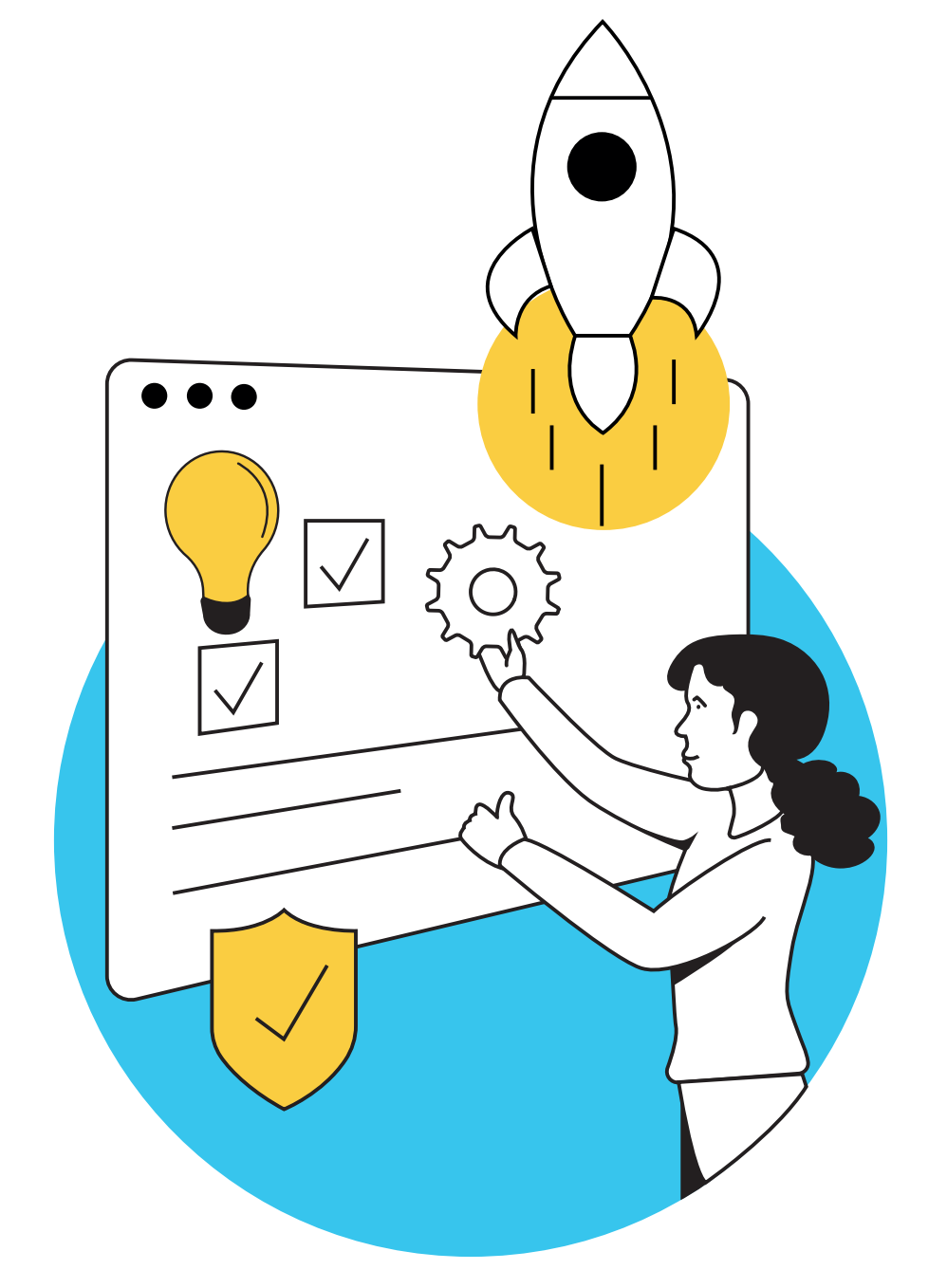Common release management challenges and best practices to deal with them
1. Poor build quality and release speed
Many organizations continue to put out substandard releases just to keep up with their schedule and beat competitors. Aren’t they just setting themselves up for failure? There are plenty of ways to improve quality and quantity.
Best practice: Invest in the right tool
Pick a release management tool that allows you to monitor each stage of the cycle efficiently; not just the stage but each action taken and by whom. Putting everything in a single, user-friendly interface means you don’t have to spend hours combing through documents searching for answers. You can also integrate it with other tools to increase productivity.
Best practice: Automate
Manual releases take up time and resources and are prone to human errors. In a fast-paced release cycle, manual testing and deployment do not help. It also means you’d have to spend more time in the QA stage to clean up the mess.
If you haven’t already automated repetitive tasks, you’re wasting resources. Use CI/CD tools to get building, testing, and deployment (if applicable) done quickly with accuracy. Automation frees up your team from day-to-day tasks and allows them to focus on demanding, resource-heavy operations.
Best practice: Break it down
A great way to speed up your release cycle is by splitting up your work into smaller tasks and releasing them in stages, like DB design first, followed by config APIs, then feature APIs, etc. In all your stages, make sure complete automation scripts are also a part of them.
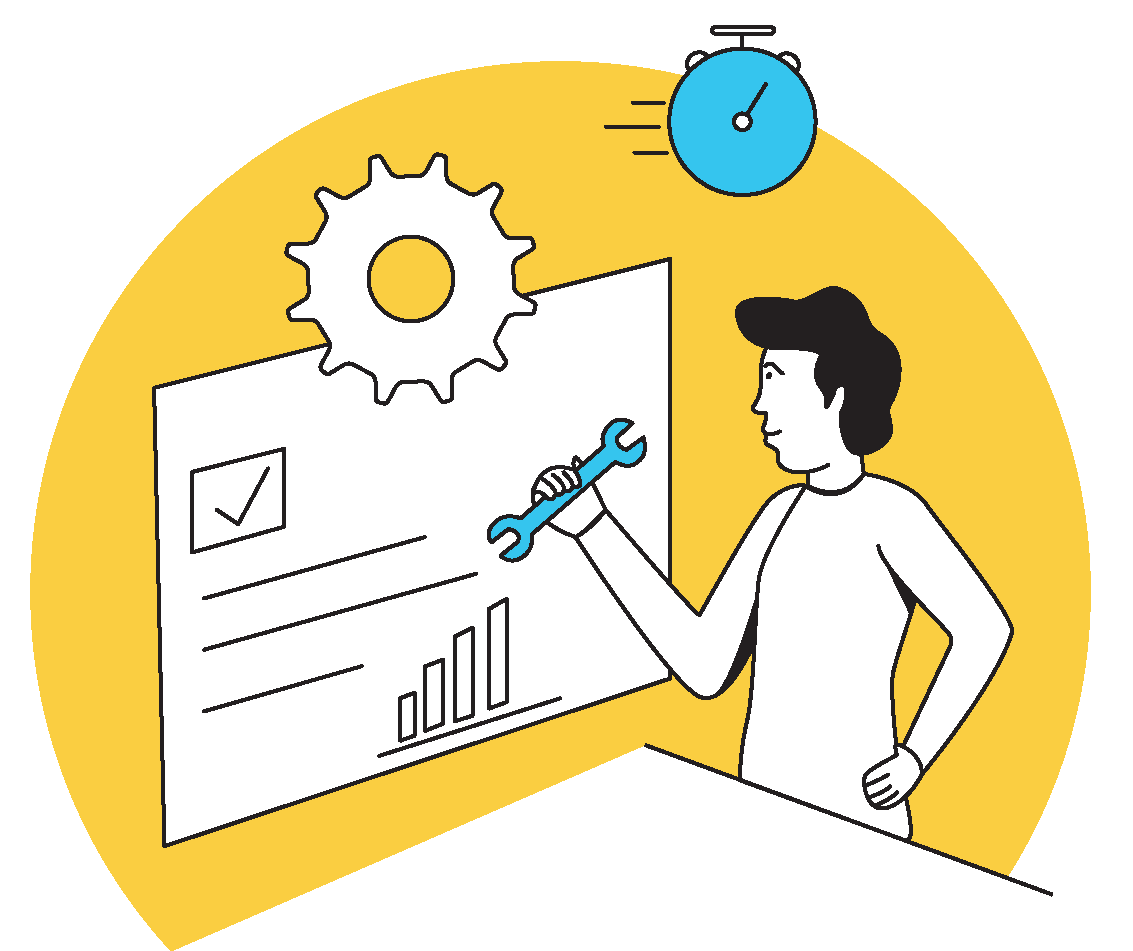
2. Lack of visibility
A common complaint from teams is that members are often not on the same page. For instance, a member of the development team may not be aware that the review process is complete, or a CAB member may not have been intimated about certain approvals. Not having detailed documentation can be a real obstacle to effective release management.
Best practice: Start from day 0
Release management shouldn’t be an afterthought. Start at the beginning and think long-term. An effective release management strategy helps you establish and maintain consistency.
Best practice: Document everything
Use proper documentation that has complete information from build tools to workflows. This should be available for all team members to view at any given time, regardless of which stage the release is in. A regularly updated repository with a back-out plan is a life saver.
Best practice: Encourage transparency, and engage stakeholders
Put out a tentative release schedule ahead of time. Our product teams also use a channel specifically to communicate information regarding releases, which has proved to be highly beneficial while working remotely. Of course, the channel is only an additional support tool. Your main focus should be the release management tool that monitors the stages in real time.

3. Uncontrolled variables in the live environment
When you’re writing a code, you can’t factor in every variable (known or unknown) because they change with each environment. So if you skip staging and implement changes directly in production, you’re just left with a bug platter.
Best practice: Keep it real
Your staging environment should replicate (or at least be close to) the live environment. This way, you can cruise through the acceptance stage and have minimal user impact upon deployment. And don’t make changes directly in the production environment—run it through the staging environment first to fix bugs.
4. Unsuccessful releases
Releases may fail, even if you think you’ve done everything right. There may be bugs, you may have overlooked a test, or there may be miscommunication between team members. Good thing you’ve got a back-out plan, right? So you implement your back-out plan and everything goes back to the way it was. Now what? Now it’s time for analysis. What went wrong? How can we rectify the situation?

Best practice: Define success
Establish KPIs and continue monitoring them before, during, and after every release. KPIs allow you to quantify success and identify weak areas that need improvement.
Best practice: Save the date
Avoid weekends and public holidays to push out releases. The support period after a release is an all hands on deck situation, and the last thing you need is three or four inexperienced members dealing with unhappy users.
Best practice: Training day(s)
Speaking of inexperienced members, why do you have them in the first place? Don’t rely on one person who actually knows how to deploy or solve a problem. Can you imagine the chaos if they’re not around? Provide sufficient training for everyone on the team and take turns performing each role to familiarize them with the entire process.
Best practice: Focus on your users
Releases aren’t about what you want, they’re about what end users need. Consult with the people who actually use your services and take their feedback seriously.
Final words
Release management was formally introduced as a module in our help desk software in 2019. At the time of creation, we set out with six goals:
- Lower the risk in deploying the deliverables
- Successful deployment
- Better collaboration between teams and users
- Proper visibility for stakeholders
- Continual service improvement
- Increase integrity in the live environment
We’ve definitely had the opportunity to realize these goals and reduce our downtime simultaneously. There’s been a decrease in ad hoc requests for new software, and we spend less time resolving incidents caused by poorly installed hardware and software.
Release and deployment management is a domain with plenty of room for growth. Down the road, in additional features and more integrations (Jira, Zoho Projects) that will further streamline our releases.
The bottom line:
Our teams love how easy it is to implement, our customers love the quality and rate of deliverables, and their increased engagement with our products is a testament to the hard work put in by the teams. If you haven’t invested in a dedicated release and deployment management tool, now’s your chance. Take ours for a spin and let us know what you think! Until next time.