Simplify alert management with schedules.
Plan and manage your resources efficiently with schedules. Decide who should receive notifications, when, and how.
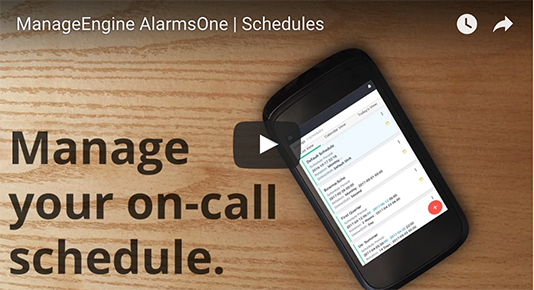
Choose your on-call technician.
Configure schedules to avoid confusion over who acts on which alerts and for how long. You can even add multiple shifts with custom timings and any number of users. See who is on call with the calendar view.
Rotate your shifts.
Configure schedules exactly as you need them with daily, weekly, monthly, or custom shift rotations. Rotate shifts by the day of the week and time of day.
Set a start and end date for schedules.
Define a time period during which a particular schedule should be active. This comes in handy if you have a different schedule for the next quarter. If you don't define the time period for a schedule, the schedule will continue until you stop it manually.
Exclude non-working days.
If your business is closed on particular days of the week, you can choose to exclude those days from a schedule. That way, AlarmsOne won't send alert notifications on those days.