Delete permission set
To delete a permission set:- Click the Users option under the Users and control section of the Settings page.
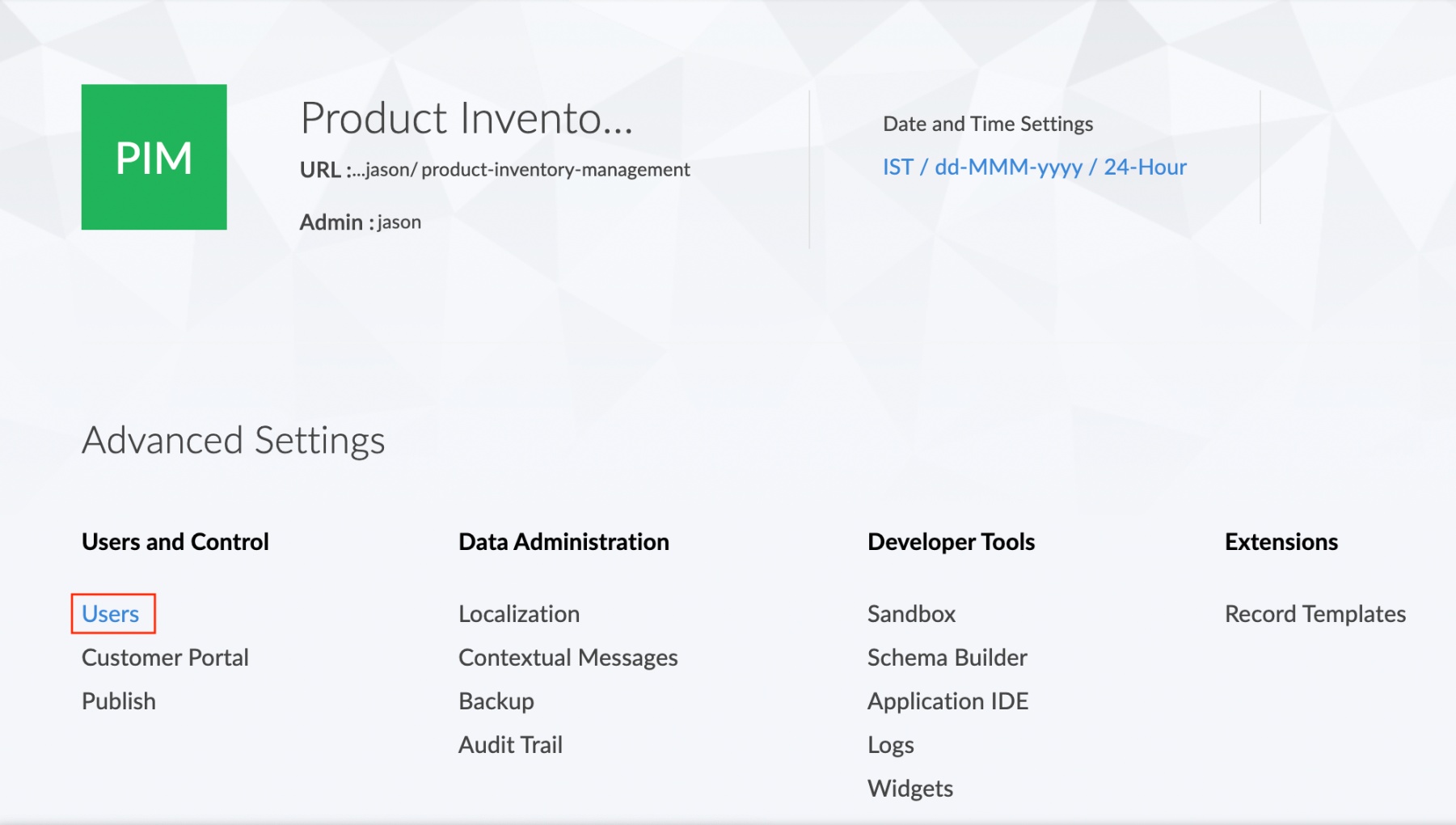
- Click the Permissions option in the Users page.
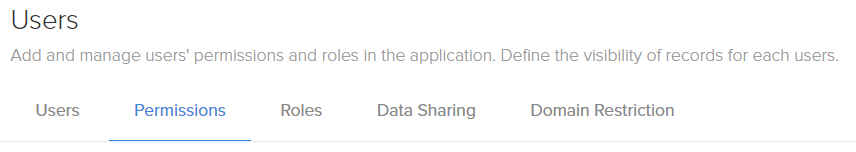
- Hover over the permission set which you want to delete and click the Delete icon that appears.
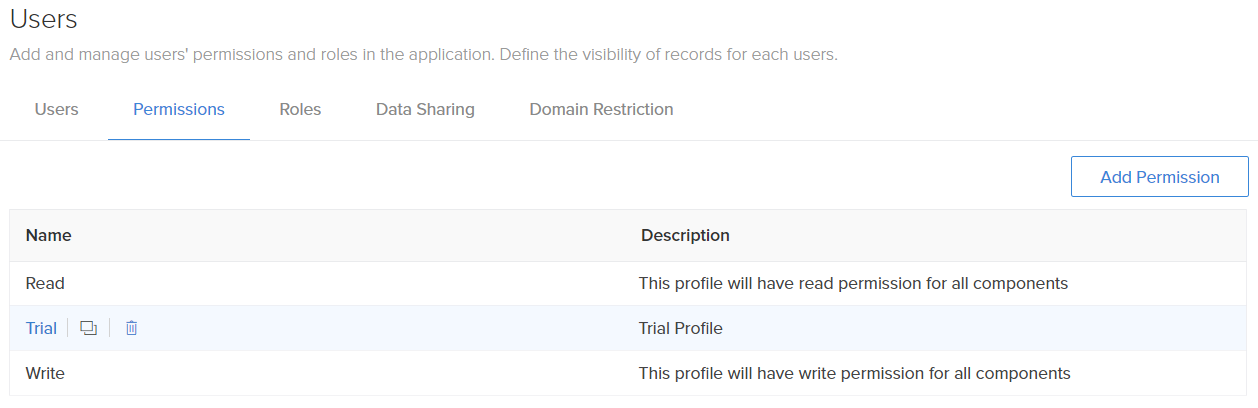
- Click Delete in the confirmation popup.
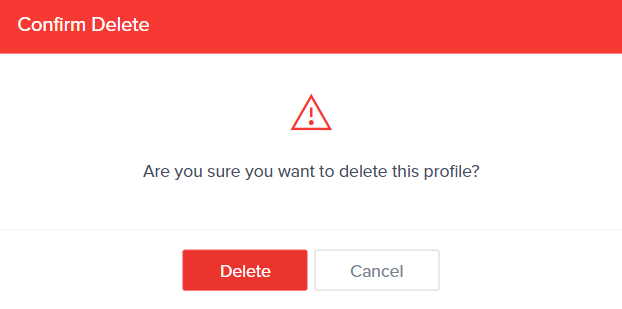
- The permission set will now be deleted.