Set max characters for form fields
Applicable to the following fields: Single line and email.
- Open the form builder.
- Select the required field. Navigate to the Field Properties > Validation section on the right.
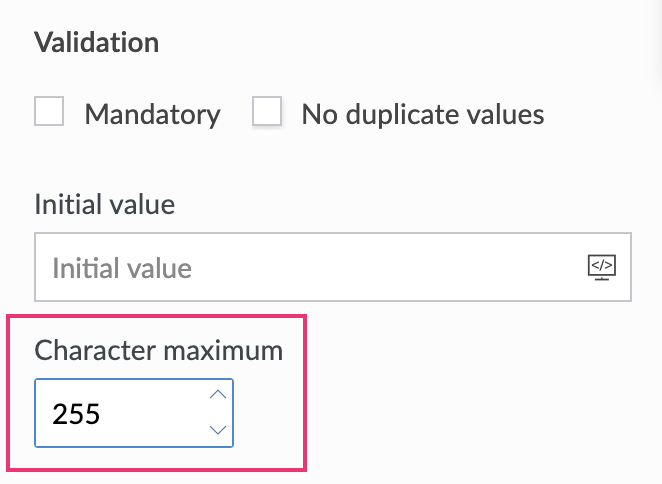
- Enter a value of up to 255 in the input box beside Max Characters.
If you set Max Characters with a value greater than 255, ManageEngine AppCreator will display the following prompt:
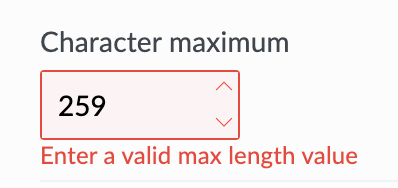
In the event that you set the Max Characters property with a value that is less than the characters present in existing records, ManageEngine AppCreator:
- Allows the existing records to be updated if the data stored in that field is left unchanged
- Applies the new value to validate the existing records if the data stored in that field is edited
- Applies the new value to validate records added after this change
This behavior is in place to ensure that existing records are not affected.