Understand single line field
The single line field enables your users to enter plain text, i.e., letters from any language, numbers and special characters. Below is an example of how a single line field looks on a form:
When a user accesses from a web browser:
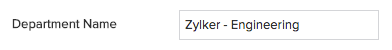
When a user accesses from a phone or tablet:
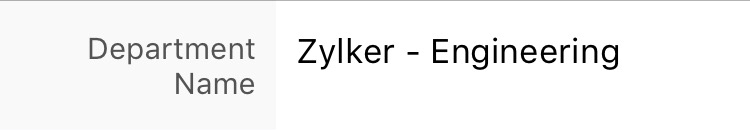
Character limits
The single line field can accept a maximum of 255 characters.
When to use this field?
You may add the single line field to your form when the data you want your users to enter:
- Does not fit well into any other type of field, and,
- Does not exceed 255 characters
In cases where you want to enable your users to enter more than 255 characters, you must opt to add a multi line field or a rich text field to your form.
Features
With respect to the user-experience of the single-line field on a form, you can:
- Set an initial value for this field:
- You can define the single line field to be set with system variables as initial value by selecting the required option from the dropdown list
- Enter the required initial value in the input box below Initial value, which your users will see when they access your form
- Set the maximum number of characters that your users can enter in this field
- Customize the field name and field link name of this field
- Make it mandatory for your users to enter an input in this field
- Prevent your users from entering duplicate values in this field
- Enable users to scan of a QR code or bar code to enter an input in this field
- Enable showing this field only to the app’s admin (and hide it from other users)
- Change this field's type
- Set this field’s size
- Describe this field using a tooltip or a help text
Examples
- Employee management: Imagine that you are building app to manage and automate business processes relating to your employees. You may use the single line field to enable your users to enter the names of departments.
- Order management: Imagine that you sell some products and are building an app to manage your orders. You may use the single line field to enable your users to enter the names of products.
- Course management: Imagine that you conduct some courses and are building an app to manage the course registrations. You may use the single line field to enable your users to enter the names of the courses.