Understand users field
The users field features a single-select dropdown menu that displays the users you've shared your app with. The users are listed by their usernames that ManageEngine AppCreator assigns to them when they sign up. Below is an example of how the users field looks when accessed from a web browser:
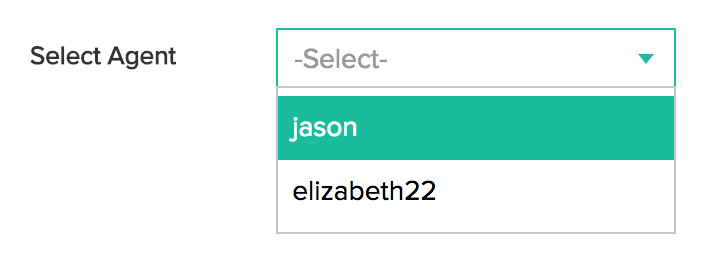
When to use this field?
The core purpose that the users field exists to serve is to be able to associate your users with the records submitted through that form. The following are a few use cases where you may find the users field to come in handy:
- Control ownership of records based on the user selected in the users field
- Assign tasks to users
- Provide the ability to view user-specific records in reports
Features
- Manage choices: By default, the users field displays All Users with whom you've shared your app. However, you can customize it to display one of the following:
- Selected Users, by selecting them individually or by their role in that app
- Customers. This option will be available when you have configured a Customer Portal for your app
- Change field type: You can customize the users field to display your users in the following ways:
- By their Username - This is the username that ManageEngine AppCreator assigns to your users when you share your app. (This is the default way)
- By their Email Address - This is the email address with which your users sign in to ManageEngine AppCreator
- You can enable making the selected user as the record owner
- Customize the field name and field link name of this field
- Make it mandatory for your users to select a user in this field
- Prevent your users from entering duplicate values in this field
- Set this field’s size
- Describe this field using a tooltip or a help text
Things to know
- The users field in a record will continue to store the selected user even if that user is no longer displayed by that field. This behavior is in place to accommodate the possibility that a user's role in your app may change over time, or that they're no longer collaborating in that app, or that they're no longer a part of your organization.