Add report
To add a report to the page:
- Open the page that you want to add a report to.
- From the page elements menu on the left panel, click and select REPORT.
- Select an Application and a corresponding Report that you want to embed.
- You can embed the report element as a Report or Button. Drag-and-drop Embed as Report or Embed as Button option.
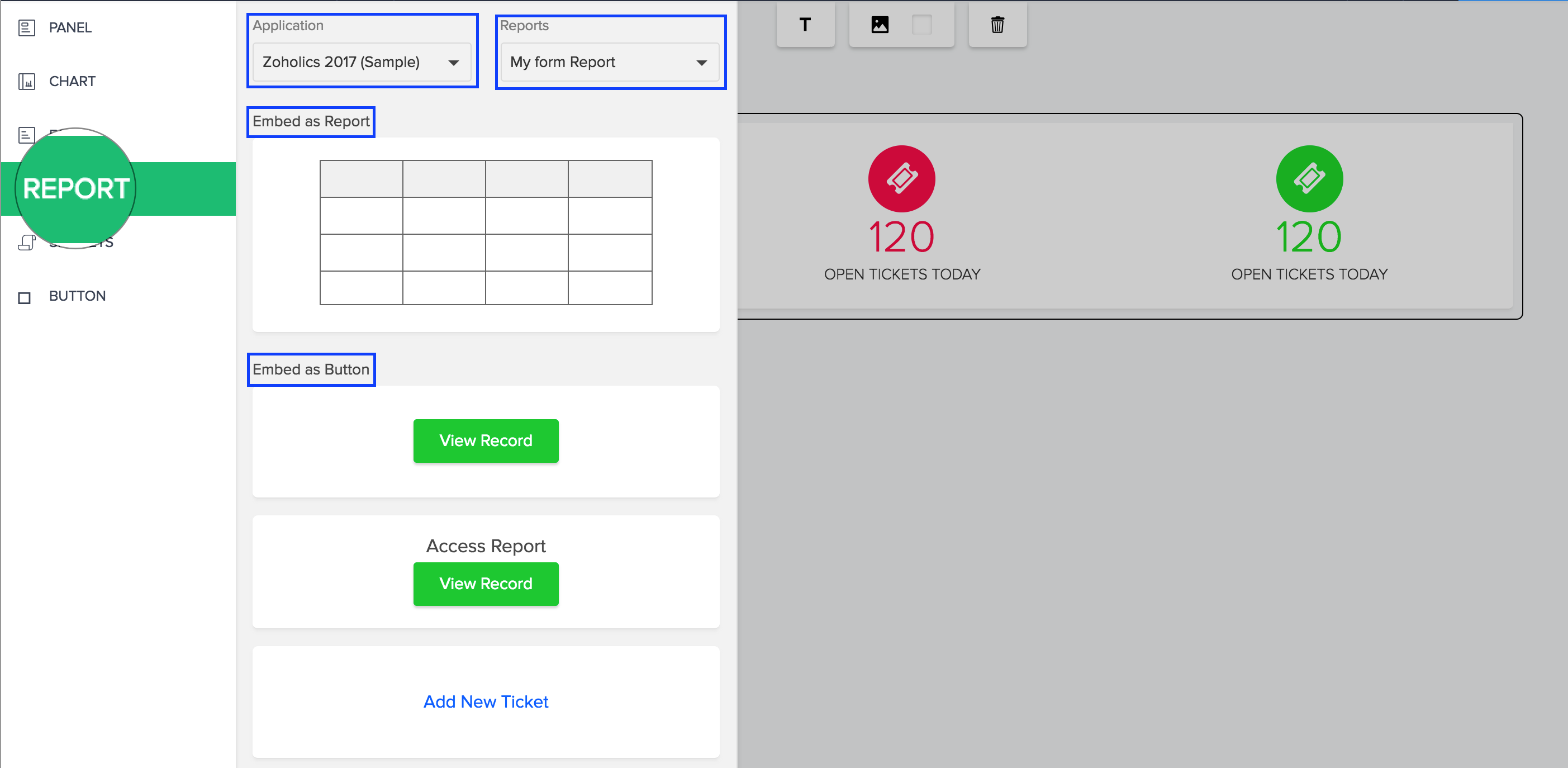
NOTE: Embed as report option will render the report as it is, on your page. Whereas, Embed as Button option will allow you to add any additional function on click of the button.