- Related Products
- AD360
- Log360
- ADAudit Plus
- ADSelfService Plus
- EventLog Analyzer
- Exchange Reporter Plus
Sarbanes-Oxley Act of 2002 (SOX)
The Sarbanes-Oxley Act of 2002 (SOX) was enacted to protect shareholders from fraudulent activities carried out by publicly traded companies in the US. SOX mandates organizations to follow stringent internal control practices and periodically submit audited financial reports to prevent fraud. Sections 302 and 404 of the Act deal with internal control assessment and require documents, tests and audits to achieve compliance. A good part of internal controls relies on an organization's IT network.
Organizations more often than not use Active Directory to manage their network. Active Directory allows you to limit access to network resources, monitor user logon activity, store information, etc. However, obtaining audit-related information using native Active Directory tools can be a daunting task.
ADManager Plus simplifies this process and provides out-of-the-box reports to become SOX compliant. Fetch the following information using ADManager Plus and meet audit requirements:
| SECTION | DESCRIPTION | REPORTS |
| 302 (a) (6) | The signing officers have indicated in the report whether or not there were significant changes in internal controls or in other factors that could significantly affect internal controls subsequent to the date of their evaluation, including any corrective actions with regard to significant deficiencies and material weaknesses. |
|
| 302 (a) (5) (a) | All significant deficiencies in the design or operation of internal controls which could adversely affect the issuer’s ability to record, process, summarize, and report financial data and have identified for the issuer’s auditors any material weaknesses in internal controls; and | |
| 302 (a) (5) (b) | Any fraud, whether or not material, that involves management or other employees who have a significant role in the issuer's internal controls. | |
| 404 | Internal control evaluation and reporting |
Steps to generate SOX-related reports in ADManager Plus,
- Logon to ADManager Plus and navigate to the Reports tab.
- In the left pane, click Compliance Reports.
- Under SOX, click the report that you wish to generate.
- Select the desired domain(s) and hit Generate.
Click here to know more about the various reports available in ADManager Plus.