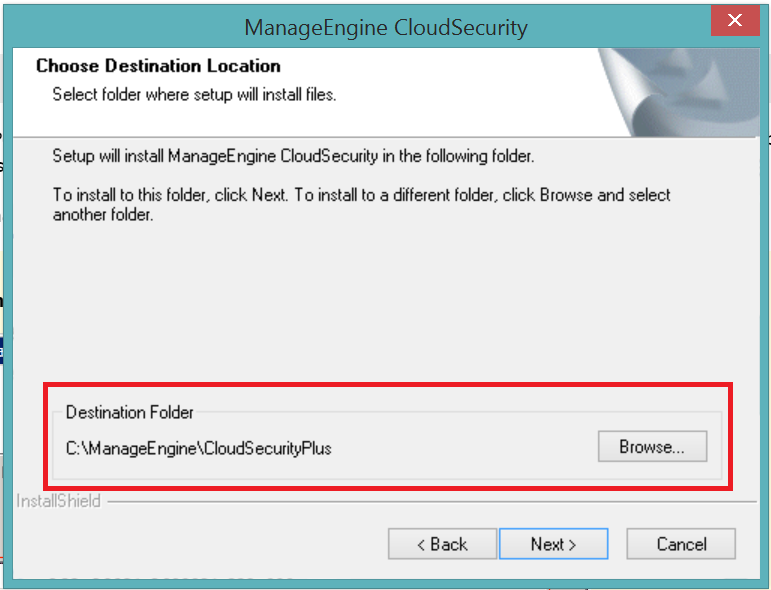Installing and Uninstalling Cloud Security Plus
Cloud Security Plus can be installed in any machine with the specified system requirements.
Installing Cloud Security Plus
- If your system has a 32-bit architecture, then download and extract ManageEngine_CloudSecurity.exe.
- If your system has a 64-bit architecture, then download and extract ManageEngine_CloudSecurity_64bit.exe.
- Extract the appropriate EXE file and follow the instructions of the installation wizard.
- You can change the path where Cloud Security Plus is to be installed.
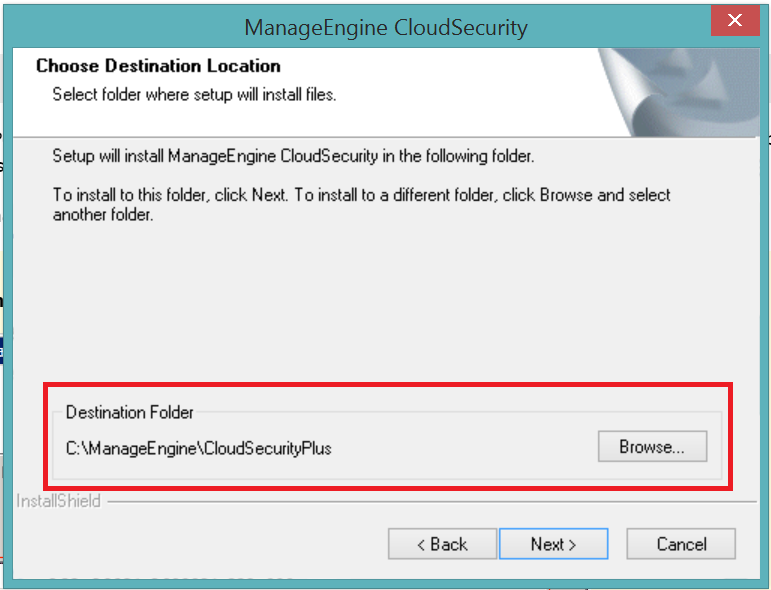
Uninstalling Cloud Security Plus
- Navigate to the path where Cloud Security Plus is installed. By default, the location would be Start > Programs > ManageEngine Cloud Security Plus.
- Select Uninstall Cloud Security Plus.
- Confirm your choice of uninstalling Cloud Security Plus.