View detailed information on your network bandwidth for real-time network traffic insight. Identify which applications are consuming the most bandwidth, the top network talkers, and traffic usage for a particular period of time.
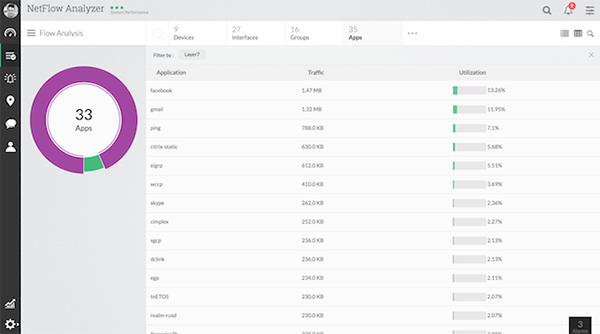
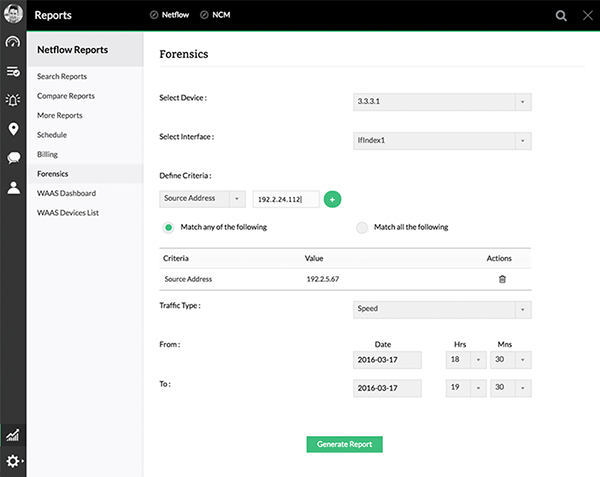
The Forensics feature provides visibility into specific parameters such as traffic, application, source address, destination address, and DSCP for any given time. Drill down into any particular element’s traffic based on raw data obtained from forensic reports to troubleshoot network incidents faster.
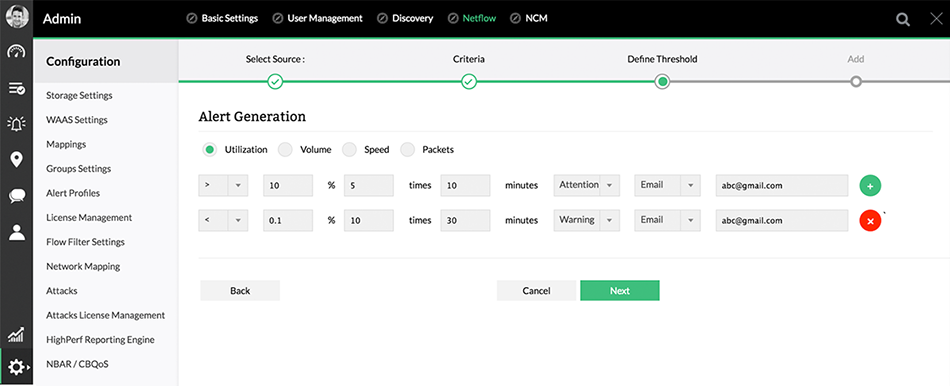
Get notified whenever traffic utilization exceeds your predefined threshold settings. Create and manage your thresholds effectively with the help of alert profiles for IP groups, interfaces, and interface groups. Define alerts based on IN traffic, OUT traffic, or both. Get alerted when a link goes down or there are no flows for more than 15 minutes. You can configure threshold values based on utilization, duration, and frequency:
Utilization: Set limits for bandwidth utilization based on IP groups or other device groups.
Duration: Generate alerts whenever threshold violations happen during specific time periods.
Frequency: Set the number of times the traffic utilization is allowed to exceed its threshold before an alert is raised.
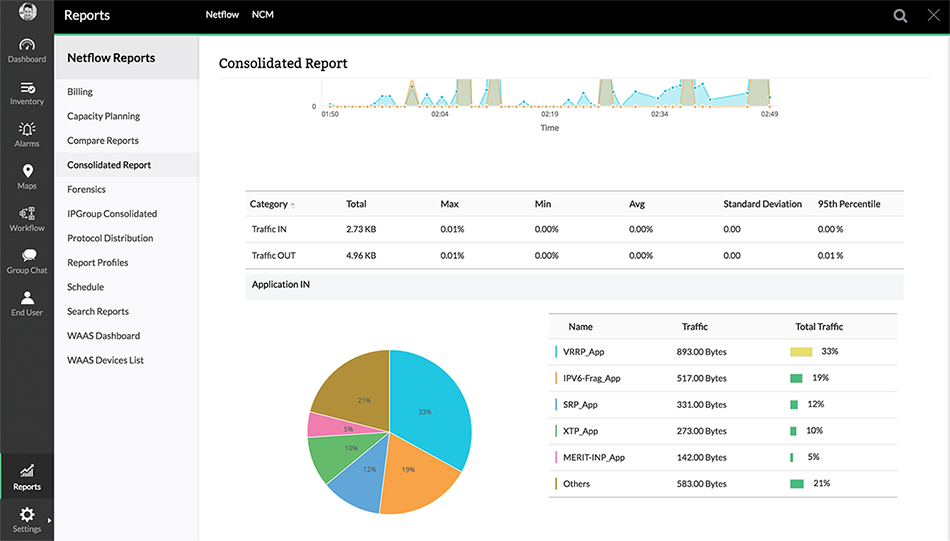
Analyze bandwidth usage based on applications, users, and conversations using a rich set of bandwidth analysis reports. Granular details on bandwidth usage give you better insight into the types of applications that are using bandwidth so you can detect network congestion and drill down to its root cause.
OpManager Plus' network bandwidth analysis reports help you: