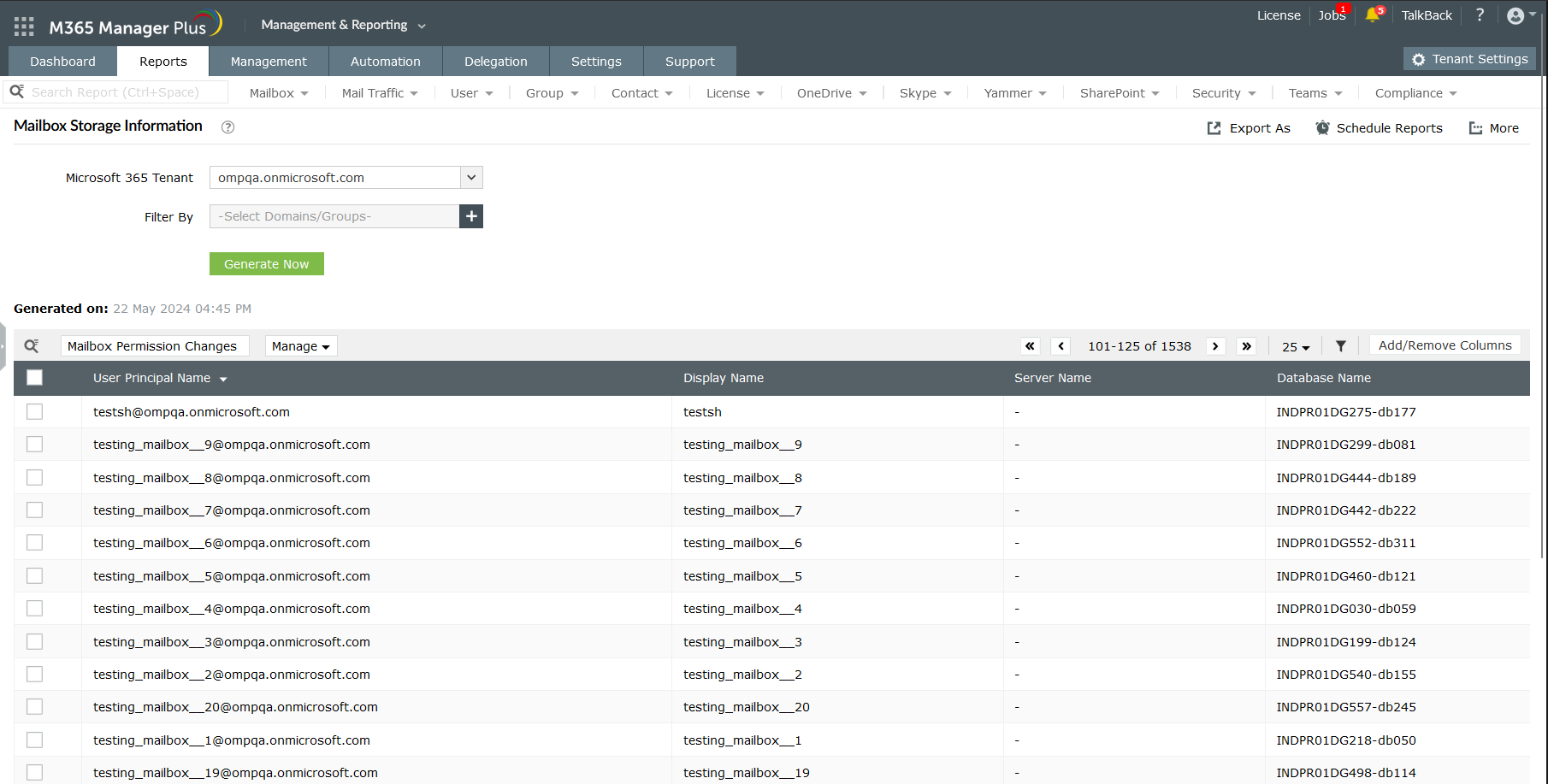- Free Edition
- Quick Links
- Highlights
- Exchange Online
- Exchange Online Management
- Exchange Online Reports
- Exchange Online Auditing
- Exchange Online Monitoring
- Shared Mailbox Management
- Mailbox Usage Reports
- Exchange Online Mailbox Auditing
- Shared Mailbox Reports
- Exchange Online Delegation
- Mailbox Size Reports
- Mail Traffic Reports
- Non-owner Mailbox Access Report
- Public Folder Reports
- OWA Reports
- Mailbox Content Reports
- Entra ID
- Entra ID Management
- Entra ID Reports
- Entra ID Monitoring
- Entra ID Auditing
- User Management
- Contact Reports
- Security Group Reports
- License Reports
- Entra ID Delegation
- Microsoft 365 User Provisioning
- User Reports
- Distribution Group Reports
- Group Reports
- Inactive Exchange Users
- Entra ID User Auditing
- Entra ID Group Auditing
- Entra ID Logon Auditing
- Microsoft Teams
- OneDrive for Business
- SharePoint Online
- Security and compliance
- Other Features
- Related Products
- ADManager Plus Active Directory Management & Reporting
- ADAudit Plus Hybrid AD, cloud, and file auditing and security
- ADSelfService Plus Identity security with MFA, SSO, and SSPR
- Exchange Reporter Plus Exchange Server Auditing & Reporting
- M365 Security Plus Microsoft 365 Auditing and Alerting
- EventLog Analyzer Real-time Log Analysis & Reporting
- SharePoint Manager Plus SharePoint Reporting and Auditing
- DataSecurity Plus File server auditing & data discovery
- RecoveryManager Plus Enterprise backup and recovery tool
- AD360 Integrated Identity & Access Management
- Log360 (On-Premise | Cloud) Comprehensive SIEM and UEBA
- AD Free Tools Active Directory FREE Tools
Get a complete view of all the Exchange Online mailboxes in your organization, including information on the size of each one. Prevent out-of-control mailboxes, such as those that exceed size limits or send and receive more than the alloted amount of email, by utilizing real-time data on everything from end-user quotas to email consumption and activity levels.
Microsoft 365 mailbox size reports help you efficiently plan capacity and support administrative decisions, thereby ensuring smooth operations. With M365 Manager Plus, the complete Microsoft 365 solution, these reports can be scheduled to run at fixed intervals, emailed to administrators, and exported to CSV, XLSX (Microsoft Excel), PDF (Adobe Acrobat), or HTML formats.
Microsoft 365 mailbox size reports include:
- Mailbox Size
- Mailbox Size Restrictions
- Current Mailbox Size vs. Quota
- Archive Mailbox Sizes
- Mailbox Storage Information
Mailbox Size
View a current list of all mailboxes in your Microsoft 365 environment, along with their respective sizes. See the number of items in each mailbox, the size of all items in a particular mailbox, the total size of the message table, and how much space is left in each message table. Furthermore, you can sort the top 10 mailboxes by size and display them on a bar graph.
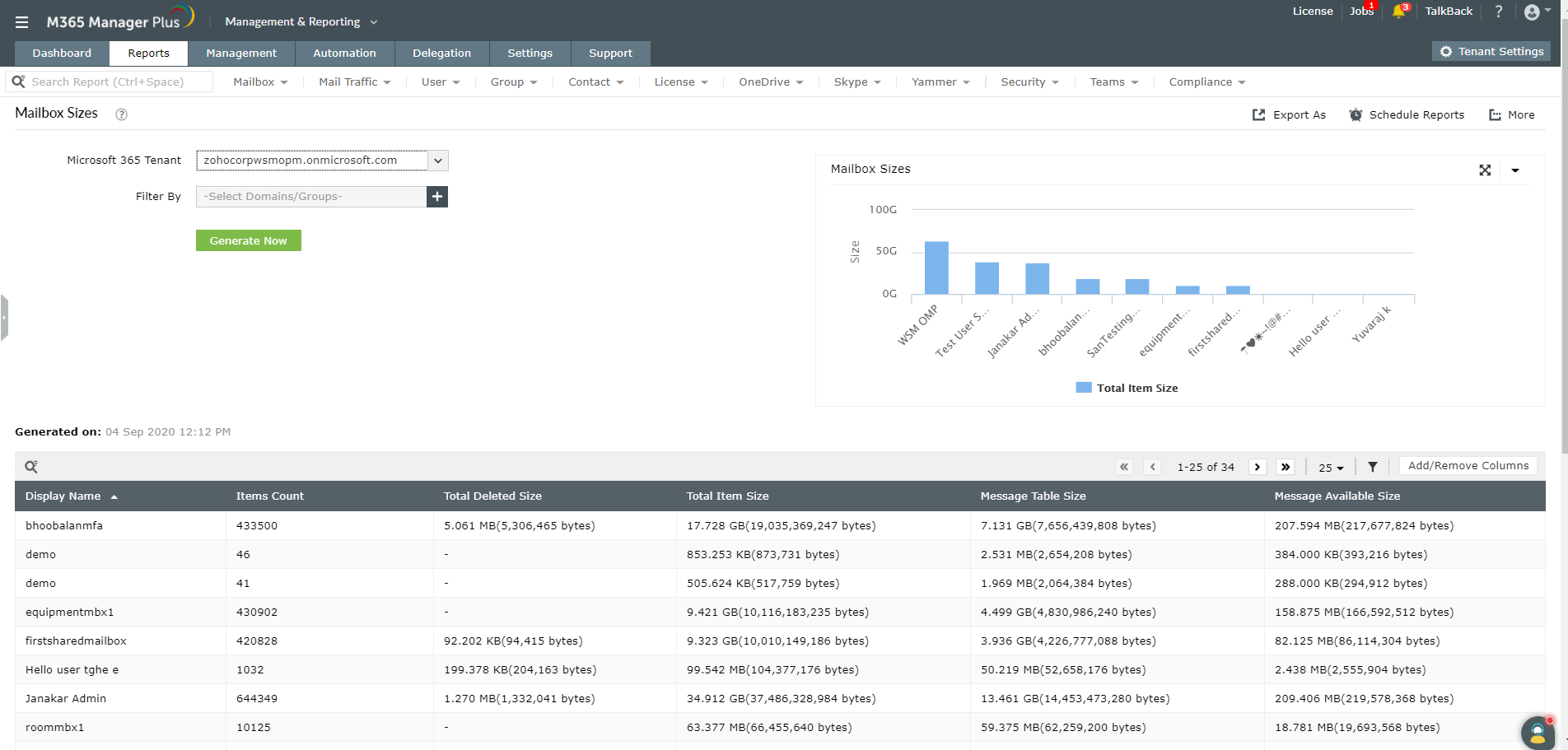
Mailbox Size Restrictions
Impose mailbox size restrictions to make sure your users aren't consuming too much server storage space. View a list of all users with Microsoft 365 mailbox limits set to Issue Warning, Prohibit Send, and Prohibit Receive. You can also generate information on metrics—such as archive size and the quota assigned to the archive—to issue warnings based on quota consumption.

Current Mailbox Size vs. Quota
Keep track of all your Microsoft 365 mailboxes and their current sizes in comparison to their allocated quotas. Generate a real-time graph of the top 10 mailboxes based on quota consumption to efficiently manage your mailboxes and prevent overuse.
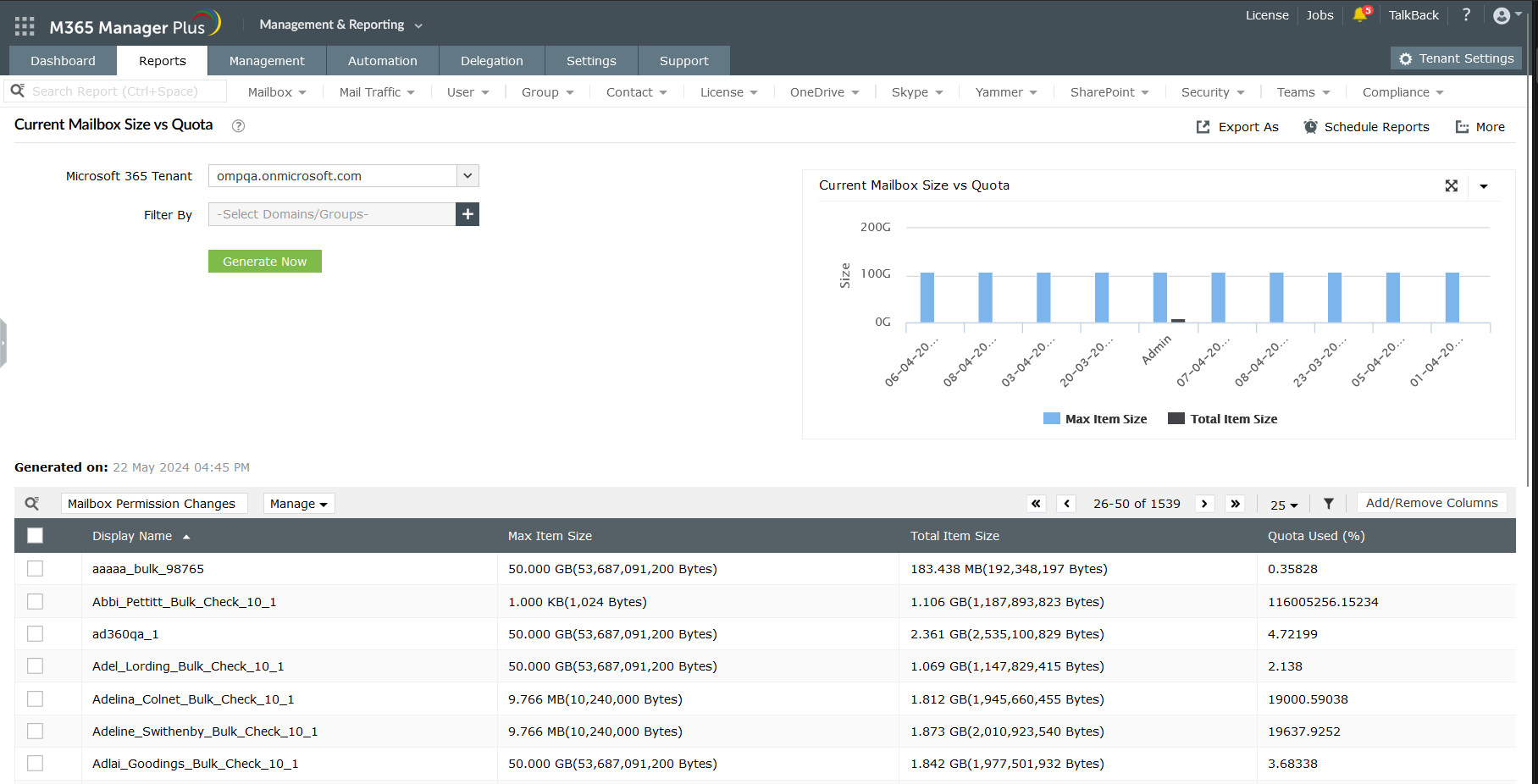
Archive Mailbox Sizes
Archive your emails to quickly retrieve important messages when you need them. View data on the number of emails users have archived and their sizes. Use this report's graph to see your users' archive mailbox size.
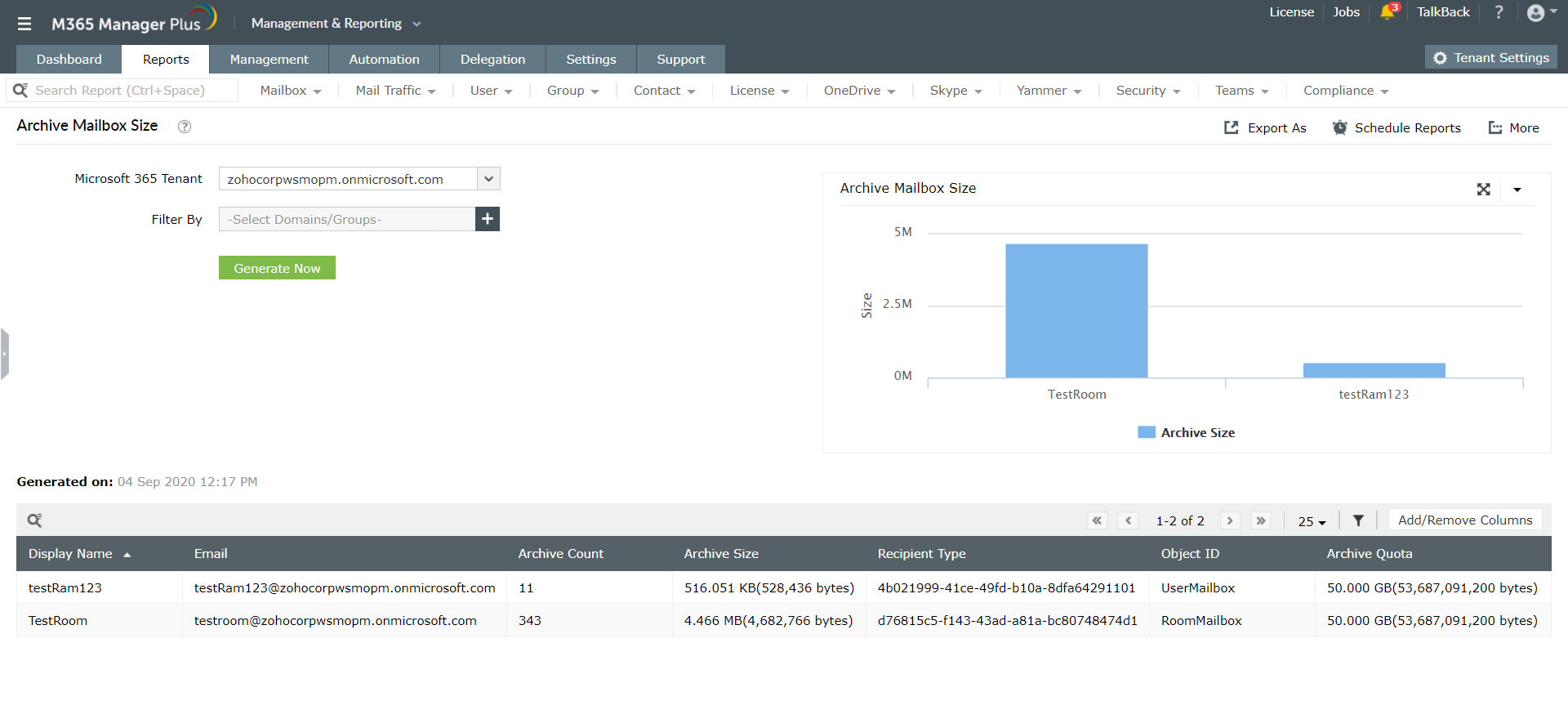
Mailbox Storage Information
Get information on where your users' mailboxes are stored. View details such as server name, database name, whether a database is licensed or not, and more. Use this report to quickly find mailboxes when you need to back up data for legal compliance.