Mobile device management helps you manage and secure your organization's fleet of mobile devices over the air without compromising the end-user experience. Contemporary MDM solutions also control apps, content, and security so employees can work on managed devices without worries. Mobile device management software effectively manage the corporate space on personal devices. Another critical part of MDM software is a comprehensive kiosk configuration capability that enterprises leverage to secure corporate data on dedicated or single-purpose devices while providing the right level of access to resources. Lastly, MDM tools should provide cross-platform support for BYODs and corporate devices throughout their life cycles.
MDM is the process of enhancing corporate data security by monitoring, managing and securing the mobile devices such as laptops, smartphones and tablets that are used in enterprises. MDM stands for Mobile Device Management and modern mobile device management tools facilitate IT admins to ensure that the mobile devices used for work are provisioned with the needed configurations, permissions, and resources.
Mobile device management solutions allow IT teams and admins to control and distribute security policies to the mobile devices accessing sensitive corporate data in their organizations, ensuring the corporate network is secure. With more and more employees using one or all of these devices, organizations across all shapes and sizes are now turning to mobile device management for enhanced data and network security and improved employee productivity. MDM solutions enable IT admins to configure enterprise-grade security policies on mobile devices, making them corporate ready.
Mobile Device Management (MDM) enables IT admins to securely monitor and manage the mobile devices that access sensitive business data. It includes storing essential information about mobile devices, deciding which apps can be present on the devices, locating devices, and securing devices if lost or stolen. With the increased adoption of mobile devices, mobile device management (MDM) solutions have now evolved into Enterprise Mobility Management (EMM) solutions.
Mobile devices now have more capabilities than ever before, which has ultimately led to many enterprises adopting a mobile-only or mobile-first workforce. In these types of environments, both personal and corporate-owned mobile devices are the primary devices used for accessing or interacting with corporate data. To simplify the management of mobile devices, many businesses use a third-party mobile device management (MDM) software such as Mobile Device Manager Plus to manage mobile devices.
With a number of enterprises moving to a cloud-based infrastructure, the ease of use mobile devices offer has contributed to mobile devices replacing conventional desktops, as shown below in Figure 1:
MDM software or MDM solution is a type of management or security technology that enables IT admins to monitor, manage and secure corporate or personally-owned mobile devices that run across multiple operating systems. It is also referred to as mobile device management software or MDM server or MDM client.
Mobile devices are portable in nature and ensure work can be done from anywhere. While the portability of mobile devices can offer many advantages, mobile devices also come with their own set of problems, such as unauthorized data access and data leakage. If you want to leverage portability to improve productivity without compromising security, you need a proper mobile device management system or MDM software set up to simplify the challenge of managing mobile devices.
The right Mobile Device Management (MDM) application or solution can make a world of difference for system administrators trying to manage mobile devices. An MDM solution or an MDM server provides a unified console to manage the different device types used in an organization. They let you manage the apps being installed or removed on mobile devices, monitor the devices in the MDM server, configure basic settings on devices, and set up devices that will be used for specific purposes, like point of sale (POS). These solutions are also available with multiple MDM deployment options to meet the requirements of every organization.
The main purpose of enterprise MDM or mobile device management is to allow enterprises to focus on improving productivity of their employees by allowing them to access corporate data on the go using corporate or personally-owned mobile devices. MDM solutions can help achieve this in a seamless and simplified manner. Here are a few ways through which mobile device management software make overall device management easier for the admin:
MDM solutions can be deployed on-premises or in private or public cloud environments, providing enterprises with the convenience of choosing a deployment method that caters to their business' specific needs.
Many MDM solutions seamlessly integrate with help desk ticketing software, app development tools, and other business solutions.
Simplified Mobile Device Management requires managing multiple OSs such as iOS, Android, Windows, macOS, tvOS, and Chrome OS, as well as multiple device types such as tablets, laptops, and smartphones.
Mobile Device Management (MDM) solutions use a client-server architecture, with the devices acting as clients while MDM server remotely pushes configurations, apps, and policies managing the devices over-the-air (OTA). Generally, there is a MDM server or platform that allows the IT admin to monitor mobile devices. IT admins can remotely manage mobile endpoints such as laptops, tablets, and mobile phones via the MDM server. It leverages the notification services available to contact the managed devices for mobile device management. For more information about how exactly mobile device management services work and what an MDM server is, refer here.
Organizations adopting mobility, prefer deploying MDM solutions since they simplify mobile device management and provide the following benefits:
Save time by automating repetitive tasks like configuring Wi-Fi settings on devices or asking users to install certain apps.
Configure tailor-made policies for your organization to improve workflow efficiency.
Utilize a combination of policies like blocklisting non-enterprise apps during work hours to ensure employees are more productivity-focused.
Meet complex compliance standards like the GDPR, HIPAA, ISO, PCI, and CJIS in just a few clicks.
Protect corporate data on mobile devices, and prevent it from being shared or saved on third-party services.
Manage devices over-the-air (OTA) without requiring any intervention from the user and without affecting productivity.
Let's take a closer look at how mobile device management tools and software can be utilized across industries.
With most healthcare organizations moving towards electronic health records (EHRs), mobile device use is more popular than ever in the healthcare sector. But ensuring the personal health information (PHI) stored on mobile devices is secure and complying with regulatory standards like HIPAA can be a challenge. An MDM solution can help you meet compliance standards while also ensuring that PHI remains secure from unauthorized access.
Now that many enterprises are embracing mobility, one market that can benefit greatly from the advantages of MDM is the transportation industry. An MDM solution lets businesses track shipments and vehicle locations as well as maintain a history of locations traversed. It also lets you lock down corporate devices to specific apps and/or settings to prevent device misuse and ensure maximum productivity.
The transition to the digital age has affected no industry more than the education sector. With more and more schools adopting tablet-based teaching methods, it's essential to manage these devices to ensure they're only used for learning. Granular restrictions let you disable basic device functionalities such as the camera, as well as restrict access to certain websites.
Thanks to features like digital signage, mPOS, and self-service checkouts, mobile devices have found their niche in the retail sector. Some enterprises in the retail industry use mobile devices built for a specific need, while others use a combination of in-house apps and certain policies on more standard devices like phones and tablets. Both specialized devices such as rugged devices and standard mobile devices such as smartphones can be managed using an MDM solution.
With most organizations in the service industry leaning towards a mobile-only or mobile-first workforce, mobile devices—especially employee-owned devices—are being used more than ever. An MDM solution helps you seamlessly manage personal devices (BYOD management) and in-house apps while also ensuring those devices adhere to your enterprise's security standards.
ManageEngine's Mobile Device Manager Plus is the perfect enterprise mobile device management tool for SMBs and large enterprises. Let's look at some of the features Mobile Device Manager Plus has to offer to simplify MDM device management:
Mobile Device Manager Plus supports multiple methods for enrollment, irrespective of whether the device is with the user or still sitting in one of your business' storerooms. With Mobile Device Manager Plus, you can quickly and easily onboard devices in bulk with no user action required. Learn more about Mobile Device Manager Plus' enrollment methods. It also helps with BYOD mobile device management i.e. mobile device management for personal devices, whereby you get to manage the workspace while having zero control over the personal space ensuring corporate data security without compromising on user privacy.
Silently install both purchased and in-house apps, and predefine app permissions and settings OTA to ensure they’re ready for use immediately after installation. In addition to silent installation, you can also delete or update apps remotely without requiring any user intervention. Further, Mobile Device Manager Plus also helps you maintain licenses of paid apps. Learn more about app management.
Ensure devices are ready for use the moment they're handed over to employees by remotely preconfiguring basic settings for Wi-Fi, email, etc. Any configuration updates can also be made OTA. With Mobile Device Manager Plus, you can easily manage your BYOD environment by controlling all corporate aspects of a device while leaving personal data alone for a good balance between security and privacy. Learn more about policy management.
Mobile Device Manager Plus provides you with a host of options for mobile security—both proactive and reactive. In addition to granular restrictions, you can ensure only devices managed by Mobile Device Manager Plus can access corporate Exchange servers. By sandboxing your corporate documents, you can ensure that mobile devices attempting to access corporate data can only do so using the MDM agent app (ManageEngine MDM) present on the device, thereby preventing unauthorized access.
You can also create a geofence policy to ensure corporate devices do not leave the premises. Should a device get stolen or go missing, you can secure it using Lost Mode as well as execute security commands to lock or wipe the device.
In addition to simple device deployment, Mobile Device Manager Plus provides multiple settings for maintaining deployed devices, including periodic device scanning to update your device inventory; remote troubleshooting; and scheduling/automating OS updates to ensure the most secure OS version is running on each device.
Enroll personal and corporate devices in bulk with flexible options.
Set up devices with required apps and content based on groups or departments.
Defend against data theft with preventative and context-based security policies.
Remotely troubleshoot devices, get critical alerts, and maintain device inventory with insights and reports.
Remove, reassign, or retire devices that are not in use, out of the organization, in repair, or noncompliant.
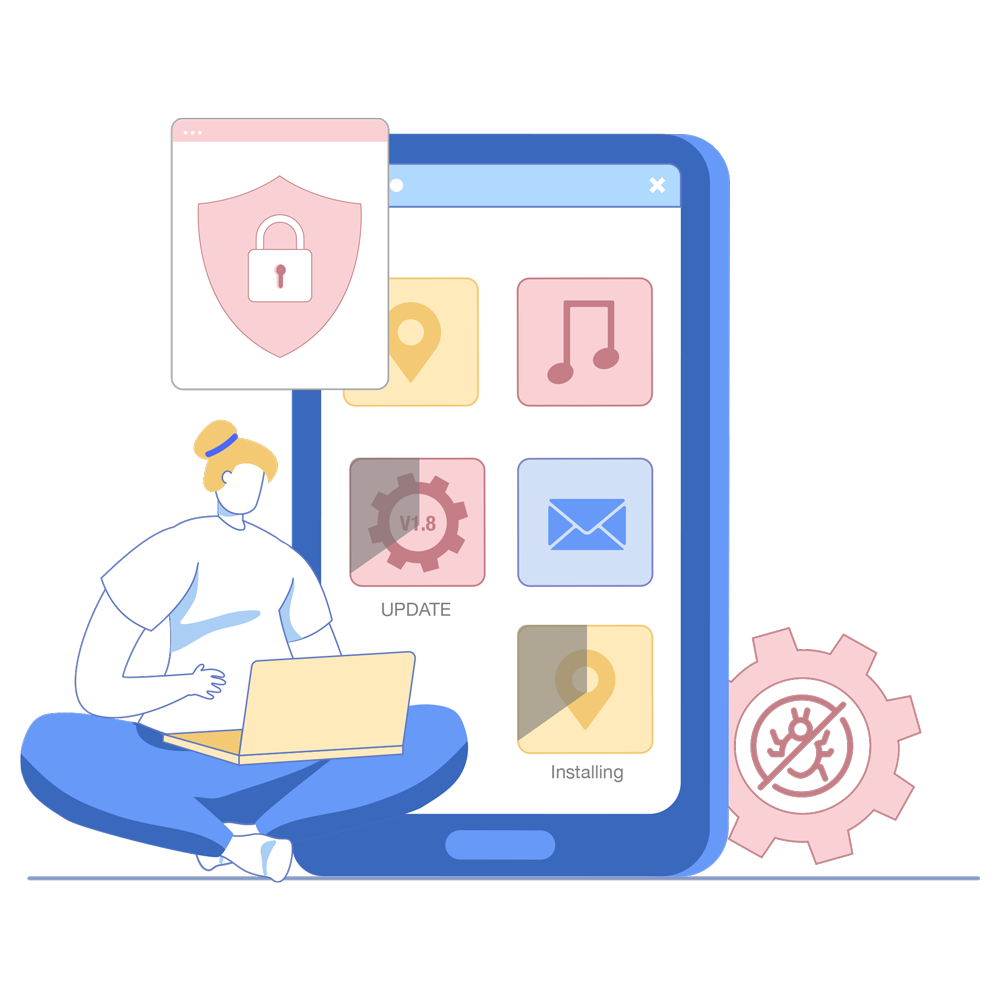




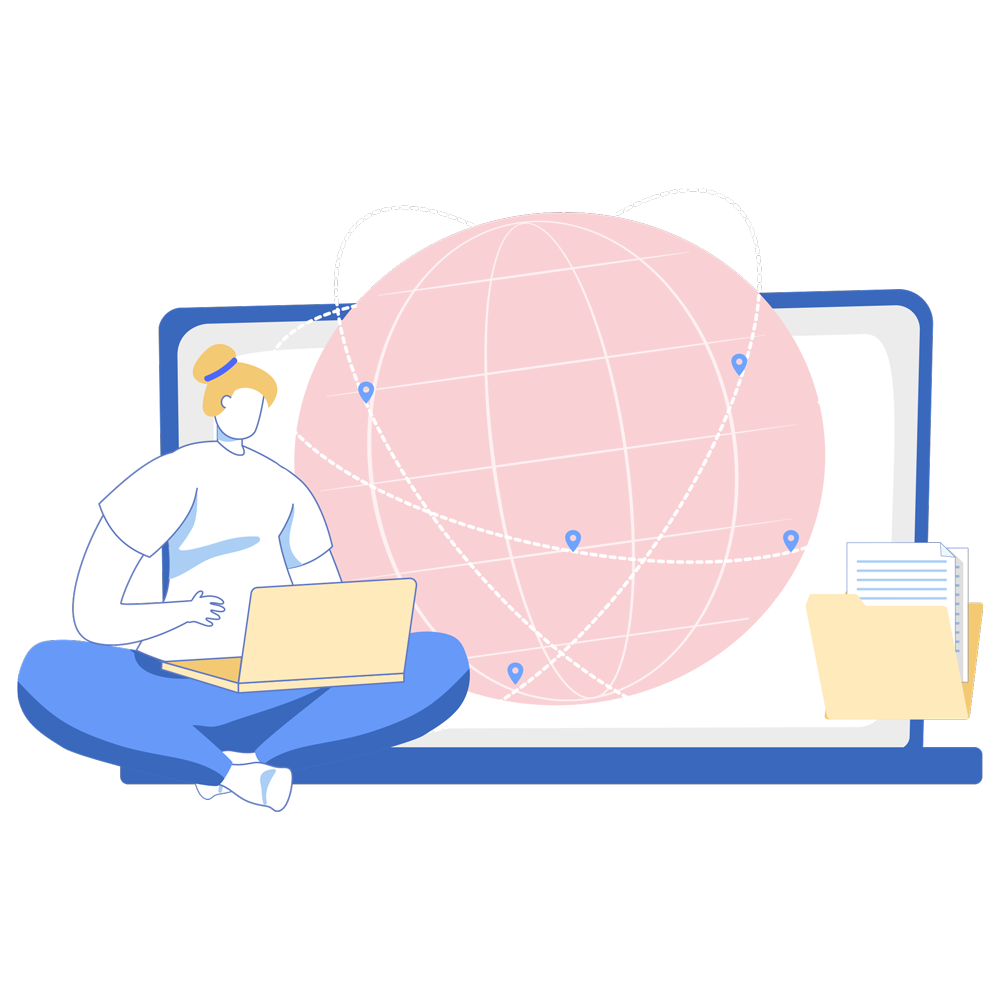








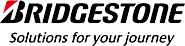
We have been using Mobile Device Manager Plus for over a year now, and it has assisted us in staying compliant with our organization's security and compliance policies. We are able to safeguard our customer data, track our devices, and implement policies over the air.
Syed Ahmad Rasool Sr. manager of technology security, Vodafone
Mobile Device Manager Plus is a powerful safeguard against the threat of corporate content coming into the wrong hands. This robust solution enables us to centralize all mobile devices on the same console as a web-portal which is segmented by countries. The access for local IT teams in each country is restricted to the mobile devices in their respective country, ensuring better security.
Abdoul Karim Barry Systems engineer, Microcred Group