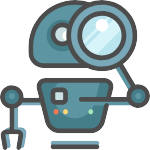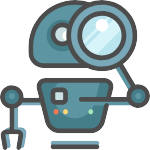
Oops! No results for your search.
workaround
Feb 17, 2026
KB5075904
2026-02 Cumulative Update for Windows Server 2019 for x64-based Systems (KB5075904)
"After installing this update released on or after January 13, 2026, Japanese language installations of Windows Server 2019 might not correctly display Japanese characters in the PowerShell console. This issue is caused by an unintended change to PowerShell encoding settings, which are incorrectly set to UTF-8 following the installation of the update. English language text can appear correctly, and commands can be entered as usual. However, Japanese output text appea"
Open the Command Prompt (cmd.exe) console. To do this, you can click Start, type "cmd" in the Search box, and then select cmd from the results. In the Command Prompt window, type powershell.exe and then press Enter. This opens a PowerShell console where this issue does not occur.
workaround
Feb 11, 2026
KB5075899
2026-02 Cumulative Update for Microsoft server operating system version 24H2 for x64-based Systems (KB5075899)
"Windows Server Update Services (WSUS) does not display error details"
After installing KB5070881 or later updates, Windows Server Update Services (WSUS) does not display synchronization error details within its error reporting. This functionality is temporarily removed to address the Remote Code Execution Vulnerability, CVE-2025-59287.
workaround
Feb 11, 2026
KB5075897
2026-02 Cumulative Update for Microsoft server operating system version 23H2 for x64-based Systems (KB5075897)
"Windows Server Update Services (WSUS) does not display error details"
After installing KB5070879 or later updates, Windows Server Update Services (WSUS) does not display synchronization error details within its error reporting. This functionality is temporarily removed to address the Remote Code Execution Vulnerability, CVE-2025-59287.
workaround
Feb 11, 2026
KB5075906
2026-02 Cumulative Update for Microsoft server operating system version 21H2 for x64-based Systems (KB5075906)
"Windows Server Update Services (WSUS) does not display error details"
After installing KB5070884 or later updates, Windows Server Update Services (WSUS) does not display synchronization error details within its error reporting. This functionality is temporarily removed to address the Remote Code Execution Vulnerability, CVE-2025-59287.
workaround
Feb 4, 2026
KB5078135
2026-01 Cumulative Update for Microsoft server operating system version 24H2 for x64-based Systems (KB5078135) (26100.32236)
"Windows Server Update Services (WSUS) does not display error details."
After installing KB5070881 or later updates, Windows Server Update Services (WSUS) does not display synchronization error details within its error reporting. This functionality is temporarily removed to address the Remote Code Execution Vulnerability, CVE-2025-59287.
workaround
Feb 4, 2026
KB5078133
2026-01 Cumulative Update for Microsoft server operating system version 23H2 for x64-based Systems (KB5078133)
"Windows Server Update Services (WSUS) does not display error details"
After installing KB5070879 or later updates, Windows Server Update Services (WSUS) does not display synchronization error details within its error reporting. This functionality is temporarily removed to address the Remote Code Execution Vulnerability, CVE-2025-59287.
workaround
Feb 4, 2026
KB5078132
2026-01 Cumulative Update for Windows 11 Version 23H2 for x64-based Systems (KB5078132)
"After installing this update, some Secure Launch-capable PCs with Virtual Secure Mode (VSM) enabled are unable to shut down or enter hibernation. Instead, the device restarts."
This issue is fully resolved in Windows updates released on February 10, 2026 (KB5075941), and in all updates released after that date. The update fixes the problem for devices that use Secure Launch and for devices Virtual Secure Mode (VSM) enabled. An earlier fix that helped some Secure Launch devices was first released through the Microsoft Update Catalog in an OOB update on January 17, 2026 (KB5077797), and later through Windows Update in another out‑of‑band update on January 24, 2026 (KB5078132).
workaround
Feb 4, 2026
KB5078127
2026-01 Cumulative Update for Windows 11, version 25H2 for x64-based Systems (KB5078127) (26200.7628)
"After installing the August 2025 non-security preview update (KB5064081) or later updates, you might notice that the password icon is not visible in the sign-in options on the lock screen. If you hover over the space where the icon should appear, you’ll see that the password button is still available. Select this placeholder to open the password text box and enter your password. After entering your password, you can sign in normally."
This issue is addressed in KB5074105.
workaround
Feb 4, 2026
KB5077797
2026-01 Cumulative Update for Windows 11 Version 23H2 for x64-based Systems (KB5077797)
"After installing this update, some Secure Launch-capable PCs with Virtual Secure Mode (VSM) enabled are unable to shut down or enter hibernation. Instead, the device restarts. "
This issue will be addressed in a future Windows update. Additional information will be shared as soon as it becomes available.
workaround
Feb 4, 2026
KB5077797
2026-01 Cumulative Update for Windows 11 Version 23H2 for x64-based Systems (KB5077797)
"After installing this update, some applications may become unresponsive or encounter unexpected errors when opening files from or saving files to cloud-based storage, such as OneDrive or Dropbox. In certain Outlook configurations that store PST files on OneDrive, Outlook may hang and fail to reopen unless the process is terminated or the system is restarted. Users may also see missing sent Items or previously downloaded emails being re?downloaded."
This issue is addressed in KB5078132.
workaround
Feb 4, 2026
KB5077793
2026-01 Cumulative Update for Microsoft server operating system version 24H2 for x64-based Systems (KB5077793) (26100.32234)
"After installing this update, some applications may become unresponsive or encounter unexpected errors when opening files from or saving files to cloud-based storage, such as OneDrive or Dropbox. In certain Outlook configurations that store PST files on OneDrive, Outlook may hang and fail to reopen unless the process is terminated or the system is restarted. Users may also see missing sent Items or previously downloaded emails being re?downloaded."
This issue is addressed in KB5078135.
workaround
Feb 4, 2026
KB5077792
2026-01 Cumulative Update for Microsoft server operating system version 23H2 for x64-based Systems (KB5077792)
"After installing this update, some applications may become unresponsive or encounter unexpected errors when opening files from or saving files to cloud-based storage, such as OneDrive or Dropbox. In certain Outlook configurations that store PST files on OneDrive, Outlook may hang and fail to reopen unless the process is terminated or the system is restarted. Users may also see missing sent Items or previously downloaded emails being re?downloaded."
This issue is addressed in KB5078133.
workaround
Feb 4, 2026
KB5077792
2026-01 Cumulative Update for Microsoft server operating system version 23H2 for x64-based Systems (KB5077792)
"Windows Server Update Services (WSUS) does not display error details"
After installing KB5070879 or later updates, Windows Server Update Services (WSUS) does not display synchronization error details within its error reporting. This functionality is temporarily removed to address the Remote Code Execution Vulnerability, CVE-2025-59287.
workaround
Feb 4, 2026
KB5077744
2026-01 Cumulative Update for Windows 11, version 25H2 for x64-based Systems (KB5077744) (26200.7627)
"After installing this update, some applications may become unresponsive or encounter unexpected errors when opening files from or saving files to cloud-based storage, such as OneDrive or Dropbox. In certain Outlook configurations that store PST files on OneDrive, Outlook may hang and fail to reopen unless the process is terminated or the system is restarted. Users may also see missing sent Items or previously downloaded emails being re?downloaded."
This issue is addressed in KB5078127.
workaround
Feb 4, 2026
KB5077744
2026-01 Cumulative Update for Windows 11, version 25H2 for x64-based Systems (KB5077744) (26200.7627)
"After installing the August 2025 non-security preview update (KB5064081) or later updates, you might notice that the password icon is not visible in the sign-in options on the lock screen. If you hover over the space where the icon should appear, you’ll see that the password button is still available. Select this placeholder to open the password text box and enter your password. After entering your password, you can sign in normally."
This issue is addressed in KB5074105.
workaround
Feb 4, 2026
KB5078136
2026-01 Cumulative Update for Microsoft server operating system version 21H2 for x64-based Systems (KB5078136)
"Windows Server Update Services (WSUS) does not display error details"
After installing KB5070884 or later updates, Windows Server Update Services (WSUS) does not display synchronization error details within its error reporting. This functionality is temporarily removed to address the Remote Code Execution Vulnerability, CVE-2025-59287.
workaround
Feb 4, 2026
KB5078131
2026-01 Cumulative Update for Windows Server 2019 for x64-based Systems (KB5078131)
"After installing this update released on or after January 13, 2026, Japanese language installations of Windows Server 2019 might not correctly display Japanese characters in the PowerShell console. This issue is caused by an unintended change to PowerShell encoding settings, which are incorrectly set to UTF-8 following the installation of the update. English language text can appear correctly, and commands can be entered as usual. However, Japanese output text appea"
Open the Command Prompt (cmd.exe) console. To do this, you can click Start, type "cmd" in the Search box, and then select cmd from the results. In the Command Prompt window, type powershell.exe and then press Enter. This opens a PowerShell console where this issue does not occur.
workaround
Feb 4, 2026
KB5078131
2026-01 Cumulative Update for Windows Server 2019 for x64-based Systems (KB5078131)
"After installing this update, some Secure Launch-capable PCs with Virtual Secure Mode (VSM) enabled are unable to shut down or enter hibernation. Instead, the device restarts. "
This issue is addressed in KB5075904.
workaround
Feb 4, 2026
KB5078129
2026-01 Cumulative Update for Windows 10 Version 22H2 for x64-based Systems (KB5078129) (ESU)
"After installing this update, some Secure Launch-capable PCs with Virtual Secure Mode (VSM) enabled are unable to shut down or enter hibernation. Instead, the device restarts. "
This issue is addressed in KB5075912.
workaround
Feb 4, 2026
KB5077800
2026-01 Cumulative Update Preview for Microsoft server operating system version 21H2 for x64-based Systems (KB5077800)
"After installing this update, some applications may become unresponsive or encounter unexpected errors when opening files from or saving files to cloud-based storage, such as OneDrive or Dropbox. In certain Outlook configurations that store PST files on OneDrive, Outlook may hang and fail to reopen unless the process is terminated or the system is restarted. Users may also see missing sent Items or previously downloaded emails being re?downloaded."
This issue is addressed in KB5078136.
workaround
Feb 4, 2026
KB5077796
2026-01 Cumulative Update for Windows 10 Version 22H2 for x64-based Systems (KB5077796) (ESU)
"After installing this update, some Secure Launch-capable PCs with Virtual Secure Mode (VSM) enabled are unable to shut down or enter hibernation. Instead, the device restarts. "
This issue will be addressed in a future Windows update. Additional information will be shared as soon as it becomes available.
workaround
Feb 4, 2026
KB5077796
2026-01 Cumulative Update for Windows 10 Version 22H2 for x64-based Systems (KB5077796) (ESU)
"After installing this update, some applications may become unresponsive or encounter unexpected errors when opening files from or saving files to cloud-based storage, such as OneDrive or Dropbox. In certain Outlook configurations that store PST files on OneDrive, Outlook may hang and fail to reopen unless the process is terminated or the system is restarted. Users may also see missing sent Items or previously downloaded emails being re?downloaded."
This issue is addressed in KB5078129.
workaround
Feb 4, 2026
KB5077795
2026-01 Cumulative Update for Windows Server 2019 for x64-based Systems (KB5077795)
"After installing this update, some Secure Launch-capable PCs with Virtual Secure Mode (VSM) enabled are unable to shut down or enter hibernation. Instead, the device restarts. "
This issue will be addressed in a future Windows update. Additional information will be shared as soon as it becomes available.
workaround
Feb 4, 2026
KB5077795
2026-01 Cumulative Update for Windows Server 2019 for x64-based Systems (KB5077795)
"After installing this update, some applications may become unresponsive or encounter unexpected errors when opening files from or saving files to cloud-based storage, such as OneDrive or Dropbox. In certain Outlook configurations that store PST files on OneDrive, Outlook may hang and fail to reopen unless the process is terminated or the system is restarted. Users may also see missing sent Items or previously downloaded emails being re?downloaded."
This issue is addressed in KB5078131.
workaround
Feb 4, 2026
KB5074109
2026-01 Cumulative Update for Windows 11 Version 24H2 for x64-based Systems (KB5074109) (26100.7623) (CVE-2023-31096) (CVE-2026-20805) (CVE-2026-21265)
"After installing this update, some applications may become unresponsive or encounter unexpected errors when opening files from or saving files to cloud-based storage, such as OneDrive or Dropbox. In certain Outlook configurations that store PST files on OneDrive, Outlook may hang and fail to reopen unless the process is terminated or the system is restarted. Users may also see missing sent Items or previously downloaded emails being re?downloaded."
This issue is addressed in KB5078127.
workaround
Feb 4, 2026
KB5073455
2026-01 Cumulative Update for Windows 11 Version 23H2 for x64-based Systems (KB5073455) (CVE-2023-31096) (CVE-2026-20805) (CVE-2026-21265)
"After installing this update, some applications may become unresponsive or encounter unexpected errors when opening files from or saving files to cloud-based storage, such as OneDrive or Dropbox. In certain Outlook configurations that store PST files on OneDrive, Outlook may hang and fail to reopen unless the process is terminated or the system is restarted. Users may also see missing sent Items or previously downloaded emails being re?downloaded."
This issue is addressed in KB5078132.
workaround
Feb 4, 2026
KB5073450
2026-01 Cumulative Update for Microsoft server operating system version 23H2 for x64-based Systems (KB5073450) (CVE-2023-31096) (CVE-2026-20805) (CVE-2026-21265)
"After installing this update, some applications may become unresponsive or encounter unexpected errors when opening files from or saving files to cloud-based storage, such as OneDrive or Dropbox. In certain Outlook configurations that store PST files on OneDrive, Outlook may hang and fail to reopen unless the process is terminated or the system is restarted. Users may also see missing sent Items or previously downloaded emails being re?downloaded."
This issue is addressed in KB5078133.
workaround
Feb 4, 2026
KB5073379
2026-01 Cumulative Update for Microsoft server operating system version 24H2 for x64-based Systems (KB5073379) (26100.32230) (CVE-2023-31096) (CVE-2026-21265)
"After installing this update, some applications may become unresponsive or encounter unexpected errors when opening files from or saving files to cloud-based storage, such as OneDrive or Dropbox. In certain Outlook configurations that store PST files on OneDrive, Outlook may hang and fail to reopen unless the process is terminated or the system is restarted. Users may also see missing sent Items or previously downloaded emails being re?downloaded."
If you are experiencing this issue, please contact the application developer for possible alternative methods of accessing the files. For Outlook-specific scenarios, moving the PST files out of OneDrive should resolve the issue. For guidance, please see documentation at How to remove an Outlook .pst data file from OneDrive. In addition, email accounts can still be accessed via webmail, if supported by your email provider.
workaround
Feb 4, 2026
KB5073724
2026-01 Cumulative Update for Windows 10 Version 22H2 for x64-based Systems (KB5073724) (CVE-2023-31096) (CVE-2026-20805) (CVE-2026-21265) (ESU)
"After installing this update, some Secure Launch-capable PCs with Virtual Secure Mode (VSM) enabled are unable to shut down or enter hibernation. Instead, the device restarts. "
This issue will be addressed in a future Windows update. Additional information will be shared as soon as it becomes available.
workaround
Feb 4, 2026
KB5073724
2026-01 Cumulative Update for Windows 10 Version 22H2 for x64-based Systems (KB5073724) (CVE-2023-31096) (CVE-2026-20805) (CVE-2026-21265) (ESU)
"After installing this update, some applications may become unresponsive or encounter unexpected errors when opening files from or saving files to cloud-based storage, such as OneDrive or Dropbox. In certain Outlook configurations that store PST files on OneDrive, Outlook may hang and fail to reopen unless the process is terminated or the system is restarted. Users may also see missing sent Items or previously downloaded emails being re?downloaded."
This issue is addressed in KB5078129
workaround
Feb 4, 2026
KB5073723
2026-01 Cumulative Update for Windows Server 2019 for x64-based Systems (KB5073723) (CVE-2023-31096) (CVE-2026-20805) (CVE-2026-21265)
"After installing this update, some Secure Launch-capable PCs with Virtual Secure Mode (VSM) enabled are unable to shut down or enter hibernation. Instead, the device restarts. "
This issue will be addressed in a future Windows update. Additional information will be shared as soon as it becomes available.
workaround
Feb 4, 2026
KB5073723
2026-01 Cumulative Update for Windows Server 2019 for x64-based Systems (KB5073723) (CVE-2023-31096) (CVE-2026-20805) (CVE-2026-21265)
"After installing this update, some applications may become unresponsive or encounter unexpected errors when opening files from or saving files to cloud-based storage, such as OneDrive or Dropbox. In certain Outlook configurations that store PST files on OneDrive, Outlook may hang and fail to reopen unless the process is terminated or the system is restarted. Users may also see missing sent Items or previously downloaded emails being re?downloaded."
This issue is addressed in KB5078131.
workaround
Feb 4, 2026
KB5073457
2026-01 Cumulative Update for Microsoft server operating system version 21H2 for x64-based Systems (KB5073457) (CVE-2023-31096) (CVE-2026-20805) (CVE-2026-21265)
"After installing this update, some applications may become unresponsive or encounter unexpected errors when opening files from or saving files to cloud-based storage, such as OneDrive or Dropbox. In certain Outlook configurations that store PST files on OneDrive, Outlook may hang and fail to reopen unless the process is terminated or the system is restarted. Users may also see missing sent Items or previously downloaded emails being re?downloaded."
This issue is addressed in KB5078136.
workaround
Jan 18, 2026
KB5077793
2026-01 Cumulative Update for Microsoft server operating system version 24H2 for x64-based Systems (KB5077793) (26100.32234)
"Windows Server Update Services (WSUS) does not display error details"
After installing KB5070881 or later updates, Windows Server Update Services (WSUS) does not display synchronization error details within its error reporting. This functionality is temporarily removed to address the Remote Code Execution Vulnerability, CVE-2025-59287.
workaround
Jan 18, 2026
KB5077792
2026-01 Cumulative Update for Microsoft server operating system version 23H2 for x64-based Systems (KB5077792)
"Windows Server Update Services (WSUS) does not display error details"
After installing KB5070879 or later updates, Windows Server Update Services (WSUS) does not display synchronization error details within its error reporting. This functionality is temporarily removed to address the Remote Code Execution Vulnerability, CVE-2025-59287.
workaround
Jan 18, 2026
KB5077800
2026-01 Cumulative Update Preview for Microsoft server operating system version 21H2 for x64-based Systems (KB5077800)
"Windows Server Update Services (WSUS) does not display error details"
After installing KB5070884 or later updates, Windows Server Update Services (WSUS) does not display synchronization error details within its error reporting. This functionality is temporarily removed to address the Remote Code Execution Vulnerability, CVE-2025-59287.
workaround
Jan 18, 2026
KB5074109
2026-01 Cumulative Update for Windows 11 Version 24H2 for x64-based Systems (KB5074109) (26100.7623) (CVE-2023-31096) (CVE-2026-20805) (CVE-2026-21265)
"After installing the January 2026 security update (KB5074109), released on January 13, 2026, credential prompt failures occurred during Remote Desktop connections using the Windows App on Windows client devices, impacting Azure Virtual Desktop and Windows 365. The issue affects Windows App on specific Windows builds, causing sign-in failures."
This issue is addressed in KB5077744.
workaround
Jan 18, 2026
KB5073455
2026-01 Cumulative Update for Windows 11 Version 23H2 for x64-based Systems (KB5073455) (CVE-2023-31096) (CVE-2026-20805) (CVE-2026-21265)
"After installing this update, some PCs with Secure Launch are unable to shut down or enter hibernation. Instead, the device restarts. "
This issue is addressed in KB5077797.
workaround
Jan 18, 2026
KB5073455
2026-01 Cumulative Update for Windows 11 Version 23H2 for x64-based Systems (KB5073455) (CVE-2023-31096) (CVE-2026-20805) (CVE-2026-21265)
"After installing the January 2026 security update (KB5073455), released on January 13, 2026, credential prompt failures occurred during Remote Desktop connections using the Windows App on Windows client devices, impacting Azure Virtual Desktop and Windows 365. The issue affects Windows App on specific Windows builds, causing sign-in failures."
This issue is addressed in KB5077797.
workaround
Jan 18, 2026
KB5073724
2026-01 Cumulative Update for Windows 10 Version 22H2 for x64-based Systems (KB5073724) (CVE-2023-31096) (CVE-2026-20805) (CVE-2026-21265) (ESU)
"After installing this security update, credential prompt failures occurred during Remote Desktop connections using the Windows App on Windows client devices, impacting Azure Virtual Desktop and Windows 365. The issue affects Windows App on specific Windows builds, causing sign-in failures."
This issue is resolved in Windows updates released on and after January 17, 2026 (such as KB5077796). We recommend you install the latest Windows update for your device as it contains important improvements and issue resolutions, including this one.
workaround
Jan 18, 2026
KB5073723
2026-01 Cumulative Update for Windows Server 2019 for x64-based Systems (KB5073723) (CVE-2023-31096) (CVE-2026-20805) (CVE-2026-21265)
"After installing this security update, credential prompt failures occurred during Remote Desktop connections using the Windows App on Windows client devices, impacting Azure Virtual Desktop and Windows 365. The issue affects Windows App on specific Windows builds, causing sign-in failures."
This issue is resolved in Windows updates released on and after January 17, 2026 (such as KB5077795). We recommend you install the latest Windows update for your device as it contains important improvements and issue resolutions, including this one.
workaround
Jan 18, 2026
KB5073379
2026-01 Cumulative Update for Microsoft server operating system version 24H2 for x64-based Systems (KB5073379) (26100.32230) (CVE-2023-31096) (CVE-2026-21265)
"After installing the January 2026 security update (KB5073379), released on January 13, 2026, credential prompt failures occurred during Remote Desktop connections using the Windows App on Windows client devices, impacting Azure Virtual Desktop and Windows 365. The issue affects Windows App on specific Windows builds, causing sign-in failures."
This issue is addressed in KB5077793.
workaround
Jan 18, 2026
KB5073450
2026-01 Cumulative Update for Microsoft server operating system version 23H2 for x64-based Systems (KB5073450) (CVE-2023-31096) (CVE-2026-20805) (CVE-2026-21265)
"After installing the January 2026 security update (KB5073450), released on January 13, 2026, credential prompt failures occured during Remote Desktop connections using the Windows App on Windows client devices, impacting Azure Virtual Desktop and Windows 365. The issue affects Windows App on specific Windows builds, causing sign-in failures."
This issue is addressed in KB5077792.
workaround
Jan 18, 2026
KB5073457
2026-01 Cumulative Update for Microsoft server operating system version 21H2 for x64-based Systems (KB5073457) (CVE-2023-31096) (CVE-2026-20805) (CVE-2026-21265)
"After installing the January 2026 security update (KB5073457), released on January 13, 2026, credential prompt failures occured during Remote Desktop connections using the Windows App on Windows client devices, impacting Azure Virtual Desktop and Windows 365. The issue affects Windows App on specific Windows builds, causing sign-in failures."
This issue is addressed in KB5077800.
workaround
Jan 18, 2026
KB5073695
2026-01 Security Monthly Quality Rollup for Windows Server 2008 R2 for x64-based Systems (KB5073695) (CVE-2023-31096) (ESU)
"After installing updates released January 11, 2022 or later updates, apps using Microsoft .NET Framework to acquire or set Active Directory Forest Trust Information might fail, close, or you might receive an error from the app or Windows. You might also receive an access violation (0xc0000005) error."
To resolve this issue manually, apply the out-of-band updates for the version of .NET Framework used by the app.
workaround
Jan 18, 2026
KB5073695
2026-01 Security Monthly Quality Rollup for Windows Server 2008 R2 for x64-based Systems (KB5073695) (CVE-2023-31096) (ESU)
"After installing this update on domain controllers (DCs), affected versions of Windows Server might restart unexpectedly."
This issue is resolved in KB5010794.
workaround
Jan 18, 2026
KB5073695
2026-01 Security Monthly Quality Rollup for Windows Server 2008 R2 for x64-based Systems (KB5073695) (CVE-2023-31096) (ESU)
"After installing this update on a device by using Unified Extensible Firmware Interface (UEFI), virtual machines (VMs) in Hyper-V might not start."
This issue is resolved in KB5010794.
workaround
Jan 18, 2026
KB5073695
2026-01 Security Monthly Quality Rollup for Windows Server 2008 R2 for x64-based Systems (KB5073695) (CVE-2023-31096) (ESU)
"Certain operations, such as rename, that you perform on files or folders that are on a Cluster Shared Volume (CSV) may fail with the error, “STATUS_BAD_IMPERSONATION_LEVEL (0xC00000A5)”. This occurs when you perform the operation on a CSV owner node from a process that doesn’t have administrator privilege."
Do one of the following: Perform the operation from a process that has administrator privilege. Perform the operation from a node that doesn’t have CSV ownership. Microsoft is working on a resolution and will provide an update in an upcoming release.
workaround
Jan 14, 2026
KB5073457
2026-01 Cumulative Update for Microsoft server operating system version 21H2 for x64-based Systems (KB5073457) (CVE-2023-31096) (CVE-2026-20805) (CVE-2026-21265)
"Windows Server Update Services (WSUS) does not display error details"
After installing KB5070884 or later updates, Windows Server Update Services (WSUS) does not display synchronization error details within its error reporting. This functionality is temporarily removed to address the Remote Code Execution Vulnerability, CVE-2025-59287.
workaround
Jan 14, 2026
KB5073450
2026-01 Cumulative Update for Microsoft server operating system version 23H2 for x64-based Systems (KB5073450) (CVE-2023-31096) (CVE-2026-20805) (CVE-2026-21265)
"Windows Server Update Services (WSUS) does not display error details"
After installing KB5070879 or later updates, Windows Server Update Services (WSUS) does not display synchronization error details within its error reporting. This functionality is temporarily removed to address the Remote Code Execution Vulnerability, CVE-2025-59287.
workaround
Jan 14, 2026
KB5073379
2026-01 Cumulative Update for Microsoft server operating system version 24H2 for x64-based Systems (KB5073379) (26100.32230) (CVE-2023-31096) (CVE-2026-21265)
"Windows Server Update Services (WSUS) does not display error details"
After installing KB5070881 or later updates, Windows Server Update Services (WSUS) does not display synchronization error details within its error reporting. This functionality is temporarily removed to address the Remote Code Execution Vulnerability, CVE-2025-59287.
workaround
Jan 14, 2026
KB5074109
2026-01 Cumulative Update for Windows 11 Version 24H2 for x64-based Systems (KB5074109) (26100.7623) (CVE-2023-31096) (CVE-2026-20805) (CVE-2026-21265)
"After installing the August 2025 non-security preview update (KB5064081) or later updates, you might notice that the password icon is not visible in the sign-in options on the lock screen. If you hover over the space where the icon should appear, you’ll see that the password button is still available. Select this placeholder to open the password text box and enter your password. After entering your password, you can sign in normally."
This issue is mitigated using Known Issue Rollback (KIR). For enterprise-managed devices managed by IT departments that have installed the affected update and encountered this issue, IT administrators can resolve it by installing and configuring the Group policy.
workaround
Dec 18, 2025
KB5074979
2025-12 Update for Windows Server 2008 for x86-based Systems (KB5074979) (ESU)
"After installing this update and restarting your device, you might receive the error, “Failure to configure Windows updates. Reverting Changes. Do not turn off your computer”, and the update might show as Failed in Update History."
This is expected in the following circumstances: If you are installing this update on a device that is running an edition that is not supported for ESU. For a complete list of which editions are supported, see KB4497181. If you do not have an ESU MAK add-on key installed and activated.
workaround
Dec 15, 2025
KB5072033
2025-12 Cumulative Update for Windows 11 Version 24H2 for x64-based Systems (KB5072033)
"After installing the October 2025 Windows non-security update (KB5067036), released on October 28, 2025, or a later update, mirrored networking mode in Windows Subsystem for Linux (WSL) might cause issues with some third-party VPNs. When this issue occurs, you might see a “No route to host” error, even though the Windows host can still access the same destinations. As a result, you might be unable to access corporate resources over VPN and experience failures with V"
The issue is under investigation, and additional information will be shared as soon as it becomes available.
workaround
Dec 15, 2025
KB5071546
2025-12 Cumulative Update for Windows 10 Version 22H2 for x64-based Systems (KB5071546)
"After installing this update, users might face issues with the Message Queuing (MSMQ) functionality. This issue also impacts clustered MSMQ environments under load. This issue is caused by the recent changes introduced to the MSMQ security model and NTFS..."
The issue is under investigation, and additional information will be shared as soon as it becomes available.
workaround
Dec 15, 2025
KB5071544
2025-12 Cumulative Update for Windows Server 2019 for x64-based Systems (KB5071544)
"After installing this update, users might face issues with the Message Queuing (MSMQ) functionality. This issue also impacts clustered MSMQ environments under load. This issue is caused by the recent changes introduced to the MSMQ security model and NTFS..."
The issue is under investigation, and additional information will be shared as soon as it becomes available.
workaround
Dec 15, 2025
KB5071543
2025-12 Cumulative Update for Windows Server 2016 for x64-based Systems (KB5071543)
"After installing this update, users might face issues with the Message Queuing (MSMQ) functionality. This issue also impacts clustered MSMQ environments under load. This issue is caused by the recent changes introduced to the MSMQ security model and NTFS permissions on the C:\Windows\System32\MSMQ\storage folder. MSMQ users now require write access to this folder, which is normally restricted to administrators. As a result, attempts to send messages via MSMQ APIs mi"
The issue is under investigation, and additional information will be shared as soon as it becomes available.
workaround
Dec 15, 2025
KB5068861
2025-11 Cumulative Update for Windows 11, version 25H2 for x64-based Systems (KB5068861)
"After installing the October 2025 Windows non-security update (KB5067036), released on October 28, 2025, or a later update, mirrored networking mode in Windows Subsystem for Linux (WSL) might cause issues with some third-party VPNs. When this issue occurs, you might see a “No route to host” error, even though the Windows host can still access the same destinations. As a result, you might be unable to access corporate resources over VPN and experience failures with V"
The issue is under investigation, and additional information will be shared as soon as it becomes available.
workaround
Dec 10, 2025
KB5071507
2025-12 Security Only Quality Update for Windows Server 2008 for x64-based Systems (KB5071507)
"After installing this update and restarting your device, you might receive the error, “Failure to configure Windows updates. Reverting Changes. Do not turn off your computer”, and the update might show as Failed in Update History."
This is expected in the following circumstances: If you are installing this update on a device that is running an edition that is not supported for ESU. For a complete list of which editions are supported, see KB4497181. If you do not have an ESU MAK add-on key installed and activated. If you have an ESU key and have encountered this issue, please verify you have applied all prerequisites and that your key is activated. For information on activation, see the Obtaining Extended Security Updates for eligible Windows devices blog post. For information on the prerequisites, see the How to get this update section of this article.
workaround
Dec 10, 2025
KB5071504
2025-12 Security Monthly Quality Rollup for Windows Server 2008 for x64-based Systems (KB5071504)
"After installing this update and restarting your device, you might receive the error, “Failure to configure Windows updates. Reverting Changes. Do not turn off your computer”, and the update might show as Failed in Update History."
This is expected in the following circumstances: If you are installing this update on a device that is running an edition that is not supported for ESU. For a complete list of which editions are supported, see KB4497181. If you do not have an ESU MAK add-on key installed and activated. If you have an ESU key and have encountered this issue, please verify you have applied all prerequisites and that your key is activated. For information on activation, see the Obtaining Extended Security Updates for eligible Windows devices blog post. For information on the prerequisites, see the "How to get this update" section of this article.
workaround
Dec 10, 2025
KB5071542
2025-12 Cumulative Update for Microsoft server operating system version 23H2 for x64-based Systems (KB5071542)
"Windows Server Update Services (WSUS) does not display error details"
After installing KB5070879 or later updates, Windows Server Update Services (WSUS) does not display synchronization error details within its error reporting. This functionality is temporarily removed to address the Remote Code Execution Vulnerability, CVE-2025-59287.
workaround
Dec 10, 2025
KB5071547
2025-12 Cumulative Update for Microsoft server operating system version 21H2 for x64-based Systems (KB5071547)
"Windows Server Update Services (WSUS) does not display error details"
After installing KB5070884 or later updates, Windows Server Update Services (WSUS) does not display synchronization error details within its error reporting. This functionality is temporarily removed to address the Remote Code Execution Vulnerability, CVE-2025-59287.
workaround
Dec 10, 2025
KB5072359
2025-11 Cumulative Update for Microsoft server operating system version 24H2 for x64-based Systems (KB5072359) (26100.7178)
"Windows Server Update Services (WSUS) does not display error details"
After installing KB5070884 or later updates, Windows Server Update Services (WSUS) does not display synchronization error details within its error reporting. This functionality is temporarily removed to address the Remote Code Execution Vulnerability, CVE-2025-59287.
workaround
Dec 10, 2025
KB5070311
2025-11 Cumulative Update Preview for Windows 11, version 25H2 for x64-based Systems (KB5070311)
"After installing KB5070311, you might experience issues when opening File Explorer in dark mode. The window might briefly display a blank white screen before loading files and folders"
This issue is addressed in KB5072033.
workaround
Dec 10, 2025
KB5068861
2025-11 Cumulative Update for Windows 11, version 25H2 for x64-based Systems (KB5068861)
"After installing the August 2025 non-security preview update (KB5064081) or later updates, you might notice that the password icon is not visible in the sign-in options on the lock screen. If you hover over the space where the icon should appear, you’ll see that the password button is still available. Select this placeholder to open the password text box and enter your password. After entering your password, you can sign in normally."
This issue is mitigated using Known Issue Rollback (KIR).
workaround
Nov 19, 2025
KB5070311
2025-11 Cumulative Update Preview for Windows 11, version 25H2 for x64-based Systems (KB5070311)
"After installing the August 2025 non-security preview update (KB5064081) or later updates, you might notice that the password icon is not visible in the sign-in options on the lock screen. If you hover over the space where the icon should appear, you’ll see that the password button is still available. Select this placeholder to open the password text box and enter your password. After entering your password, you can sign in normally."
This issue is mitigated using Known Issue Rollback (KIR).
workaround
Nov 19, 2025
KB5072033
2025-12 Cumulative Update for Windows 11 Version 24H2 for x64-based Systems (KB5072033)
"After installing the August 2025 non-security preview update (KB5064081) or later updates, you might notice that the password icon is not visible in the sign-in options on the lock screen. If you hover over the space where the icon should appear, you’ll see that the password button is still available. Select this placeholder to open the password text box and enter your password. After entering your password, you can sign in normally."
For enterprise-managed devices managed by IT departments that have installed the affected update and encountered this issue, IT administrators can resolve it by installing and configuring the Group policy listed below. The special Group Policy can be found in Computer Configuration > Administrative Templates >Important: You will need to install and configure the Group Policy for your version of Windows to resolve this issue. You will also need to restart your device(s) to apply the group policy setting. Note that the Group Policy will temporarily disable the change causing this issue.
workaround
Nov 12, 2025
KB5068781
2025-11 Cumulative Update for Windows 10 Version 22H2 for x64-based Systems (KB5068781)
"This update might fail to install on some Windows 10 devices enrolled in Extended Security Updates (ESU) for commercial customers with error 0x800f0922 (CBS_E_INSTALLERS_FAILED). This issue is isolated to devices activated via Windows subscription activation through the Microsoft 365 admin center."
This issue is fixed in the update KB5072653: Extended Security Updates (ESU) Licensing Preparation Package for Windows 10, which was released on November 17, 2025. Once you install the preparation package (KB5072653), you will be able to deploy this November 11, 2025 security update (KB5068781).
workaround
Nov 11, 2025
KB5068906
2025-11 Security Monthly Quality Rollup for Windows Server 2008 for x64-based Systems (KB5068906)
"After installing this update and restarting your device, you might receive the error, “Failure to configure Windows updates. Reverting Changes. Do not turn off your computer”, and the update might show as Failed in Update History."
This is expected in the following circumstances: If you are installing this update on a device that is running an edition that is not supported for ESU. For a complete list of which editions are supported, see KB4497181. If you do not have an ESU MAK add-on key installed and activated.
workaround
Nov 11, 2025
KB5068909
2025-11 Security Only Quality Update for Windows Server 2008 for x64-based Systems (KB5068909)
"After installing this update and restarting your device, you might receive the error, “Failure to configure Windows updates. Reverting Changes. Do not turn off your computer”, and the update might show as Failed in Update History."
This is expected in the following circumstances: If you are installing this update on a device that is running an edition that is not supported for ESU. For a complete list of which editions are supported, see KB4497181. If you do not have an ESU MAK add-on key installed and activated.
workaround
Nov 11, 2025
KB5068779
2025-11 Cumulative Update for Microsoft server operating system version 23H2 for x64-based Systems (KB5068779)
"Windows Server Update Services (WSUS) does not display error details"
After installing KB5070879 or later updates, Windows Server Update Services (WSUS) does not display synchronization error details within its error reporting. This functionality is temporarily removed to address the Remote Code Execution Vulnerability, CVE-2025-59287.
workaround
Nov 11, 2025
KB5068787
2025-11 Cumulative Update for Microsoft server operating system version 21H2 for x64-based Systems (KB5068787)
"Windows Server Update Services (WSUS) does not display error details"
After installing KB5070884 or later updates, Windows Server Update Services (WSUS) does not display synchronization error details within its error reporting. This functionality is temporarily removed to address the Remote Code Execution Vulnerability, CVE-2025-59287.
workaround
Oct 31, 2025
KB5066835
2025-10 Cumulative Update for Windows 11 Version 24H2 for x64-based Systems (KB5066835)
"After installing October 2025 security update (KB5066835), USB devices, such as keyboards and mice, do not function in the Windows Recovery Environment (WinRE). This issue prevents navigation of any of the recovery options within WinRE. Note that the USB keyboard and mouse continue to work normally within the Windows operating system."
This issue is addressed in KB5070773.
workaround
Oct 31, 2025
KB5066835
2025-10 Cumulative Update for Windows 11 Version 24H2 for x64-based Systems (KB5066835)
"After installing the non-security September update (KB5065789) for Windows 11, version 25H2, or the security October update (KB5066835) for Windows 11, version 24H2, server-side applications that rely on HTTP.sys might experience issues with incoming connections. As a result, Internet Information Services (IIS) websites might fail to load and display an error message such as “Connection reset – error (ERR_CONNECTION_RESET)” or a similar message. This includes websit"
This issue is addressed in KB5067036.
workaround
Oct 31, 2025
KB5070881
2025-10 Cumulative Update for Microsoft server operating system version 24H2 for x64-based Systems (KB5070881)
"Active Directory domain controllers (DC) running on Windows Server 2025 and also running the schema master Flexible Single Master Operation (FSMO) role, will allow duplicate entries in attributes of schema objects. Commonly affected attributes include ???????auxiliaryClass, possSuperiors, mayContain with values such as msExchBaseClass, msExchContainer and msExchVirtualDirectoryFlags."
To work around the issue, manually remove the duplicate entries in the AD schema. If you would like help in generating a script to help remove the duplicate entries, contact Microsoft’s Support for business. The issue is under investigation, and additional information will be shared as soon as it becomes available.
workaround
Oct 31, 2025
KB5070881
2025-10 Cumulative Update for Microsoft server operating system version 24H2 for x64-based Systems (KB5070881)
"After installing September 2025 security update (KB5065426), applications that use the Active Directory directory synchronization (DirSync) control for on-premises Active Directory Domain Services (AD DS), such as when using Microsoft Entra Connect Sync, can result in incomplete synchronization of large AD security groups exceeding 10,000 members."
This issue can be mitigated using Known Issue Rollback (KIR) for enterprise-managed devices managed by IT departments that have installed the affected update and encountered this issue. IT administrators can resolve this issue by installing and configuring the special Group Policy listed below. Group Policy downloads with Group Policy name: Download for Windows 11, Versions 24H2 and 25H2 and Windows Server 2025 — Windows 11 24H2, Windows 11 25H2 and Windows Server 2025 KB5066835 251016_21401 Known Issue Rollback
workaround
Oct 31, 2025
KB5070881
2025-10 Cumulative Update for Microsoft server operating system version 24H2 for x64-based Systems (KB5070881)
"After installing the security October update (KB5066835) for Windows Server 2025, server-side applications that rely on HTTP.sys might experience issues with incoming connections. As a result, Internet Information Services (IIS) websites might fail to load and display an error message such as “Connection reset – error (ERR_CONNECTION_RESET)” or a similar message. This includes websites hosted on http://localhost/ and other IIS connections."
T administrators can resolve this issue by installing and configuring the special Group Policy listed below. Group Policy downloads with Group Policy name: Download for Windows 11, version 24H2, Windows 11 25H2 and Windows Server, version 2025—Windows 11 24H2, Windows 11 25H2 and Windows Server 2025 KB5066835 251015_22001 Known Issue Rollback.msi
workaround
Oct 31, 2025
KB5070881
2025-10 Cumulative Update for Microsoft server operating system version 24H2 for x64-based Systems (KB5070881)
"This update was briefly offered to all Windows Server 2025 machines, regardless of their Hotpatch enrollment status. A very limited number of Hotpatch-enrolled machines received the update before the issue was corrected. The update is now offered only to machines that are not enrolled to receive Hotpatch updates. This issue only impacts Windows Server 2025 devices and virtual machines (VMs) enrolled to receive Hotpatch updates."
For machines that downloaded and installed this update: Machines that installed this update are temporarily "off the Hotpatch train" and will not be offered Hotpatch updates in November and December. They will instead be offered the regular monthly security updates that require a restart of the device. After they install the planned baseline in January 2026, they will again be offered Hotpatch updates. The next planned Hotpatch update would be offered in February 2026.
workaround
Oct 31, 2025
KB5070773
2025-10 Cumulative Update Preview for Windows 11 Version 24H2 for x64-based Systems (KB5070773)
"Some Digital TV and Blu-ray/DVD apps might not play protected content as expected after installing the August 29, 2025, Windows non-security preview update (KB5064081), or later updates. Apps that use Enhanced Video Renderer with HDCP enforcement or Digital Rights Management (DRM) for digital audio might show copyright protection errors, frequent playback interruptions, unexpected stops, or black screens. Streaming services are not affected."
The non-security September 2025 Windows preview update (KB5065789) and later updates address problems affecting certain applications that use the Enhanced Video Renderer (EVR) with HDCP (High-bandwidth Digital Content Protection) enforcement. The non-security October Windows preview update (KB5067036) includes additional improvements to address problems affecting applications using Digital Rights Media (DRM) for digital audio.
workaround
Oct 31, 2025
KB5070773
2025-10 Cumulative Update Preview for Windows 11 Version 24H2 for x64-based Systems (KB5070773)
"After installing the non-security September update (KB5065789) for Windows 11, version 25H2, or the security October update (KB5066835) for Windows 11, version 24H2, server-side applications that rely on HTTP.sys might experience issues with incoming connections. As a result, Internet Information Services (IIS) websites might fail to load and display an error message such as “Connection reset – error (ERR_CONNECTION_RESET)” or a similar message. This includes websit"
This issue is addressed in KB5067036.
workaround
Oct 15, 2025
KB5066877
2025-10 Security Only Quality Update for Windows Server 2008 for x64-based Systems (KB5066877) (ESU) (CVE-2025-24052) (CVE-2025-24990) (CVE-2025-59230)
"After installing this update and restarting your device, you might receive the error, “Failure to configure Windows updates. Reverting Changes. Do not turn off your computer”, and the update might show as Failed in Update History."
This is expected in the following circumstances: If you are installing this update on a device that is running an edition that is not supported for ESU. For a complete list of which editions are supported, see KB4497181. If you do not have an ESU MAK add-on key installed and activated.
workaround
Oct 15, 2025
KB5066874
2025-10 Security Monthly Quality Rollup for Windows Server 2008 for x86-based Systems (KB5066874) (ESU) (CVE-2025-24052) (CVE-2025-24990) (CVE-2025-59230)
"After installing this update and restarting your device, you might receive the error, “Failure to configure Windows updates. Reverting Changes. Do not turn off your computer”, and the update might show as Failed in Update History."
This is expected in the following circumstances: If you are installing this update on a device that is running an edition that is not supported for ESU. For a complete list of which editions are supported, see KB4497181. If you do not have an ESU MAK add-on key installed and activated.
workaround
Oct 15, 2025
KB5066835
2025-10 Cumulative Update for Microsoft server operating system version 24H2 for x64-based Systems (KB5066835) (26100.6899) (CVE-2025-24052) (CVE-2025-2884) (CVE-2025-24990) (CVE-2025-59230) (CVE-2025-47827)
"Some Digital TV and Blu-ray/DVD apps might not play protected content as expected after installing the August 29, 2025, Windows non-security preview update (KB5064081), or later updates. Apps that use Enhanced Video Renderer with HDCP enforcement or Digital Rights Management (DRM) for digital audio might show copyright protection errors, frequent playback interruptions, unexpected stops, or black screens. Streaming services are not affected."
This issue is partially resolved. Problems affecting certain applications that use Enhanced Video Renderer with HDCP enforcement have been addressed in the September 2025 Windows preview update (KB5065789) and later updates. We recommend installing the latest update for your device. It includes important improvements and fixes, including a resolution for this issue.
Disclaimer:This webpage is intended to provide you information about patch announcement for certain specific software products. The information is provided "As Is" without warranty of any kind. The links provided point to pages on the vendors websites. You can get more information by clicking the links to visit the relevant pages on the vendors website.