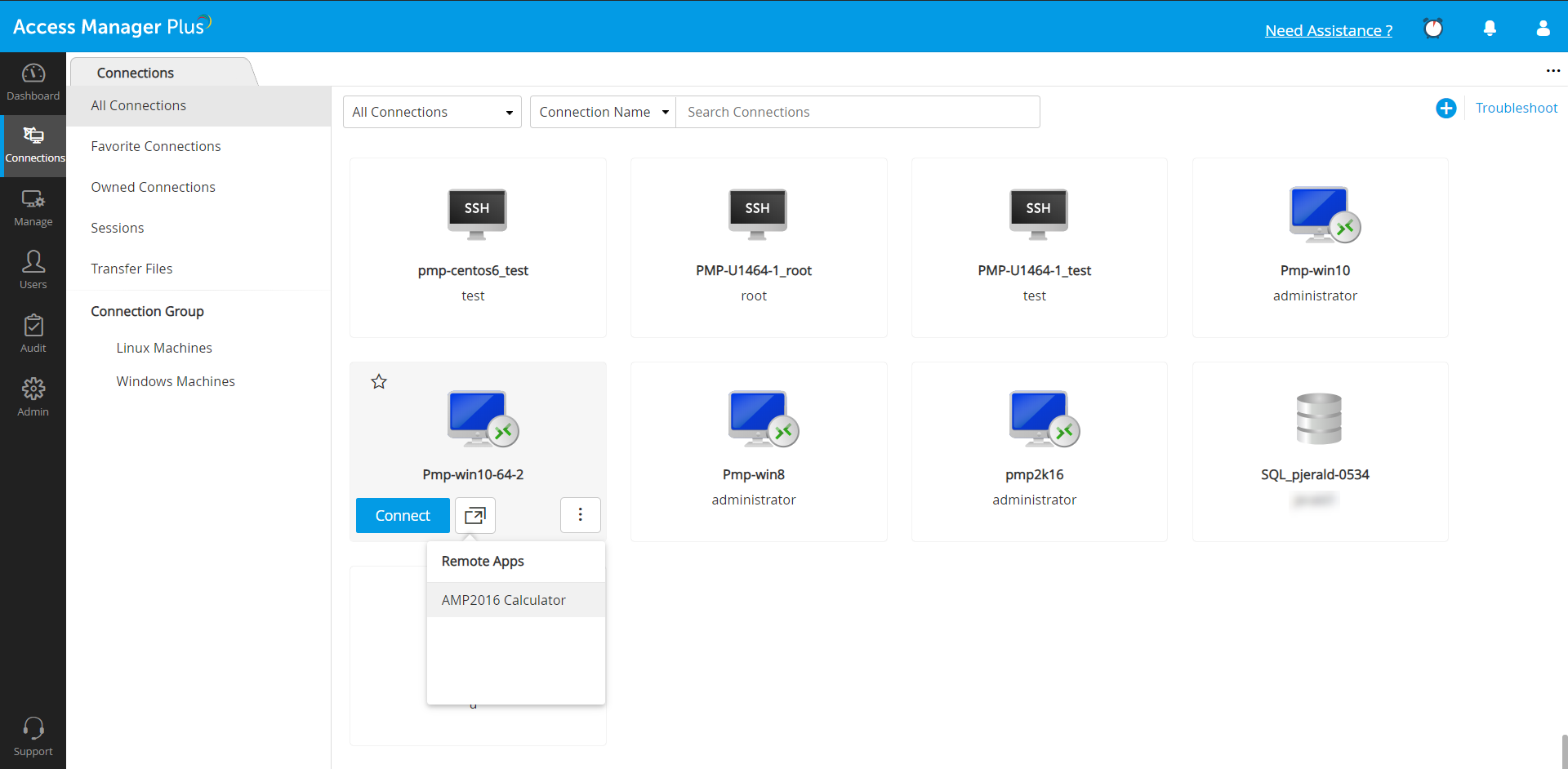ManageEngine named a Challenger in the 2024 Gartner ® Magic Quadrant ™ for Privileged Access Management
What is RemoteApp?
RemoteApp is a remote access tool introduced by Microsoft for Server 2008 R2. It allows users to locally access specific Windows-based applications that are actually installed in a remote server. In other words, RemoteApp enables Windows applications hosted on a remote system to be be launched and managed from the local desktop like any other local application.
Configuring the RemoteApp feature to remote desktop protocol (RDP) connections increases accessibility and ease of use while connecting to remote machines. Some of the scenarios where the RemoteApp feature comes handy are:
- A user working from home wants to connect to a remote desktop server on the corporate network to run a single application, like Adobe Photoshop or Microsoft Word.
- A Mac (or any non-Windows device) user wants to use software that only runs on a Windows machine. They can run the software as a remote application on their Mac, as well as save files to their Mac or drives.
- An IT admin wants to limit a third-party user's access to a particular application, instead of an entire desktop.
The benefits of configuring the RemoteApp feature
With RemoteApp, you can integrate remote applications into a local desktop environment for a better user experience, and gives users a single platform to use both local and remote applications. They’re useful for businesses that run virtual offices, reducing the complexity of virtual desktop infrastructure (VDI) management. Configuring remote applications improves accessibility and ease of use when connecting to remote machines, and makes RDP privileged sessions more efficient. RemoteApp offers several other benefits:
- Remote applications can be launched from the Windows Start menu like any other local application, and can also be opened with Windows Search.
- Updates to the RemoteApp program, such as newly configured remote applications, automatically reflect on the user’s local desktop.
- Users can seamlessly access programs and applications on the cloud from a central location.
- Users can simultaneously manage both local and remote applications through multiple windows, without having to minimize an RDP session to access locally installed files or applications. For example, Word configured as a remote application on the remote machine, and Photoshop available on the local host, can both be launched simultaneously without affecting the user experience.
Configuring remote applications in the Windows server
To set up remote applications in ManageEngine Access Manager Plus, the RemoteApp feature must be configured in the main Domain Controller machine.
- After configuring the Windows server for RemoteApp, install the required application. If the server already has the application installed, simply configure for RemoteApp.
- Add the application to the RemoteApp programs list.
For more details on setting up RemoteApp in Windows server machines, click here.
Application whitelisting in Access Manager Plus
Access Manager Plus administrators can either manually add remote applications or automatically discover them:
Adding remote applications manually: IT admins can simply enter the name of the remote application that has to be displayed in Access Manager Plus, and the name as it is in the remote system.
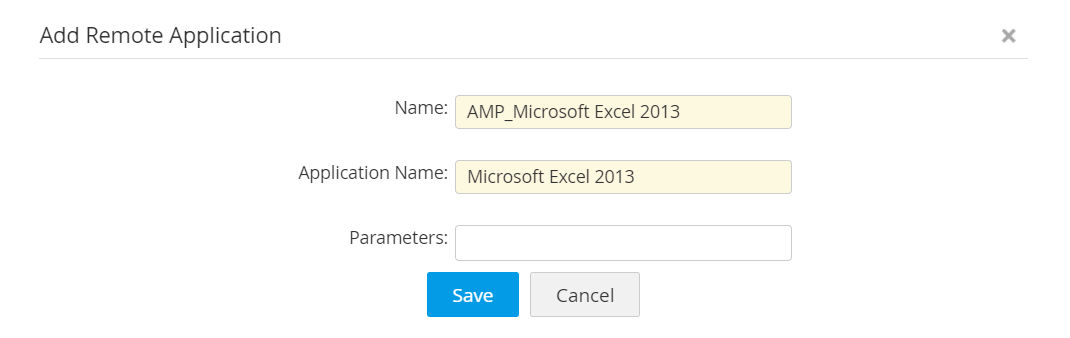
Discovering remote applications automatically: Access Manager Plus can discover remote applications from machines that already have them configured. IT admins can choose a remote resource and simply fetch all the required remote applications configured in that particular resource.
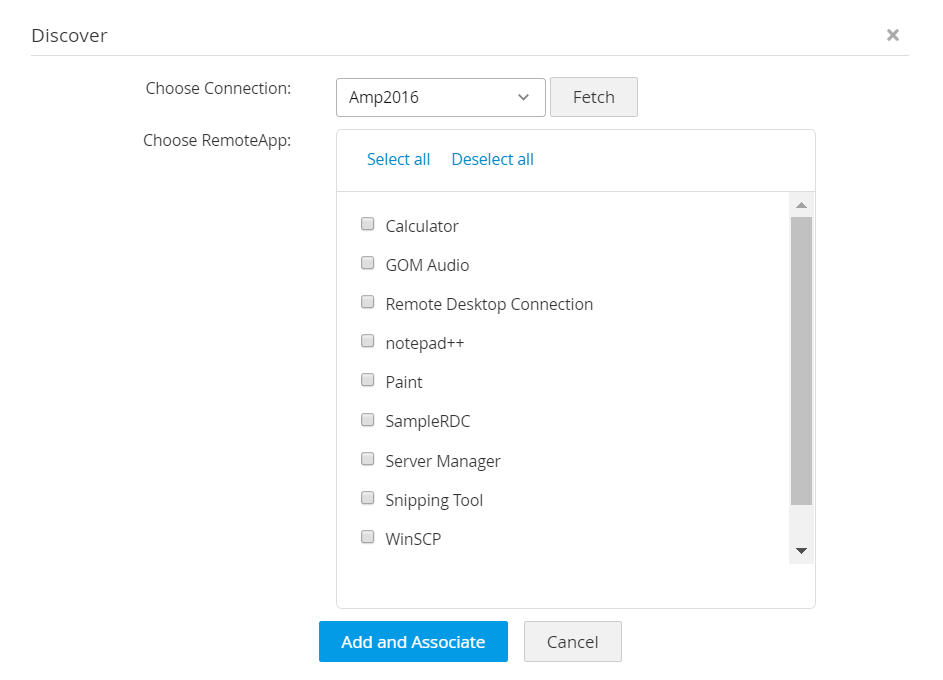
Once the chosen remote applications are added, the IT admins can associate them with any resource in Access Manager Plus.