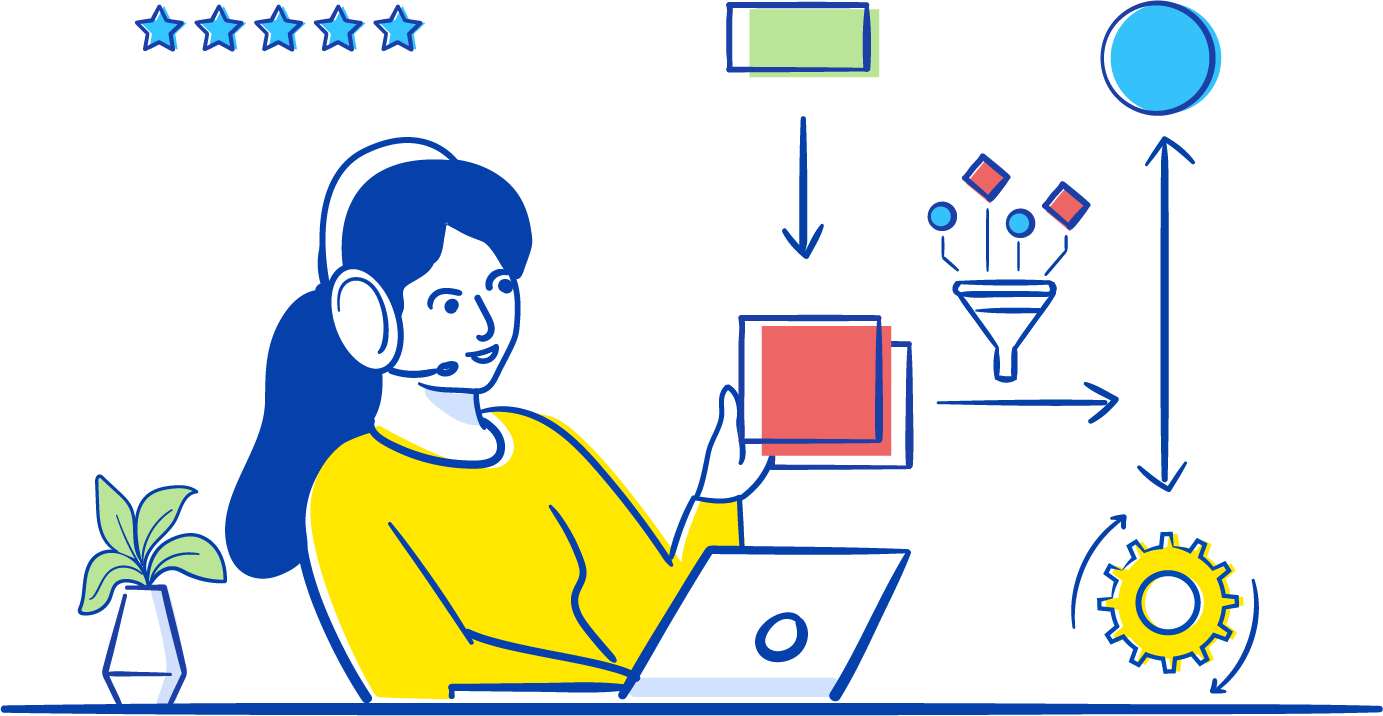Businesses with robust ITSM teams have been able to survive and, in some instances, excel throughout the pandemic. Successful IT teams are known for their ability to bounce back quickly when routine operations are disrupted.
An ITSM platform that reduces the engineering workload when you need to reorganize your service delivery processes is critical for developing a resilient ITSM strategy and achieving success. This is where no-code ITSM software comes in, providing a simple, browser-based interface for configuring or changing business workflows, automations, and broad customizations without having to write a single line of code.
What is no-code software?

No-code refers to a software development strategy in which employees with a working knowledge of their business can create apps, web forms, and websites or make necessary adjustments to any of the above without writing a single line of code. For example, a product or website can easily be rescaled or reused based on the dynamic requirements of the business.
Stepping up your ITSM game with no-code software
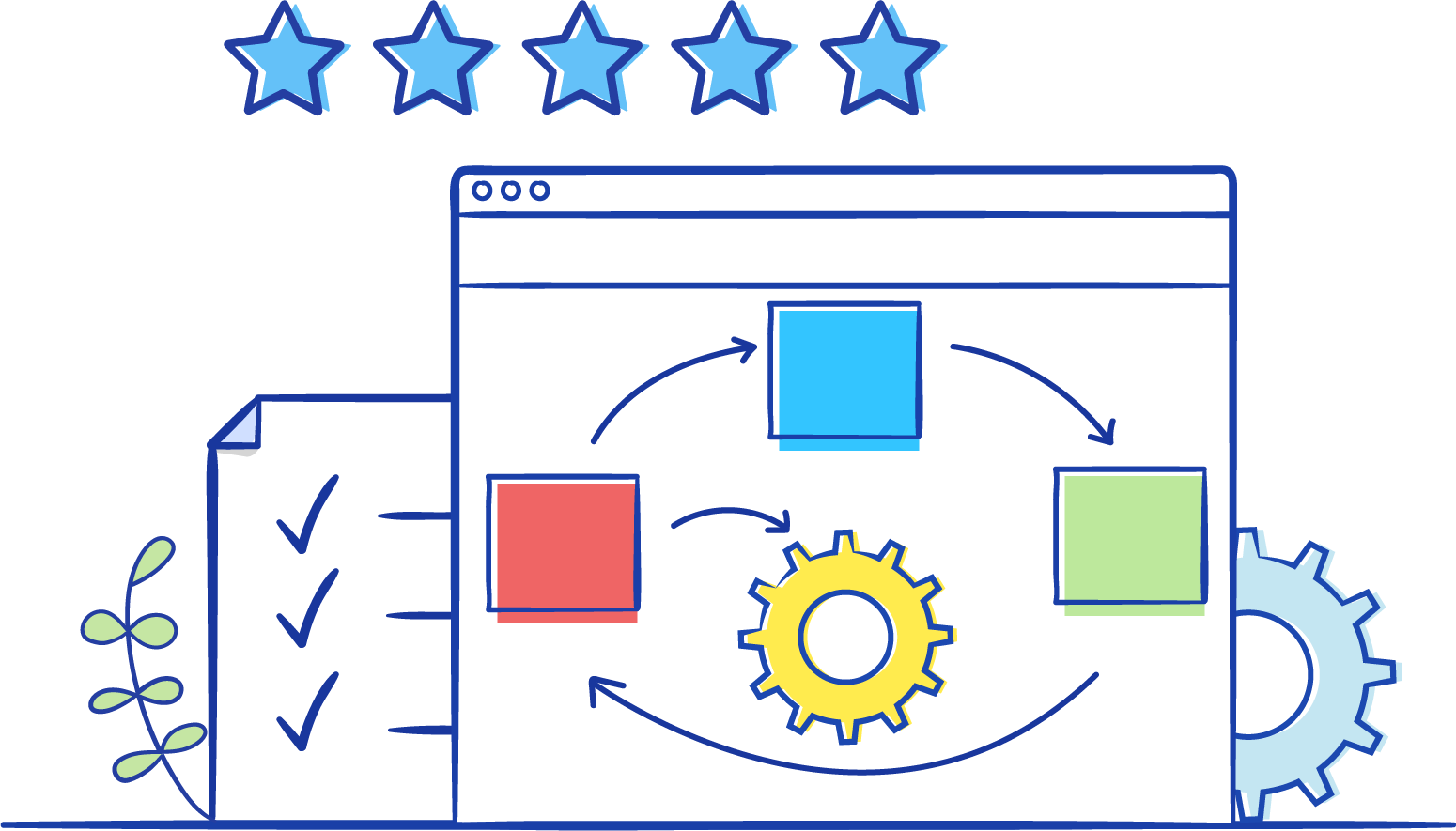
No-code capabilities let your IT service desk agents (who are competent with IT operations) configure, customize, and automate your ITSM practices without having to learn to code or depend on software developers for every customization. Other enterprise departments that employ basic legacy software for their help desk operations can also benefit from no-code technologies.
Let us look at five ways enterprises can boost their ITSM operations by using no-code solutions:
5 ways to boost ITSM operations using no-code
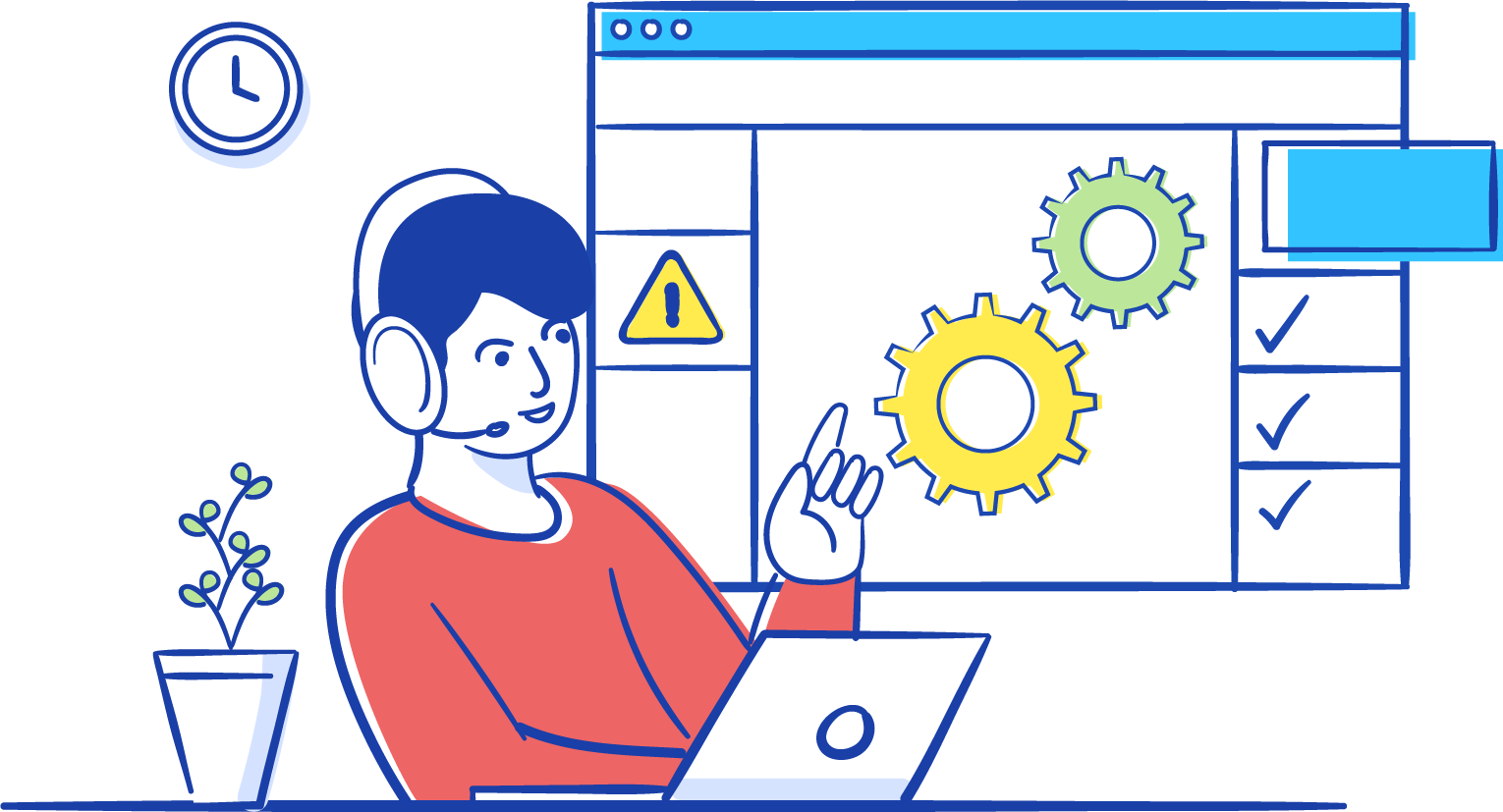
1. Responding agilely to disruptions
In an age where business disruptions have become the norm, IT and enterprise teams need to quickly realign their technology efforts to reflect the prevailing business reality. No-code ITSM software can help them stay agile in recalibrating their service management workflows without unnecessary delays.
2. Eliminating expensive development efforts
ITSM tools with no-code capabilities let users design custom request and incident forms, SLAs, and workflows without having to invest in large-scale software development projects.
3. Employing automations to overcome everyday drudgery
In the absence of automation, service delivery processes can get delayed, and technicians are forced to perform mundane actions that should require minimal human involvement. Simple, no-code automations can eliminate the manual effort involved in these routine, low-value tasks, helping technicians focus on the more important tasks at hand.
4. Scaling your ITSM along with your business
As an organization grows, it will eventually have a pressing need to scale its ITSM tools to meet its workforce's higher level of service demand. Using legacy technologies can lead to code-based development initiatives that take too much time to implement and may require multiple iterations for perfection. In contrast, a no-code interface would simplify rescaling and allow ITSM workflows to be optimized at a much higher velocity to suit the enterprise's requirements.
5. Creating granular customizations to suit unique requirements
Certain industry verticals, such as IT, education, retail, and healthcare, need a high degree of customization for their service management practices. These include designing and building forms, managing users, and crafting unique workflows. Moreover, organizations belonging to these verticals have to comply with a multitude of regulations and data privacy standards. Using the no-code capabilities of ITSM solutions, these industries can sidestep implementation overhead, both technological and monetary, and start their ITSM journey right out of the box.
7 no-code capabilities in ServiceDesk Plus
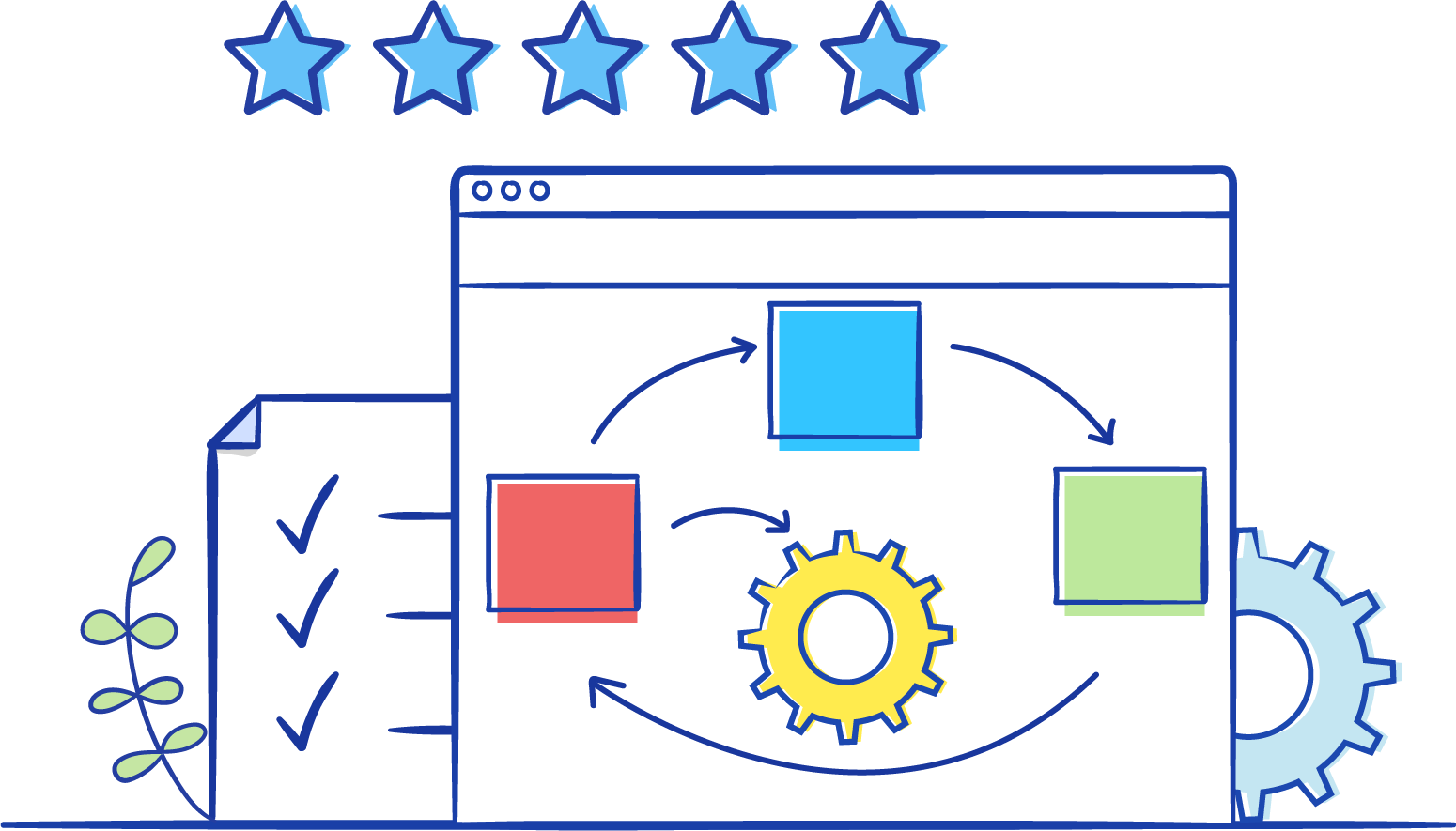
Now that we have seen the need for no-code software and how it helps your service desk, let us look at seven no-code capabilities in ServiceDesk Plus that elevate your ITSM efficiency.
1. Craft visual life cycles for automating ITSM practices
With the help of ServiceDesk Plus' effective GUI, you can streamline the ticketing processes and tasks and build standard operating procedures for different ITSM practices. IT service delivery teams can build a visual map of the life cycles for incidents, service requests (Fig. 1), problems, changes, assets, and releases. These life cycles and workflows guide technicians over the entire fulfillment journey of a ticket.
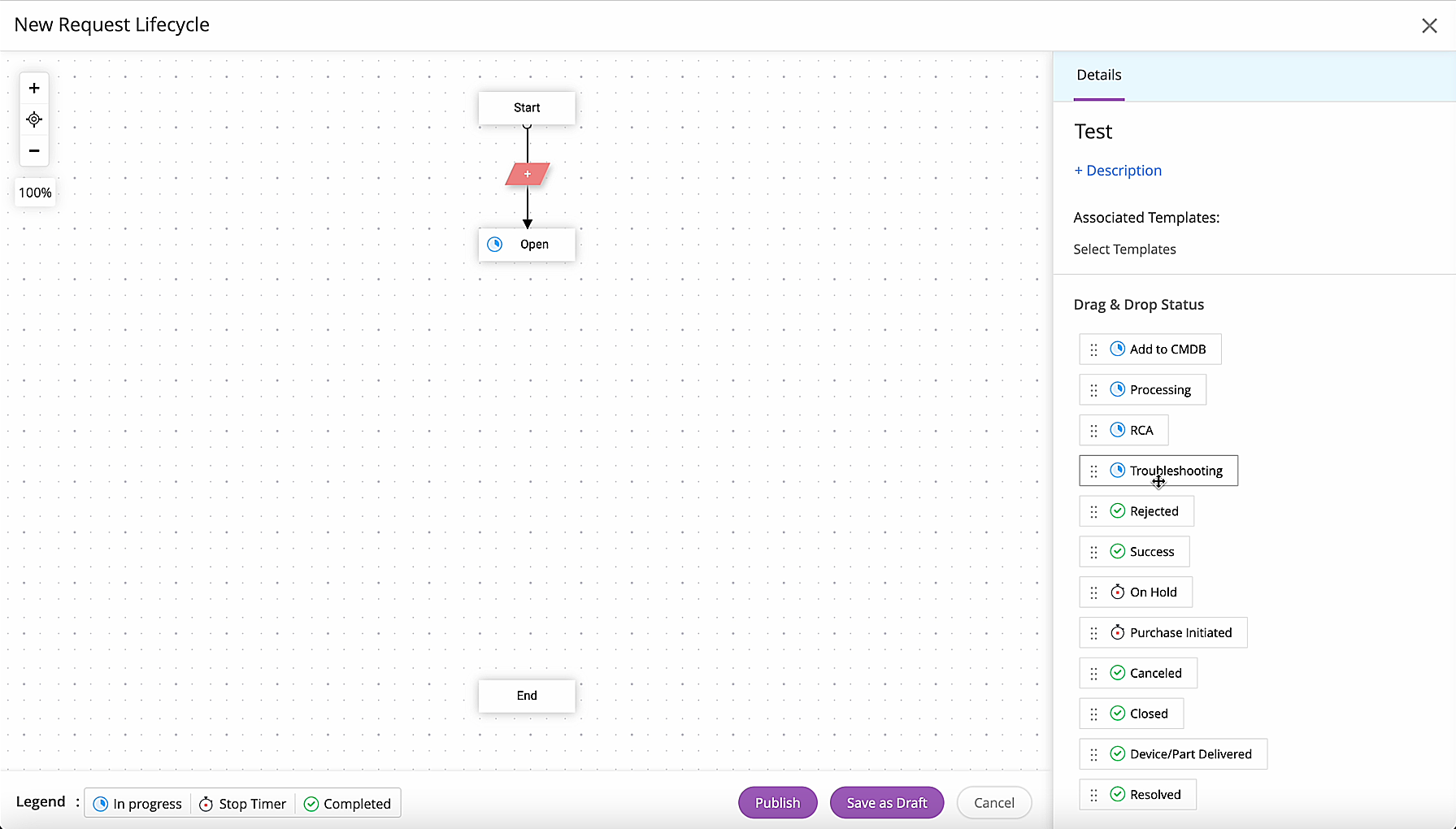
Figure 1. Drag and drop to create a request life cycle.
The complete life cycle can be created on a simple drag-and-drop canvas. Tasks, notifications, and other conditional actions can be triggered for each transition in the life cycle (Fig. 2).
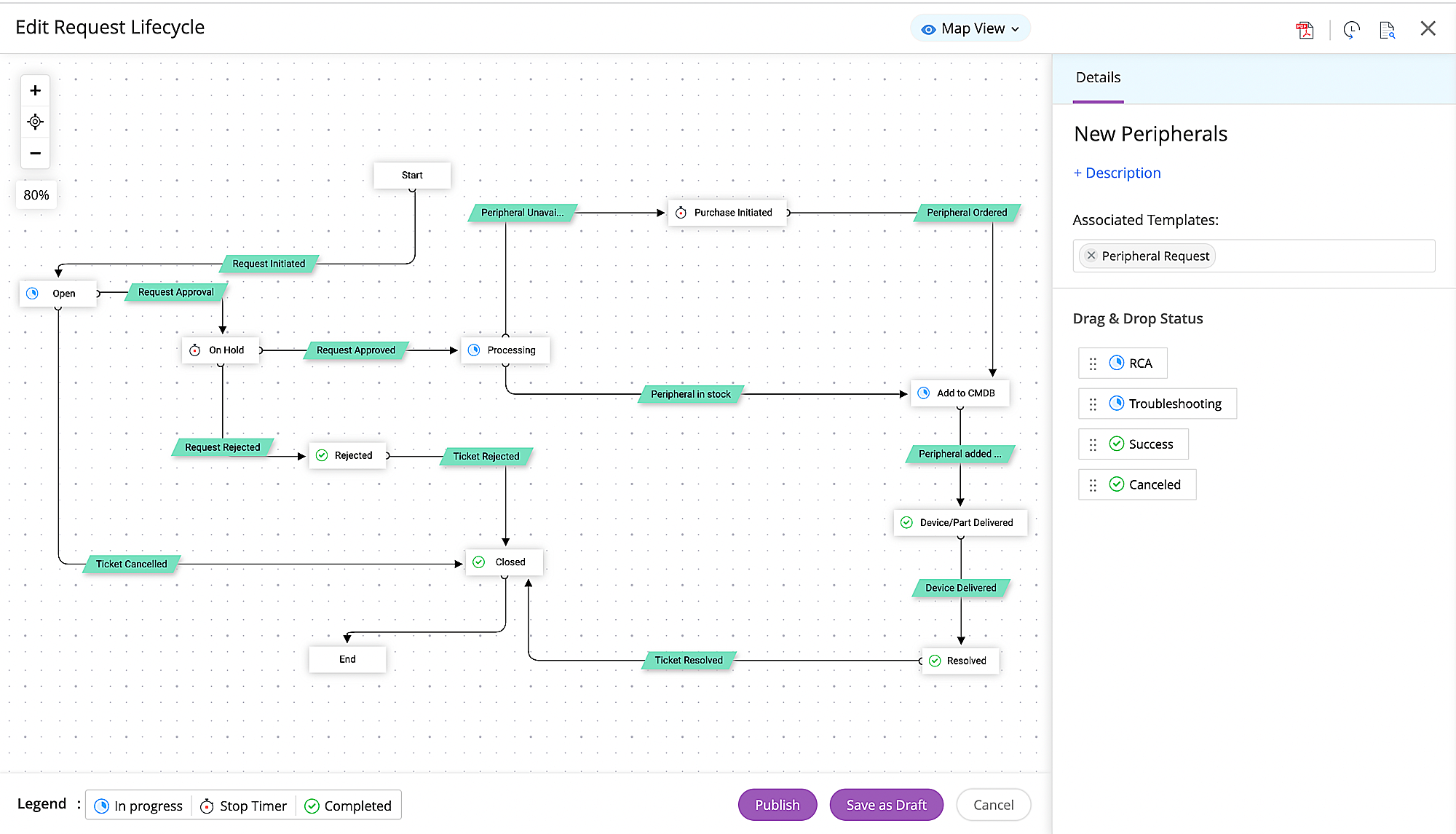
Figure 2. View the request life cycle using the GUI.
2. Build user-friendly forms for accurate information collection
A ticket template is an integral aspect of the ticketing cycle. As shown in Figure 3, these templates can be configured in ServiceDesk Plus using fields and customized to gather specific information from the end user. The resources and services available to an employee can also be displayed right within the template. This sets realistic expectations for the end users and provides them with a digital consumer experience.
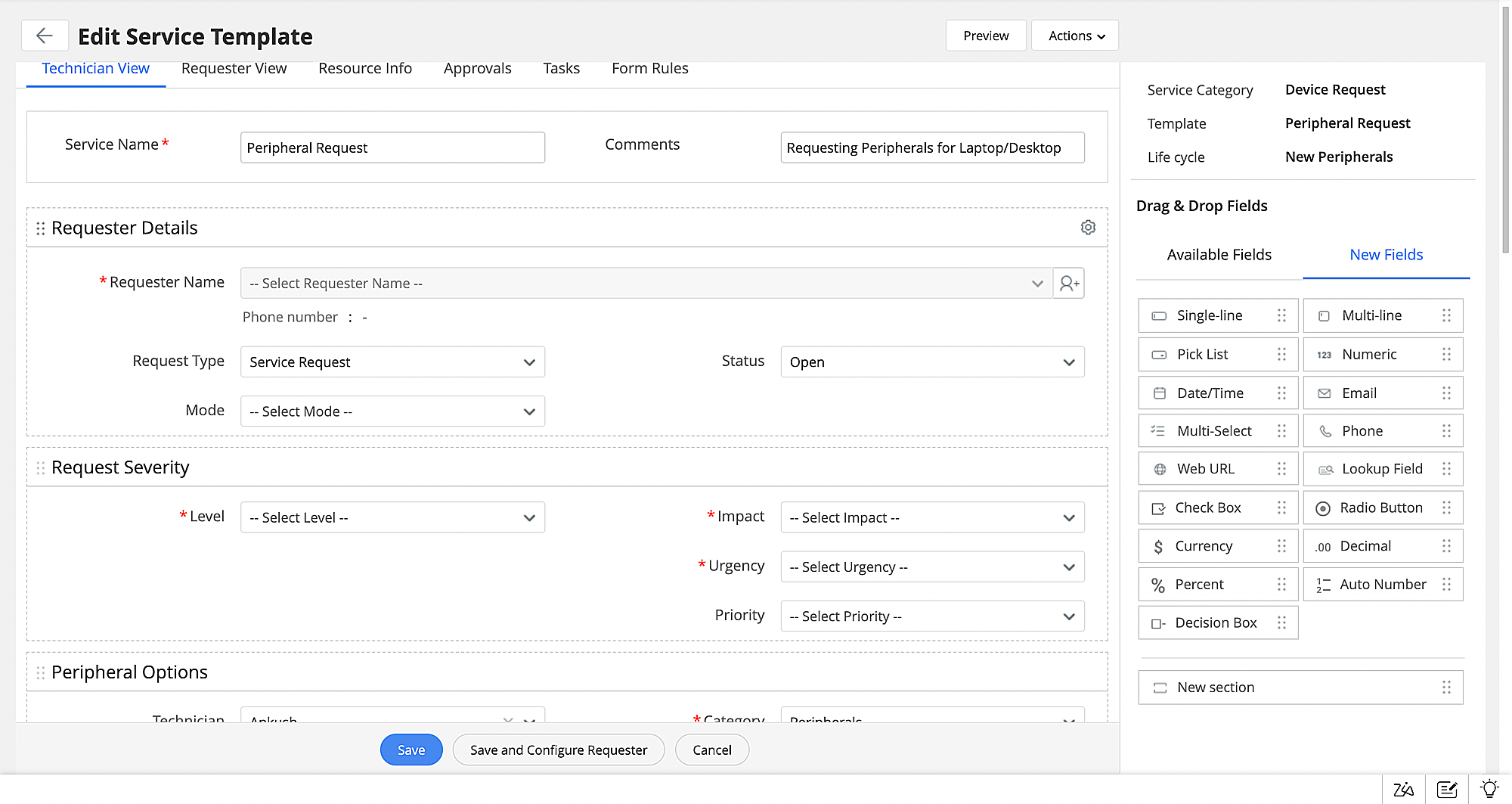
Figure 3. Create a template using fields.
The request template can be changed dynamically depending on the responses provided by the end user (Fig. 4). Field and form rules help service desks build a concise, accurate form as opposed to a long list of fields that contain irrelevant information.
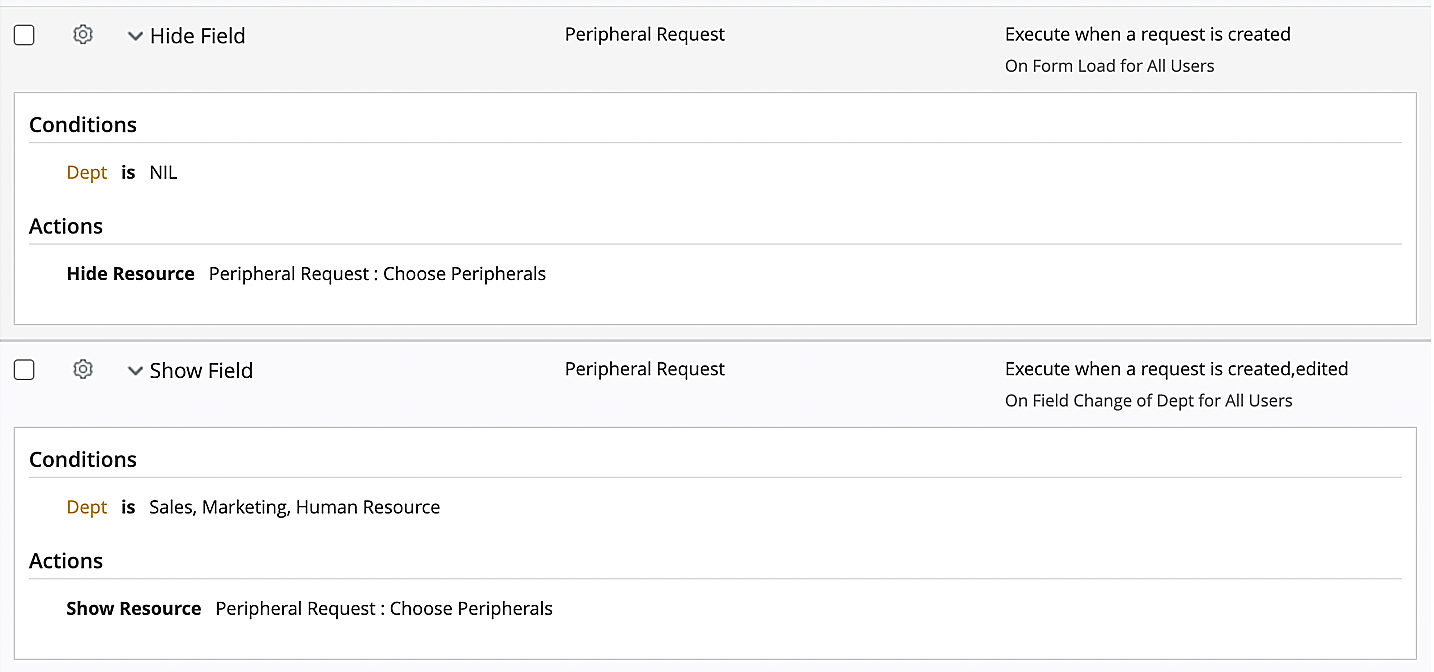
Figure 4. Execute actions based on conditions.
3. Automate routine tasks in your workflow
IT technicians can use Business Rules in ServiceDesk Plus to automate repetitive ticketing processes, such as assigning technicians, sending notifications, or applying a defined level of priority to an incoming ticket (Fig. 5). Business Rules can be applied based on preset conditions that take into account an IT service desk's unique policies.
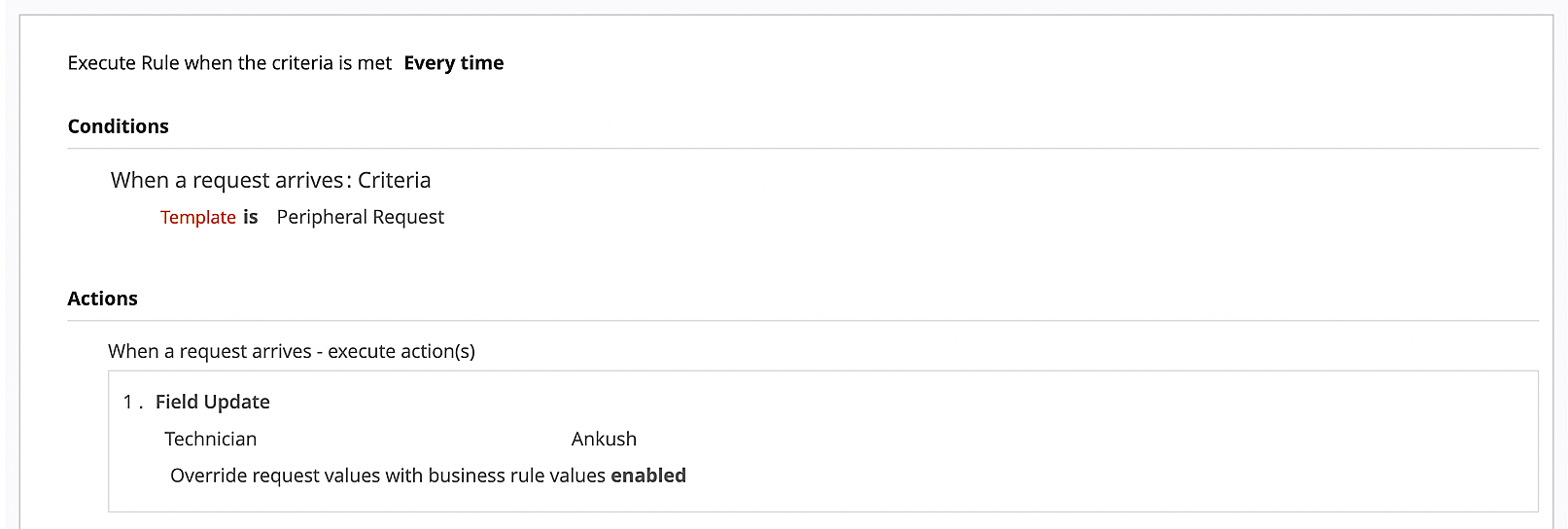
Figure 5. Set a condition-based Business Rule action.
As illustrated in Figure 6, the Technician Auto Assign capability enables you to distribute tickets among technicians. The ticket distribution process can follow round-robin or load-balancing algorithms or it can leverage our AI-powered assistant, Zia. Zia also helps ease the burden on service desk technicians by constantly learning from service desk data to predict the priority, category, and template for tickets.
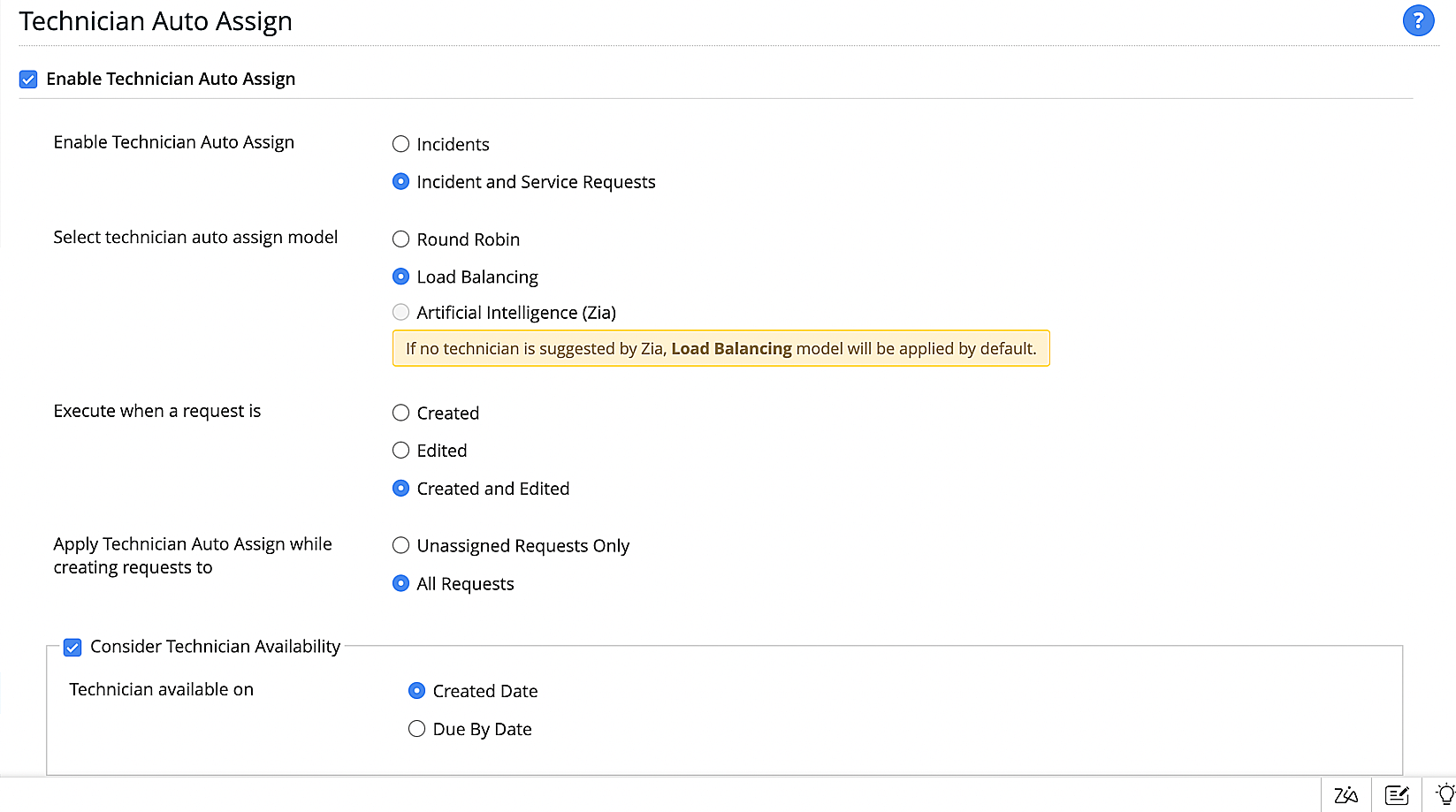
Figure 6. Customize Technician Auto Assign.
4. Set the right service delivery expectations
Proactive escalations in ServiceDesk Plus help IT service desks stay away from SLA violations (Fig. 7). This approach pays rich dividends when you are aiming to deliver an exceptional end-user experience. ServiceDesk Plus makes it easy to set up no-code automations that alert the relevant stakeholders when your response or resolution SLAs are overshot. In addition to notifications, you can modify various ticket fields, such as the priority, urgency, and technician.
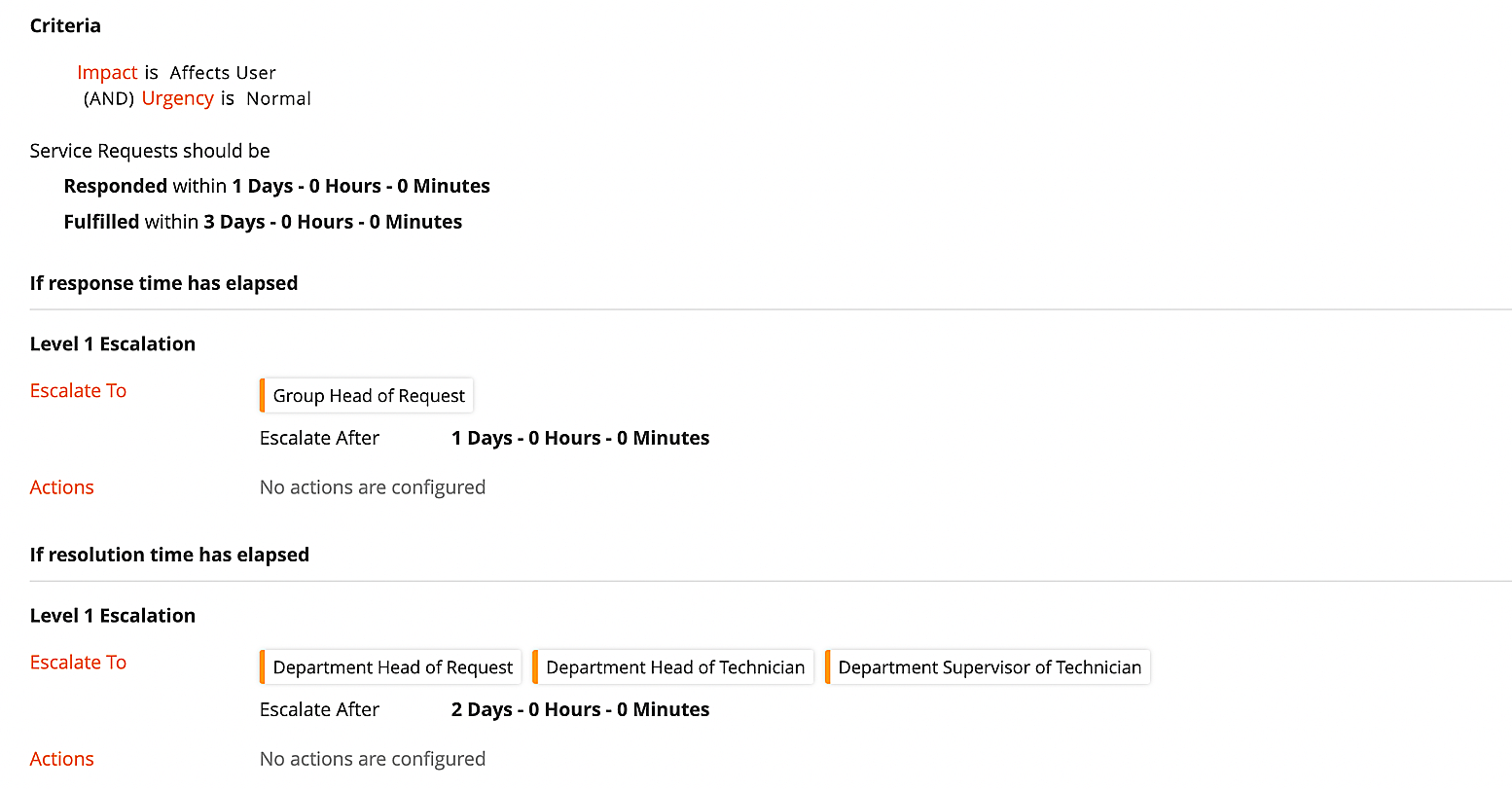
Figure 7. Configure SLAs.
5. Centralize cross-functional service delivery across the enterprise
Large organizations with many departments, such as HR, travel, facilities, and IT, use disparate solutions to handle different elements of their everyday operations. To meet the unique needs of these departments and to aid in cross-functional operations, considerable software development would be required. The enterprise service management (ESM) capabilities in ServiceDesk Plus enable organizations to unify their service delivery workflows with a no-code approach (Fig. 8).
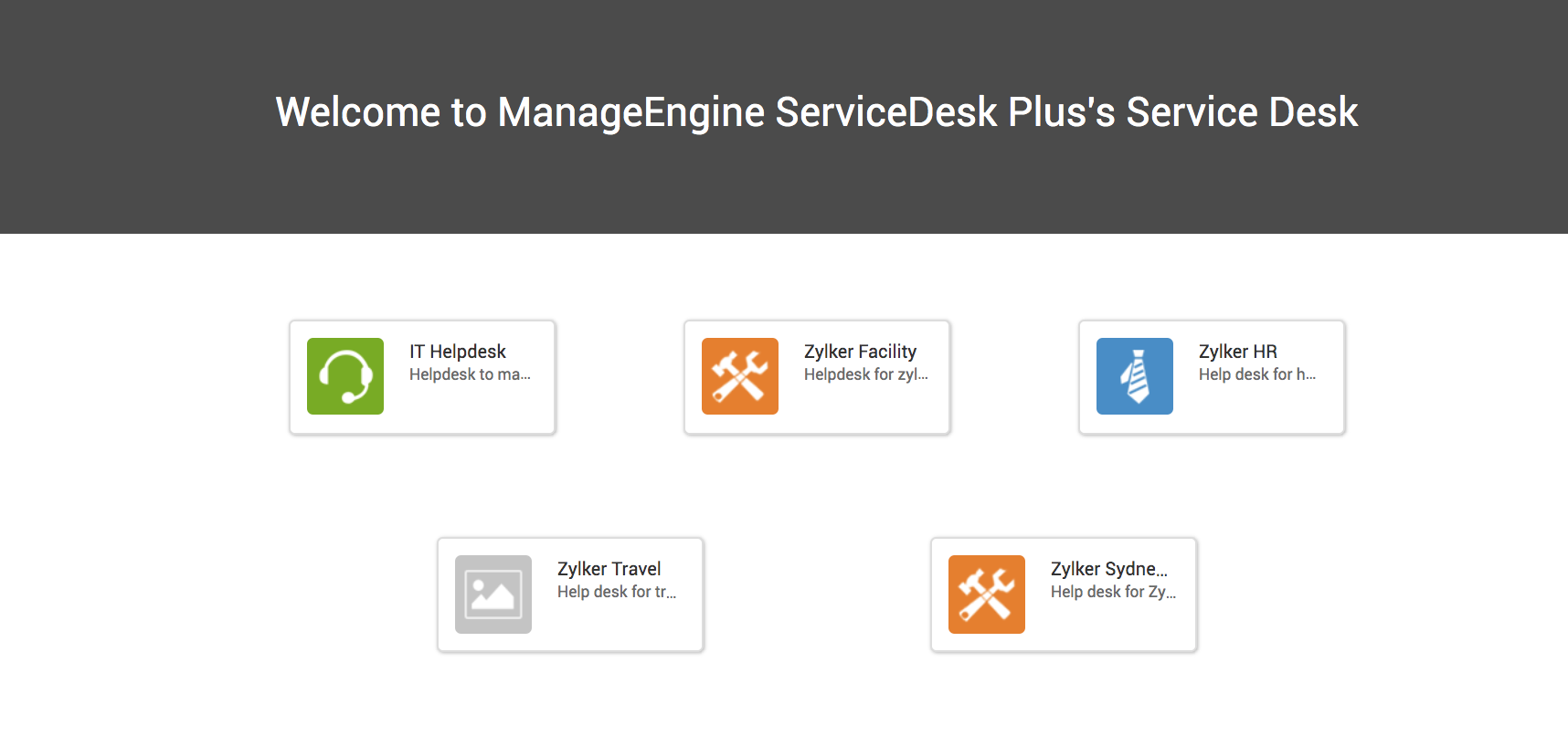
Figure 8. Unify ESM with ServiceDesk Plus.
The rapid-start ESM capabilities in ServiceDesk Plus help enterprises spin up new service desks for their departments in under a minute. These capabilities enable service desks to create custom workflows, set up automations, and build unique templates for their service delivery processes. With these no-code ESM capabilities, enterprises can deliver a consistent service experience and thus a better employee experience.
6. Manage your IT from within the service desk console
In the absence of no-code capabilities, an IT department would need multiple products to manage various facets of its IT, such as Active Directory, an endpoint management solution, and a privileged access management solution, that may require substantial coding effort.
As can be seen in Figure 9, ServiceDesk Plus includes built-in integrations with ManageEngine and Zoho products right out of the box. These integrations range from network monitoring and access management to endpoint management and advanced IT analytics. These solutions provide a consolidated view of an organization's IT operations and help the IT team optimize its IT management workflows.
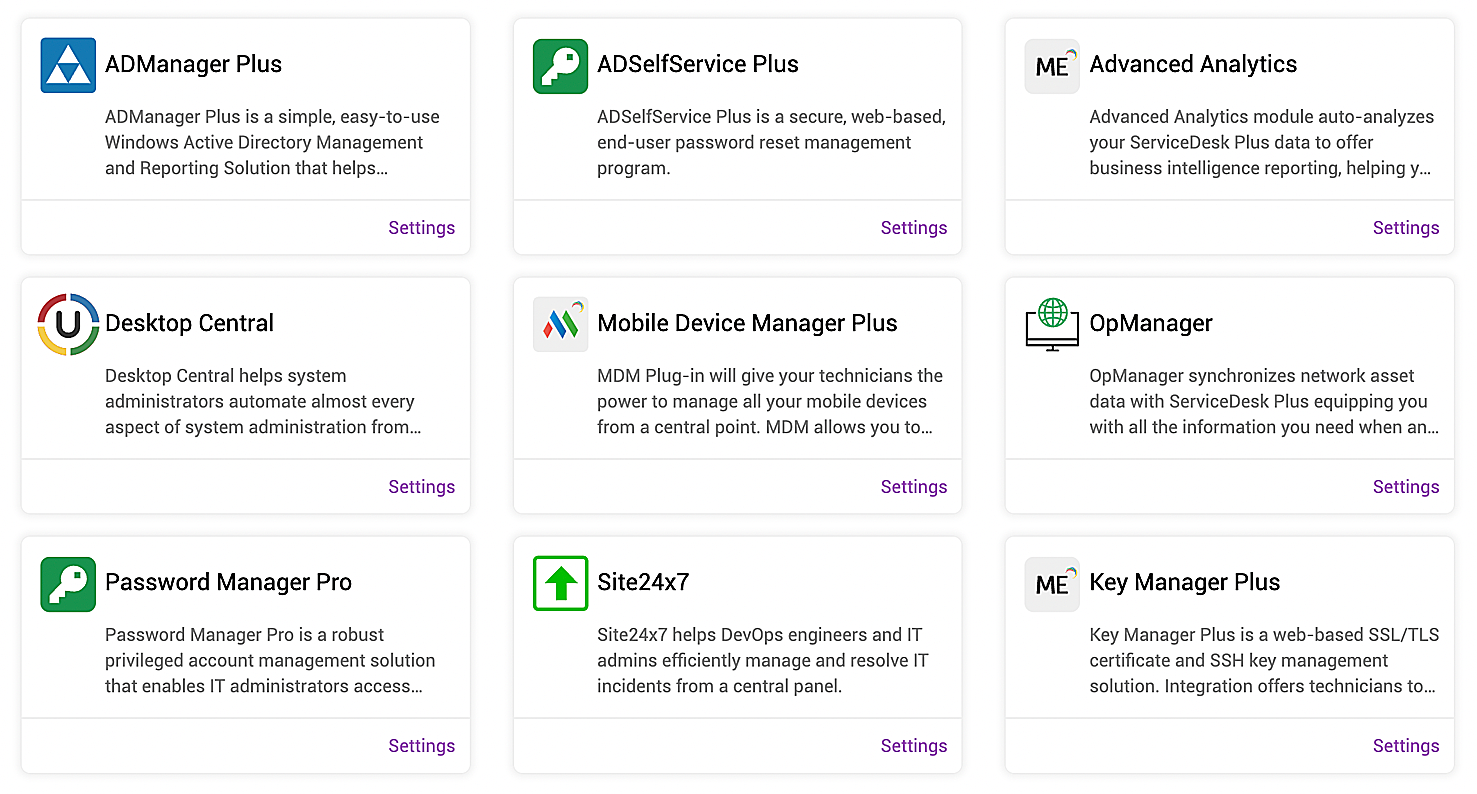
Figure 9. ServiceDesk Plus comes with built-in ManageEngine integrations.
ServiceDesk Plus' business integrations with solutions such as Jira, Microsoft Teams, and Outlook help organizations save time and simplify collaboration between cross-functional teams (Fig. 10). These no-code integrations eliminate the need to develop integrations tailored to specific IT and business operations.
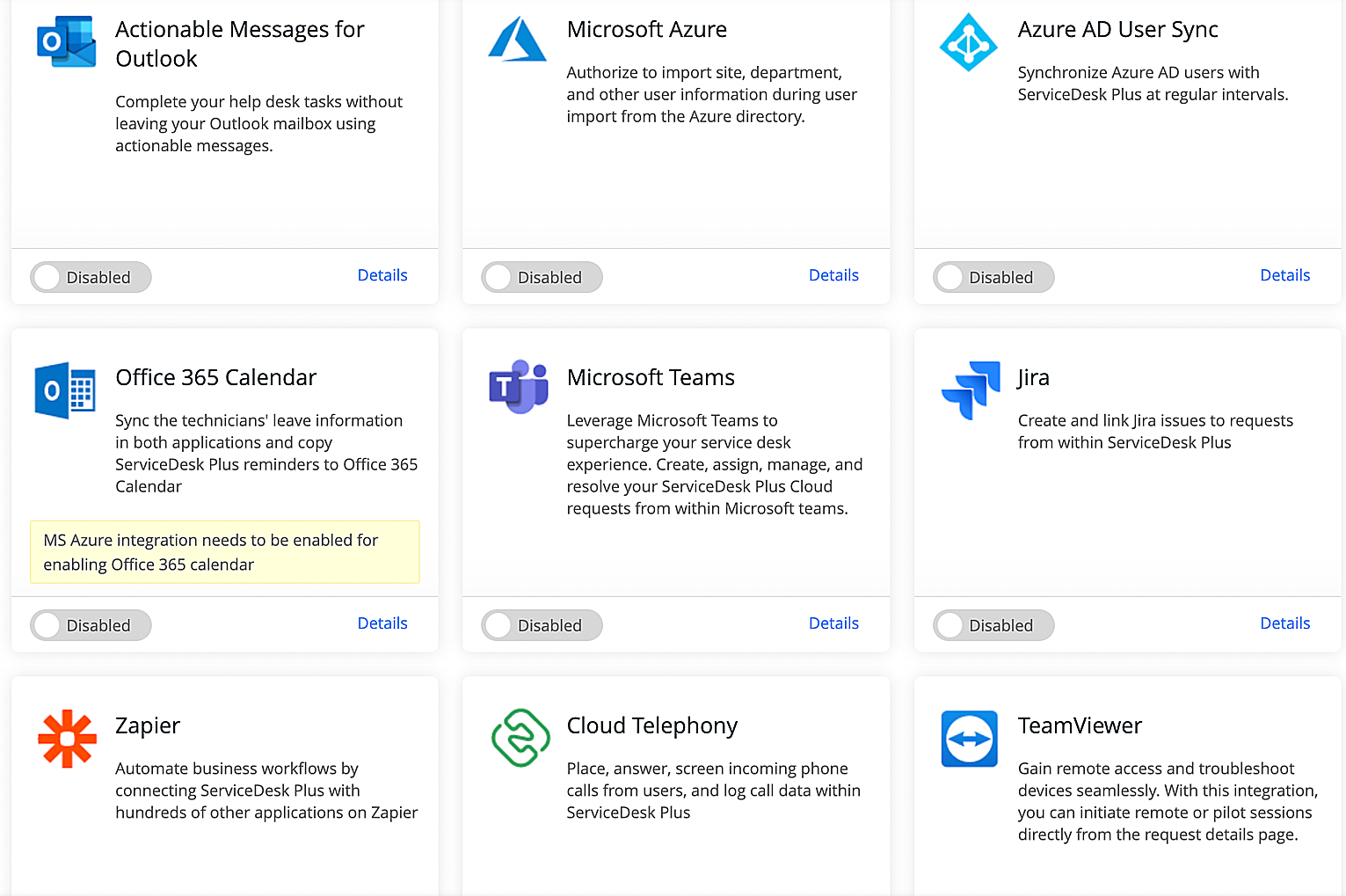
Figure 10. ServiceDesk Plus offers many third-party integrations.
7. Quantify the employee experience through dynamic surveys
Measuring the employee experience is crucial for service management teams, and that can only be achieved by sending periodic satisfaction surveys (Fig. 11). With ServiceDesk Plus, you can trigger these surveys after every ticket is closed or once a predefined number of tickets are closed. Along with quantifying employee satisfaction, surveys also provide a metric to assess the effectiveness of your help desk.
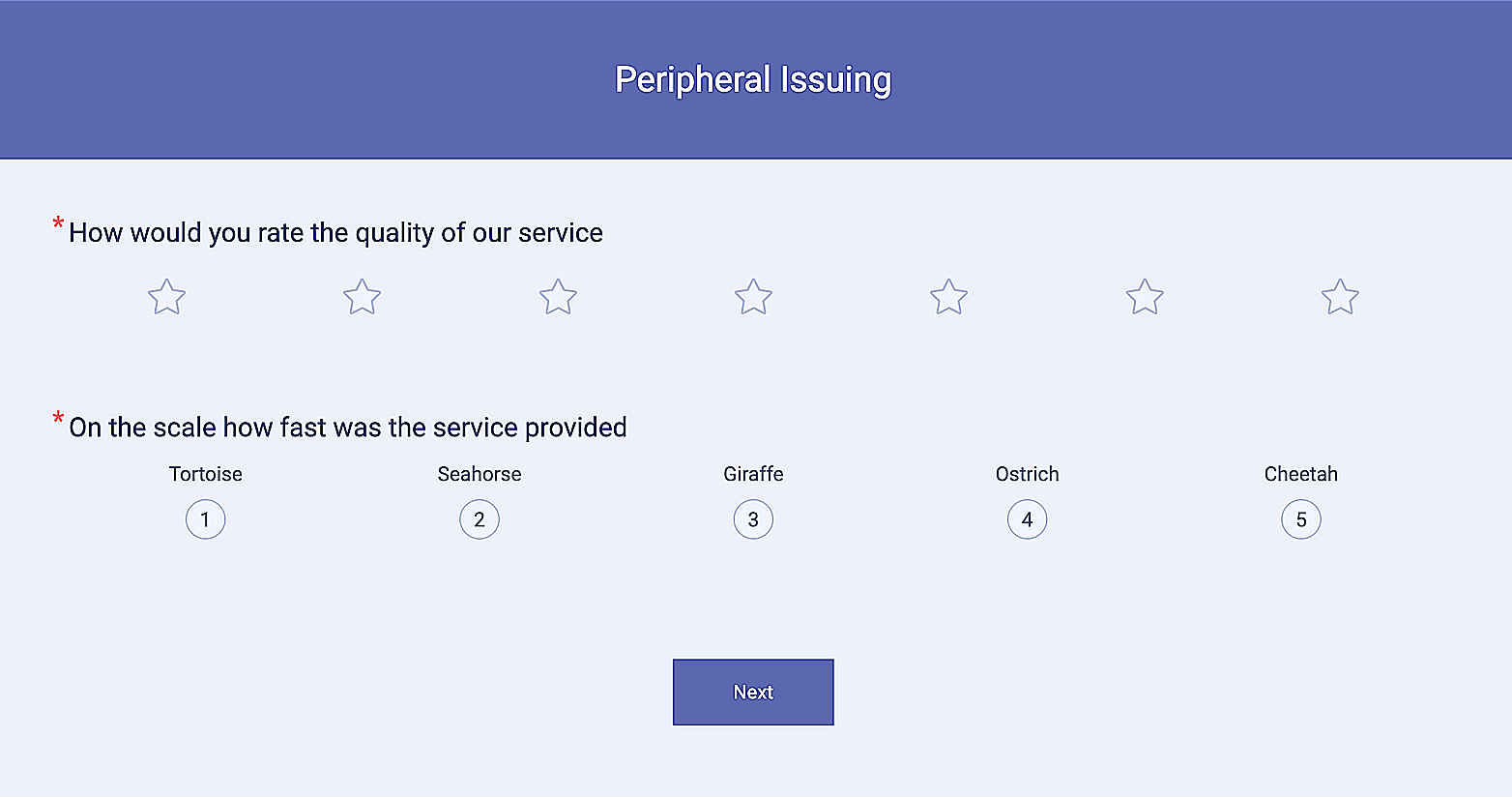
Figure 11. Create surveys.
Complex surveys can be built on a no-code canvas in ServiceDesk Plus using Zoho Survey, an easy-to-use online survey and questionnaire builder (Fig. 12). IT service desks can generate reports easily in the forms of bar graphs, pie charts, and more to visualize key performance indicators and improve the employee experience (Fig. 13).
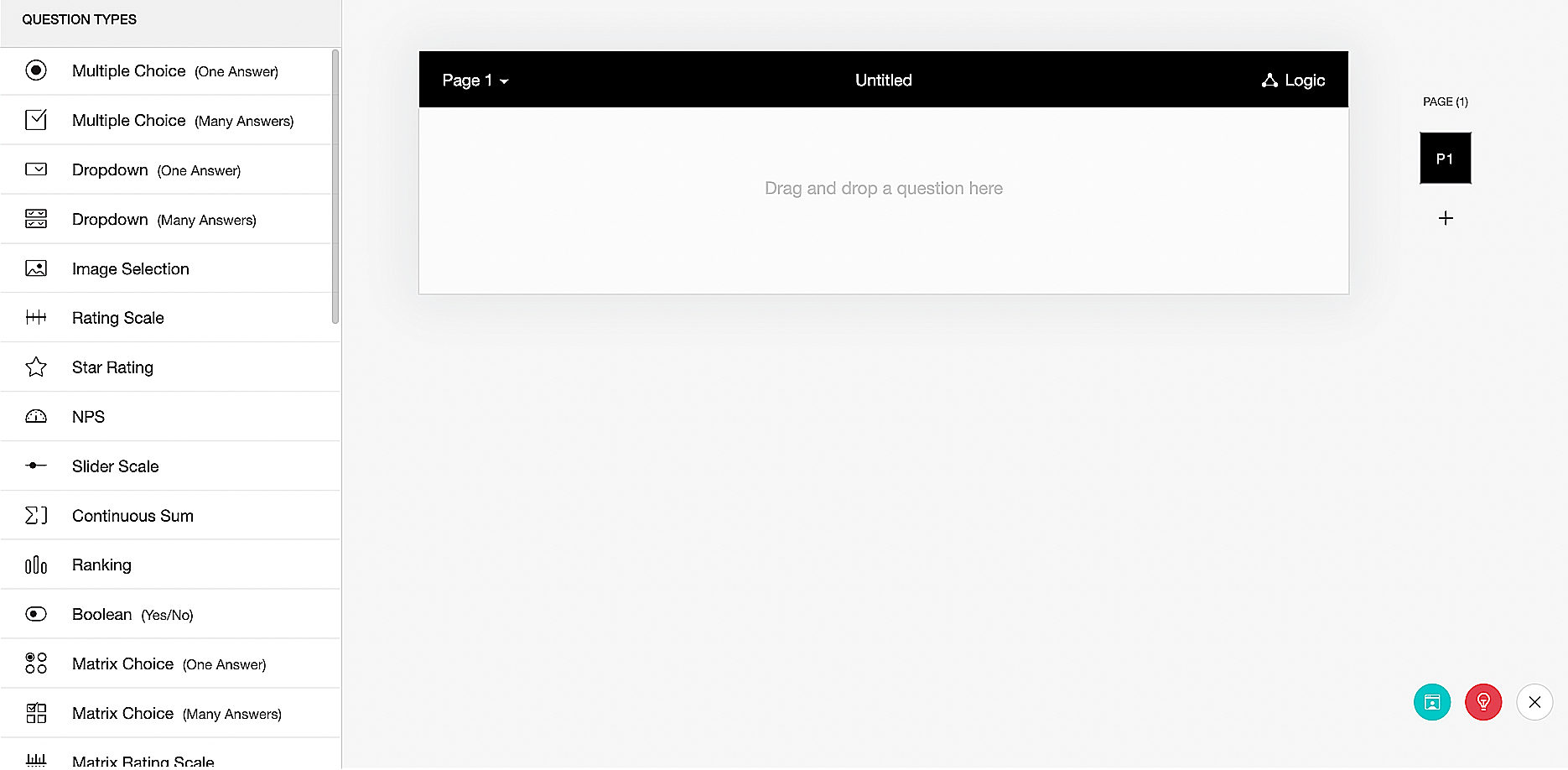
Figure 12. Select question types in the survey.
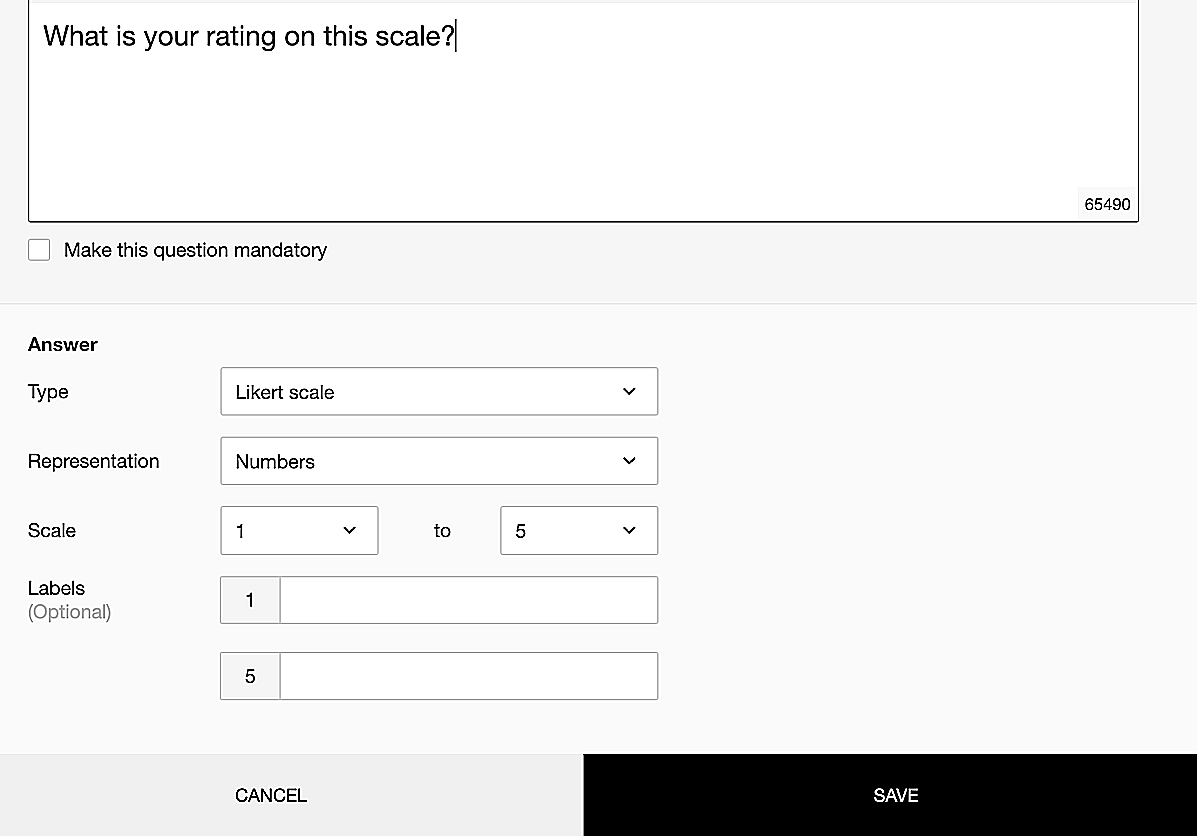
Figure 13. Customize questions.
Summary
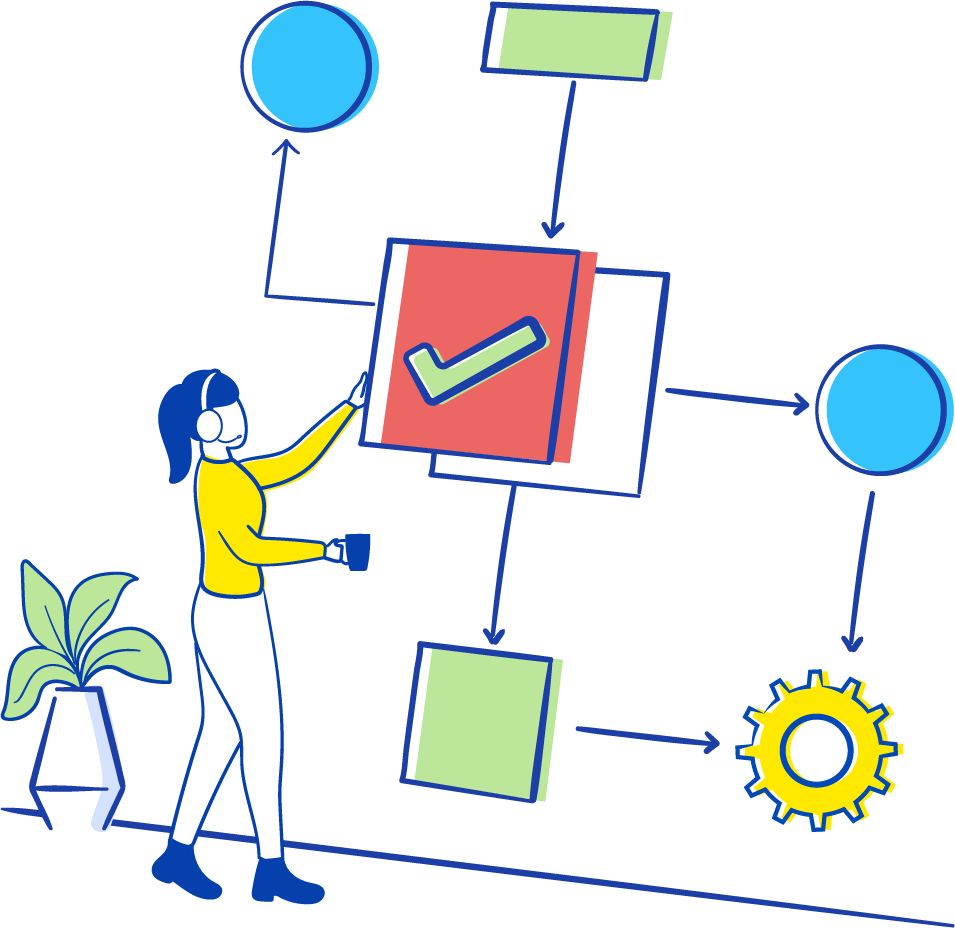
According to Gartner, 80% of technology products and services will be built by non-tech professionals by 2024, opening up a unique challenge for your IT department and your ITSM platform to support them. As the world adopts the hybrid work model, service desks must stay agile and constantly innovate their service delivery models.
Against this backdrop, a no-code ITSM solution like ServiceDesk Plus helps IT departments eliminate complex and expensive engineering projects. The seven no-code capabilities in ServiceDesk Plus allow you to seamlessly design and manage the core ITSM practices, such as incident, service request, change, release, and asset management. These capabilities can ensure your organization's success in achieving high-velocity ITSM.
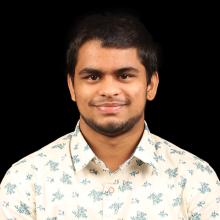
About the author
Saket Pasumarthy, a product expert at ManageEngine ServiceDesk Plus, is an ITSM enthusiast and is fascinated in understanding the latest advancements in the IT space. Saket writes articles and blogs that help IT service management teams globally handle service management challenges. Also he presents user education sessions in the ServiceDesk Plus Masterclass series. Saket spends his free time playing football and flying planes on a flight simulator.