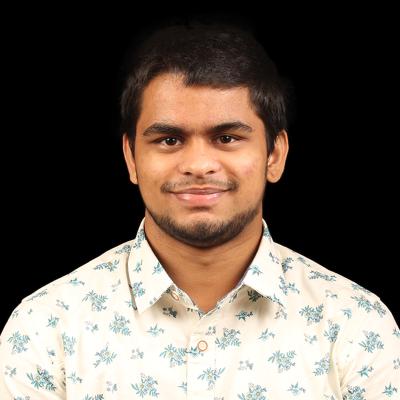Over the last two decades, IT has taken center stage in organizations of all shapes and sizes and has grown at lightning speed. From the smallest retail store to the largest enterprise, IT sustains business operations. The role of IT varies from managing basic operations (such as configuring Wi−Fi networks and patching workstations) to leading the way in digital transformation. The employees in these organizations range from dozens to tens of thousands, with each of them using IT services in their pursuit of delivering the best outcomes.
Now, imagine that an organization encounters a sudden network outage. The employees are unable to work effectively, and routine operations are disrupted. At this stage, there is only one name on the minds of everyone seeking answers: the sysadmin's. Short for system administrator, this crucial role in IT lands in the spotlight, albeit during disruptions and outages.
What is a sysadmin? What do they do? We'll answer these questions and more in this guide.
The sysadmin or system administrator is responsible for configuring and maintaining the organization's entire IT infrastructure. This includes hardware and software assets, like servers, workstations, network switches, enterprise software, and OSs, are necessary to support the daily operations of the organization. With today's fast-paced IT landscape, the traditional sysadmin position has evolved into a hybrid role, with the sysadmin often wearing different hats and helping out with diverse tasks in the organization.
System administrators typically possess a comprehensive understanding of networking, hardware, and software in order to configure and maintain a robust, secure IT architecture. This is a crucial prerequisite to safeguarding the company's data and systems while guaranteeing seamless business operations.
A sysadmin might begin their career as an entry-level system engineer and further specialize as they go. Here are some common roles they grow into:
- Network and computer system administrators: Design, install, and manage entire networks and computer systems
- Database administrators: Design and configure databases and data management software to help organize, manage, and secure a company's data and data pipelines
- Telecommunications administrators: Oversee the computer systems used specifically for communication, including VoIP, video, or voice chat systems
- Web administrators: Monitor and maintain websites, analyze traffic patterns, and help deliver a seamless user experience on an organization's website
The key responsibilities of a sysadmin vary depending on the size and domain of the organization. In smaller IT shops, a sysadmin's responsibilities overlap with those of a help desk administrator. Here's a list of some of the common sysadmin roles and responsibilities:
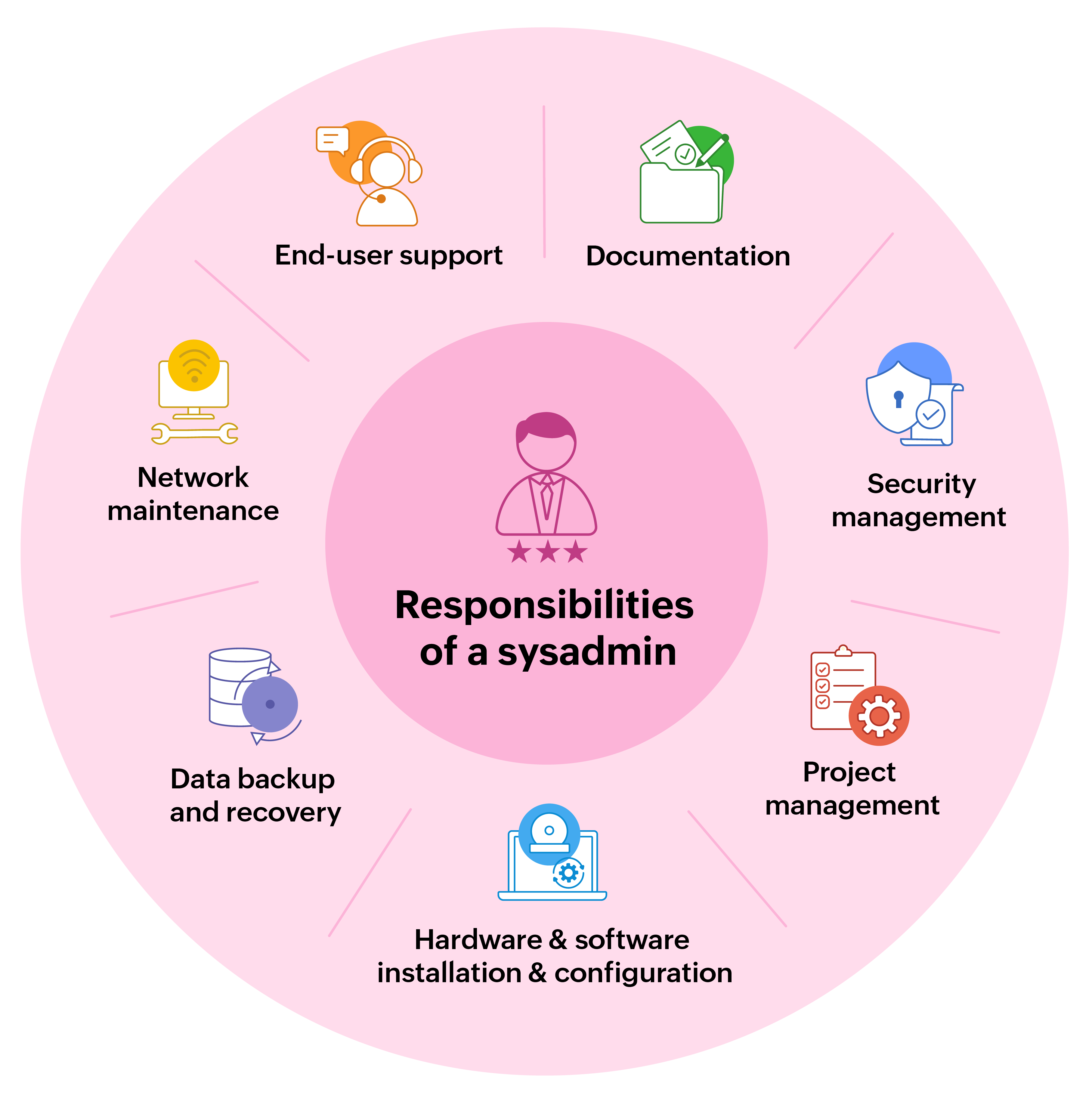
1. End-user support
Sysadmins offer technical assistance to users by resolving computer, network, and application issues. They also provide remote troubleshooting and software training for end users.
For instance, the sysadmin helps out end users working from home with connecting to the organization's VPN. The sysadmin also deploys patches to workstations, servers, mobile phones, and tablets, ensuring that all the software assets are up to date and retain no vulnerabilities.
2. Documentation
Sysadmins also create and maintain accurate records for the company's IT systems, such as diagrams of the network architecture, instructions for configuring hardware and software, and procedures for troubleshooting issues. They also ensure that the IT asset records, including the inventory for hardware and software, are kept up to date so that the company remains audit-ready.
For example, software vendors may conduct periodic audits on organizations that use their products in order to verify that the number of licenses being used does not surpass the number of licenses paid for. Documenting all these consumables and being audit-ready is paramount for organizations as failing to meet audit expectations can lead to large fines and reputational damage for the organization.
3. Project management
Sysadmins might also be involved in the management of IT projects, such as migrating on-premises applications to the cloud, implementing a new intrusion detection system, or developing and deploying a disaster recovery plan.
For instance, if an organization is migrating its on-premises apps to the cloud, the sysadmin would be involved across many tasks, like planning and assessing the migration, preparing data, creating cloud accounts, provisioning resources, and testing and validating data and processes in the cloud environment.
4. Hardware and software installation and configuration
System administrators are responsible for installing, configuring, and maintaining servers, network devices, OSs, applications, and other hardware and software components.
Consider this scenario: A sysadmin receives an alert in their monitoring tool about potential low disk space on one of the servers. The sysadmin would proactively move to ensure that the server does not run out of memory and affect business operations. They would balance the load of the processes running on the server stack with that of another set of servers. Alternatively, they would upgrade the memory slots.
5. Data backup and recovery
Sysadmins are responsible for implementing and maintaining data backup and recovery procedures to protect the organization's valuable data. This ensures that data can be recovered in the event of a system failure, cyberattack, or natural disaster.
Imagine that a threat actor erases an organization's primary database housing proprietary technology blueprints. Without a copy of this data, the organization's business outcomes would be adversely affected. Sysadmins are responsible for backing up data into a secondary database at regular intervals. This helps the organization restore the data to a point in time before the attack and recover without a hitch.
6. Network maintenance
Sysadmins monitor and maintain the network infrastructure, ensuring that it is running smoothly and efficiently. This includes troubleshooting network problems, configuring firewalls, and ensuring network security.
If an organization is dealing with network congestion, it hinges on the sysadmin to recover quickly and ensure that employees don't face prolonged disruptions. The network admin would first look for a work-around to improve the connection speeds and the network bandwidth. Once a work-around is implemented, the sysadmin would ascertain the cause of the congestion and contact the internet service provider (ISP) to request an upgraded leased line with augmented bandwidth to ensure the issue won't reoccur.
7. Security management
Sysadmins are responsible for ensuring compliance with security policies in order to safeguard the organization's IT resources against. unauthorized access, malware, and various other threats.
Imagine that an organization receives a notification from a software vendor about a zero-day vulnerability in its offerings. The responsibility falls on the system administrator and their team to identify all the assets running the affected software and to roll out a patch. Sysadmins need to mount an agile response to security incidents with adequate understanding and interpretation of alerts, notifications, and events.
A typical day in the life of a sysadmin varies depending on factors such as the size of the organization they work for, their area of expertise, and the industry they are in. Here is an outline of what a workday might look like for sysadmins in small and midsize businesses as well as larger enterprises.
Small teams
- In a smaller organization, a sysadmin starts their day by checking the tickets assigned to them. They then move on to any projects or changes they are part of and ensure that the tasks involved are completed.
- These tasks could include following up on approvals and ensuring that the detailed backout and rollout plans are established, raising purchase orders for equipment, configuring IT systems like a network switch in case of a network infrastructure upgrade, enrolling endpoints in an asset management system, and making sure security policies and the latest software updates are in place.
- The sysadmin then monitors the workstations that need the next round of OS upgrades and patches and verifies if the firmware of the Wi-Fi routers and access points is up to date.
- In teams of two to four, sysadmins take on multiple roles like the help desk administrator, network administrator, and end-user computing support engineer.
Enterprise teams
On enterprise teams, there are specialists for managing the various aspects of IT. There are specific admins assigned to specific operations, like network management and communication management. Here is what a typical day in the life of a sysadmin working in an enterprise looks like:
i. Network admins
- The key responsibility of a network admin is keeping a close watch on the monitoring systems. For example, a network management sysadmin goes through a dashboard to see if there are any issues in the network bandwidth or what could be causing packet loss. The sysadmin also reviews the security aspects of the network by checking for any Trojans or malware that might have entered the office network through BYODs and unsecured workstations.
- If assigned to a project such as upgrading the network infrastructure, the network admin works on the tasks assigned to them, such as contacting the ISP regarding upgrading bandwidth, restarting routers, and restricting network access to balance the load of the traffic.
- The network admin then works on any network-related tickets or questions from employees. Finally, the network admin ends the day by reviewing the dashboards and sending a collective report of KPIs to the CIO, who keeps tabs on the metrics.
ii. Database admins
- A database admin starts the day by reviewing the monitoring tool to keep track of database performance and potential incidents. They work on fine-tuning the database design parameters, queries, and more to optimize the overarching system performance.
- Anticipating burgeoning data needs and aligning the database architecture with them is another critical part of their job. Therefore, the database admin also engages in capacity planning projects and discussions.
- Finally, the database administrator checks and updates documentation that includes database structures, configurations, and procedures.
iii. Security admins
- The security systems administrator is responsible for ensuring that the organization's security systems, such as firewalls, email filters, and vulnerability management tools, are properly configured and managed. This involves staying up to date with the latest security threats and vulnerabilities as well as monitoring the organization's networks and systems for any signs of unauthorized access or malicious activity.
- They are also responsible for conducting security audits and assessments to identify potential entry points and attack vectors and recommend improvements to the organization's security posture.
There is no definite path someone can take to become a good sysadmin. However, there is a common set of skills, certifications, and degrees for getting started on the journey. One of the most common entry-level credentials for a sysadmin is a bachelor's degree, preferably in computer science, networking, or even IT. This helps the would-be sysadmin understand the systems and terms involved in the job.
Here are some skills that help on this journey:
In-depth knowledge of OSs
Hiring managers generally look for competency in administrating the OS used in their company, whether it's Windows, Linux, or macOS. Windows and Linux OSs have been widely embraced and are good systems to start with, though it's a good idea to check if the chosen industry favors one over others.
Familiarity with hardware
Working with physical devices, such as servers or printers, is an important part of a system administrator's job.
Cloud computing skills
Familiarity with cloud platforms like Google Cloud Platform and AWS can give a sysadmin a boost in the hiring process.
Knowledge of networks
Being able to set up and maintain LANs, WANs, and network security features like firewalls is often expected of system administrators.
Sysadmins also need to familiarize themselves with the Open Systems Interconnection model. This helps them understand the network structure and protocols as well as break down an issue to determine the source and identify a fix. This is often the case at smaller companies where IT professionals are expected to wear many hats.
Communication and interpersonal skills
In addition to working on a team, sysadmins are expected to assist other employees who don't have the same technical knowledge, whether through help desk support or other means. Being able to communicate well is key to the success of a system administrator's day-to-day tasks.
Some of the certifications required to get started in a career as a sysadmin include:
- CompTIA A+: An entry-level certification in IT hardware and software
- CompTIA Network+ and Security+: Certifications covering networking fundamentals, cybersecurity principles and practices, and technologies
- Linux Foundation Certified System Administrator (LFCS): A certification validating Linux system administration skills
- Red Hat Certified System Administrator (RHCSA): A certification demonstrating a sysadmin's ability to manage Red Hat Enterprise Linux systems
The difference between a sysadmin and an IT help desk administrator varies depending on the organization. In some smaller organizations or startups, the sysadmin and help desk administrator roles could overlap. In an enterprise, there might be a stark difference in the roles and responsibilities.
| Key difference | Sysadmins | Help desk administrators |
|---|---|---|
Scope of work |
They focus on maintaining and managing the entire IT infrastructure, including servers, network devices, OSs, applications, and data. | They provide first-line technical support to users, troubleshooting individual issues related to their devices, applications, and network connectivity. |
Technical expertise |
They require a deeper understanding of IT infrastructure and systems, including scripting languages (like Python, Bash, and PowerShell), virtualization technologies, storage solutions, and cloud platforms. | They need familiarity with various user applications, OSs, and troubleshooting techniques. |
Problem solving approach |
They take a proactive approach, focusing on preventative maintenance, automation, and system-wide improvements to prevent issues before they occur. They prioritize long-term solutions and performance optimization. | They react to user-reported problems, resolving issues on a case-by-case basis. Their focus is on quick resolution and providing immediate assistance to users. |
Career path and responsibilities |
They hold more responsibility and play a strategic role in IT operations. Their career path often involves specialization in specific areas like cloud administration, cybersecurity, or network engineering. | They start at a junior level and gain valuable experience in user interactions and basic troubleshooting. Their career path can lead to specialized roles like a network support specialist or desktop support technician. |
Sysadmins, like other professionals, rely on a range of essential tools for their daily tasks. Here are some crucial tools that they should have:
1. An endpoint management solution
An endpoint management tool is necessary for sysadmins to be able to manage the workstations, tablets, and mobile devices in their organizations. Such a solution helps sysadmins deploy patches en masse, update OSs, block third-party or unsecured apps, enforce browser restrictions, account for every endpoint used by employees, and ensure adequate cyber hygiene.
ManageEngine Endpoint Central has been in the endpoint management domain for more than 15 years and is recognized by leading analysts for its ability to manage and secure endpoints throughout their life cycles, from procurement to disposal.
2. An IT operations management solution
An IT operations management (ITOM) solution is necessary for sysadmins to manage enterprise networks and stay ahead of network congestion, data center outages, and other disruptions. An ITOM tool provides immediate context for sysadmins through dashboards filled with KPIs and event alerts from servers, networks, applications, and more.
ManageEngine OpManager Plus is a comprehensive ITOM platform that offers multi-level visibility into IT operations, helping sysadmins identify and troubleshoot faults in the IT infrastructure easily. This ensures better SLA compliance, proactive IT fault management, better customer service delivery, and consistent IT infrastructure performance.
3. An IT service management solution
An IT service management (ITSM) platform helps sysadmin teams in many ways. It streamlines ITSM operations by enabling sysadmins to manage service requests, incidents, IT changes, and assets−all from a single console. An ITSM platform also allows sysadmins to automate repetitive and mundane tasks. Sysadmins rely on an ITSM platform to create and maintain a central repository for all knowledge articles, solutions to known errors, and IT policies.
ManageEngine's flagship IT and enterprise service management platform, ServiceDesk Plus, is a great fit for organizations of all shapes and sizes that are looking to deliver stellar service experiences for end users. From mounting a rapid response to incidents and onboarding employees to managing assets and implementing changes, ServiceDesk Plus helps sysadmins build, manage, automate, and run ITSM operations at scale. This consolidates IT management operations onto a single console, granting sysadmins a comprehensive view of the entire IT infrastructure.
4. An identity and access management solution
Identity and access management solutions allow organizations to assign a unique digital identity to every single user and restrict their access permissions based on their role and daily tasks. This ensures that only authorized users can utilize company resources while adhering to the organization's security and compliance policies.
ADManager Plus by ManageEngine is a comprehensive solution for managing and reporting on Active Directory, Microsoft 365, Exchange, and Google Workspace. It provides over 200 prebuilt reports that collate essential data from various platforms.
For managing privileged identities and resources, PAM360, ManageEngine's enterprise privileged access management (PAM) solution, helps IT teams control their privileged access routines.
ManageEngine crafts the industry's broadest suite of IT management software. It has everything organizations need, with more than 60 enterprise products for enterprises to manage all the components of their IT operations. Whether desktops, mobile devices, networks, servers, applications, service desks, Active Directory, or security, ManageEngine brings IT together.
Consolidating all IT components onto a single console is advantageous for sysadmins as it reduces complexity and builds context, helping accelerate IT management functions across the business. But which solution works best as a single console for sysadmins? One that weaves connectivity across the portfolio of IT management applications and brings context to business stakeholders within their workspace tools−in other words, a unified service management platform that contextually integrates IT and business apps.
ServiceDesk Plus is the unified service management platform from ManageEngine, the enterprise IT management division of Zoho Corporation. Built on industry-recommended ITSM best practices, ServiceDesk Plus comes packed with contextual IT and business integrations that help sysadmins and IT service desks better align with their organization's business objectives. With built-in enterprise service management capabilities and unrestricted extensibility offered through low-code scripting, ServiceDesk Plus helps organizations design, deliver, and support their business and IT services.