La gestione degli account utente di Active Directory (AD) è una notevole difficoltà che gli amministratori IT devono affrontare ogni giorno. La configurazione e la modifica manuali delle proprietà degli utenti con gli strumenti nativi come gli script PowerShell possono essere pesanti e causare errori. Con PowerShell, gli amministratori si rendono contro che attività semplici e frequenti come la reimpostazione delle password di AD e lo sblocco degli account portano via gran parte del loro tempo.
ADManager Plus è un software di gestione via web degli utenti di Active Directory che agevola la modifica in blocco degli attributi degli utenti in AD, Exchange, Google Workspace, Microsoft 365 e Skype for Business. Utilizzando la funzionalità di gestione reattiva degli account utente di ADManager Plus, è facile aggiornare automaticamente gli attributi degli account utente in base alle modifiche che vengono applicare agli account. Questo strumento di modifica degli utenti di AD consente anche agli amministratori di delegare con facilità e in modo sicuro determinate operazioni in blocco sugli utenti di AD ai tecnici del servizio di assistenza.
This report helps you track all dormant or unused Active Directory user accounts based on their true last logon time. To generate the inactive users report, all that you have to do is specify the time period for which you wish to check the logon activity and also the container (domains/OUs) from which you wish to fetch the inactive users; the tool will display all the users who have been inactive for the specified time period, along with details such as their last logon time and account status.
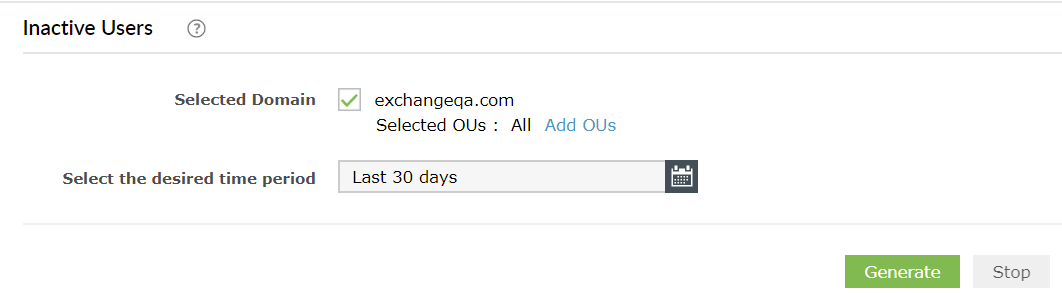
This report allows you to track all those computer objects in the Active Directory from which no logon activity has happened during the specified time frame. The unused computer accounts are tracked based on the values in their lastLogon and pwdLastSet attributes. To generate this report, just specify the domains/OUs from which you wish to identify the inactive computers and specify the time period for which you wish to check the logon activity; the tool will list all the computer accounts from which no logon activity has taken place during the specified time period.
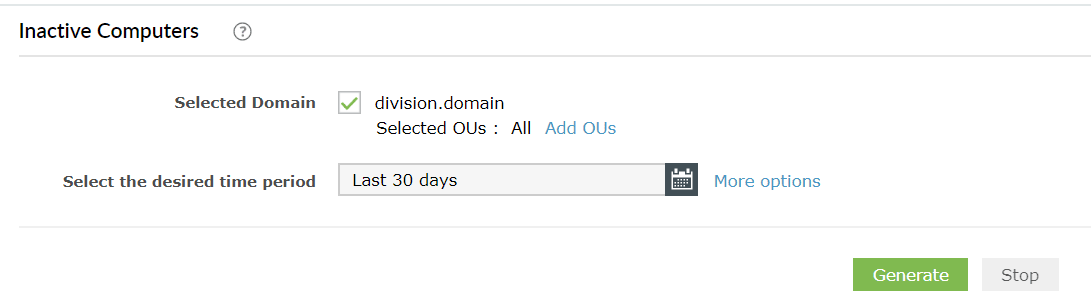
ADManager Plus's 'on-the-fly' AD management ability allows you to manage or cleanup the inactive or unused user and computer accounts in bulk, right from the reports. One you generate the inactive users or computers report, you can select the desired ones from the report, and delete, disable, move all the selected objects to a different OU or even enable the disabled ones, using the management options located right within the report.
Mentioned below are some of the management actions that can be performed from ADManager Plus's reports:
- Disable all the selected accounts from the list of inactive users or computers in the report
- Move all the desired inactive user or computer accounts, at once, to another OU. Steps to move user accounts from one OU to another, in bulk.
- Delete either one, many or all the unused user or computer accounts, in bulk, right from the inactive user/computer report
- Enable the desired disabled user or computer accounts
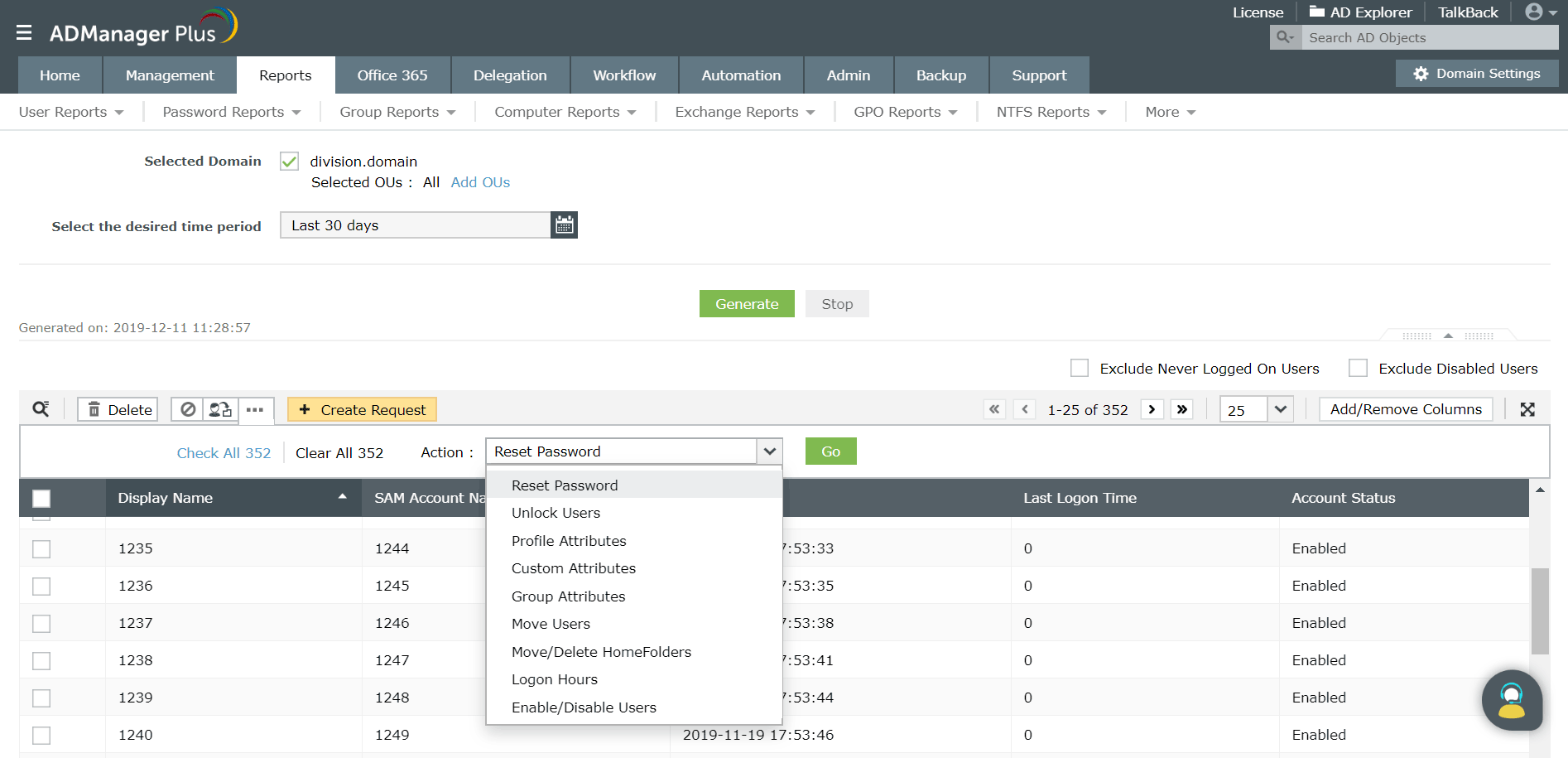
The inactive/unused users and computers report displays a specific set of attributes by default. These reports can also be customized as needed, to view information such as when created, account status, last logon time, last logoff time, member of, OS, etc.
Besides the inactive users and computers reports, ADManager Plus's completely script-free AD reporter also includes 150+ reports which also include important reports such as :
ADManager Plus also features a report scheduler using which you can auto-generate all the required reports and email them to multiple users. The scheduler also offers configurable filters to help you customize the reports while scheduling them.
Explore all the 150+ pre-built Active Directory reports in ADManager Plus using the 30-day free trial,