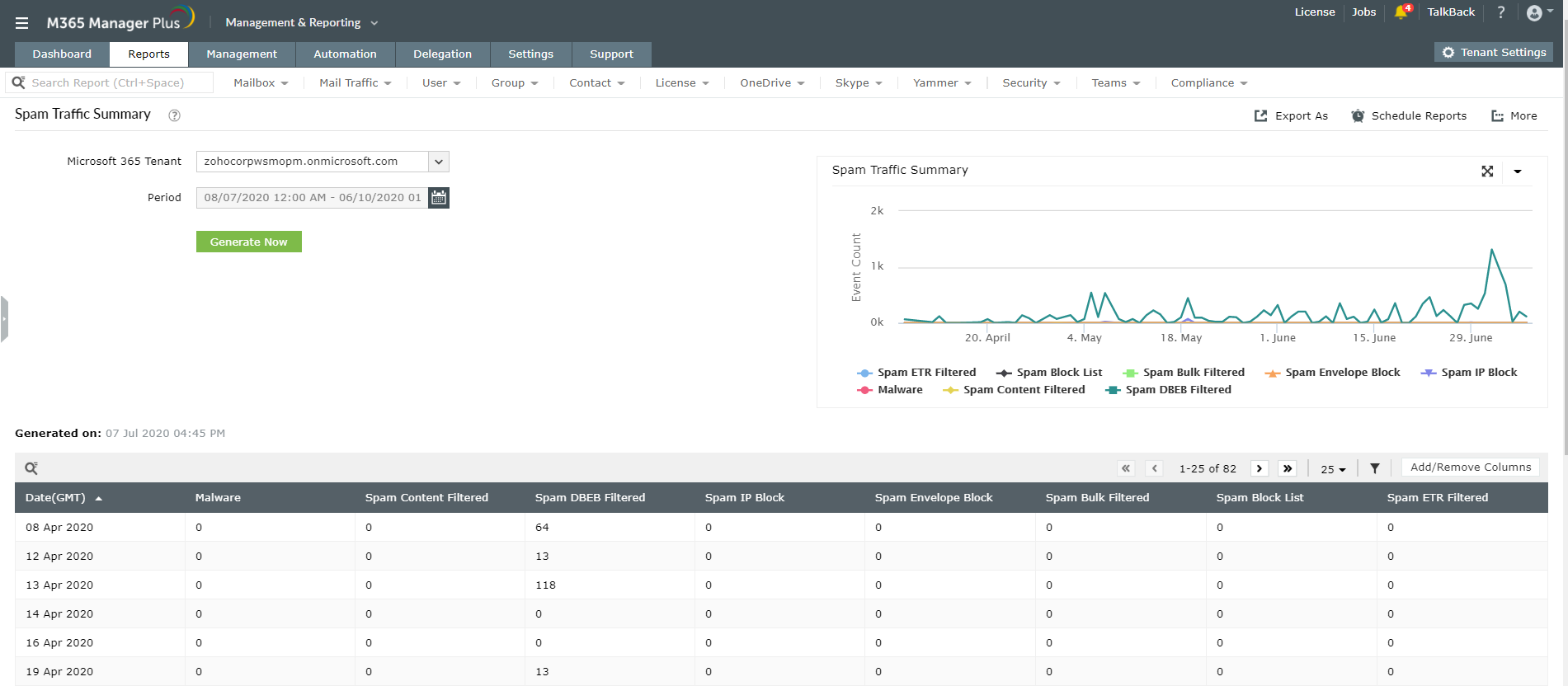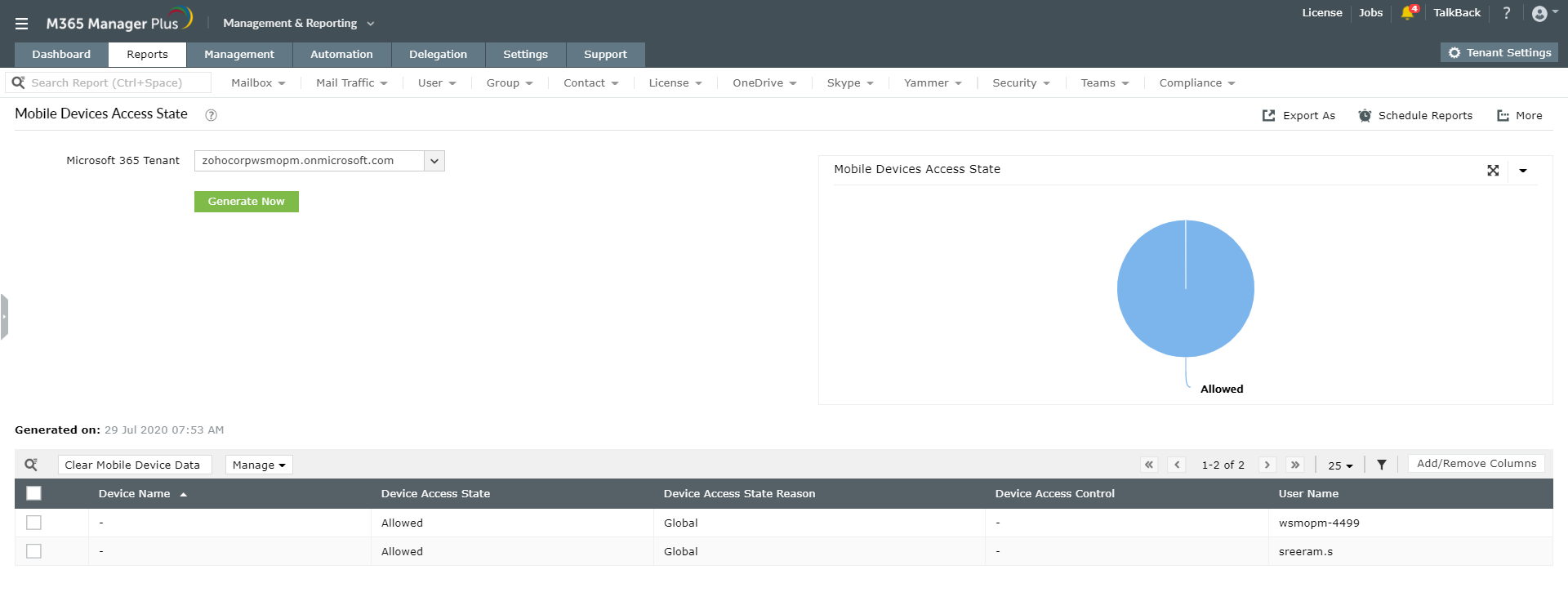In Microsoft 365 admin center, navigate to Home > Dashboard. Click on the suitable dashboards individually and choose the Create schedule option to create a report schedule. You can however only schedule one report at a time using this option. M365 Manager Plus helps you to schedule reports simultaneously and fetches data over a customizable period of time.
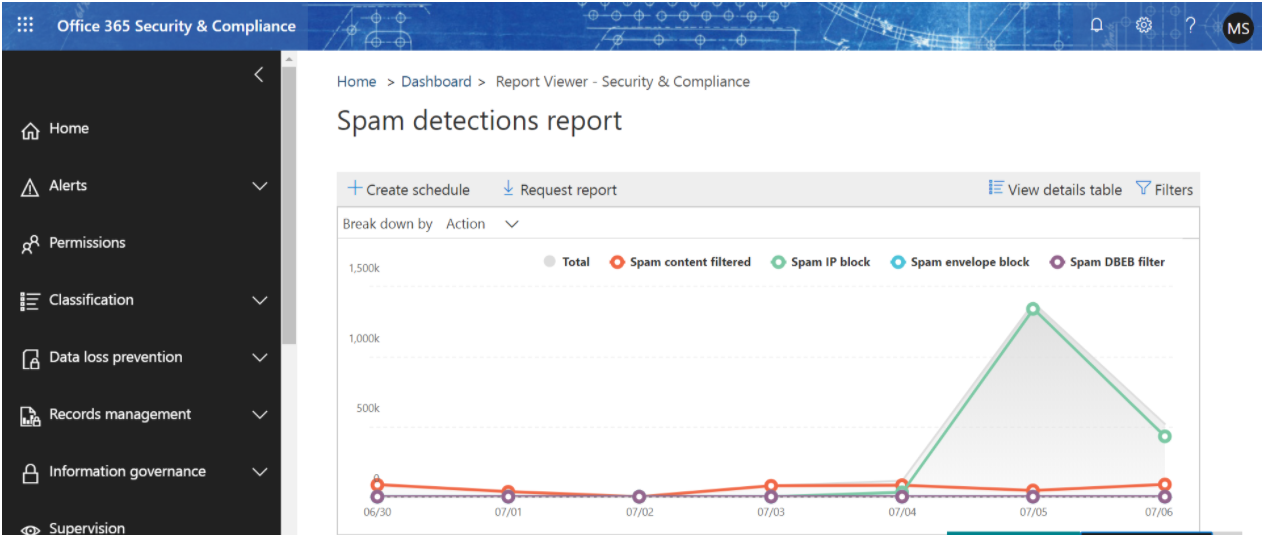
About M365 Manager Plus
M365 Manager Plus is an intuitive Microsoft 365 reporting, management, monitoring, auditing, and alerting tool. This tool offers a set of mail protection reports as mentioned in this. You can customize and schedule the reports as required.
Steps to customize mail protection reports
- Go to the Reports tab.
- Navigate to Exchange Online > Mail Traffic Reports > Mailbox Traffic Reports.
- Choose a suitable report.
- Enter the corresponding Microsoft 365 Tenant.
- Choose the domains and groups as required.
- Enter the Business Hours and Period for report generation.
- Once the report is generated, you can add or remove columns using the Add/Remove Columns option on the top-right corner of the report.
- You can also provide conditions and filter the report as required by clicking on the
 icon.
icon.
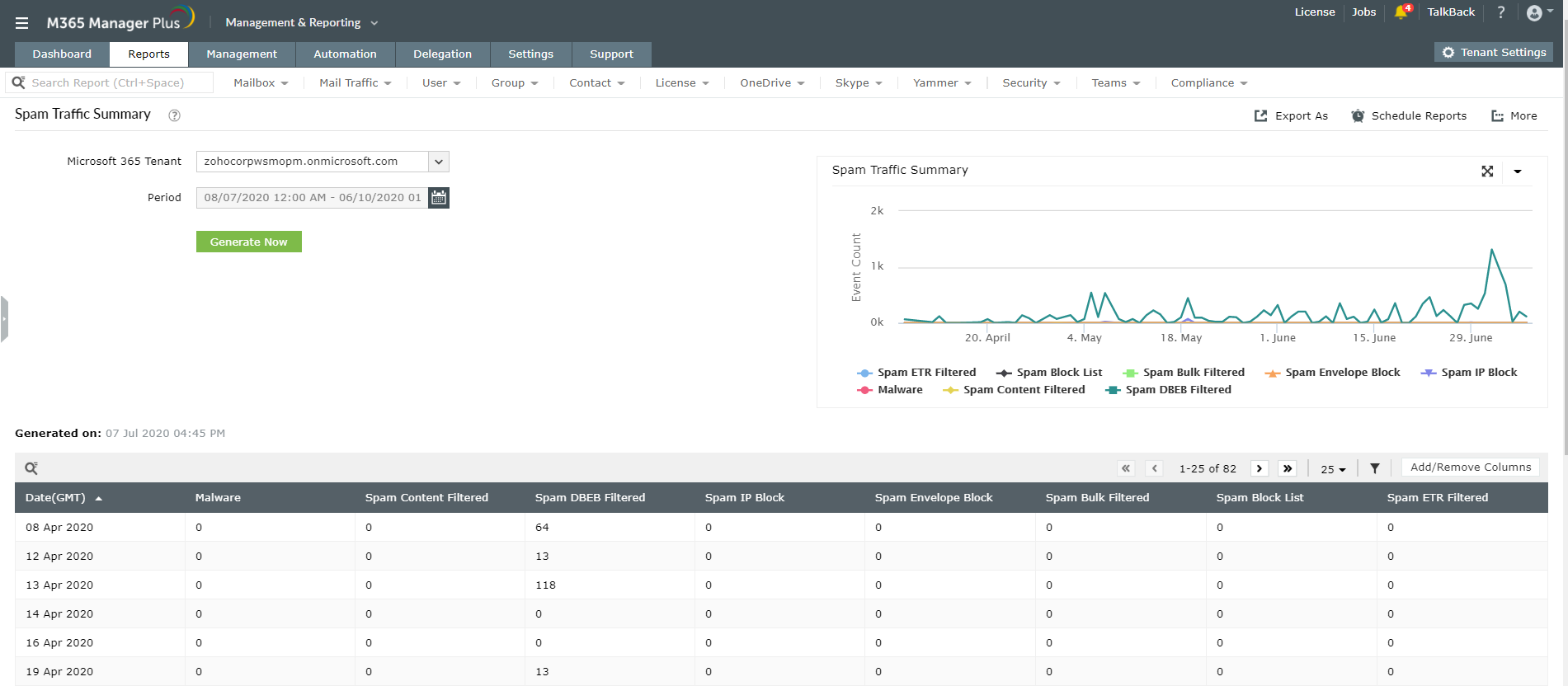
Steps to schedule mail protection reports
- Go to the Reports tab.
- Click on Schedule Report option on the top-right corner.
- Choose Create Schedule.
- Enter a suitable Name for the scheduler and choose the corresponding Microsoft 365 Tenant.
- In Microsoft 365 Services option, choose Exchange Online.
- Choose the list for reports (from Mailbox Traffic Reports category) you want to schedule.
- Select a frequency for the schedule to run.
- Choose the format (XLSX, HTML, CSV and PDF) in which you would like the report to be sent and set the Storage Path.
- Change the Notification Settings if you wish to.
- Click on Save.
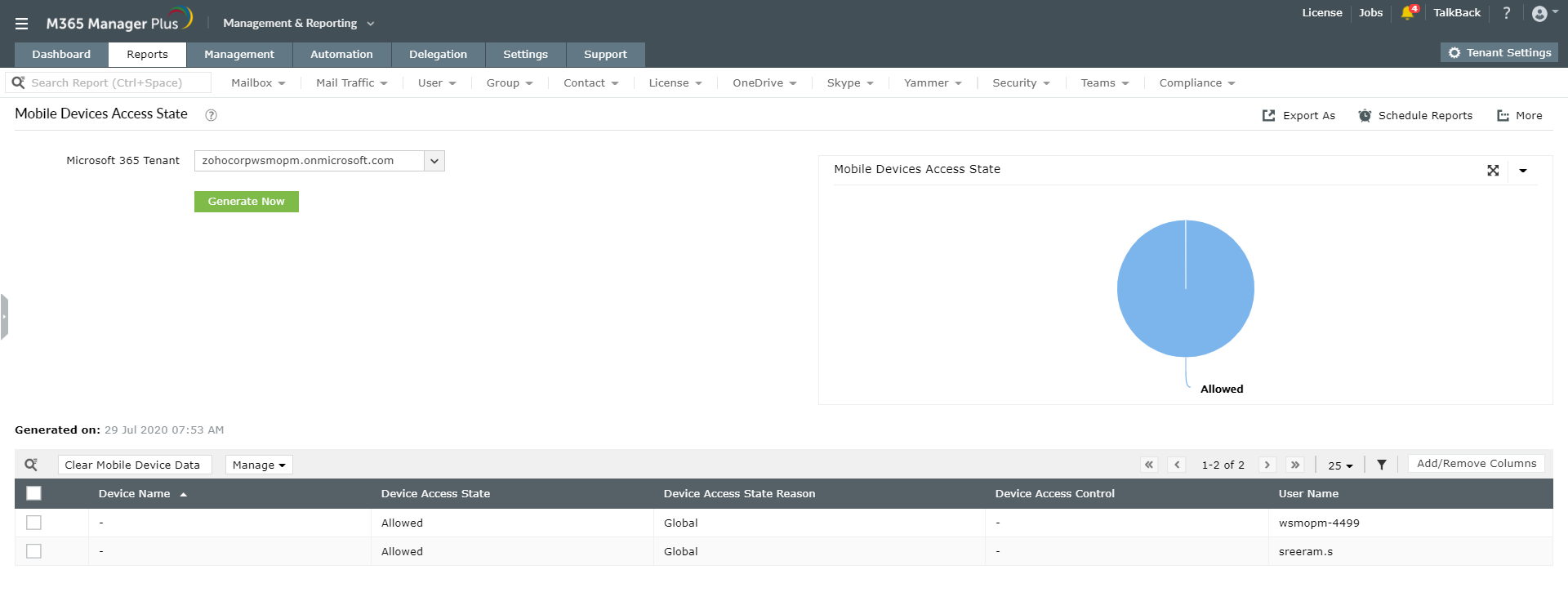
The mail will be sent to the configured email IDs regularly as per the chosen interval with the chosen reports attached in the chosen format.
Highlights of M365 Manager Plus
- 700+ pre-configured reports and unique custom reports.
- Geo-location enabled reports.
- Bulk users and mailbox management.
- Customizable templates to manage users, groups and contacts.
- Rules to auto-populate fields.
- Custom naming formats and password policies for the templates.
- Automation of management tasks.
- Custom roles and virtual tenant creation and delegation.
- Role-based help desk delegation without elevating users' rights in native environment.
To learn more about other such simple Microsoft 365 hacks that make your life easy, click here.

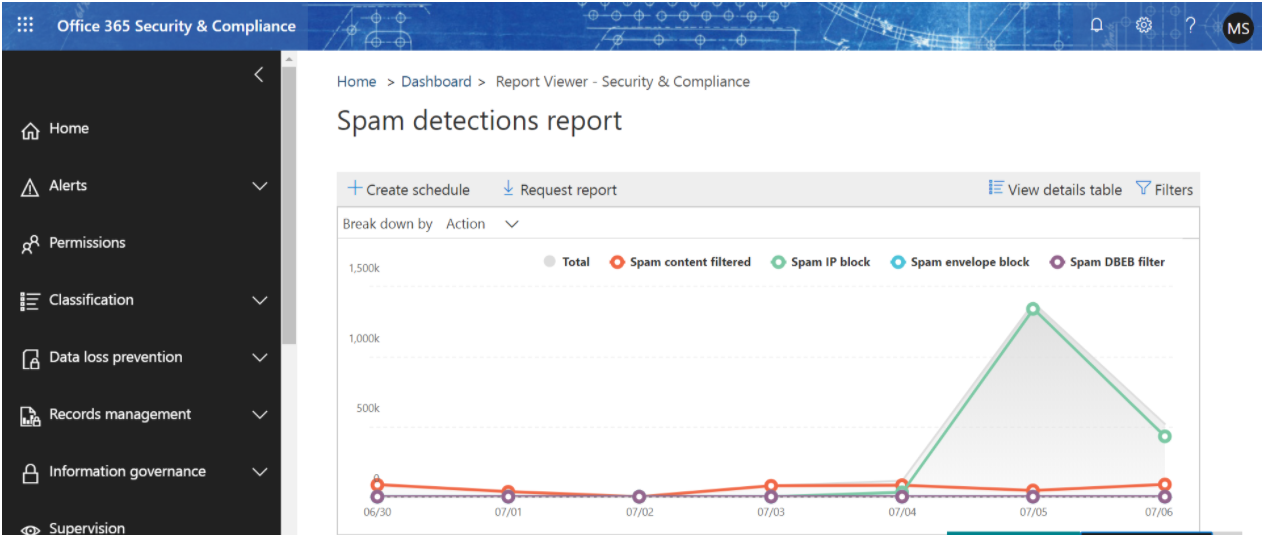
 icon.
icon.