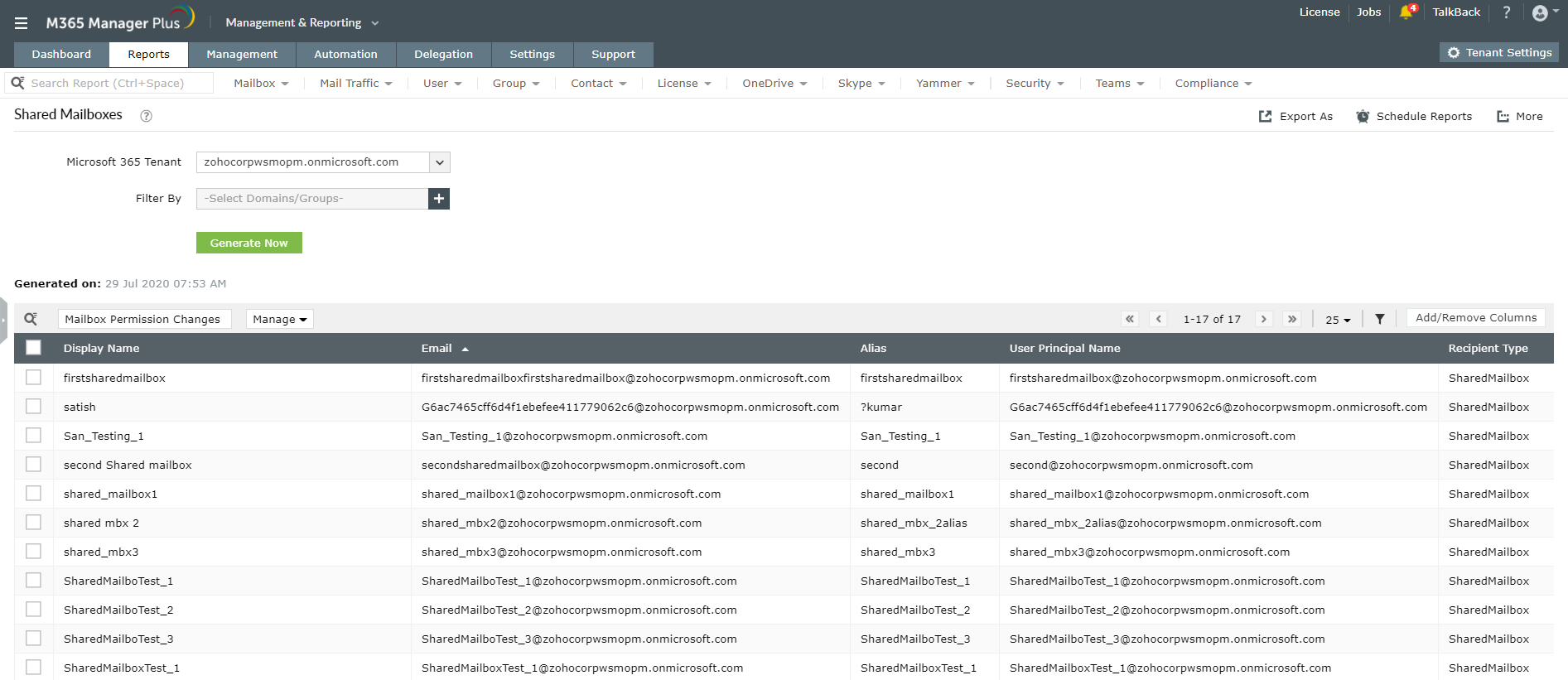While creating and using shared mailboxes, a number of issues can crop up like replication latency, proxy address conflicts or incorrect and insufficient permissions issues. You will have to find the solutions individually for separate error messages and take corrective actions accordingly. It is always better to avoid these issues before they occur. This can be achieved by keeping track of your Exchange Online environment and shared mailboxes 24*7. M365 Manager Plus however offers time-saving and simple solutions that report on and manage your shared mailboxes.
About M365 Manager Plus
M365 Manager Plus is a comprehensive Microsoft 365 reporting, management, monitoring, auditing, and alerting tool. Its easy and simple solutions redefine the management and handling of Microsoft 365 accounts. It offers pre-defined reports on various aspects of shared mailboxes like the mails sent, received, size, quotas, permissions and more. Using these reports you can keep a close watch on all shared mailbox activities.
To access shared mailbox reports:
- Click on the Reports tab.
- Navigate to Exchange Online > Other Exchange Reports >Shared Mailbox Reports.
- Choose a suitable report from the list of available ones.
- Select the corresponding Microsoft 365 Tenant.
- You can also filter the results domain-wise or group-wise.
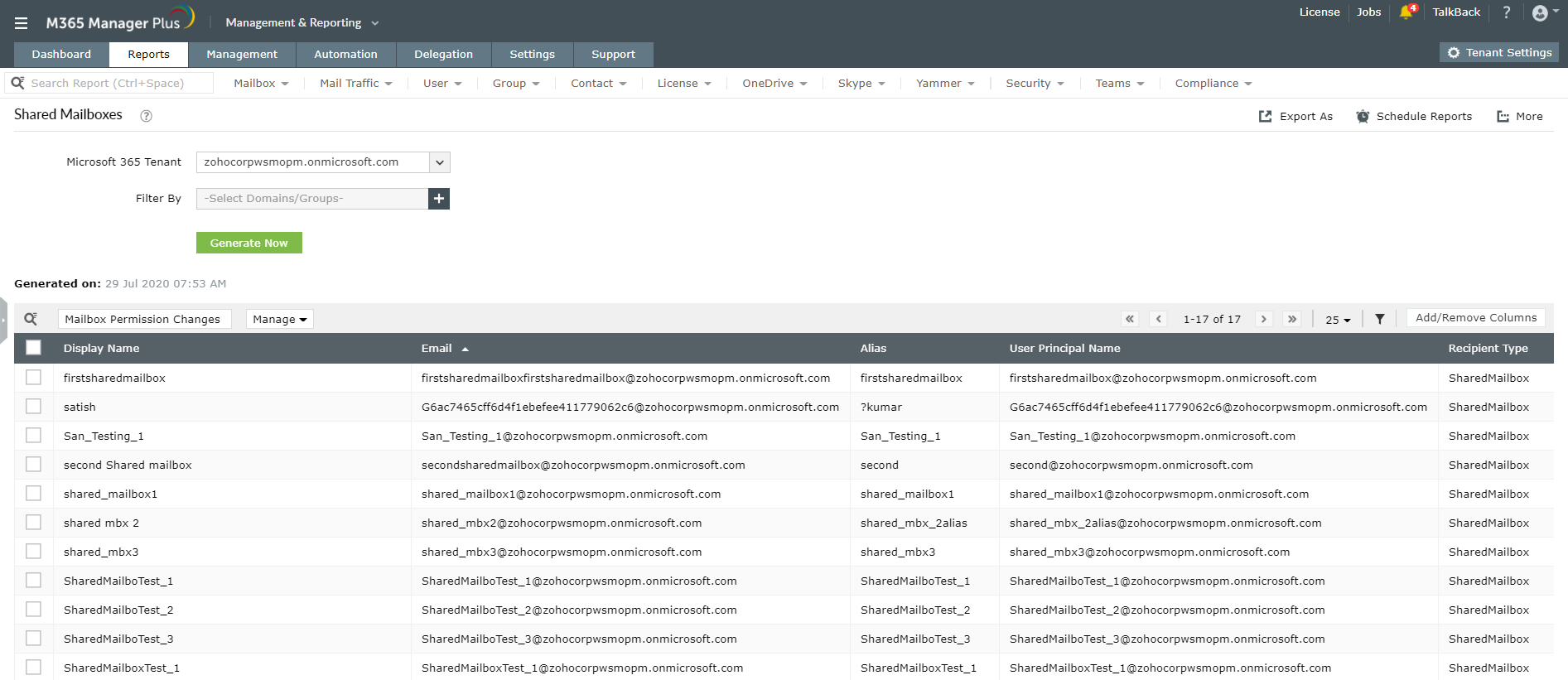
Highlights of M365 Manager Plus
- 700+ pre-configured reports and unique custom reports.
- Geo-location enabled reports.
- Bulk users and mailbox management.
- Customizable templates to manage users, groups and contacts.
- Rules to auto-populate fields.
- Custom naming formats and password policies for the templates.
- Automation of management tasks.
- Custom roles and virtual tenant creation and delegation.
- Role-based help desk delegation without elevating users' rights in native environment.
To learn more about other such simple Microsoft 365 hacks that make your life easy, click here.