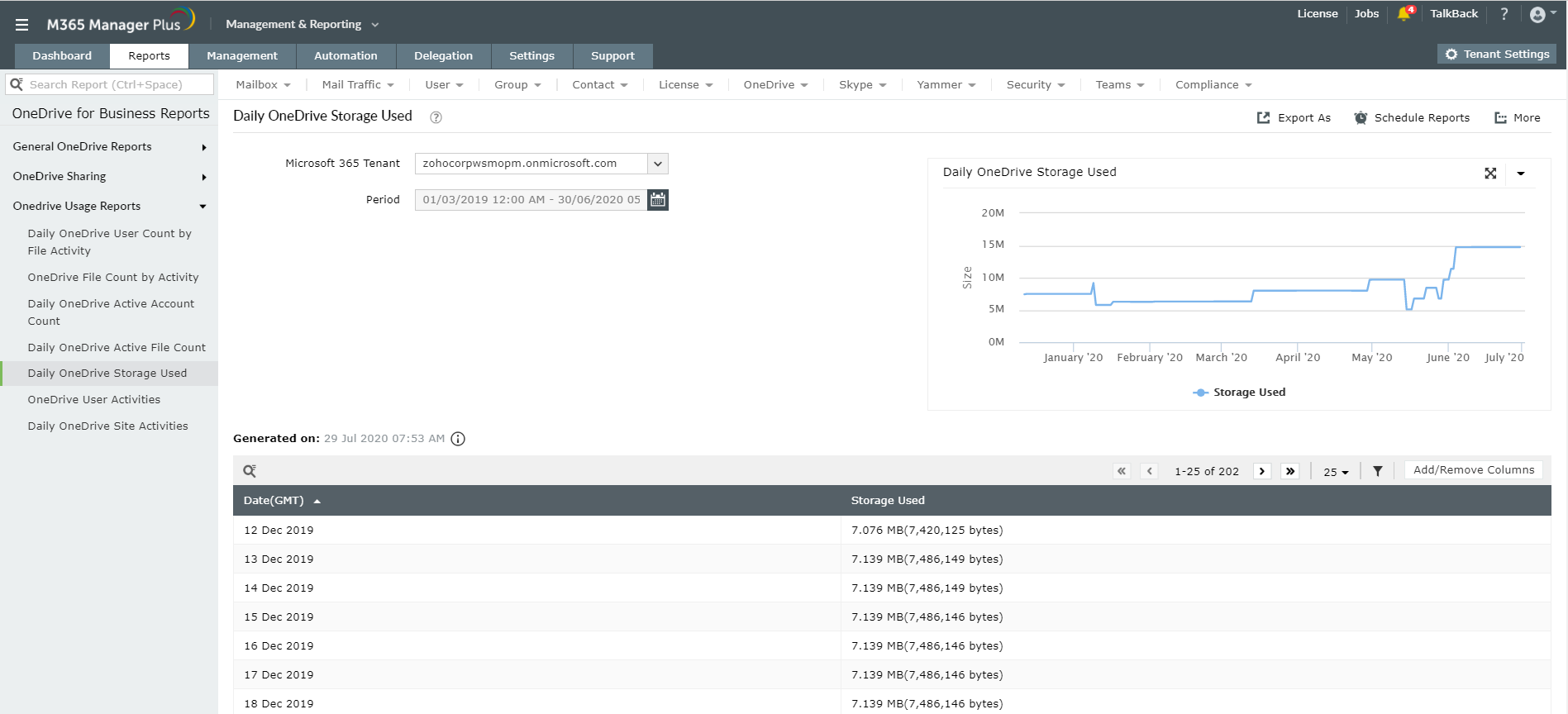Every employee in your organization stores personal and team files in their OneDrive for Business accounts. These accounts can be synced with the local computer so that users can download and edit files offline too. When syncing is enabled, you can either create and store files directly in the OneDrive for Business app or in the local computer where the app is synced. When changes are made to the files and folders, it will get automatically synced to the cloud app. You can also share files and folders by clicking on the Share option corresponding to every file or folder and inviting users to collaborate.
M365 Manager Plus is an intuitive Microsoft 365 reporting, management, monitoring, auditing, and alerting tool. It helps you keep track of all the files and folder activities in your OneDrive for Business environment. It audit and monitors the app as well. You can stay informed about all changes made to OneDrive for Business, the usage stats and syncing activities with the help of our comprehensive reports.
Steps to get reports on OneDrive sharing in M365 Manager Plus
- Click on the Reports tab.
- Navigate to Other Services > OneDrive for Business Reports > OneDrive Sharing.
- Choose a suitable report from the list.
- Enter the Microsoft 365 Tenant, Business Hours and time period for report generation.
- Click on Generate Now.
Steps to get reports on OneDrive storage in M365 Manager Plus
- Click on the Reports tab.
- Navigate to Other Services > OneDrive for Business Reports > OneDrive Usage Reports.
- Choose the Daily OneDrive Storage Used report from the list.
- Enter the Microsoft 365 Tenant and time period for report generation.
- Click on Generate Now.
Highlights of M365 Manager Plus
- 700+ pre-configured reports and unique custom reports.
- Geo-location enabled reports.
- Bulk users and mailbox management.
- Customizable templates to manage users, groups and contacts.
- Rules to auto-populate fields.
- Custom naming formats and password policies for the templates.
- Automation of management tasks.
- Virtual tenants creation and delegation.
- Custom help desk roles to delegate management and reporting operations to technicians without elevating their rights in native environment.
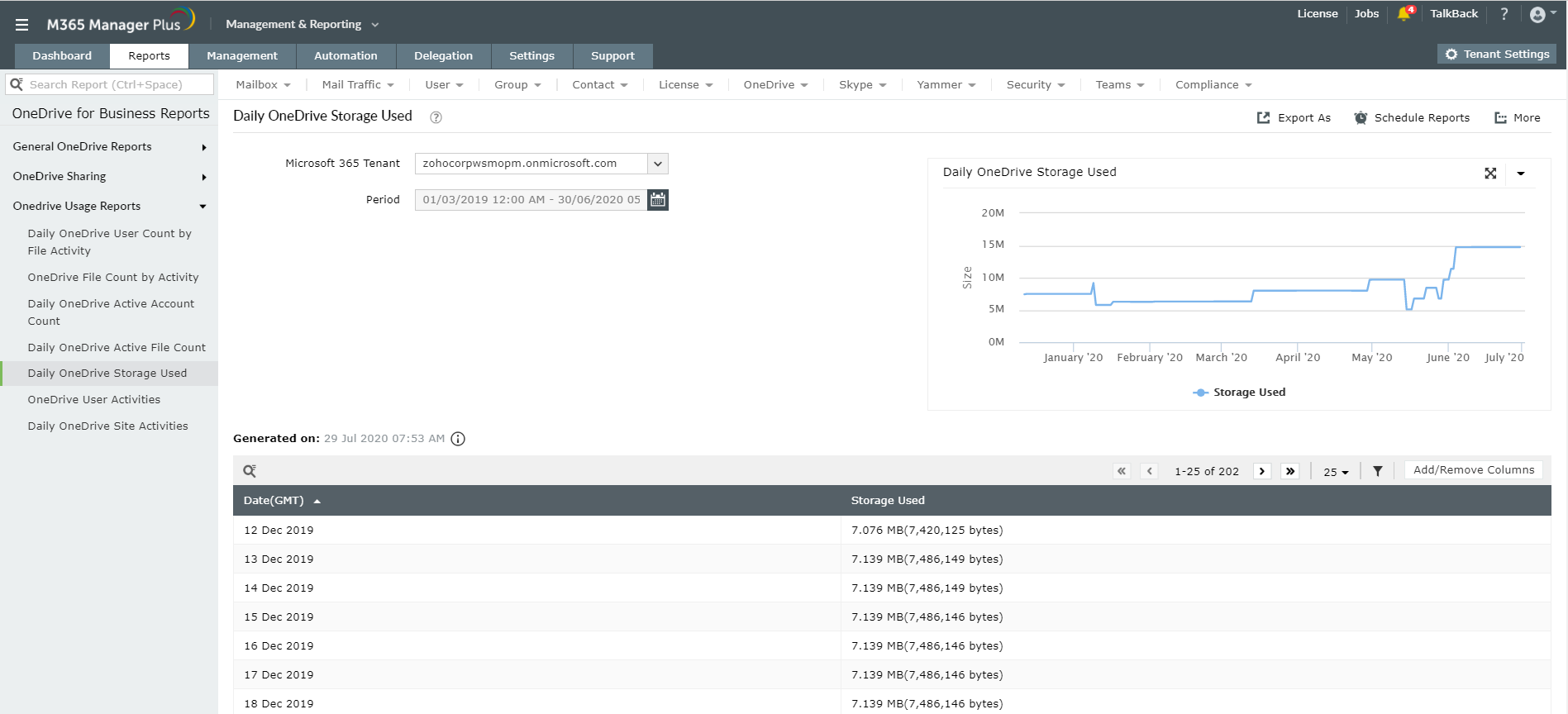
To know more about the tips and tricks that make your Microsoft 365 tasks easy, click here.