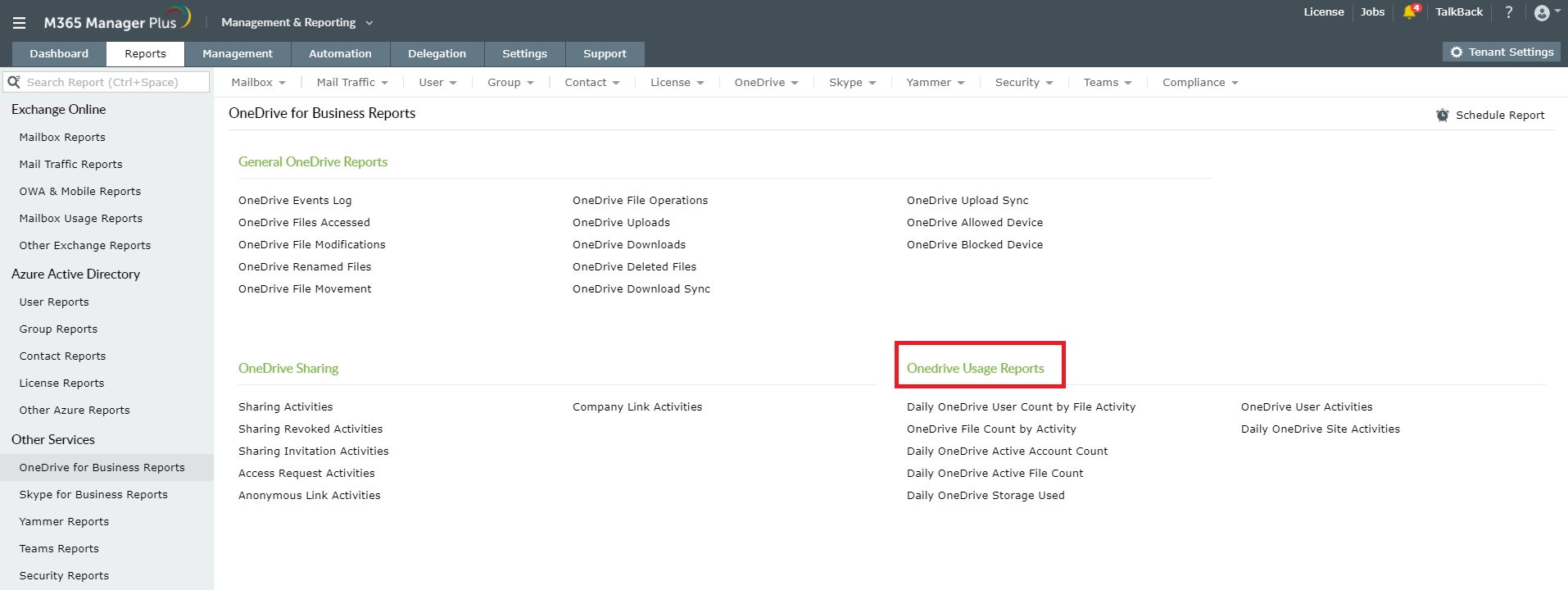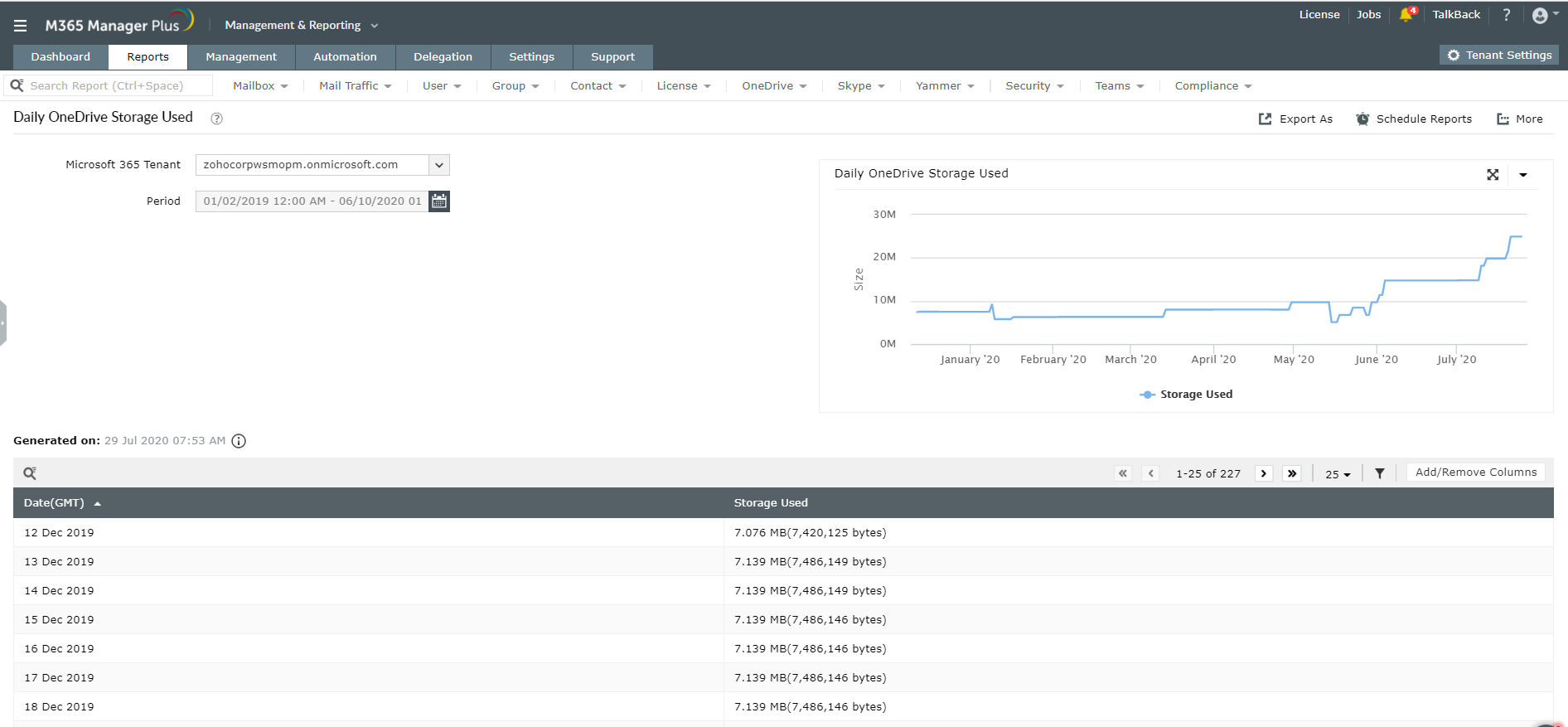To get OneDrive for Business usage information in Microsoft 365 admin center, navigate to Reports > Usage > OneDrive > usage option. The information can be viewed for an interval of 7, 30, 90 and 180 days only. But what if you want to check the level of OneDrive usage for a specific period last year (or anytime beyond 180 days) when you suspect some malicious activity would have taken place, then M365 Manager Plus is your solution. Using this tool you can monitor the storage, file and other user activities over a customised period of time and get intuitive graphical representations of the data.
How M365 Manager Plus can help?
M365 Manager Plus is an intuitive Microsoft 365 reporting, managing, monitoring, auditing, and alerting tool. It supports Microsoft 365 services including OneDrive for Business, Skype for Business, Yammer and Microsoft Teams. It gives 25+ reports for OneDrive for Business activities exclusively. You can generate these reports easily and monitor OneDrive Business 24*7.
Where to look for OneDrive usage reports?
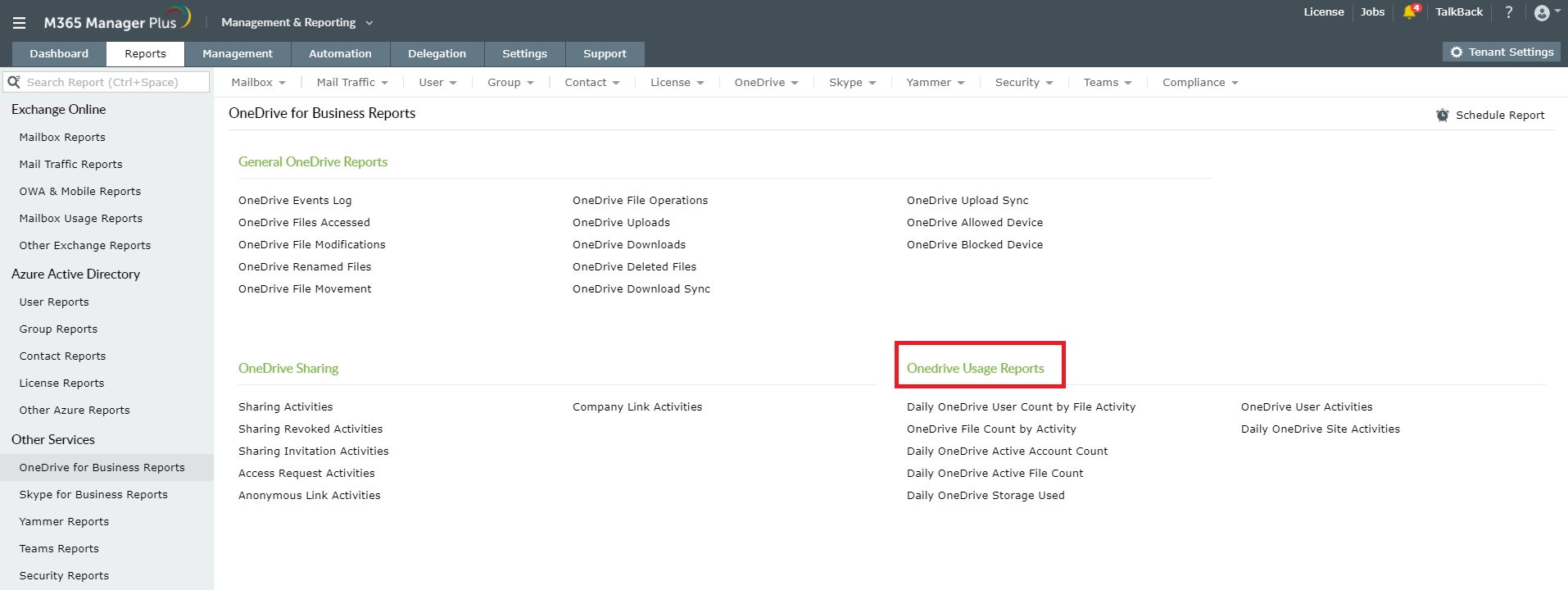
- Go to the Reports tab.
- Navigate to Other Services > OneDrive for Business Reports > Onedrive Usage Reports.
- Choose any of the listed reports as per your requirement.
- Select the Microsoft 365 Tenant for which you want to generate the report.
- Choose the Period for report generation.
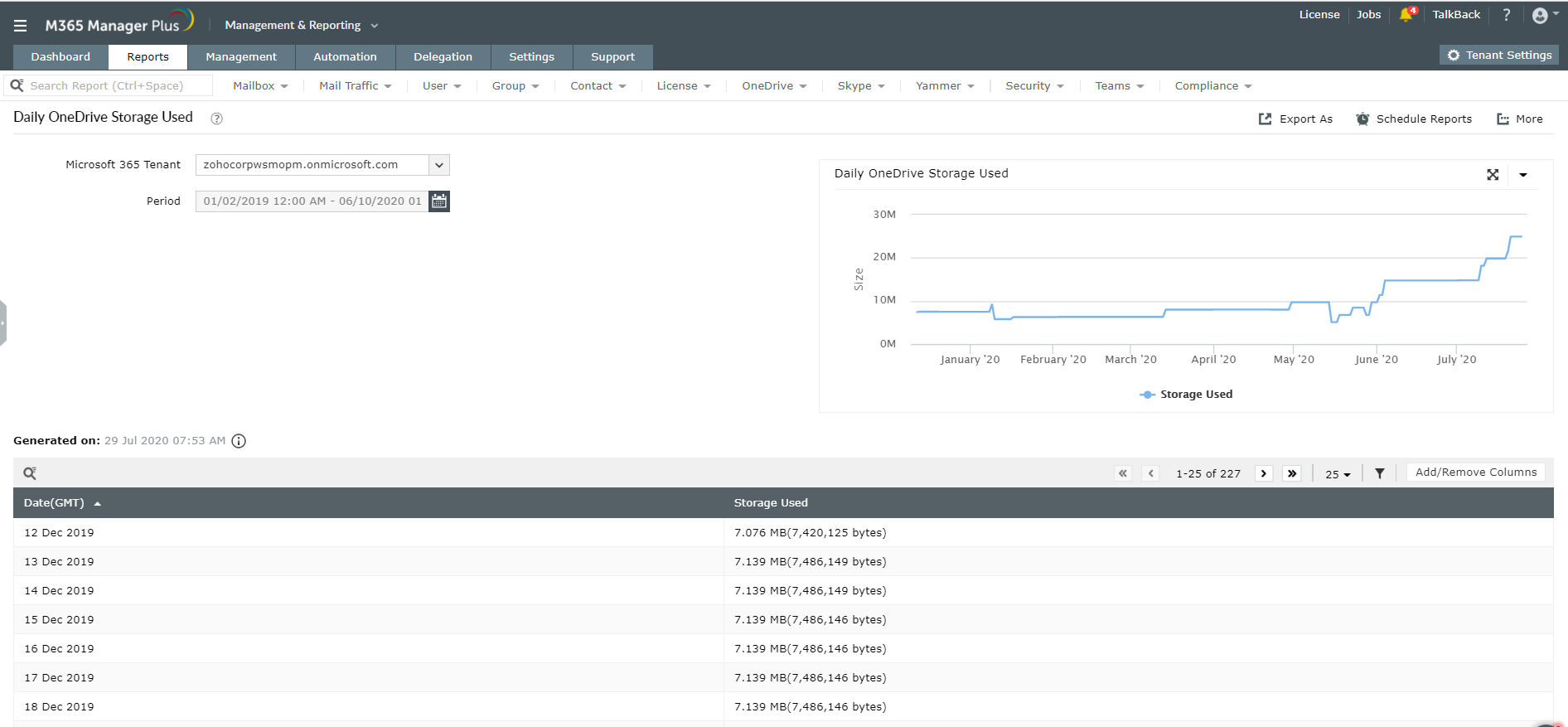
The report gets generated along with a graph representation of the fetched stats on the top-right corner of the page.
Advantages of using M365 Manager Plus reports
- 700+ extensive reports on various Microsoft 365 services.
- Graphical and dashboard representation of reports wherever applicable.
- Attribute-level and advanced filtering options.
- Schedule reports to be generated and sent to email at fixed intervals.
- Export reports to PDF, HTML and XLSX format (apart from CSV as available in native tool).
- Configure and generate reports for more than one tenant using the same tool.
To know more about how M365 Manager Plus simplifies Microsoft 365 operations, click here.