- Free Edition
- Quick Links
- Highlights
- Exchange Online
- Exchange Online Management
- Exchange Online Reports
- Exchange Online Auditing
- Exchange Online Monitoring
- Shared Mailbox Management
- Mailbox Usage Reports
- Exchange Online Mailbox Auditing
- Shared Mailbox Reports
- Exchange Online Delegation
- Mailbox Size Reports
- Mail Traffic Reports
- Non-owner Mailbox Access Report
- Public Folder Reports
- OWA Reports
- Mailbox Content Reports
- Entra ID
- Entra ID Management
- Entra ID Reports
- Entra ID Monitoring
- Entra ID Auditing
- User Management
- Contact Reports
- Security Group Reports
- License Reports
- Entra ID Delegation
- Microsoft 365 User Provisioning
- User Reports
- Distribution Group Reports
- Group Reports
- Inactive Exchange Users
- Entra ID User Auditing
- Entra ID Group Auditing
- Entra ID Logon Auditing
- Microsoft Teams
- OneDrive for Business
- SharePoint Online
- Security and compliance
- Other Features
- Related Products
- ADManager Plus Active Directory Management & Reporting
- ADAudit Plus Hybrid AD, cloud, and file auditing and security
- ADSelfService Plus Identity security with MFA, SSO, and SSPR
- Exchange Reporter Plus Exchange Server Auditing & Reporting
- M365 Security Plus Microsoft 365 Auditing and Alerting
- EventLog Analyzer Real-time Log Analysis & Reporting
- SharePoint Manager Plus SharePoint Reporting and Auditing
- DataSecurity Plus File server auditing & data discovery
- RecoveryManager Plus Enterprise backup and recovery tool
- AD360 Integrated Identity & Access Management
- Log360 (On-Premise | Cloud) Comprehensive SIEM and UEBA
- AD Free Tools Active Directory FREE Tools
M365 Manager Plus' group reports give you valuable insight into various aspects of your Microsoft 365 groups without any complicated PowerShell scripting. For access to all your Microsoft 365 group information, all it takes is just a few clicks from our web console. These reports also display information fields related to the group such as display name, description, email address, and last DirSync time. You can also schedule when the reports should be generated and export them to PDF, XLSX, HTML, and CSV file formats.
Report types
All groups
This report provides a clear picture of each and every group in your Microsoft 365 environment to help you make informed decisions. It displays the security and distribution groups separately, along with other important fields.
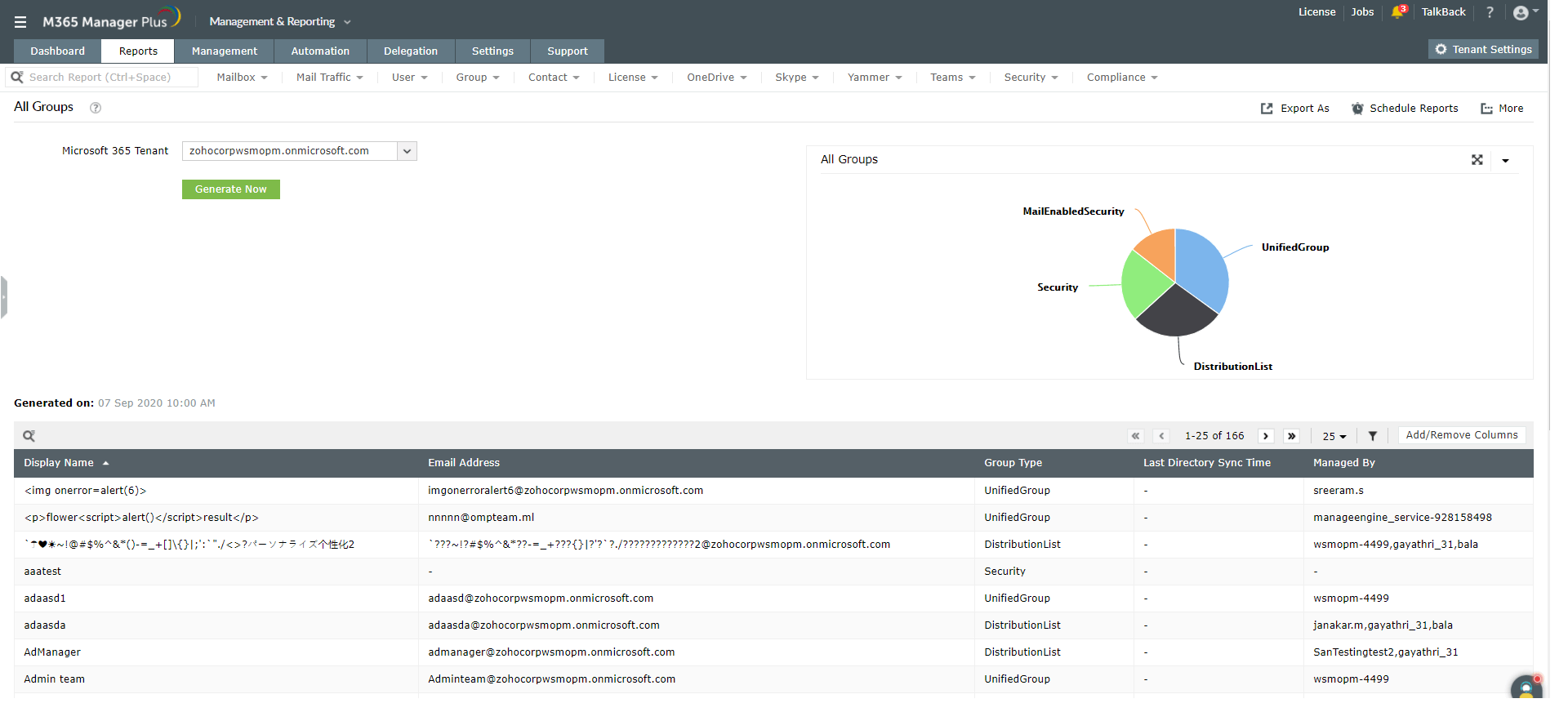
- All Groups
- Group Creation Report
- Group Modification Report
- Groups Deletion Report
- Top 'N' Big Groups
- Groups with Owner
- Groups without Owner
- Group Settings Creation
- Group Settings Modification
- Group Settings Deletion
- Groups with Send As Permission
- Groups with Send On Behalf Permission
Group sizes
This report lists the member count of every Microsoft 365 group in your organization. Based on this information, you can increase or decrease the size of your Microsoft 365 groups.
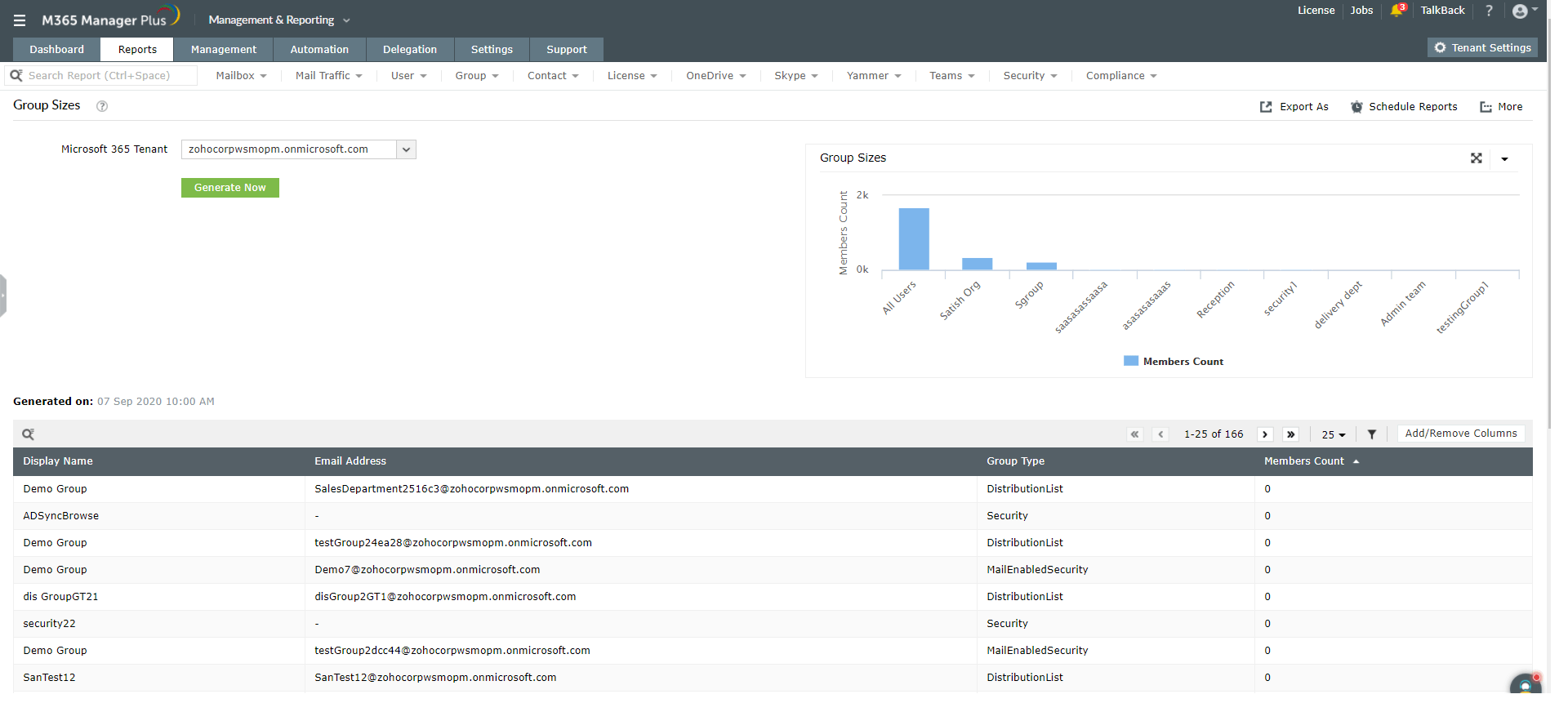
Security groups
This report gives you a detailed look at every security group in your Microsoft 365 environment. The information in this report helps you safeguard critical resources and information from falling into the wrong hands.
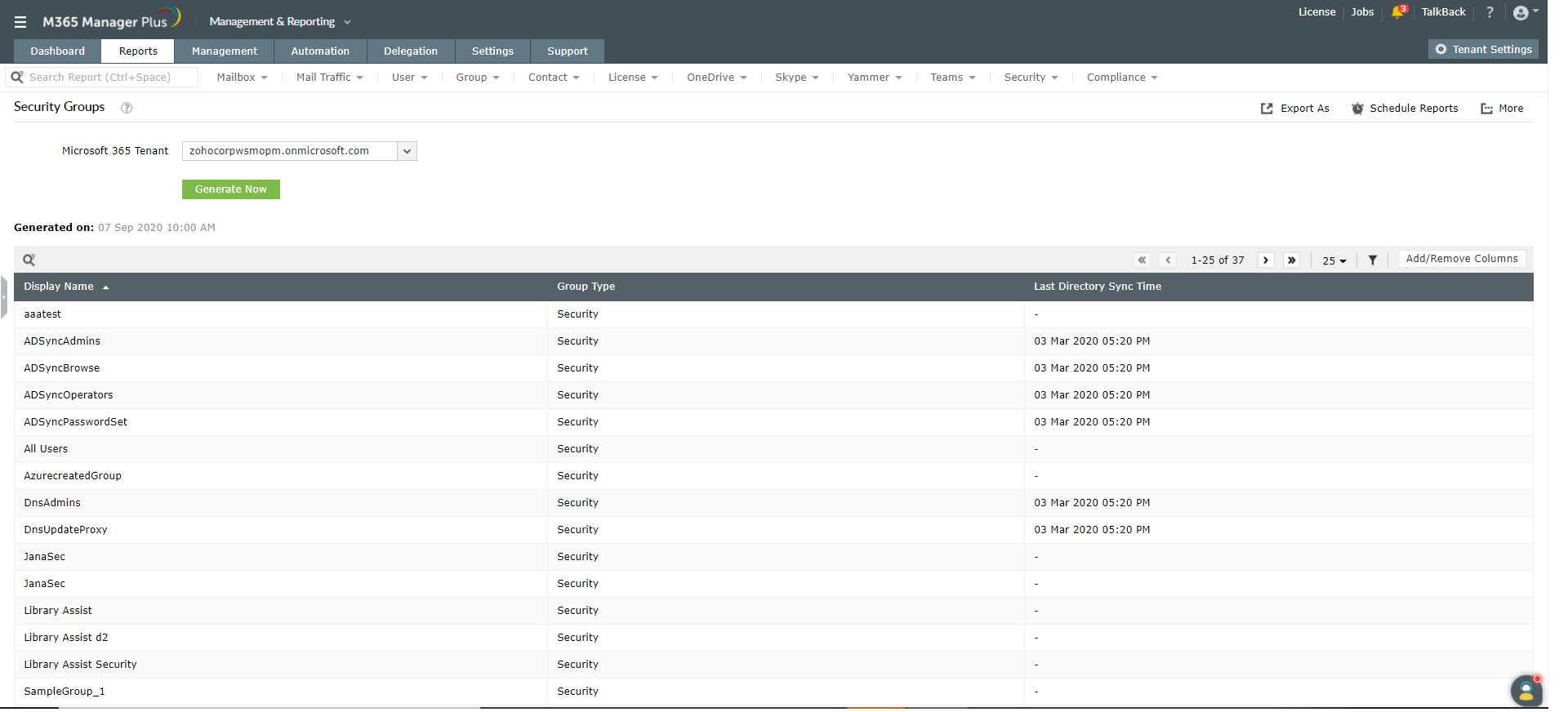
- Daily Microsoft 365 Group Activities Count by Type
- Daily Active Microsoft 365 Groups Count
- Daily Microsoft 365 Group Storage Used
- Daily Active Files Count across Microsoft 365 Groups
- Daily Microsoft 365 Group Activities
Distribution groups
This report lists the distribution groups in your Microsoft 365 setup, including related information such as display name, group ID, email address, group type, group owner, and more. This information helps you figure out whether to add or delete distribution groups, further enhancing communication.
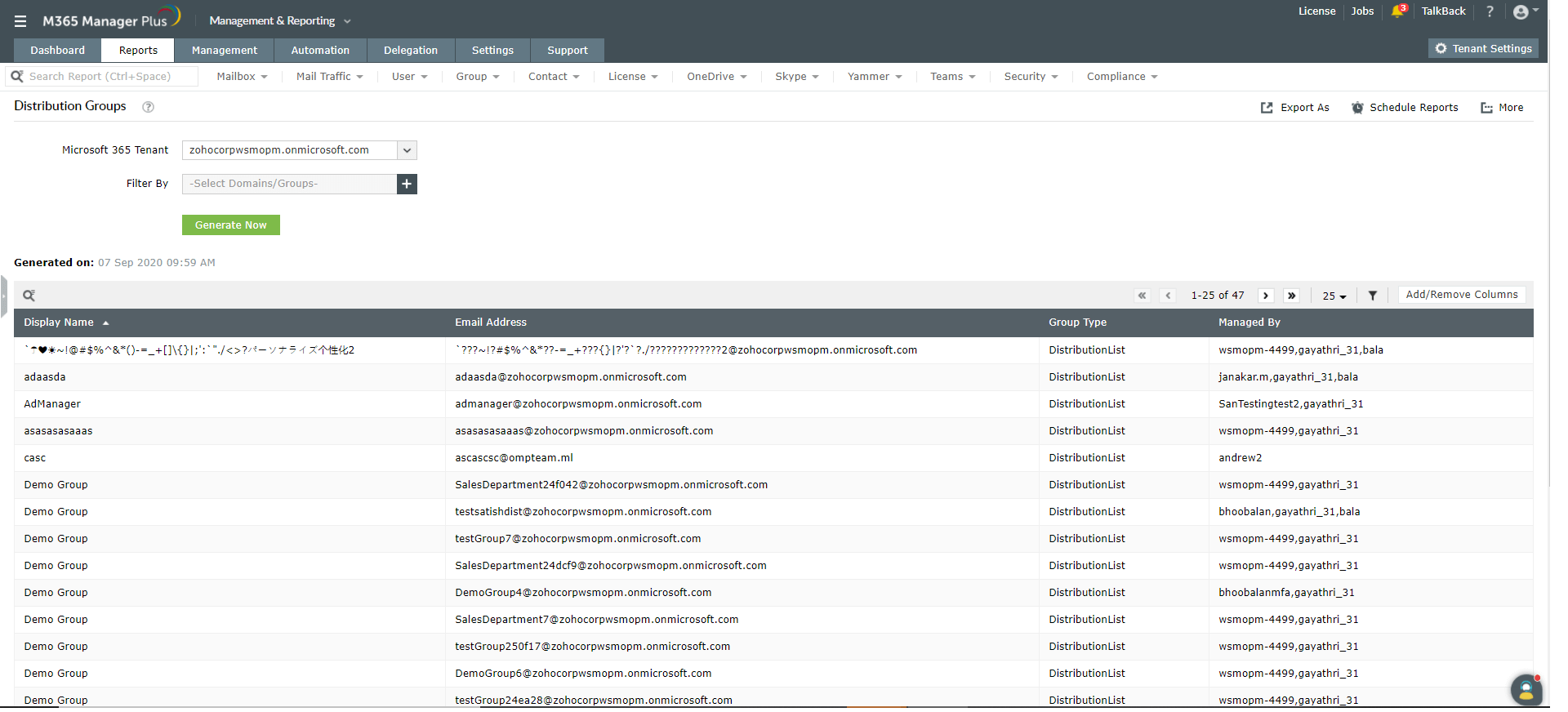
Group members
This report lists the members present in every Microsoft 365 group so you can add or remove group memberships as needed.
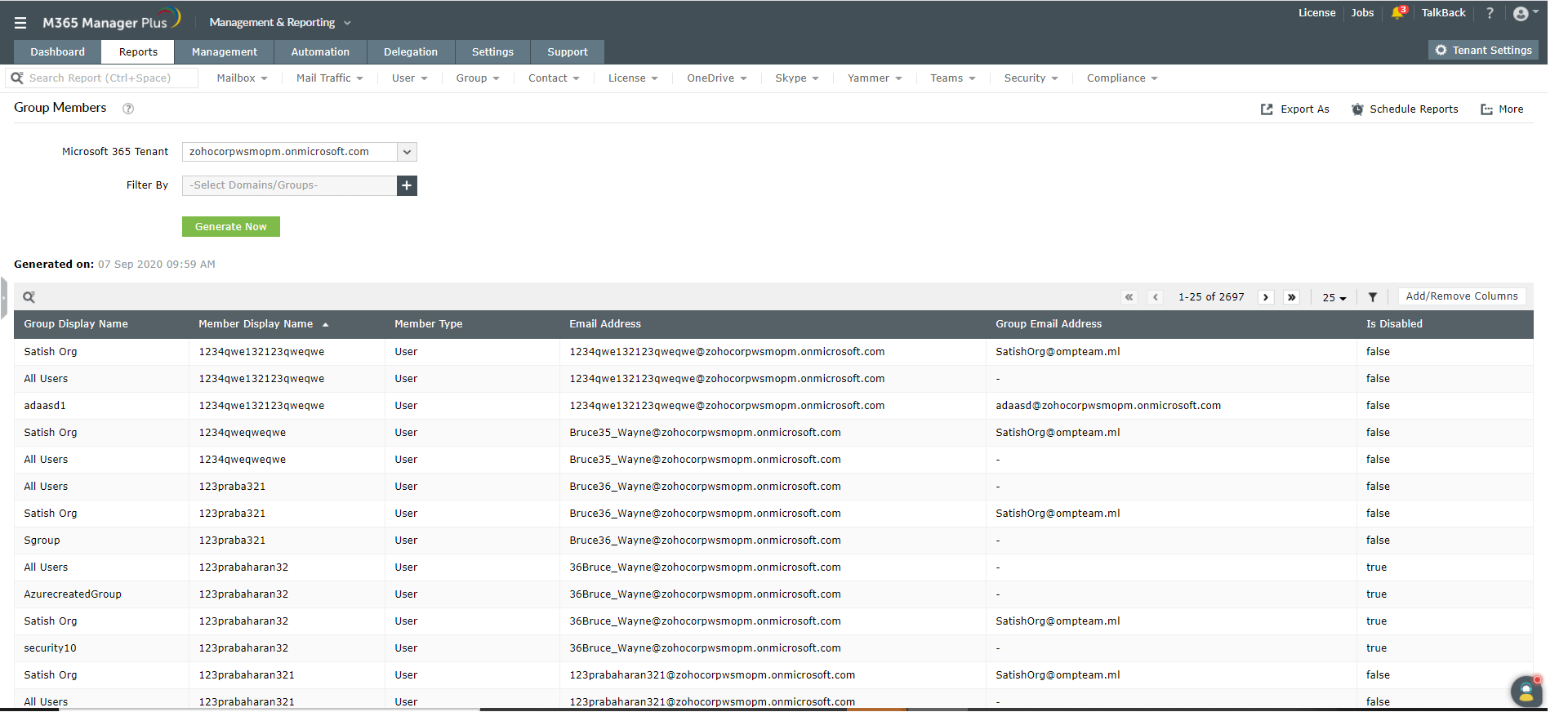
- Group Members
- Group Sizes
- Empty Groups
- Distribution List Members
- Groups with Disabled Users
- Users not in Group
- Users in Multiple Groups
- Dynamic Distribution Group Members
- Recently Added Members to Groups
- Recently Removed Members from Groups
- Guest Group Members
Empty group
This report helps you identify the unpopulated groups in your Microsoft 365 environment and manage them appropriately.
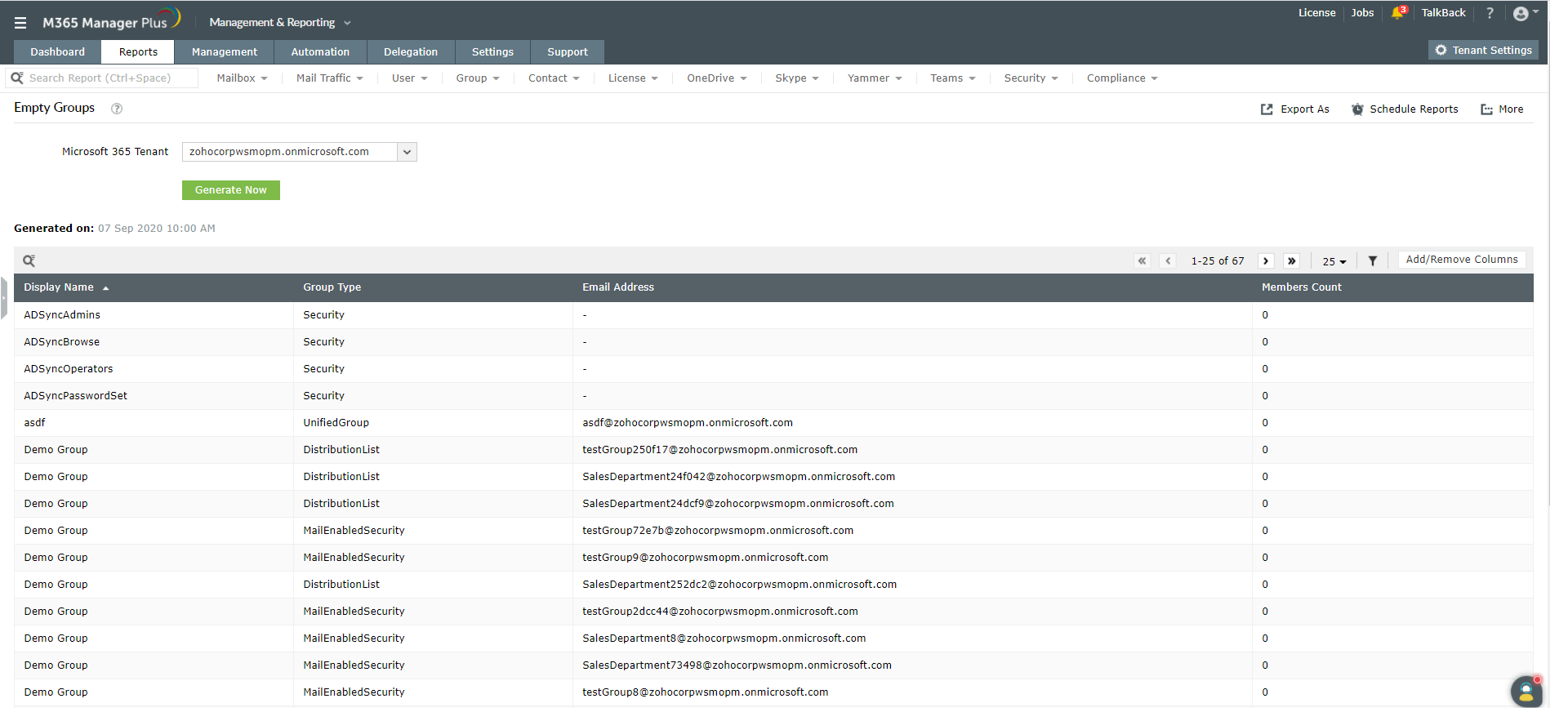
- Security Groups
- Distribution Groups
- Dynamic Distribution Groups
- Microsoft 365 Groups
- Mail Enabled Security Groups
M365 Manager Plus gives you an eagle's eye view of every Microsoft 365 group in your organization with its comprehensive pre-configured reports. The in-depth and up-to-date information you receive from these reports is indispensable for better management of your Microsoft 365 environment.

