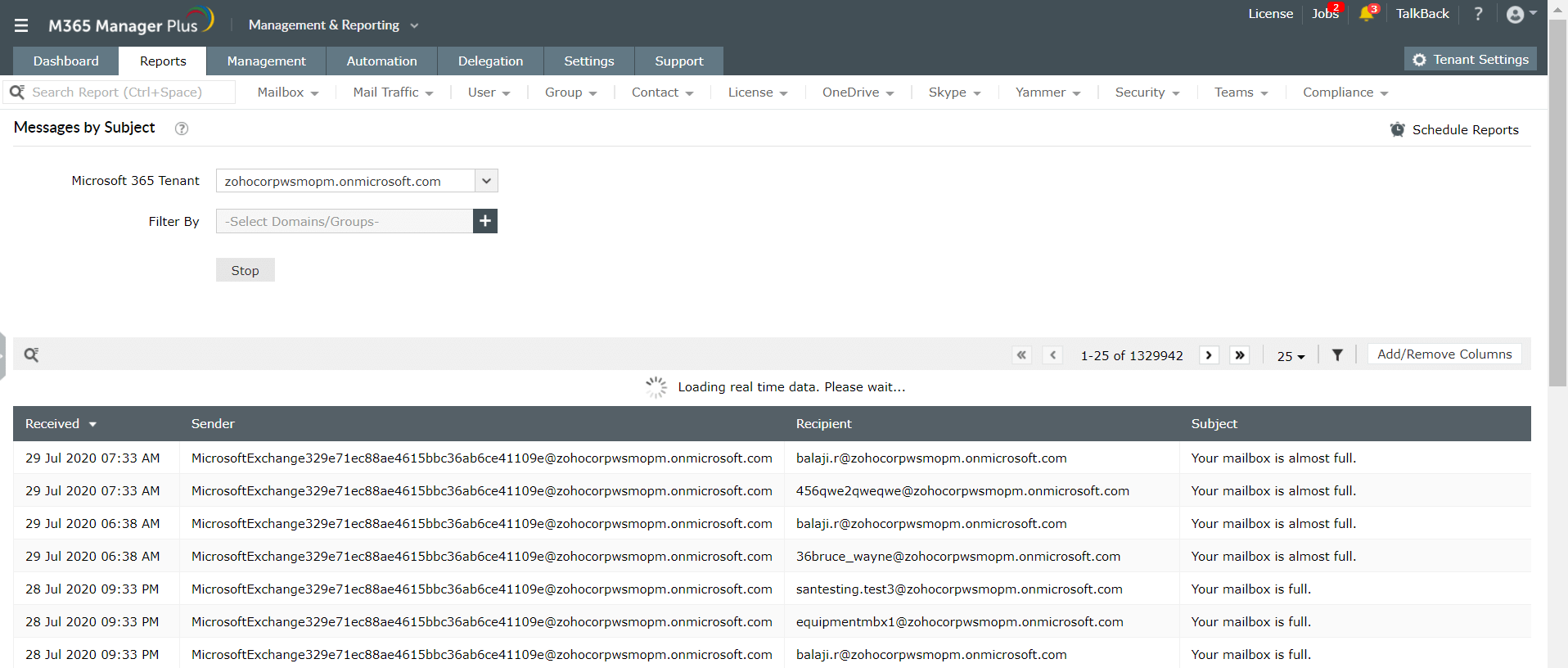- Free Edition
- Quick Links
- Highlights
- Exchange Online
- Exchange Online Management
- Exchange Online Reports
- Exchange Online Auditing
- Exchange Online Monitoring
- Shared Mailbox Management
- Mailbox Usage Reports
- Exchange Online Mailbox Auditing
- Shared Mailbox Reports
- Exchange Online Delegation
- Mailbox Size Reports
- Mail Traffic Reports
- Non-owner Mailbox Access Report
- Public Folder Reports
- OWA Reports
- Mailbox Content Reports
- Entra ID
- Entra ID Management
- Entra ID Reports
- Entra ID Monitoring
- Entra ID Auditing
- User Management
- Contact Reports
- Security Group Reports
- License Reports
- Entra ID Delegation
- Microsoft 365 User Provisioning
- User Reports
- Distribution Group Reports
- Group Reports
- Inactive Exchange Users
- Entra ID User Auditing
- Entra ID Group Auditing
- Entra ID Logon Auditing
- Microsoft Teams
- OneDrive for Business
- SharePoint Online
- Security and compliance
- Other Features
- Related Products
- ADManager Plus Active Directory Management & Reporting
- ADAudit Plus Hybrid AD, cloud, and file auditing and security
- ADSelfService Plus Identity security with MFA, SSO, and SSPR
- Exchange Reporter Plus Exchange Server Auditing & Reporting
- M365 Security Plus Microsoft 365 Auditing and Alerting
- EventLog Analyzer Real-time Log Analysis & Reporting
- SharePoint Manager Plus SharePoint Reporting and Auditing
- DataSecurity Plus File server auditing & data discovery
- RecoveryManager Plus Enterprise backup and recovery tool
- AD360 Integrated Identity & Access Management
- Log360 (On-Premise | Cloud) Comprehensive SIEM and UEBA
- AD Free Tools Active Directory FREE Tools
M365 Manager Plus provides detailed reports on the contents of all the mailboxes in your organization. Its mailbox content reports help you filter mailboxes by various parameters such as the size of folders, message count, mail subject, and attachment file size.
These reports can be scheduled to run at fixed intervals, emailed to administrators, and exported to multiple formats such as CSV, XLSX (Microsoft Excel), PDF (Adobe Acrobat), or HTML.
Reports in this category:
- Mailbox folder statistics
- Attachment by file size
- Messages by subject
- Mailbox message restrictions
- Mailbox clutter details
- Mailbox folder permissions
- Inbox rules
- Mailboxes without inbox rule
- Transport rule list
- Sweep rules
- Mailboxes without sweep rules
- Mailbox message configuration by user
- Mailbox junk configuration
- Auto-empty deleted items folder enabled mailboxes
Mailbox folder statistics
This report gathers data on the number of messages present in each mailbox and the space used by each Microsoft 365 mailbox in the organization. This report comes in handy when you need a quick overview of the folders within each mailbox. This report also gives you information on the number of sub-folders in each mailbox, the size of each folder, and whether or not it is movable.
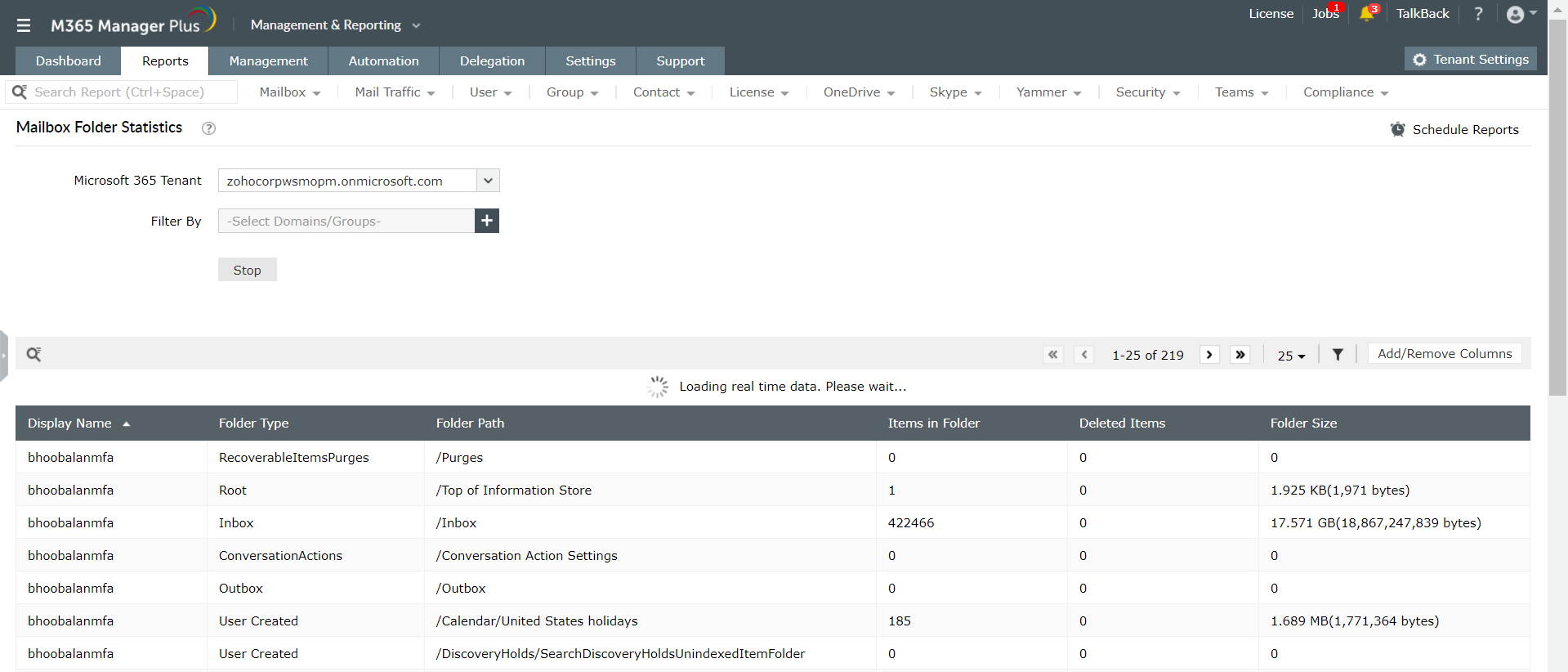
Attachment by file size
This reports shows you the total size of all attachments in each mailbox and the amount of space remaining for the corresponding mailboxes. This report helps you identify the mailboxes that use up a large amount of file attachment space.
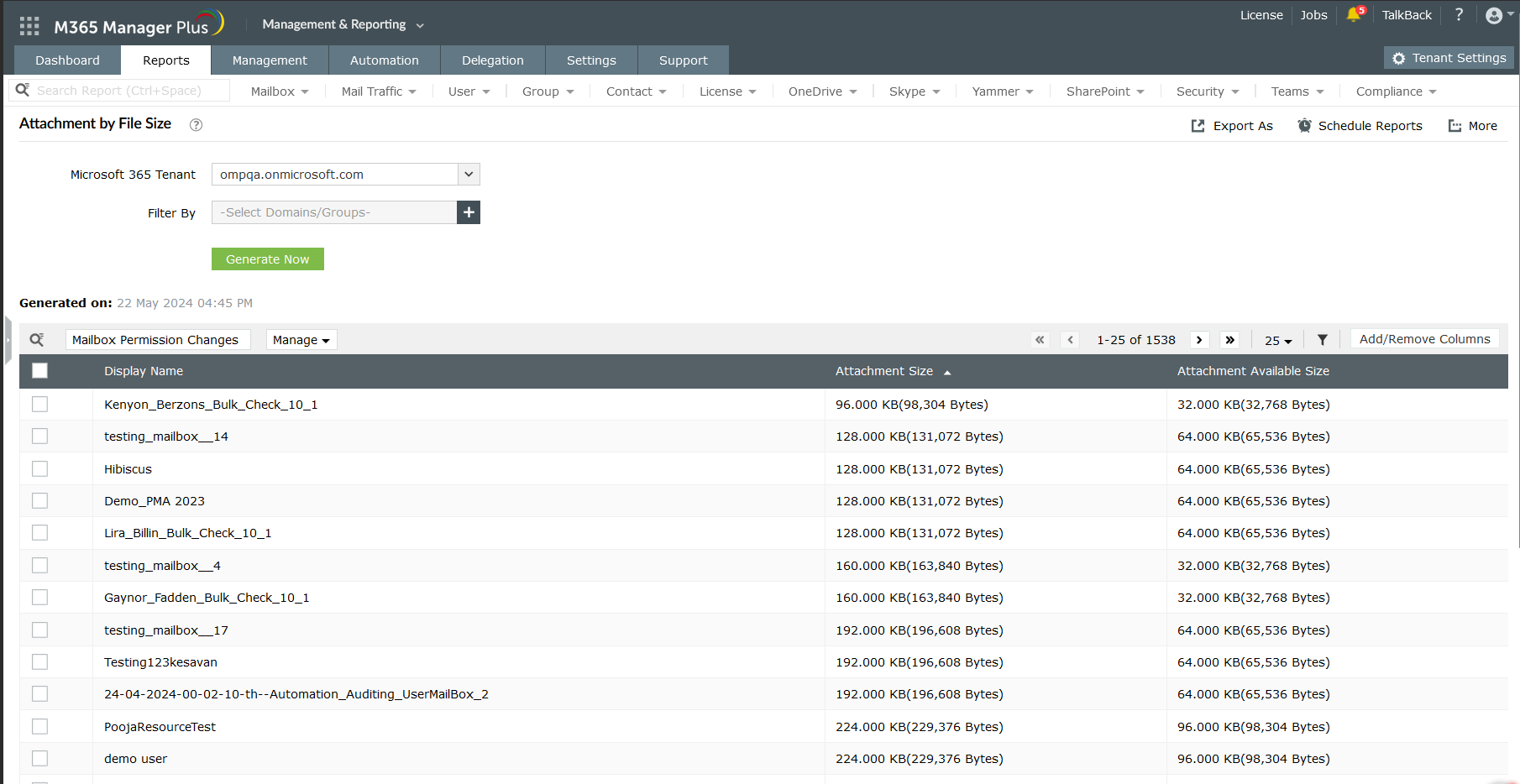
Messages by subject
This report provides information on the subject of every mail in any of the organization’s mailboxes. It includes information such as the mail size, source, destination IP, and delivery status. This report helps you identify and prevent spam based on the subject.