Customize Play Store layout
Different organizations have different needs while managing Play Store apps. By default, the managed Play Store on devices shows all apps that are distributed to the device from server. You may prefer users to access apps based on categories or the kind of usage you think is suitable. With the Customize Play Store option, you can modify the Play Store to cater to the needs of the organization. The Play Store layout and the apps present from it can be modified based on your organization's need. This ensures that all the distributed apps can be easily downloaded from Play Store. If you want the apps to be installed silently without user intervention, click here.
Steps
- To customize the layout, click on the App Repository tab and select Play Store layout under Managed Google Play.
- To create app clusters, click on Create a collection.
- To edit the cluster name, click on the edit icon.
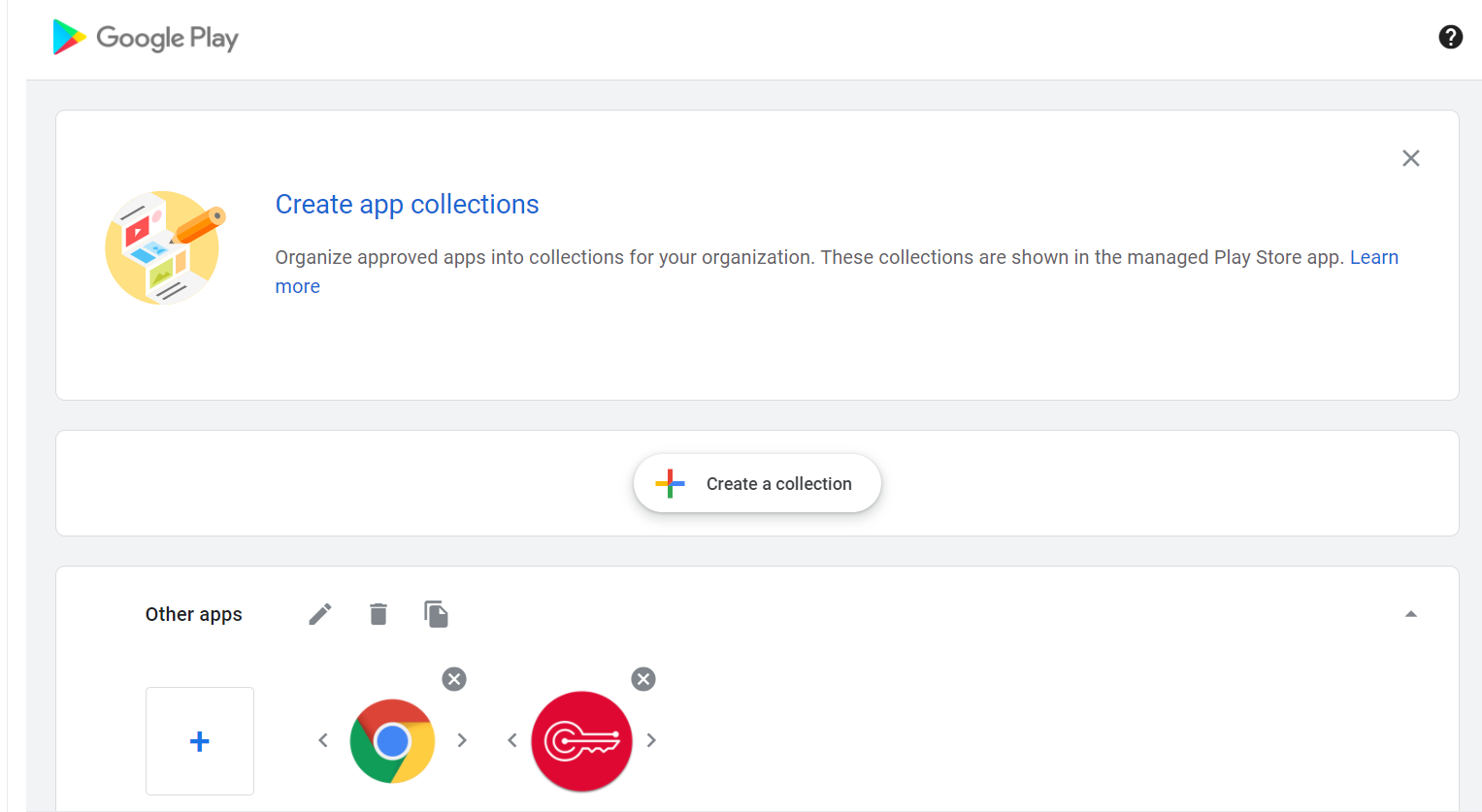
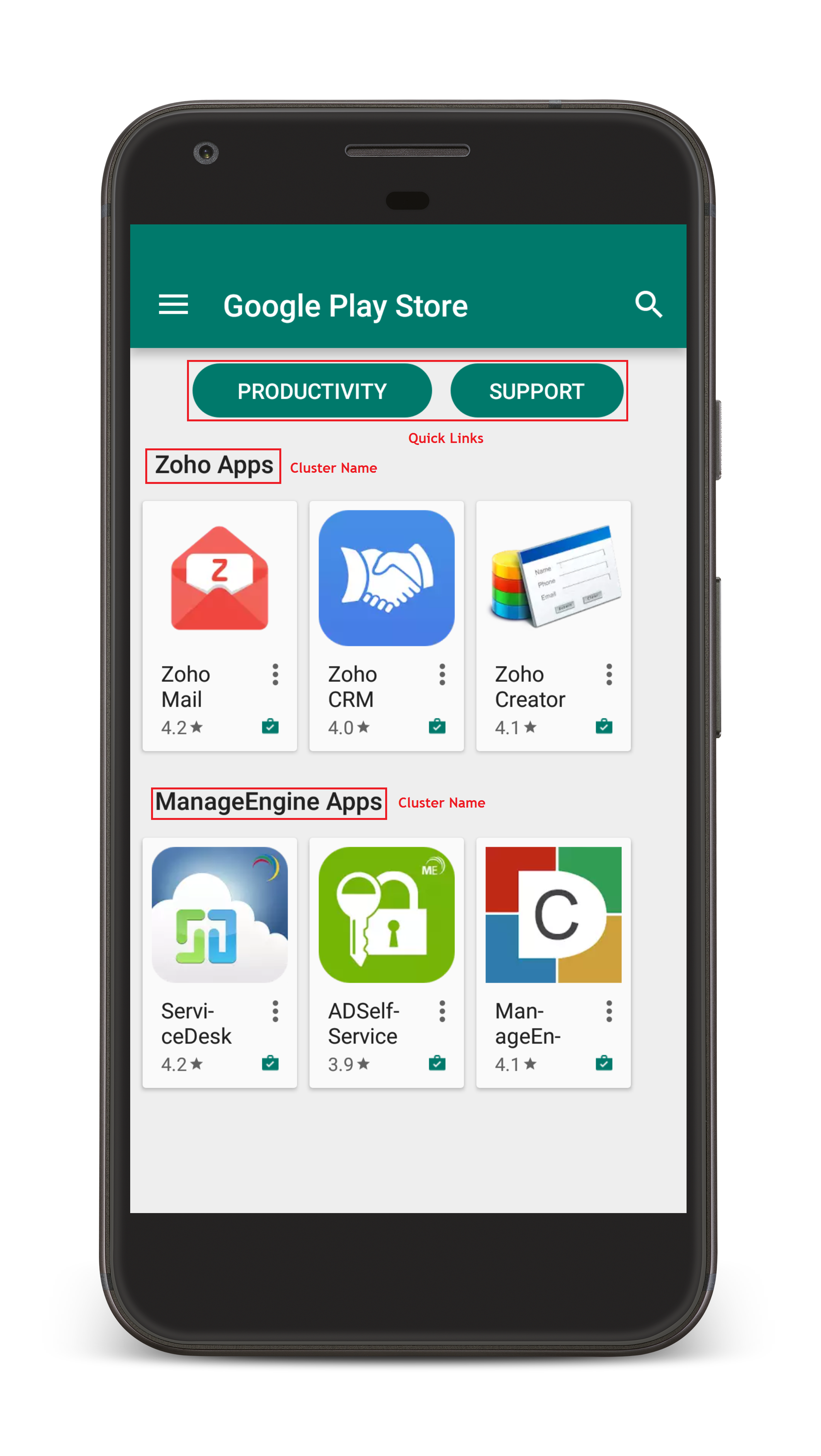
The advantage of customizing the Play Store is the option to cluster apps into groups, making it easy for users to download and install apps.
Reset Play Store Layout
This option will reset the Play Store layout to its default behavior on all managed devices. Any existing collections and categories will be removed.
Notes:
1. This reset is applied enterprise-wide, not on a device-by-device basis. Google propagates this change gradually to all managed devices under the enterprise. The update may take some time to appear on devices, as it depends on the policy sync between Google’s servers and the Play Store app on each device.
2. This action will not uninstall any apps on the devices.
Points to be noted
-
While customizing the Play Store, you can add store layout elements up to:
- 100 apps per cluster
- 30 clusters and 1,000 approved apps per enterprise
- Play Store layout customization is applied only to the managed account on the device. In case of Profile Owner devices, the managed account will be configured in the work profile. Thus, the Play Store should be accessed using the managed account or the user needs to switch to the managed account.
- Play Store layout takes a few minutes to be reflected on the managed devices. To apply it immediately, the user needs to navigate to Settings -> Apps -> Google Play Store -> Storage and click on Clear Data and Clear Cache. This will ensure that the Play Store layout gets applied immediately.
- The page, scroll, and UX styles for the Play Store layout have been implemented by Google and cannot be customized.
- Unlike all the apps present in the MDM App Repository, only the apps distributed to the device will be visible in the device Play Store.
- When the installation fails for Managed Google Play apps, they will not be added to the device Play Store layout.
- After customizing the layout, any new app synced via Managed Google Play must be added to the collection in the Play Store layout. Otherwise, the app will not appear in the Play Store on devices.
