Announcements
Remotely notify your users about any information or emergencies by sending them an announcement. This appears on the user's screen as a notification from MDM. You can customize the announcement based on your organization's requirements, categorize them based on the priority, and then distribute them to device(s)/group(s). You can also monitor the status of announcements, and receive an 'acknowledgement' when the user has viewed the announcement.
Pre-requisites
- Announcements can be distributed to iOS and Android devices.
- For iOS devices to receive Announcements, the latest version of the ME MDM app should be installed on the devices.
Creating an announcement:
- Under Device Management, navigate to Announcement, and click on Create announcement.
- Provide an Announcement title, a Message, and a Display icon.
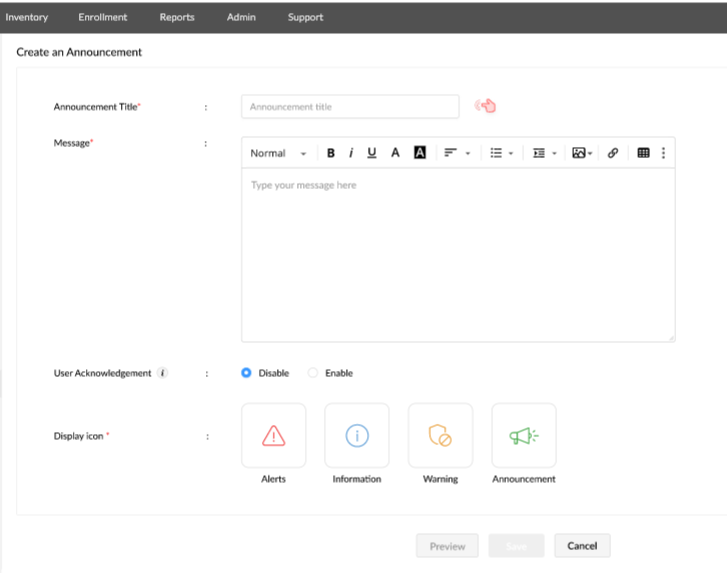
The Announcement Message can be customized with the various formatting parameters, and the Announcement can be categorized by selecting a Display Icon [Alerts, Information, Warning, Announcement]. Announcement Title, Message, and Display icon are mandatory fields.
- To know if your users have read the announcement, you can optionally enable a User acknowledgement message.
- Click on Enable beside the User acknowledgement message, and provide a message.

This message will be displayed on the device as a button, for the user to acknowledge it. Once the user clicks on the button with the Acknowledgement text, the Announcement is marked as acknowledged. This helps the admin to keep track of users that have acknowledged the distributed announcements.
- Once you have entered in the required details, click on Save.
Announcements on Mobile Devices
- iOS Devices:Distributed announcements will be displayed on the notification bar. Users can view the announcement and click on it to open the full message in the ME MDM app.
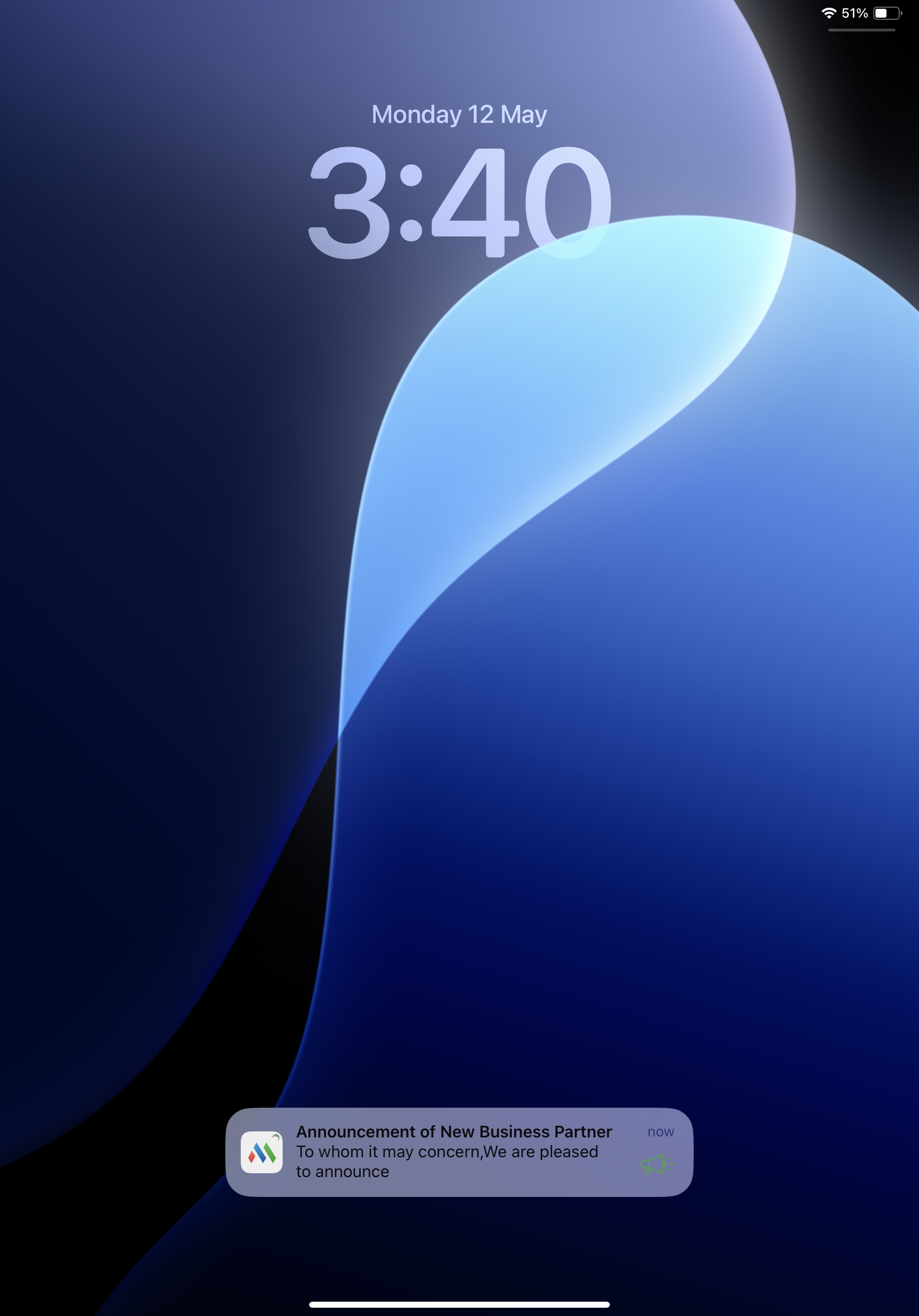
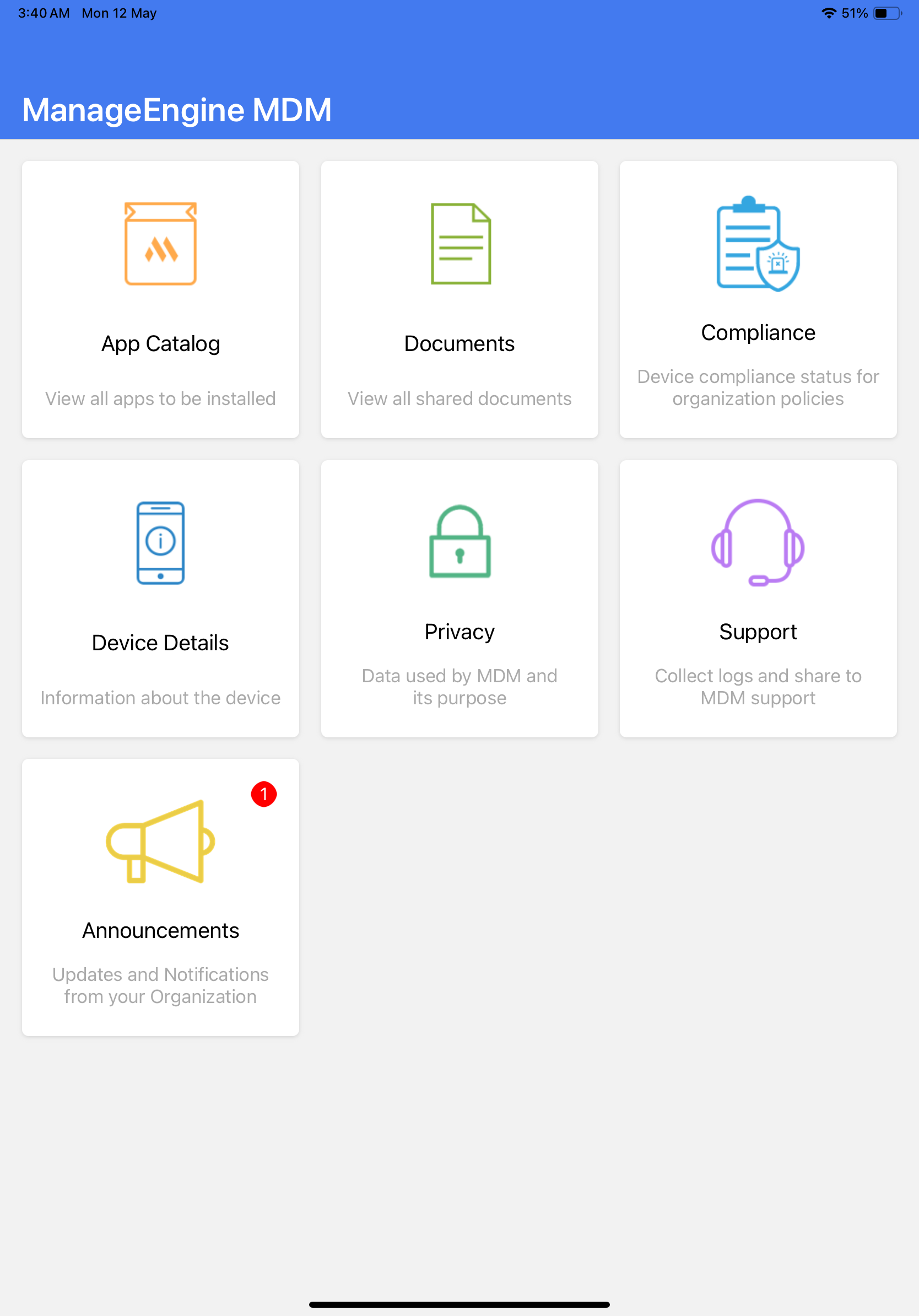
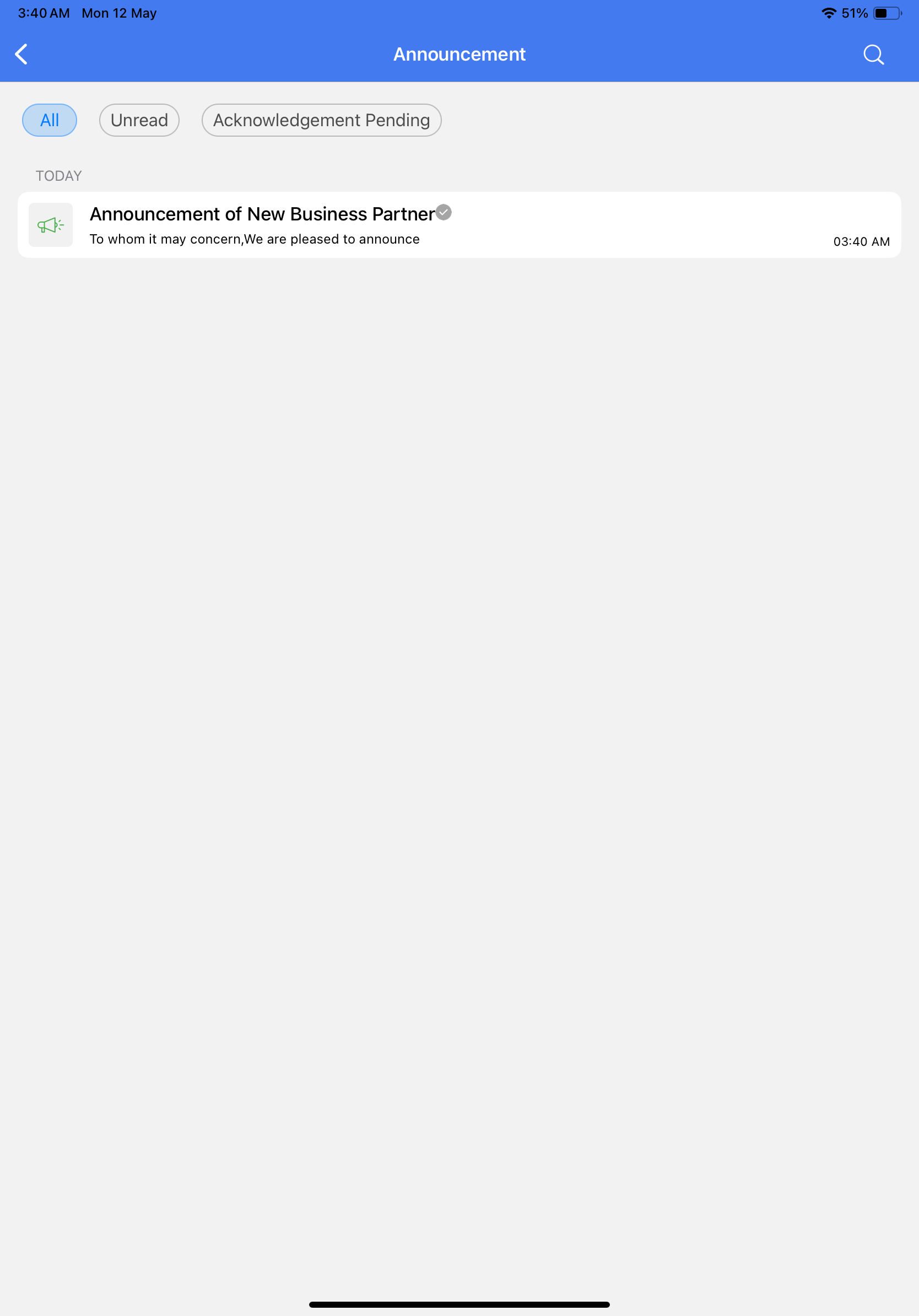
- Android Devices: Announcements can be displayed directly on the user’s screen. When User Acknowledgementoption is enabled, the announcement appears in a dialog box the next time the device is unlocked. This does not interrupt any ongoing user activity.

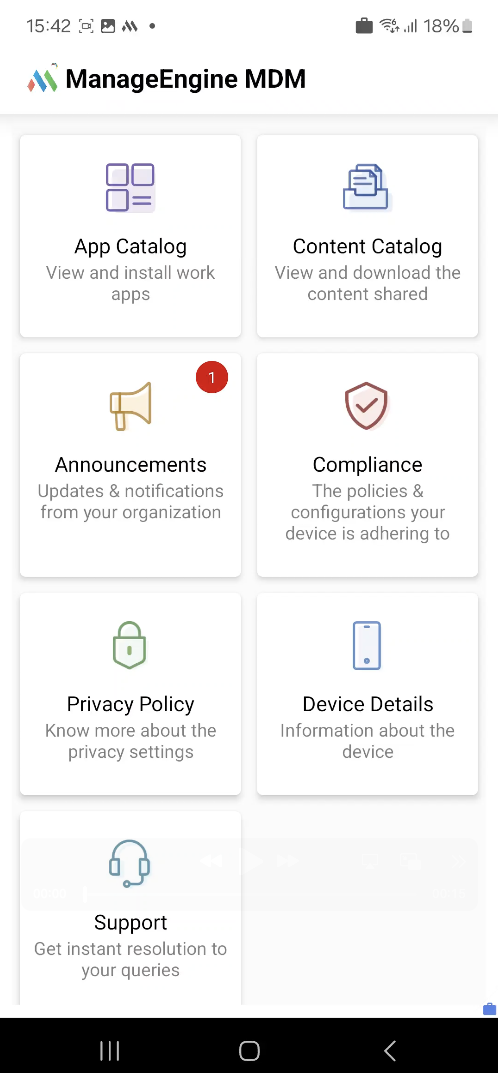
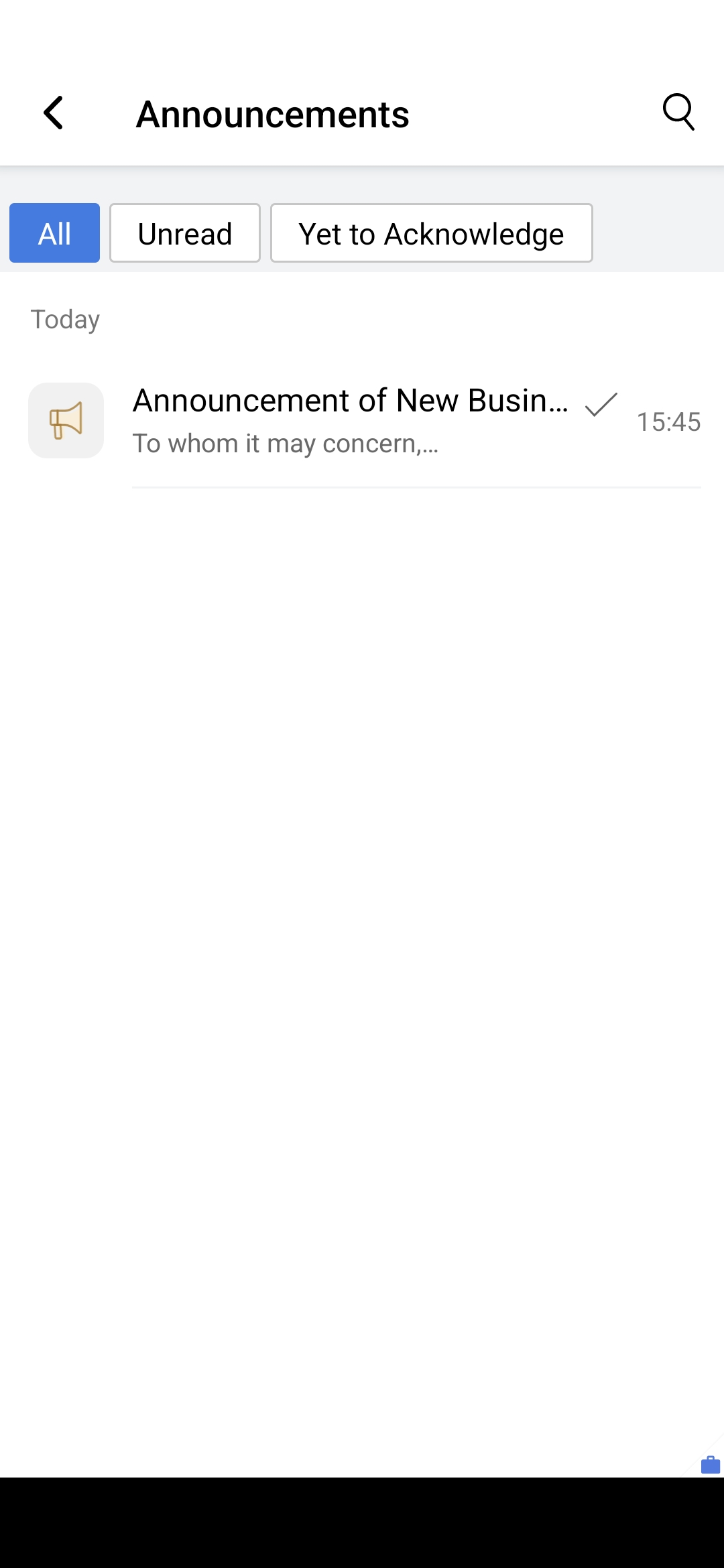
Distributing an announcement:
- Select the created announcement and click on Distribute.
- Choose the device(s)/group(s) to which you want to distribute the announcement to, and click on Distribute.
This announcement will be distributed to the selected groups and devices and users can view the announcement in the ME MDM app, and acknowledge it as well.
Modifying an announcement:
- On the announcement view, click on the : icon and click on Modify.
- Make necessary changes to the announcement, and click on Save.
Note:
- Users will be notified once an announcement has been modified.
- If the announcement has already been distributed, it will be modified both on the MDM server and on the devices and groups it is present on.
Deleting an announcement:
- On the announcement view, select an announcement and click on Delete.
- This will delete the announcement from both the MDM server, and from the devices and groups it has been distributed to.
