SAML based generic IdPs
What is SAML?
Security Assertion Markup Language (SAML) is a open standard protocol which allows Single Sign-On (SSO). In SAML authentication, when the user tries to sign in, the identity provider (IdP) authenticates the user by verifying their credentials and sends the authentication response to the service provider (SP). The SP, after getting the response from the IdP, provides access to the user. SAML based authentication is supported only on MDM Cloud.
Configuring SAML Authentication settings in MDM
To configure SAML for your organization, you need to obtain the certain information from your identity provider. You can either enter the information manually or auto-fill it by uploading the metadata (based on how your IdP provides it).
- Sign in at accounts.zoho.com
- Click Organization in the left menu, then click SAML Authentication. If you can't find Organization, click View more.
- Click Set up Now.
- Either auto-fill the required details by uploading the metadata file (which you got from your IdP) or manually enter them.
- The Name Identifier will be Email Address by default. If your IdP uses a different name identifier, select the applicable option.
- In the Zoho Service field, select Mobile Device Management app to redirect to, when users sign in from the IdP. Learn more
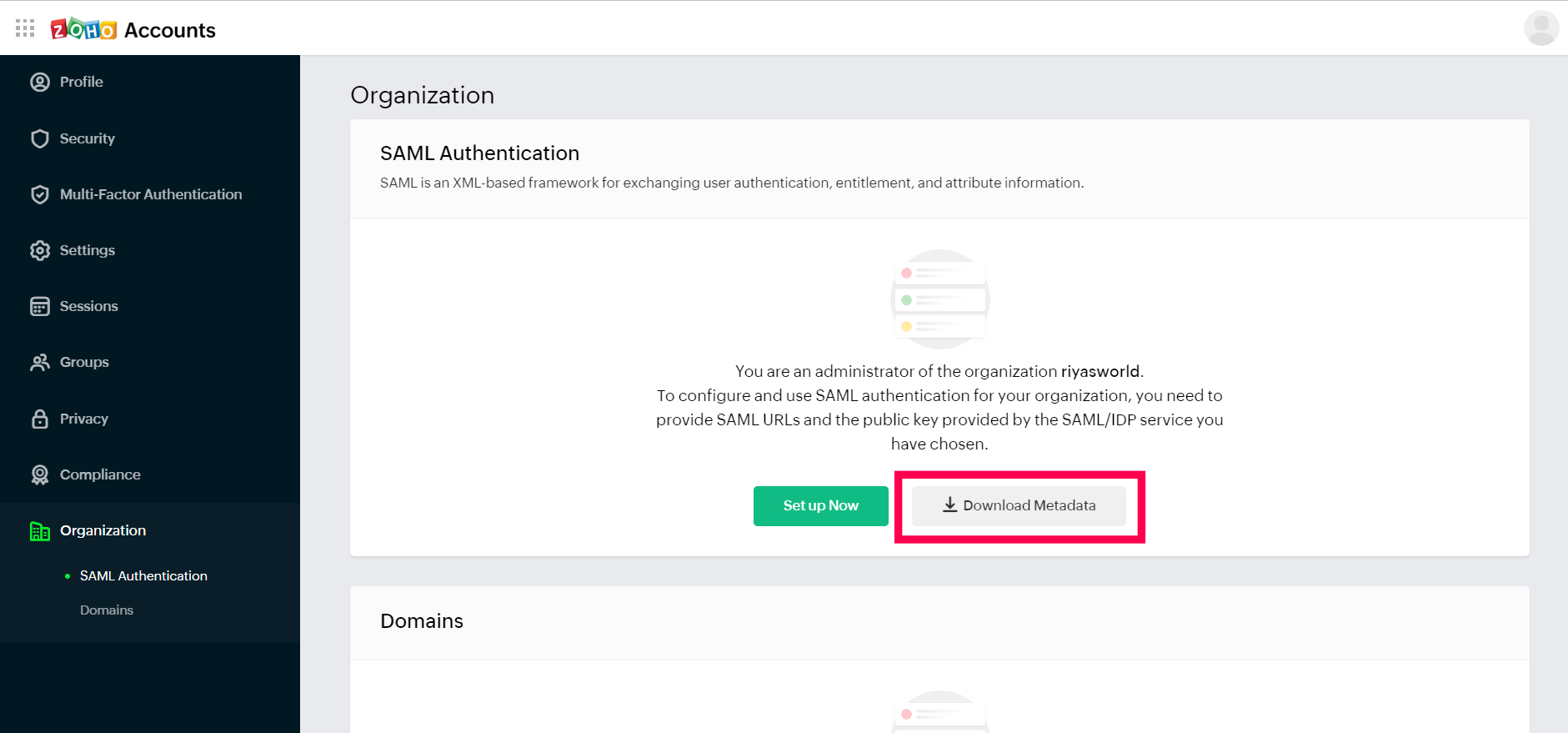
Click below for configuring SAML authentication settings between Mobile Device Manager Plus and
Once SAML Authentication has successfully enabled, you can allow users to enroll devices and login to the MDM console via a Single Sign-On (SSO) service, which supports SAML authentication.
