ME MDM App Upgrade
- Which set of devices is this upgrade applicable?
- What is this upgrade for?
- What are the benefits of this app upgrade?
- Will any user action be required?
This app upgrade is for Samsung devices running above Android 4.2
This upgrade is required as Samsung has modified its app signing method. The existing app uses the old app signing method, which is to be updated to the new app, which uses the current app signing method supported by Samsung.
This upgrade ensures advance configurations and additional features can be pushed to Samsung devices. As the existing app is unsupported, continued management of devices is difficult.
As this is a major upgrade, user action is required to complete the app upgrade in the managed device. This is a one-time app upgrade which is done only for a specific set of devices, running the unsupported version of ME MDM app.
Steps to perform app upgrade
Follow the steps below to upgrade the ME MDM app:
- Click initiate app upgrade from the app upgrade message box.
- Click Upgrade all to upgrade the ME MDM app in all the listed devices. To upgrade the app in specific devices, select the device and click Upgrade. The app upgrade gets initiated as displayed in the Remarks.
- For completing the app upgrade, the device is sent a notification to update the ME MDM app. User should click on the notification and continue following the on-screen instructions. After the app upgrade is completed successfully, the same is displayed in the Remarks column in the MDM Web Console.
- If some of the Samsung devices are not listed, click Sync now to get an updated list of Samsung devices.
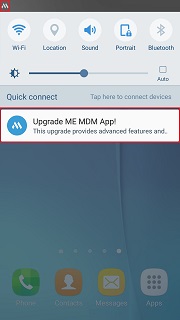
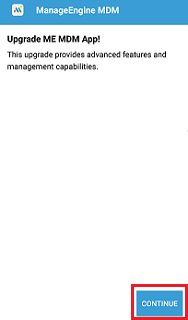


- Retry upgrade
- Ensure device is connected to the Internet.
- Reboot the device and try again.
If the app upgrade fails, try to
