Integrating Jira Service Desk with MDM
Jira Service Desk is a Saas based help desk and inventory management solution. A few of the most commonly raised tickets in a mobile-first organisation deal with lost devices, wiping corporate data from personal devices when the employee leaves the organisation or resetting a corporate device for a new employee. Usually most of these tasks require IT admin’s intervention, but with the integration between Jira and Mobile Device Manager Plus, the help desk technician can now directly perform all of the above mentioned actions and a lot more right from the Jira Service Desk console. This is applicable only for MDM Cloud.
Integration Procedure
To integrate Jira help desk with MDM, follow the steps mentioned below:
- On the Atlassian Marketplace, access Mobile Device Manager Plus.
- Click on Get it now from the top right corner and enter the JIRA help desk account details to initiate the app installation. By default, the US data center is selected, admins can also choose to select the respective data centers if they are using either the EU or IN data centers.
- Upon installation, login to Jira help desk using the credentials mentioned while installing the app from the Atlassian Marketplace
- Sign in or Sign up with Mobile Device Manager Plus Cloud to complete the integration.
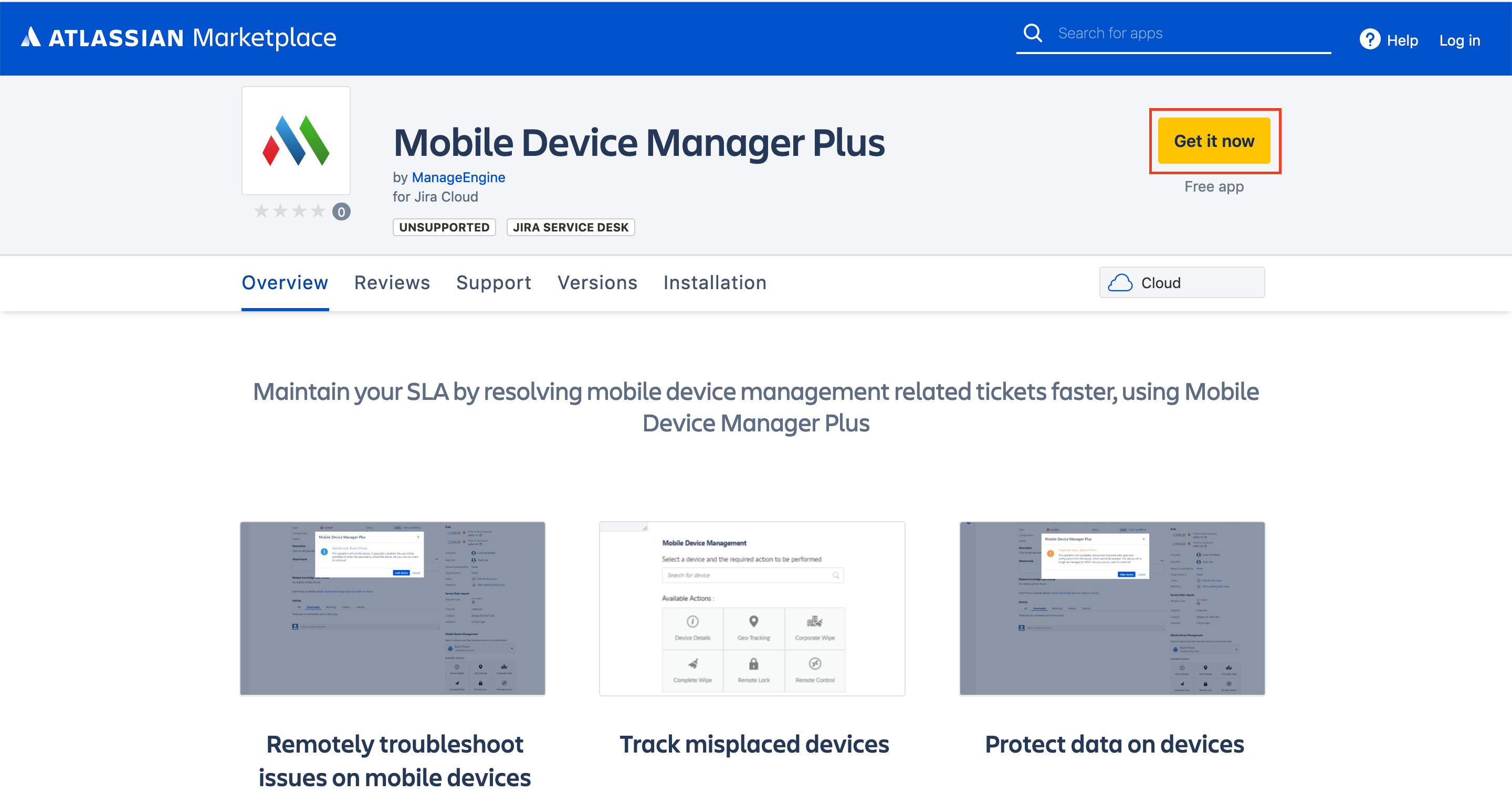
Upon integration, the help desk technicians can sync the device details from the MDM server. The admin can then select the device associated with tickets raised by the user and perform the following actions:
- Location tracking
- Remote lock
- Corporate wipe
- Complete wipe
- Remote control
