Integrating Zoho Creator with MDM
Zoho Creator, from the stables of Zoho, is an application used for creating web apps irrespective of your technical expertise. With more and more organizations moving to a mobile-first workforce, Zoho Creator also lets you convert these web apps into mobile with just a click. But distributing these apps becomes a problem, especially in case of large scale organizations. This integration ensures distribution of apps developed via Zoho Creator, can be easily and efficiently distributed. You can distribute apps for both Android and iOS. This is supported only for MDM Cloud.
Integration Procedure
To integrate Zoho Creator with MDM, follow the below steps:
- Login to Zoho Creator using your Zoho Account and hover on any of your previously created apps. Click on More and select Settings.
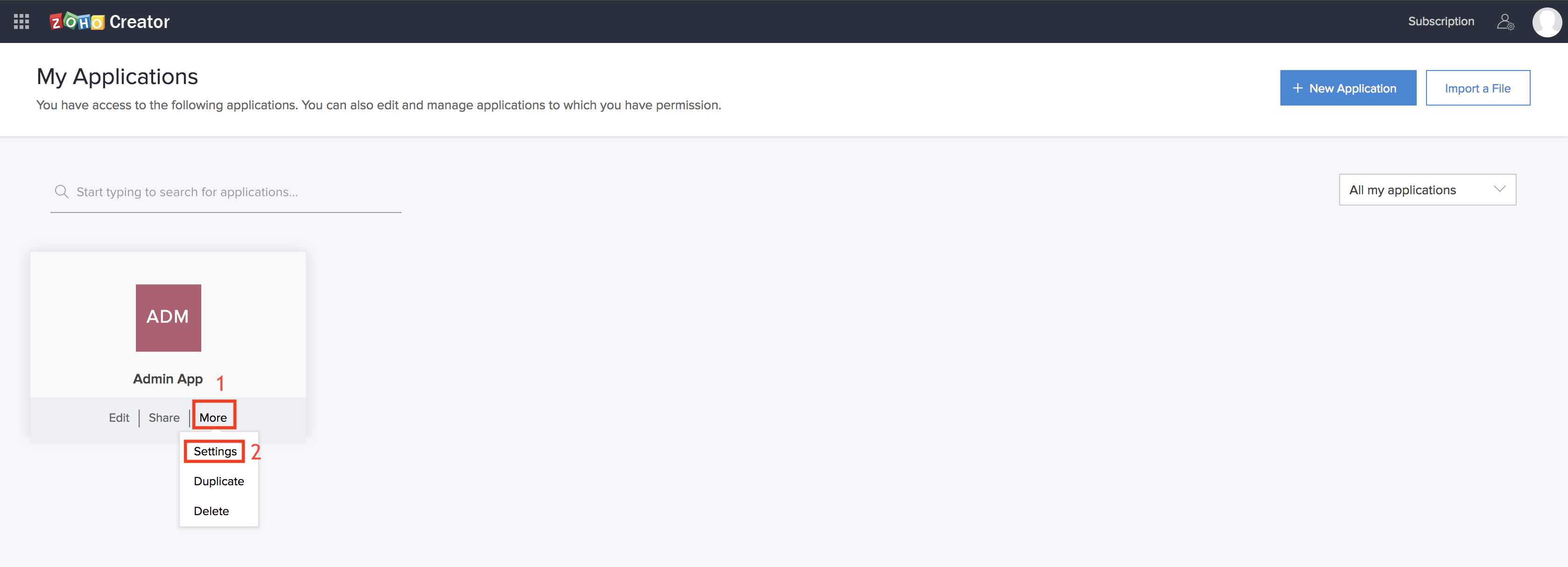
- Now, click on Download as Mobile App, present under Users and Control.
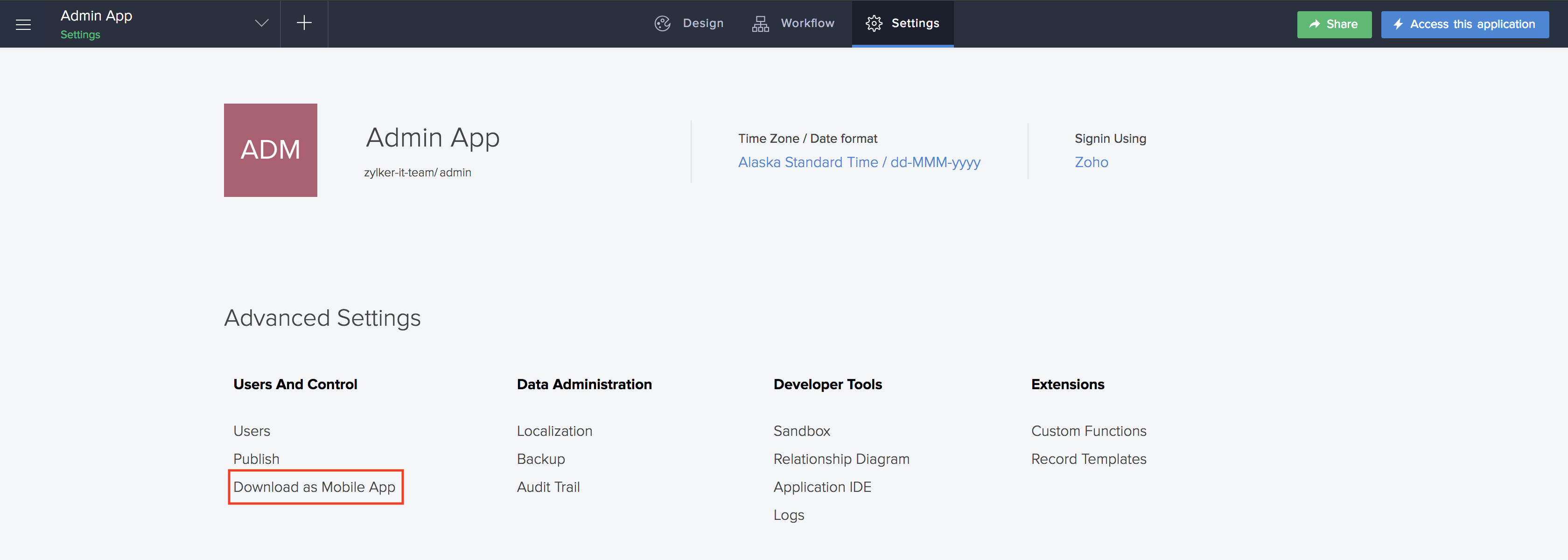
- In case you want to distribute it as an Android app, select Android.
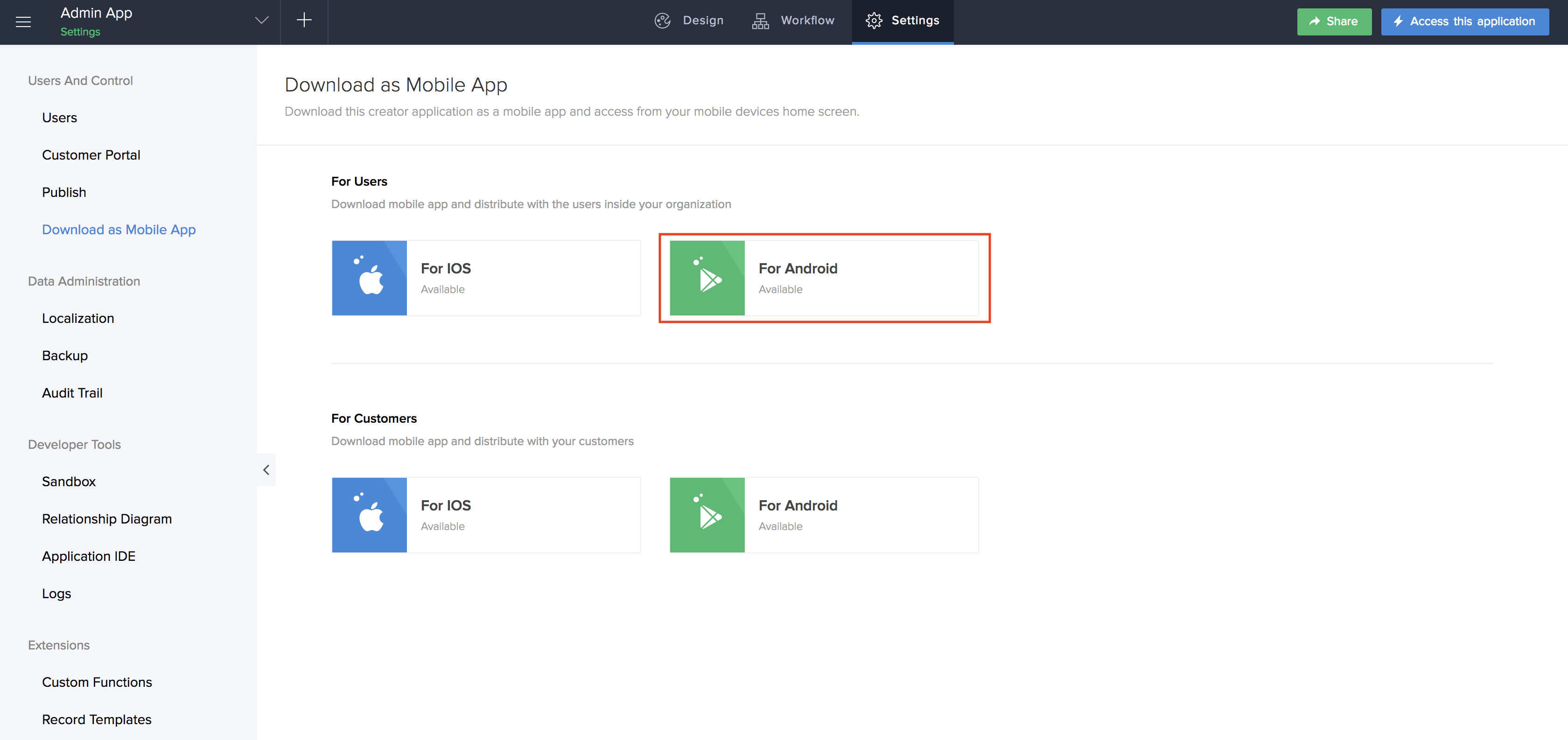
- Ensure Zoho MDMis selected and then specify the user(s) to whom the app must be distributed. Once you provide the first user, the integration is initiated and completed automatically.
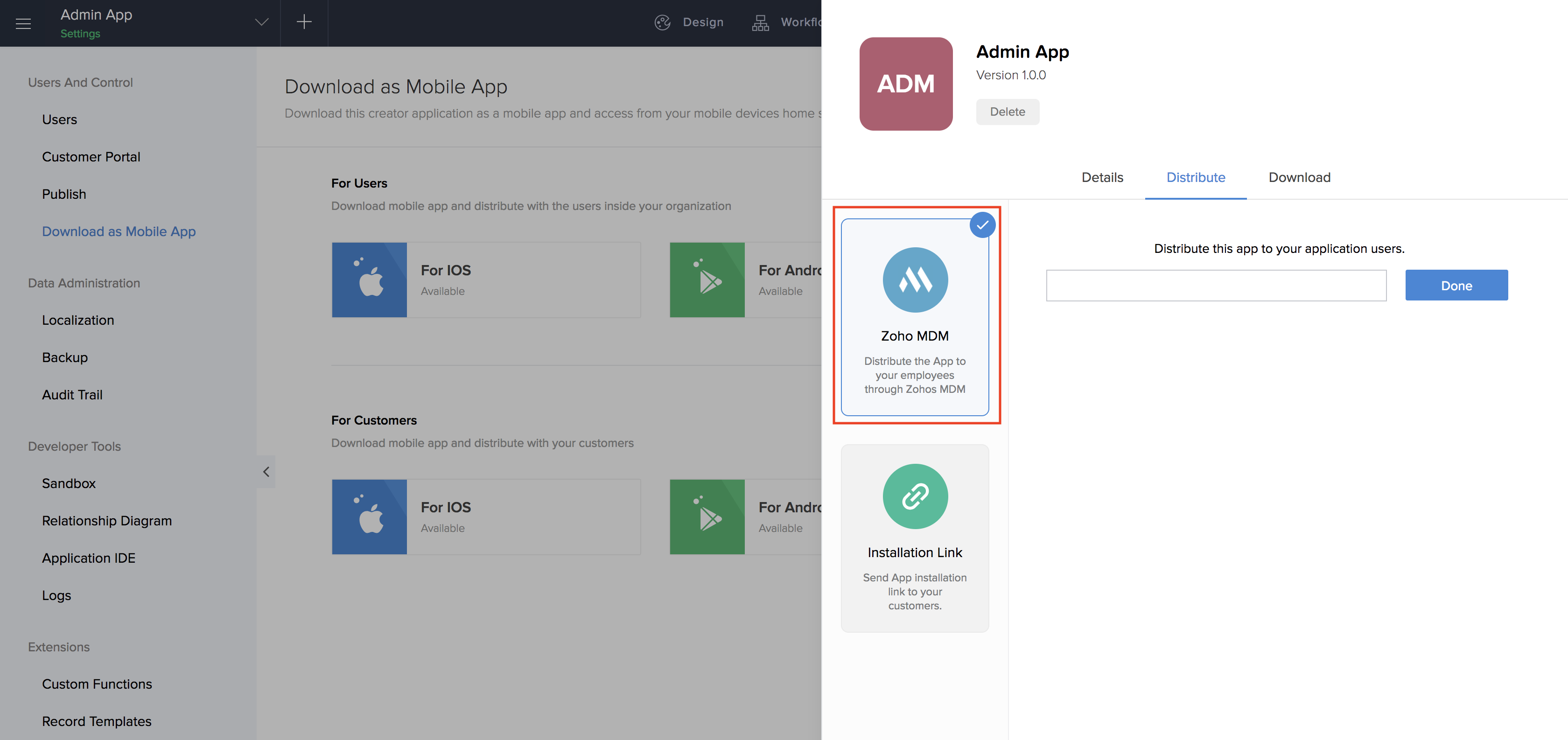
- In case of you want to distribute it as an iOS app, select iOS.
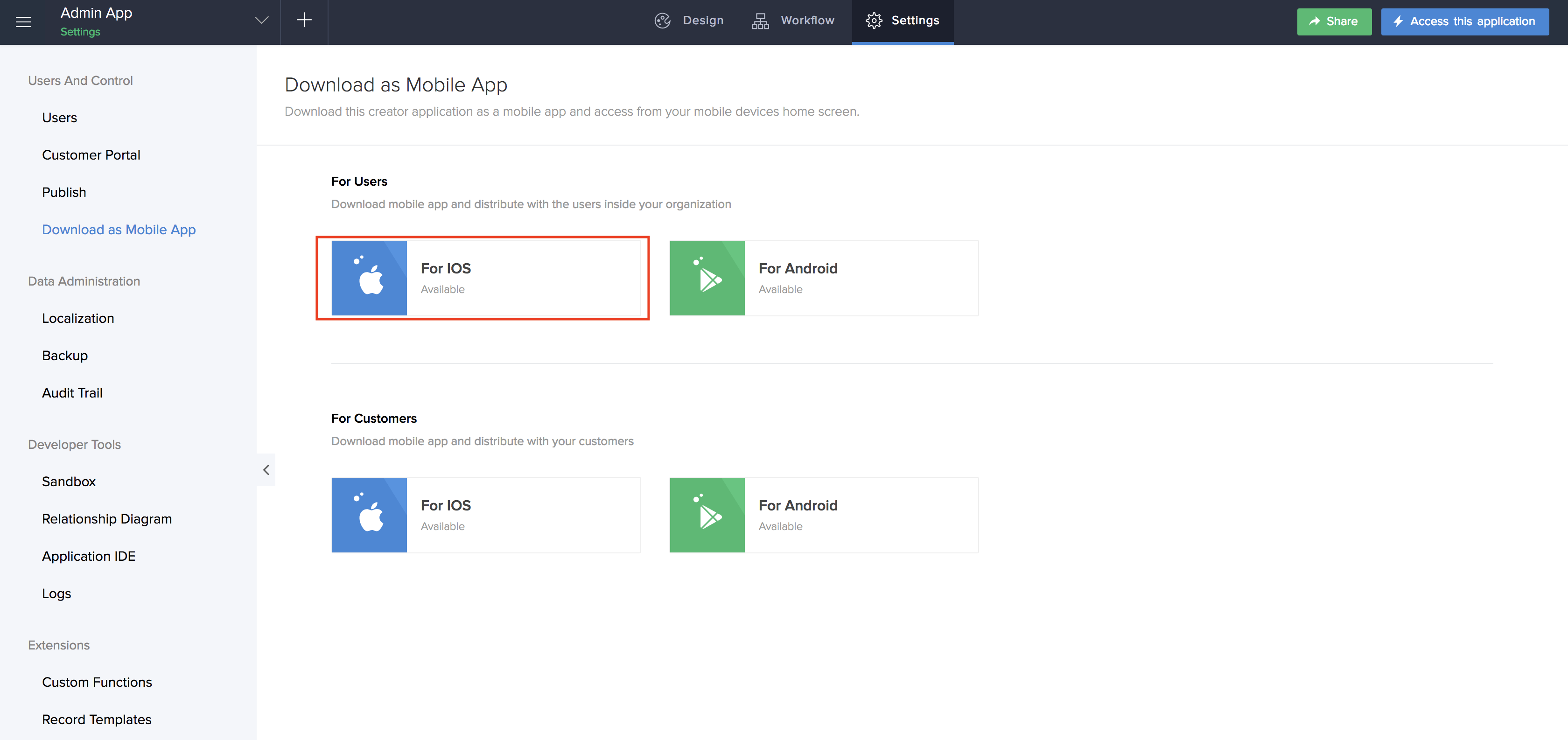
- You will be prompted to create an APNs to distribute iOS apps. You can know more about creating APNs here. In case you're configuring iOS first instead of Android, uploading the APNs initiates and completes the integration. Once uploaded, the process is similar to Android.
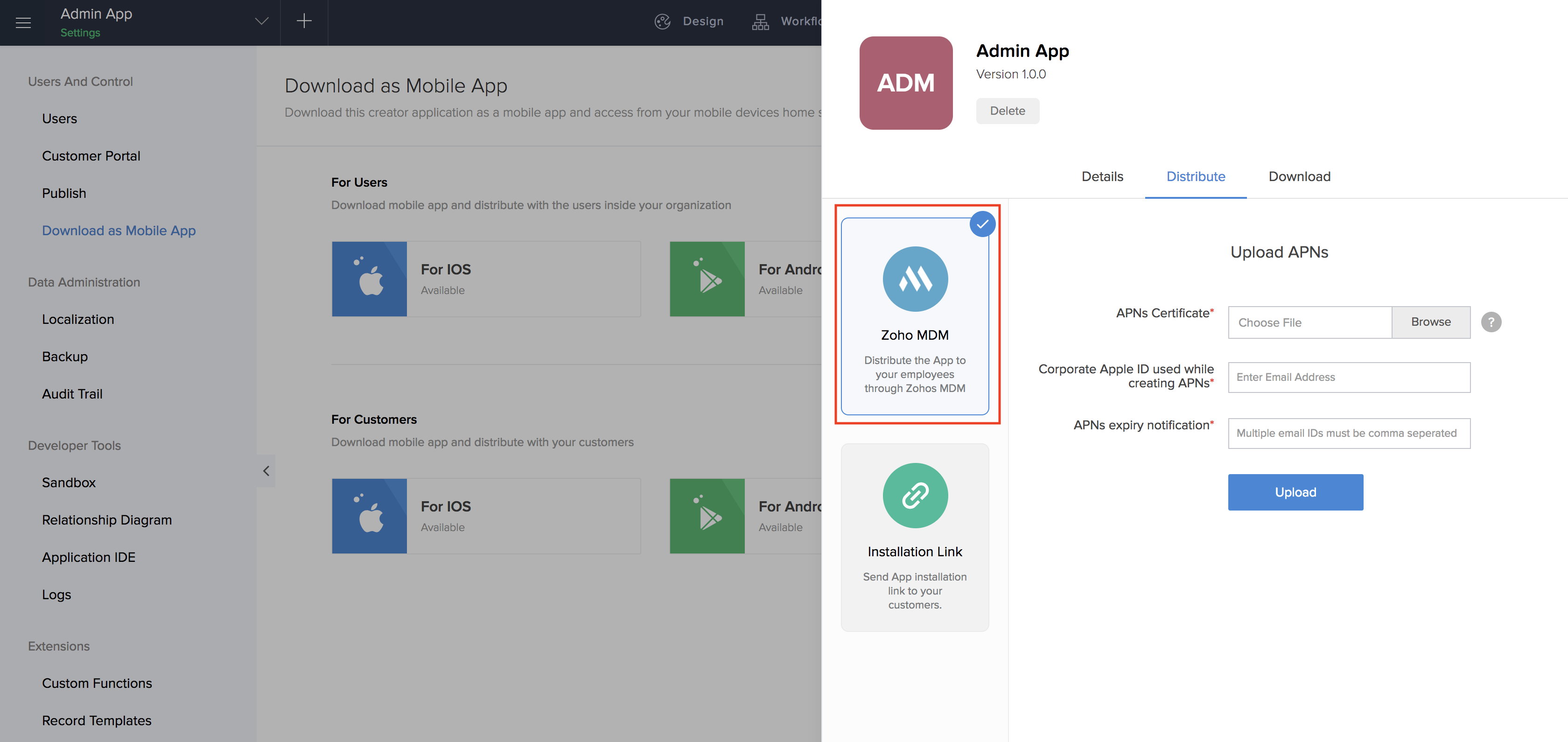
Removing Zoho Creator integration
You can remove the Zoho Creator integration, by following the steps below:
- On the MDM server, click on Admin tab from the top pane and select Zoho Creator, present under Integrations.
- Click on the Remove Integration button present on the top right.
- Follow the on-screen instructions to remove the integration in MDM.
Both the users as well as the app distributed are added to the enrollment view and App Repository respectively. However, to view the same on the MDM server only the Super Admin present in the organization is given privileges. In order to allow other technicians, you need to purchase adequate licenses. These users and devices(which get automatically added as a personal device) support all the MDM functionalities.
