Integrating Zoho CRM with MDM
CRM applications are indispensable for directly and indirectly improving sales and revenue, since it helps build lasting relationships with customers and/or prospects. With CRM being so integral to an organization, employees are expected to work on this data on their mobile devices which are fast becoming the preferred device in the workforce. While working on customer data, each organization might have a different expectation and thus, use Zoho CRM's Mobile SDK to create apps suited to their convenience. These apps can be conveniently and efficiently distributed via MDM, on integration. The integration also allows the technicians with appropriate privileges to access the relevant view in the MDM server, from the convenience of the same portal. In addition to the basic functionality, this integration lets you distribute other Store and enterprise apps as well as have the apps distributed based on the user groups present in Zoho CRM. To distribute iOS apps, you need to add an APNs certificate. This is supported only for MDM Cloud.
Integration Procedure
To integrate Zoho CRM with MDM, follow the below steps:
- Login to Zoho CRM using your Zoho Account and click on Settings from the menu. Click on APIs and SDKs, present under Developer Hub.
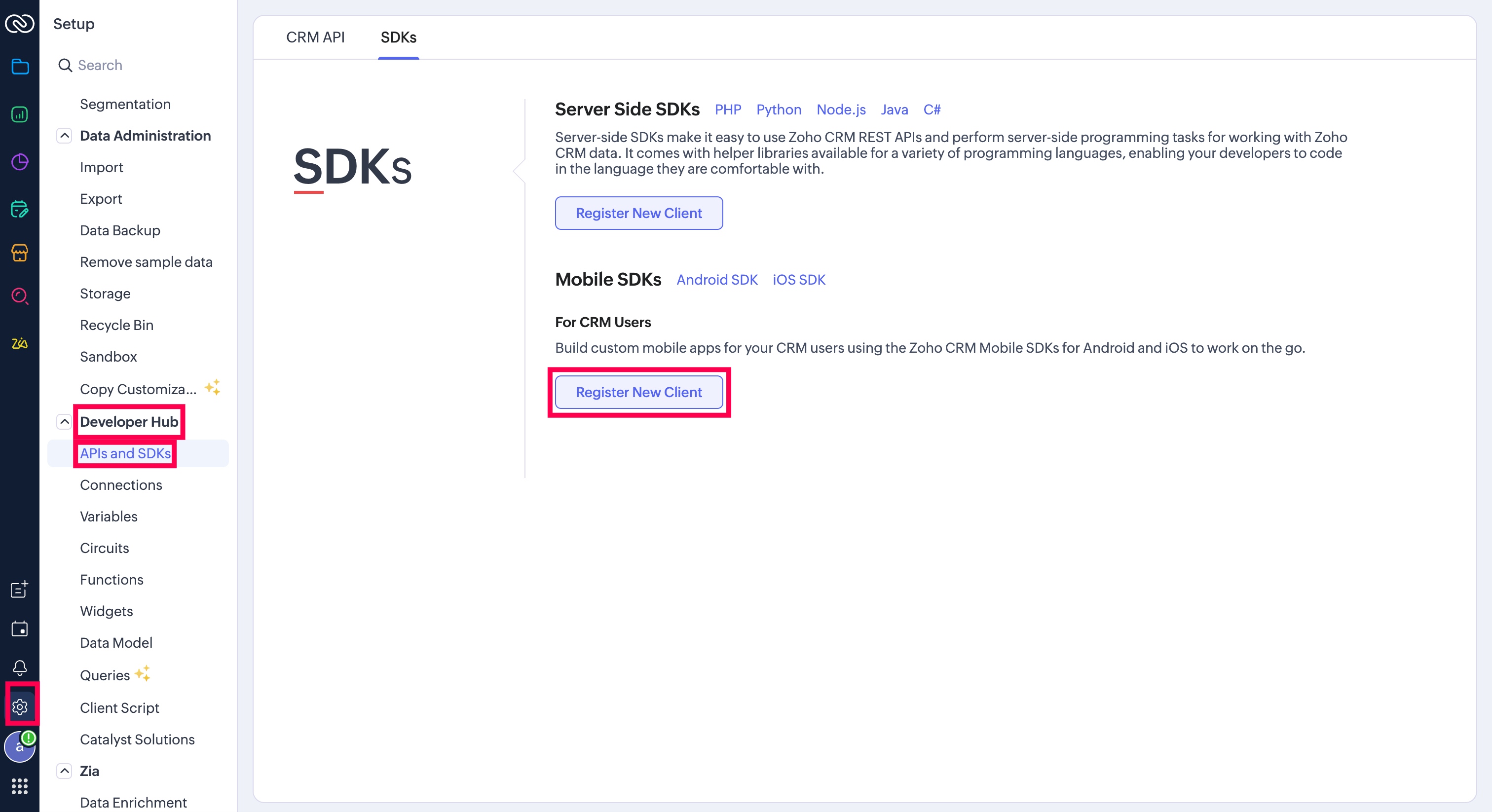
- Now, click on Register New Client under SDKs and you will be redirected to MDM Cloud, where an account gets automatically created using your Zoho account.
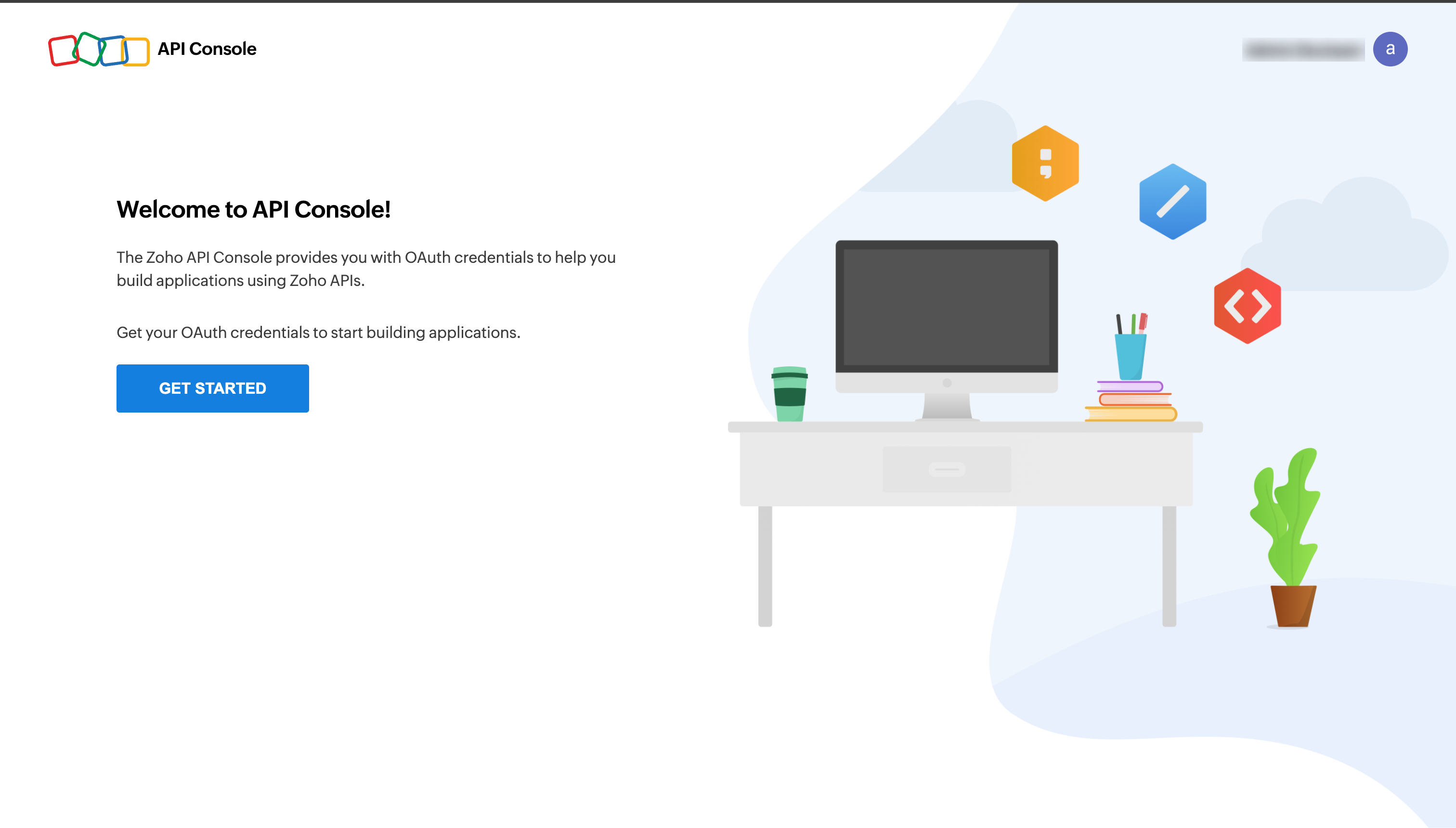
- On the MDM server, click on Integrate Now to complete the integration process. Once completed, the integration details will be displayed.
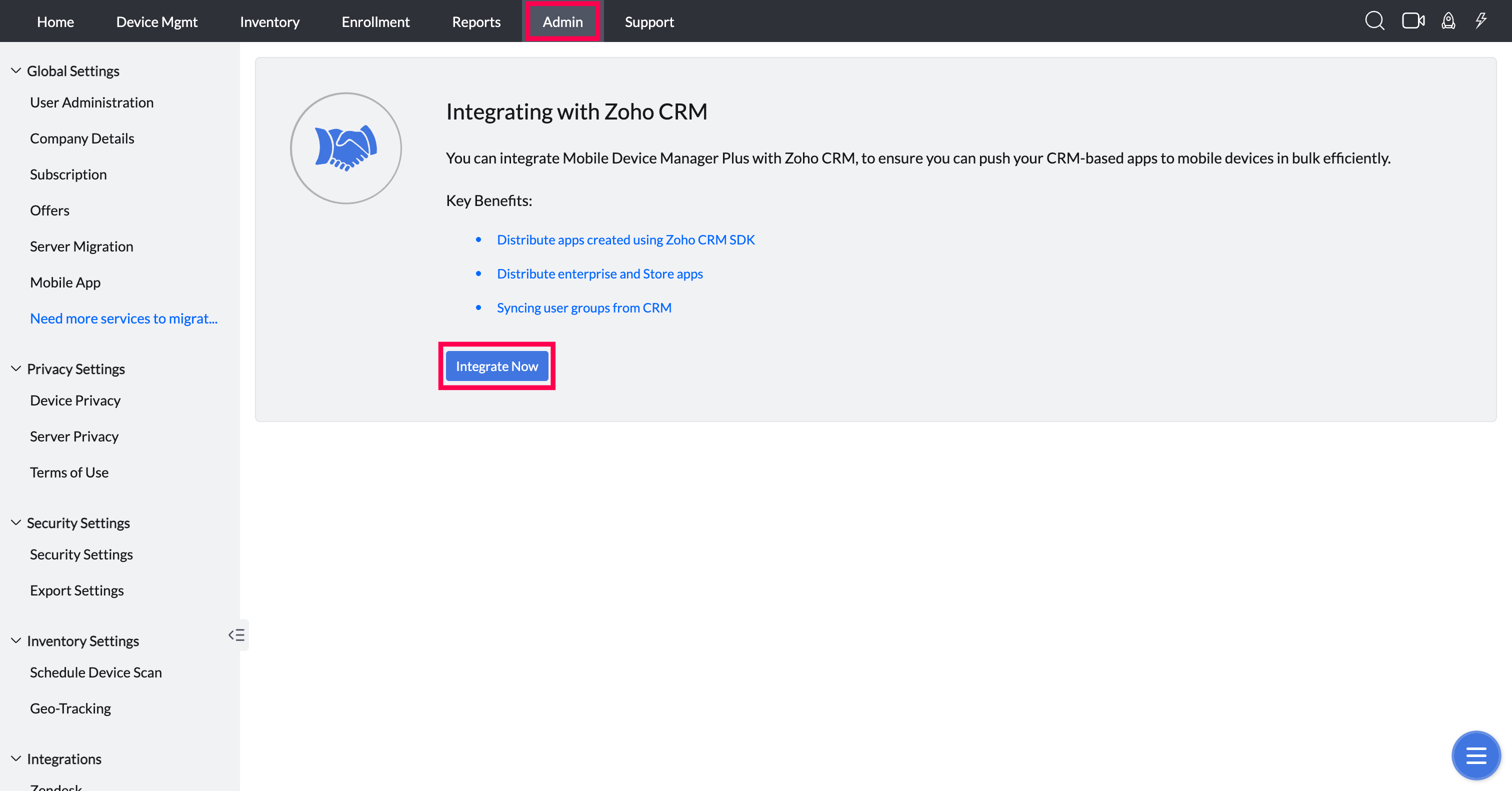
Removing Zoho CRM integration
You can remove the Zoho CRM integration, by following the steps below:
- On the MDM server, click on Admin tab from the top pane and select Zoho CRM, present under Integrations.
- Click on the Remove Integration button present on the top right.
- Follow the on-screen instructions to remove the integration in MDM.
Both the users as well as the app distributed are added to the enrollment view and App Repository respectively. However, to view the same on the MDM server only the Super Admin present in the organization is given privileges. In order to allow other technicians, you need to purchase adequate licenses. These users and devices(which get automatically added as a personal device) support all the MDM functionalities.
