Exchange ActiveSync
You can configure Exchange Active Sync for Knox containers.
| PROFILE SETTINGS | DESCRIPTION |
|---|---|
| Exchange Active Sync | |
| Account Name | Exchange ActiveSync will be pre filled, this name is not mandatory and used for reference |
| User Name | This user name is not mandatory, can specify the name used in the User's mail account |
| Domain | Address of the account (%email%) Email address will be filled automatically to the appropriate user to whom the profile is associated. |
| Exchange ActiveSync Host | Specify the server address of the ActiveSync |
| Email Address | Address of the account (%email%) Email address will be filled automatically to the appropriate user to whom the profile is associated. |
| Password | Specify the password for the mail account |
| Accept All Certificates | Enabling this will allow usage of all the certificates |
| Use SSL | Enabling this will allow usage of all SSL |
| Sync Calendar | Enabling this will allow Syncing of Calendar |
| Sync Contacts | Enabling this will allow Syncing of Contacts |
| Sync Notes | Enabling this will allow Syncing of Notes |
| Sync Tasks | Enabling this will allow Syncing of Tasks |
| Sync Mails | Specifies the time window used for syncing email items to the phone |
| Identity Certificate | Allows adding certificates. |
Dynamic Variables :
The below mentioned dynamic variables are retrieved from the data that has been provided while enrolling the device.
- %email% - Email address will be filled in automatically to the appropriate user to whom the profile is associated.
- %domainname% - Domain name will be filled in automatically to the appropriate user to whom the profile is associated.
Troubleshooting tips
I've changed passcode for the Exchange accounts of all users. But they're still able to access it as they've logged in previously. How do I ensure the user logs in with the new passcode?
- Open IIS on the server machine, where your Exchange Server is running.
- In the Connections pane, expand the Server node and click Application Pools.
- In the Application Pools page, select MSExchangeSyncAppPool and click on Recycle and follow the on-screen instructions to refresh the session tokens on the devices. Users whose password has been changed will be prompted for the new password, as the old password cannot renew the session.
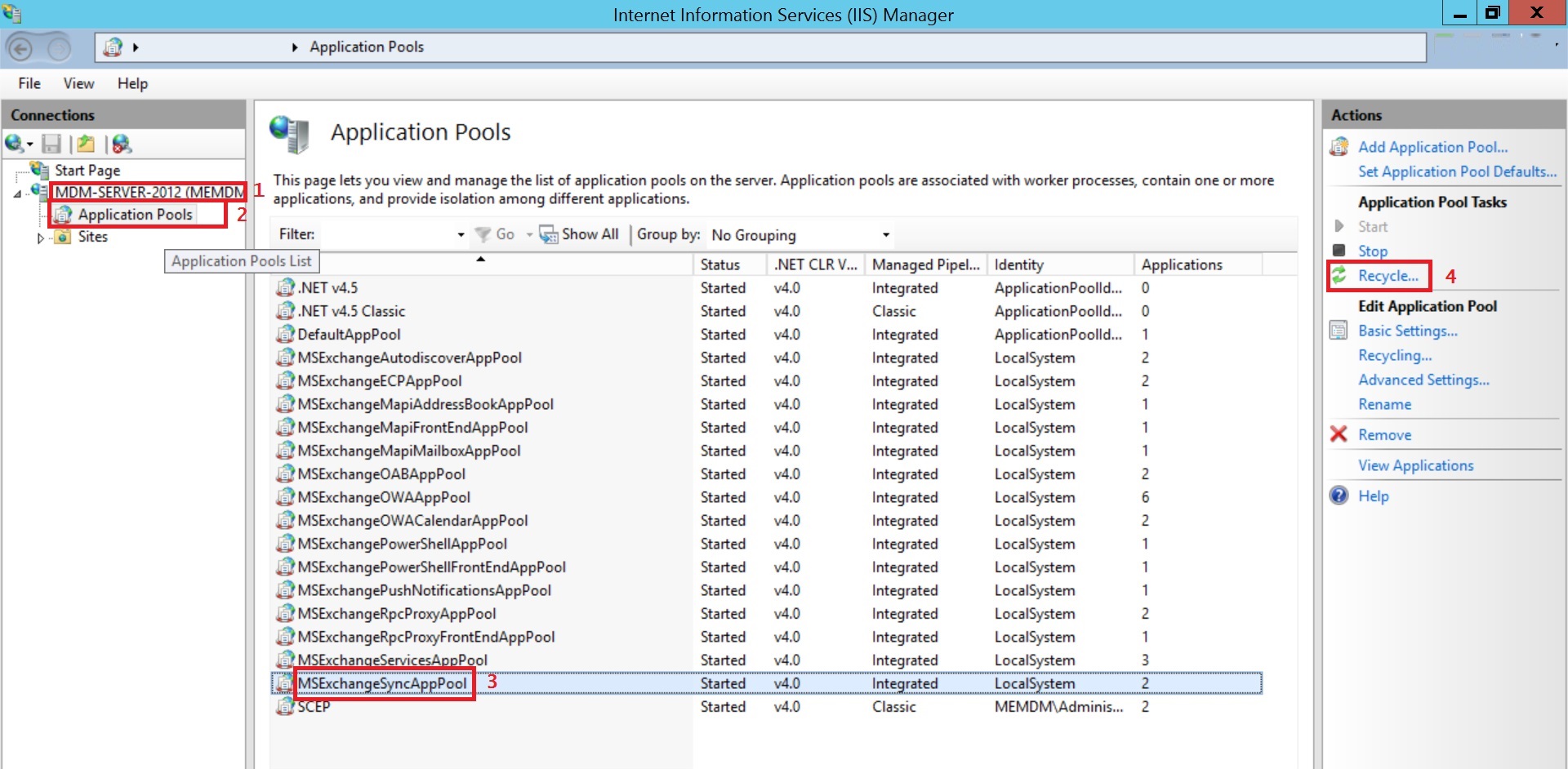
Jump To
