Geofencing is a security feature that allows organizations to define and enforce location-based security policies on their managed Android and iOS devices to ensure corporate data remains secure. With geofencing software, IT admins can configure certain actions to be executed when devices with sensitive data leave or enter the set geographical boundary.
Mobile Device Manager Plus is a comprehensive MDM tool that allows you to setup a Geofencing policy and ensure your organization's data doesn't leave or enter it's specified boundaries.
- What is geofencing?
- Benefits of Geofencing software
- How can Geofencing protect your corporate network?
- Geofencing prerequisites
- How to setup Geofencing in iOS & Android Devices?
- How does Geofencing work?
- Why MDM Geofencing?
- Where can we use Geofencing software?
What is geofencing?
Geofencing is the process of setting up certain device management policies through a geofencing software or MDM tool to ensure that certain actions are executed on the device if it leaves or enters a specific geographic boundary. For instance, with geofencing software, IT admins can ensure that they are automatically notified once their enterprise mobile device leaves the office boundaries. Geofencing can often help enterprises to maintain location-based compliance.
Benefits of Geofencing software
Geofencing software and solutions enable IT admins to create virtual fences and ensure that corporate data can only be accessed within the configured boundaries. By implementing a Geofence with Mobile Device Manager Plus, you can:
- Automate device actionsWhen setting up a Geofence, IT admins can enable a few automated actions to be executed if the device becomes non-compliant with the policy. These include notifying the IT admin, notifying the device user, putting the device in Lost Mode, and also performing a factory reset on the device. This means, the IT admin doesn't need to manually track the location of managed devices all the time to ensure they stay location-compliant.
- Ensure data security and compliance Maintaining data security is one of the most crucial benefits of setting up a Geofence. First, the IT admin and the user are notified as soon as the device becomes non-compliant with the policy, allowing necessary security actions to be taken immediately. The device can be automatically put in Lost Mode, which will prevent the device user from accessing any device feature and the data on it. After this, a device wipe can also be automated under the same policy. In case the device is stolen and is taken out of the allowed area, these actions help prevent unauthorized access of the data.
How can Geofencing protect your corporate network?
Geofencing tools like Mobile Device Manager Plus make it easier for IT admins to keep track of and secure their mobile assets and the data on them. This geofencing software automatically keeps track of the device's location, and executes the configured actions once the device is detected to be non-compliant. These actions help ensure that the admin is notified immediately about non-compliant devices and that the data on these devices is inaccessible outside the permitted boundaries, thereby maintaining data security and preventing unauthorized access to the corporate network through the device.
Geofencing prerequisites
To enable Geofencing using MDM, ensure the following pre-requisites are met:
- For Android devices
- ME MDM app must be running 9.2.400 A or later versions.
- Location services must be enabled on managed devices.
- For iOS devices
- ME MDM app must be running 9.2.313 or later versions. Click here to silently install ME MDM app on managed iOS devices.
- Permanently enable location services on managed devices.
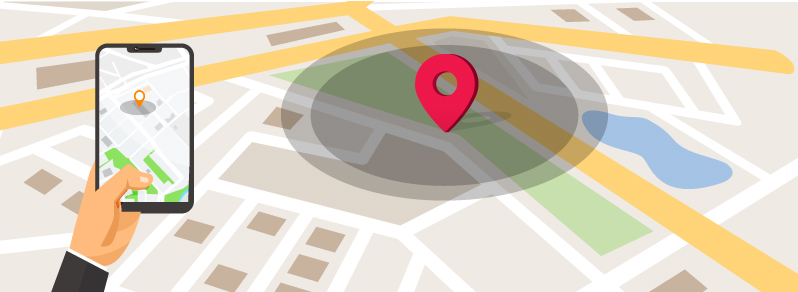
How to setup Geofencing in iOS & Android Devices?
There are two steps involved in setting up geofencing through MDM:
Creating a geofence (Android and iOS devices)
To create a geofence, you need to choose a primary location and select a radius around it in order to create a virtual fence around the selected area by following the steps given below:
- On the MDM server, navigate to Device Mgmt -> Fence Repository from the left pane. Here, you will find the list of geofences which have been created previously.
- To create a new fence, click on Create Fence and provide a fence name.
- Now, select a location on the map which is to act as the center point for the geofence. On selecting the location, the address, as well as the co-ordinates, are automatically fetched.
- After selecting the location, define a radius for the geofence.
- Click on Create, to add the created geofence to the Fence Repository.
You can modify/delete the created geofence by clicking on the ellipsis icon present against the fence name.
Setting up a geofence policy (Android and iOS devices)
To create a geofence policy to define the actions to be performed on non-compliant devices, follow the steps given below:
- On the MDM Server, navigate to Device Mgmt -> Fence Policy from the left pane. Here, you will find all the geofence related policies created previously.
- To create a new policy, click on Create Policy and provide a policy name.
- Now, define a rule for the policy wherein you select the geofence to be used in the policy. You can set devices to be marked as non-compliant when they leave the specified boundary or enter the specified boundary. You can either choose from the list of created geofences or create one by clicking on Create a new fence option.
- You need to specify the actions to be performed once the device is marked as non-compliant.
- Once you've defined the actions, click on Create Policy to finish policy creation. To distribute it to groups and/or devices, click on the ellipsis icon and select the Distribute to devices.
- Select the devices or groups, to which the policy is to be distributed. Once selected, click on Select to distribute the policy.
How to Geo-fence iPhone/iOS devices?
To set up geo-fencing for iOS/iPhone devices:
- Create a policy by defining the boundaries of your geo-fence.
- Configure the geo-fencing policies by defining actions to take place when a device is non-compliant.
- Apply the geo-fencing policies to the iOS/iPhone devices through the console.
By following these steps and utilizing an Mobile Device Manager Plus, you can easily establish and manage geo-fencing, allowing for location-based controls, improved security, and tailored user experiences.
How does Geofencing work?
Geofencing protects corporate data by marking devices as non-compliant when they leave or enter specific boundaries, thereby making this data inaccessible when devices are outside the permitted area. Since geofencing offers proactive governance, you can well in advance define an action to be taken on non-compliant devices. Based on your requirements, you can choose to execute this action immediately or after a day's delay.
You can alert the administrator and users about the devices violating the geofence policy via E-mail. Adding to this, alerts can be sent across to multiple E-mail IDs along with a customized message.
For organizations with stringent compliance standards, geofencing leverages certain security commands which let you wipe devices to factory settings. Data on the SD cards can also be completely wiped. The non-compliant devices can also be marked as lost with MDM's Lost Mode.
Why MDM Geofencing?
Implementing a Geofencing policy with an MDM tool like Mobile Device Manager Plus allows you to not only proactively configure automated actions to be executed on non-compliant devices, but also keep track of the status of these devices. The Fence policy can be associated with devices in a few clicks and the IT admin can rest assured that devices are being automatically tracked and that corporate data remains within the specified location.
Where can we use Geofencing software?
Geofencing finds numerous real time use cases. For instance, an organization might have deployed dedicated devices to function as check-in Kiosks where employees or visitors provide their details while entering the organization. However, the usage of such devices are meant to be restricted to the organization's premises. Using MDM as a geofencing software, the IT administrator can create a geofence policy and associate it with these devices such that, the data present in the them will get removed on leaving the predefined geographical area - which in this case is the organization's premises. You can also create geofences around all your regional offices and set a rule that notifies the IT administrator about managed devices leaving the fence areas, and also ensure that data on devices don't fall into the wrong hands in case they are stolen.
Create multiple fences and secure sensitive business data with MDM Geofencing. Avail a fully functional, 30-day free trial now!