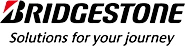ManageEngine Positioned in the 2021 Gartner Magic Quadrant for Unified Endpoint Management (UEM) Tools
ManageEngine is recognized as a Strong Performer in the Forrester Wave: Unified Endpoint Management, Q4 2021
IDC MarketScape recognizes Zoho/ManageEngine as a Major Player in worldwide UEM software for the fourth consecutive year
Corporate-owned, purpose-built mobile devices are heavily used in enterprises, restaurants, hospitals, hotels, events, and airports and are often shared by multiple users to efficiently complete critical business operations. Since these devices are a major part of the organization’s day-to-day functioning, they must be optimally configured for their exclusive business functions.
Mobile Device Manager Plus is an enterprise mobility management solution that empowers organizations to configure mobile devices as purpose-built devices using its Kiosk Mode functionality. Additionally, it enables organizations to simplify the overall management of mobile devices and enhance their security across multiple operating systems.
Digital signage
Automated check-in systems
Point-of-sale devices
Self-service kiosks
Informational kiosks
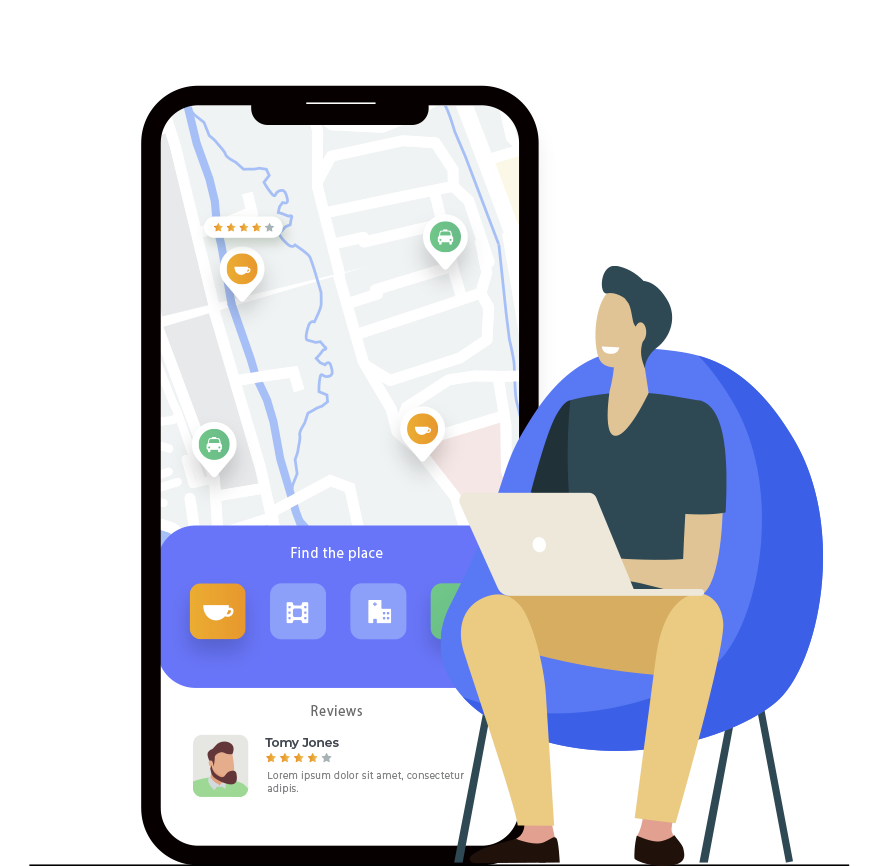
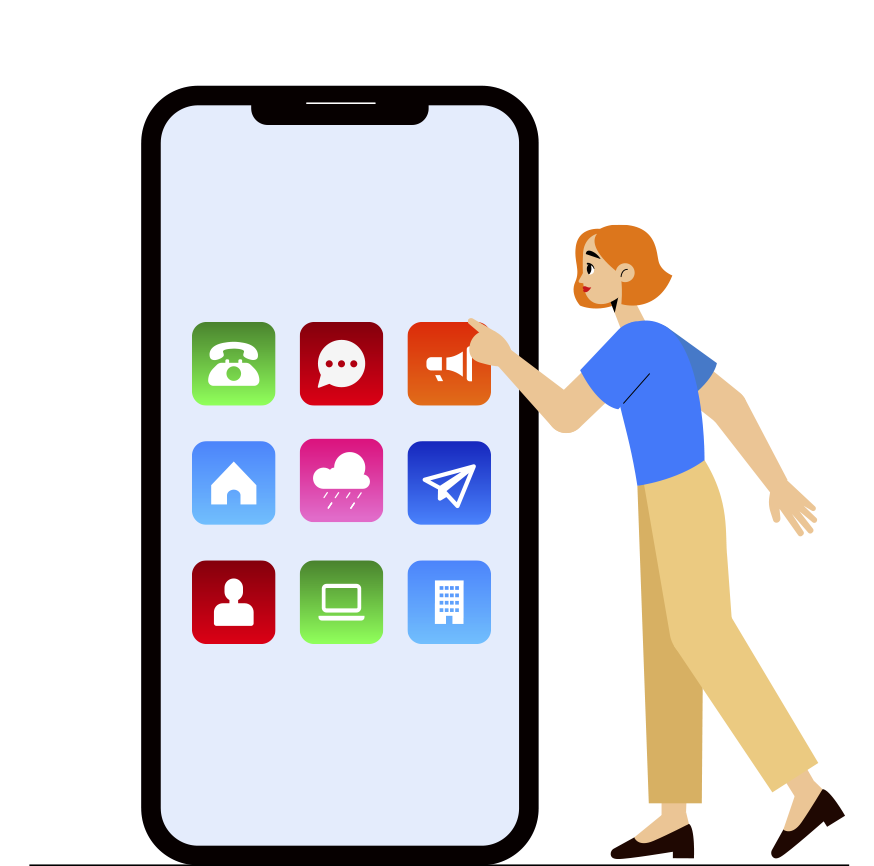
Single app mode enables devices to be restricted to only a single app.
Multi-app mode enables devices to be locked down to a set of approved apps while restricting access to other apps, settings, and device functions.