Mobile Device Manager Plus (MDM) Cloud Architecture
ManageEngine Mobile Device Manager Plus Cloud supports securely managing your mobile devices from a central point. It allows you to enroll devices, preconfigure device settings, manage apps, deploy security commands, and retrieve asset data over-the-air (OTA).
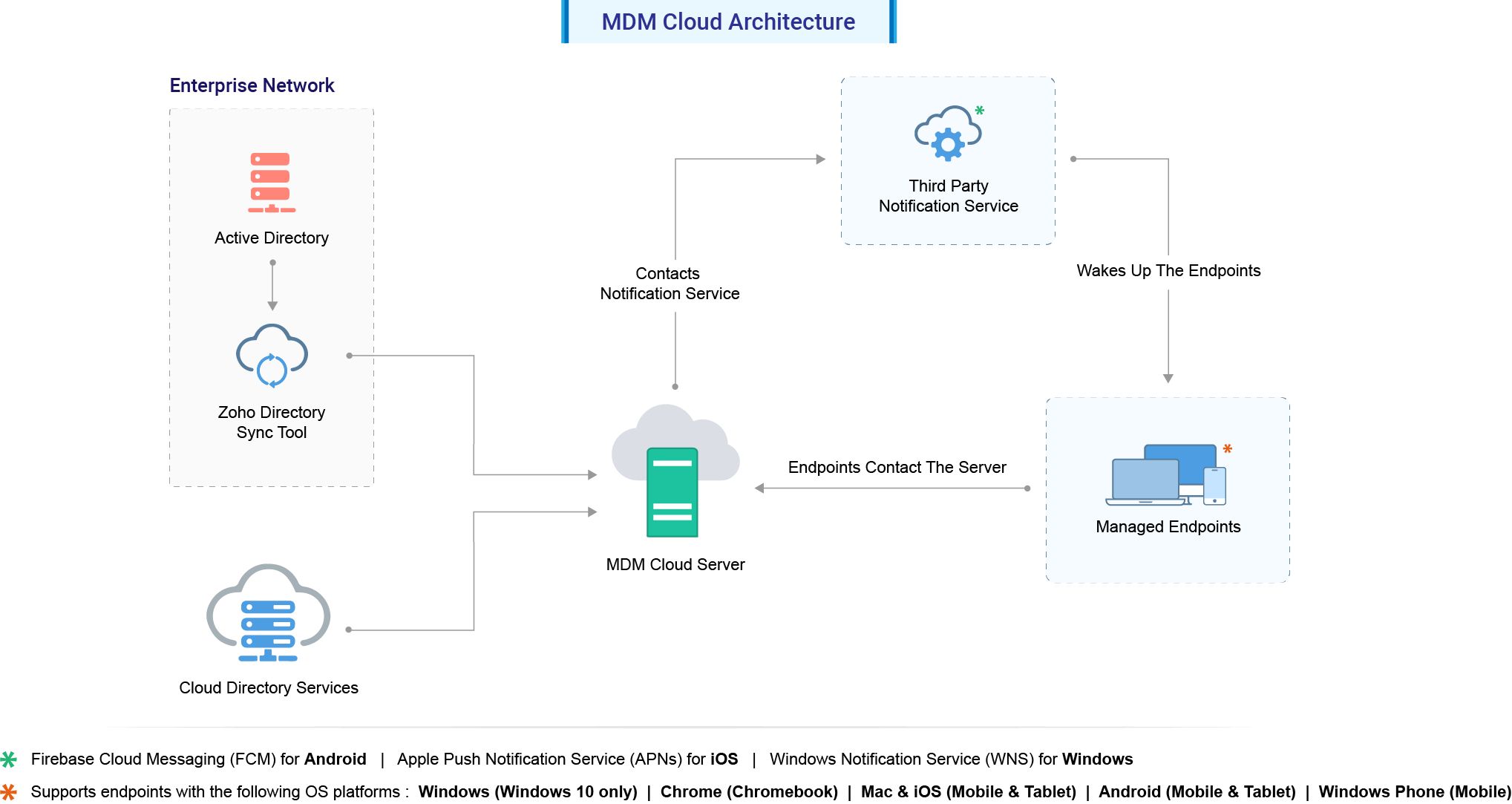
Components of Mobile Device Manager Plus Cloud
- MDM Cloud Server
- Notification Services
- Managed Devices
- Directory Services
- Web Console
Architecture
The Mobile Device Manager Plus Cloud server is securely hosted in one of the Zoho Corporation's data center. All the asset data and management data such as policies and configurations, are stored in the central server. End users access Mobile Device Manager Plus Cloud through a web console. The web console is an interface from where all endpoint management operations can be performed. This console can be launched on any standard web browsers and can be accessed from anywhere.
All Communications from Mobile Device Manager Plus to the managed mobile devices will be routed through the intermediate notification services such as Apple Push Notification service(APNs) for Apple devices, Firebase Cloud Messaging (FCM) for Android devices, and Windows Push Notification Services (WNS) for Windows devices. A live TCP connection is maintained for the notification services. APNs, FCM, and WNS act intermediate services to wake up managed devices whenever an action is triggered to be performed from the MDM server. But WNS is used only for devices running Windows 8.1 and is not available for mobile devices running Windows 8.0.
Managed mobile devices communicate with Mobile Device Manager Plus for available instructions using a secured connection. The device then executes the instructions, and securely reports the status and data back to the MDM server.
Since the Mobile Device Manager Plus Cloud server resides in Zoho Corporation’s data center, the server can not communicate with a network’s Active Directory. Hence, to integrate Mobile Device Manager Plus Cloud with an organization’s On-Premises Active Directory, the end user has to set up Zoho Directory Sync tool as an AD connector and fetch the Active Directory details of that particular network.