Remotely control the screens of devices from over 25 brands with our proprietary technology.
Remotely view the screens of iPhones and iPads for quick support.
Take control of POS devices, digital signage, and other kiosks.
Chat with end users for easy communication and use shortcut commands to perform common actions, like clearing app data.
Scan, restart, shut down, and pause kiosks to diagnose and repair issues.
Use our built-in tool with no additional cost or setup to ensure quick troubleshooting sessions.
Mobile Device Manager Plus is a HIPAA-compliant and AES-256-encrypted remote troubleshooting solution for ultimate safety.


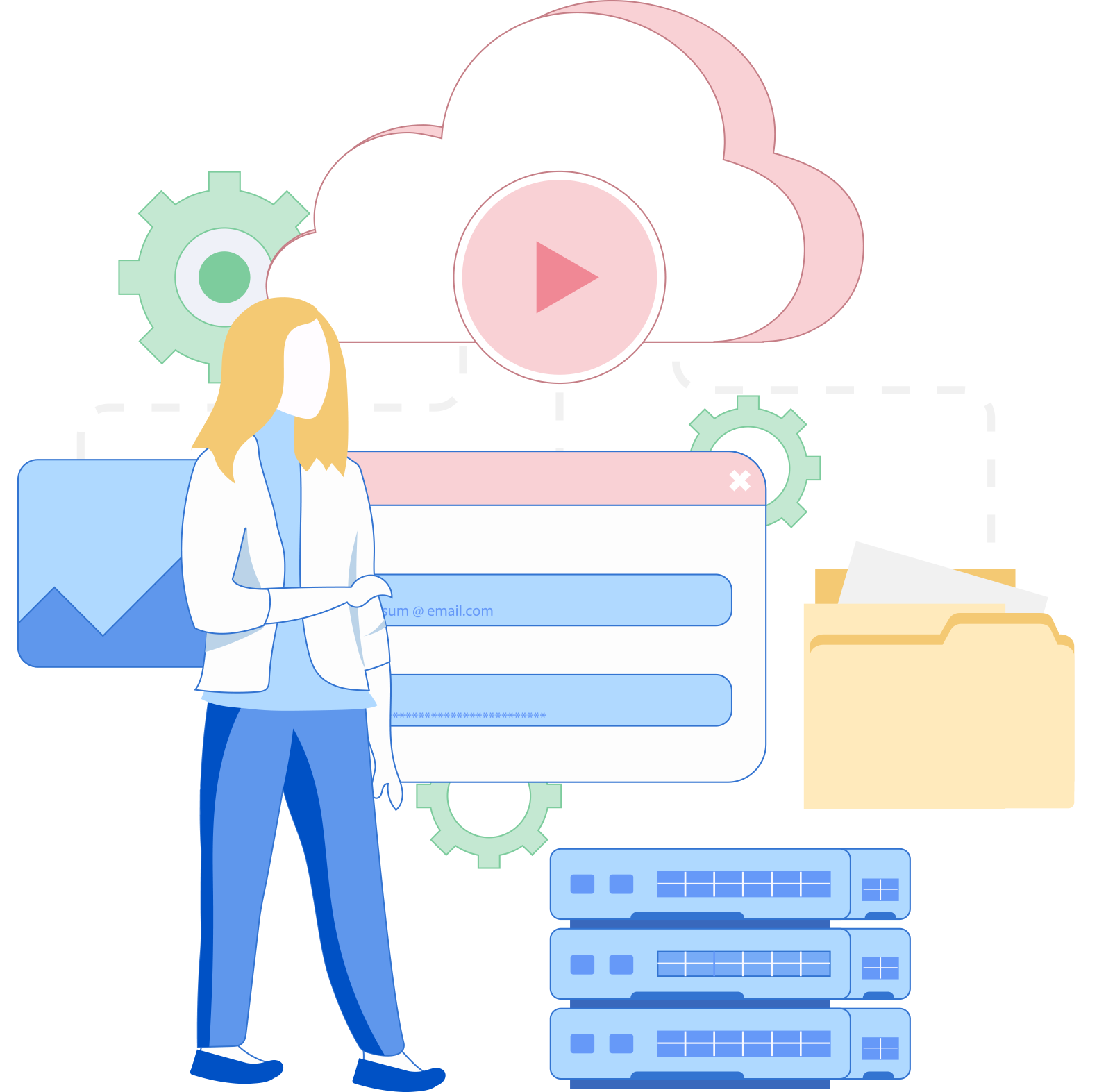







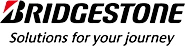
We have been using Mobile Device Manager Plus for over three years now and have effectively secured all our remote tablets. It takes the pain out of deploying apps and quite efficiently handles all our business requirements.
Peter BaileyDirector and co-founder, eXPD8
With Mobile Device Manager Plus, we can silently install specific apps on select devices or for the entire group, without any user intervention.
Abdoul Karim BarrySystems engineer, Microcred Group