Configuration Review
Contents |
NCM helps you to review all the firewall configuration & policies at least every six months. You can assign reviewers to document and review all the configurations on an ongoing basis.
Scheduling Configuration Reviews:
Go to "Settings" > "Configuration Review" > "Configuration Review Schedules" and click "Add" present at the top right side.
You will be taken to 'Add Configuration Review Schedule' screen.
Alternately, you can go to "Settings" > "Schedule" and click "Add Schedule". Remember to choose the review type as "Configuration Review".
Give a desired name for the schedule.
Select the reviewers' name and schedule time details
Finally select the devices/ device groups for which you wish to carry out the configuration review.
If you wish to send a email notification to reviewer, you can provide the email address of the reviewer. You can also add email addresses other than the reviewers, if you want some other people also to get notified
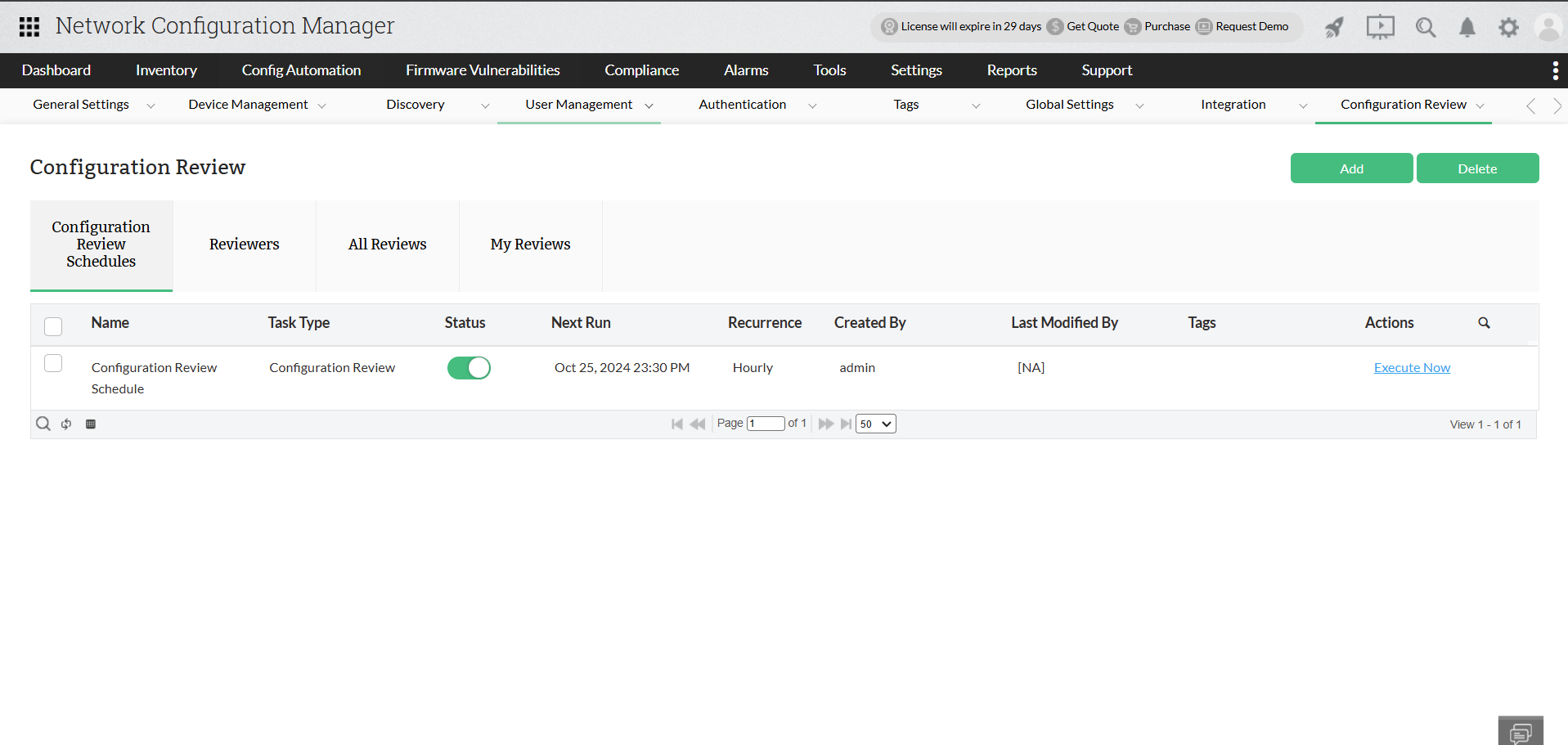
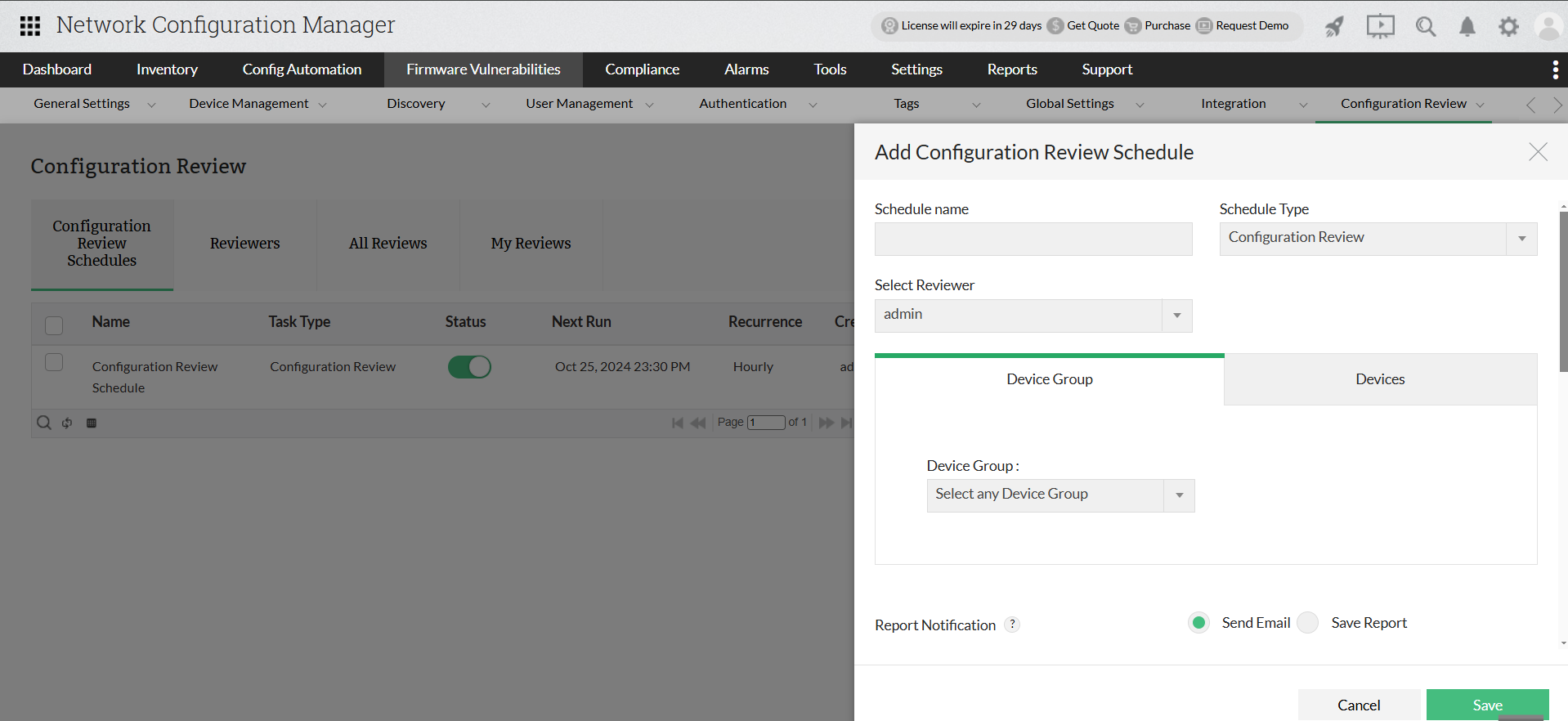
Adding reviewers:
Go to "Settings" > "Configuration Review" > "All reviewers" and click "Add" icon present at the top right side.
Next the below screen comes up.
Select the user name of the new reviewer.
Provide the email ID of the reviewer and click Save.
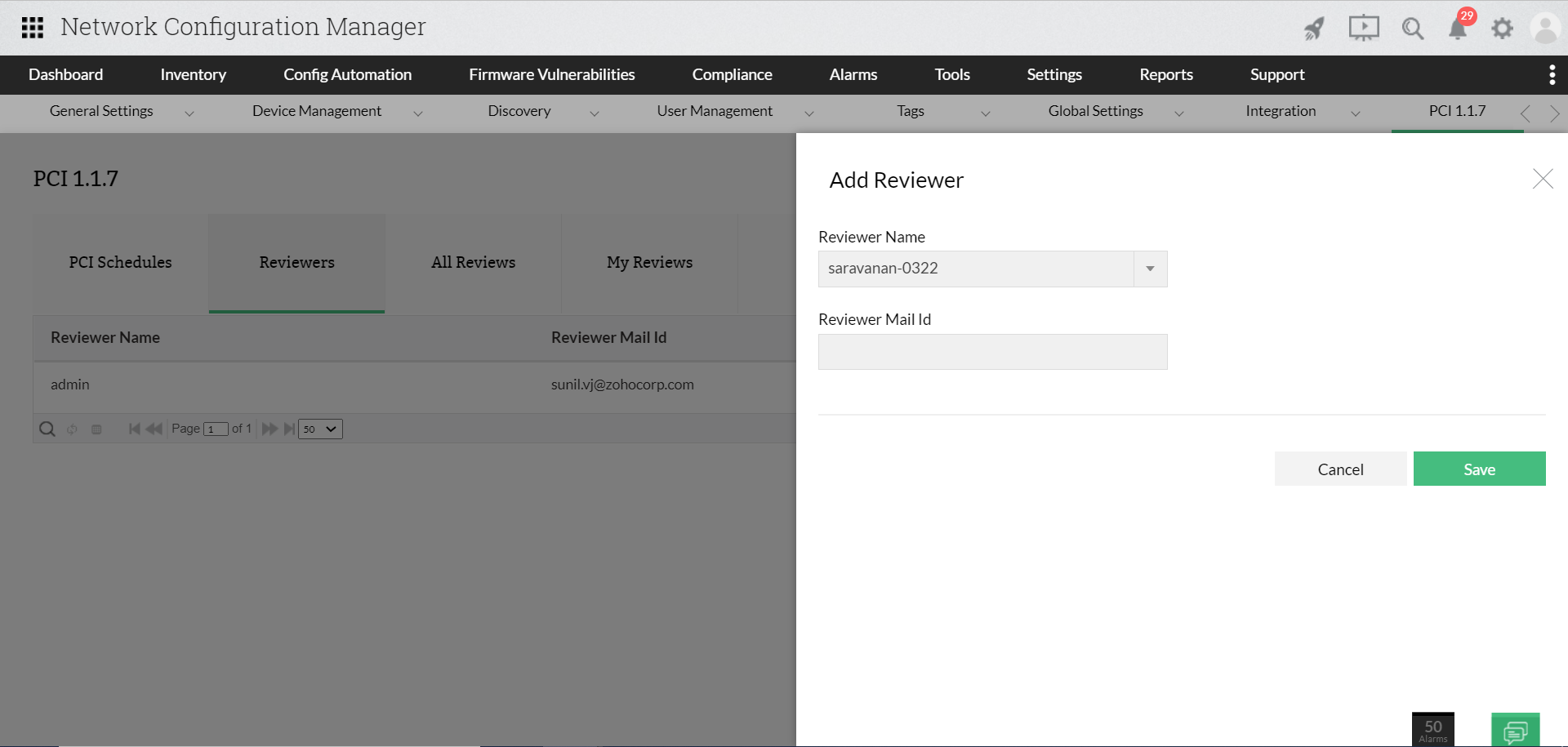
Thank you for your feedback!