Support for write permission denied issue in OPMEE/NCMEE
What is the issue?
During Probe installation, if there is no write permission to probe_home_dir/conf/ncm, the startup.properties file is not created, which in turn leads to several EE issues. A check is added to check directory permission during installation and it shows error during installation if there is no write permission for the directory. The following steps are to be followed to enable write permission to the directory.
Steps to solve the issue
Step 1: Once the "OPMANAGER PROBE" / "NCM PROBE" installation process is started, proceed with installation until the below page is reached.
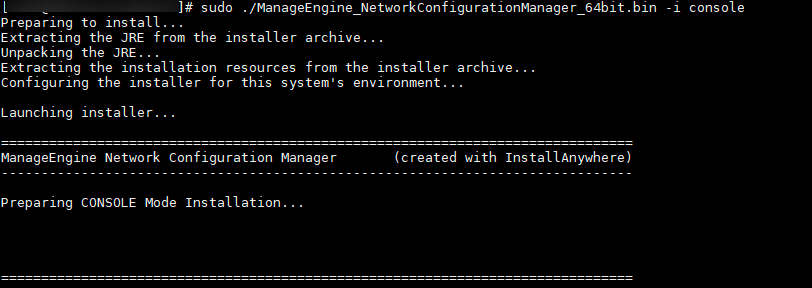
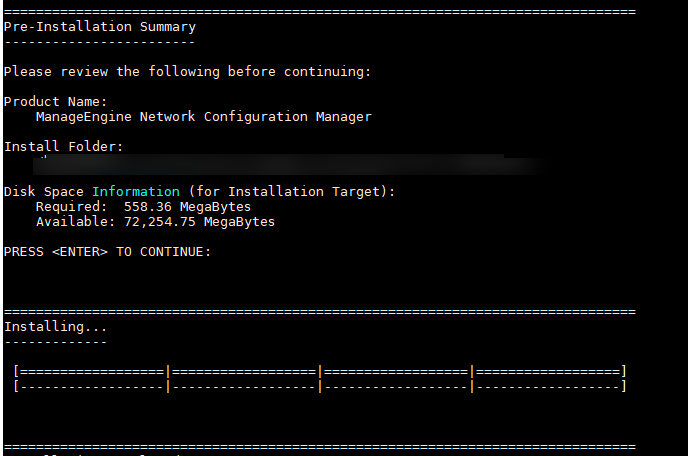
Step 2: Once the above page is reached in installation shield where you provide Central server details, follow the below steps andthen proceed with installation.
Step 3: Navigate to "OPMANAGER_PROBE_HOME/conf" / "NCM_PROBE_HOME/conf" folder
Step 4: Right click on the folder "ncm" and select "Properties"
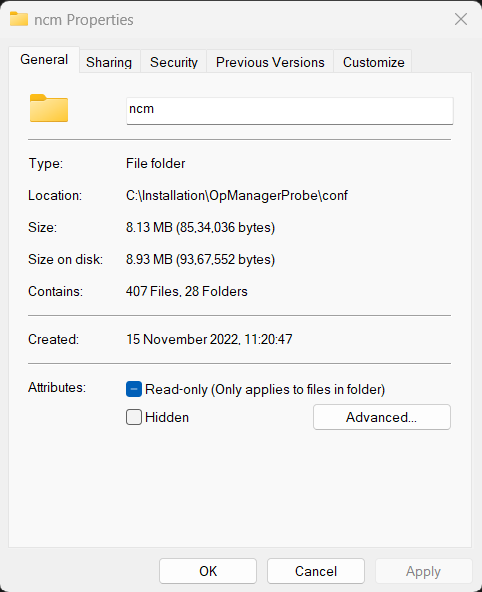
Step 5: Navigate to "Security" and click "Edit.." and select users that requires permission and for each selected USER check "Allow" for "Full control" in "Permissions for USER".
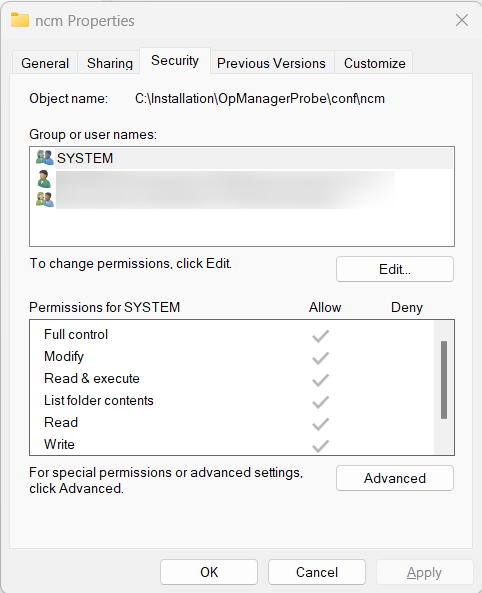
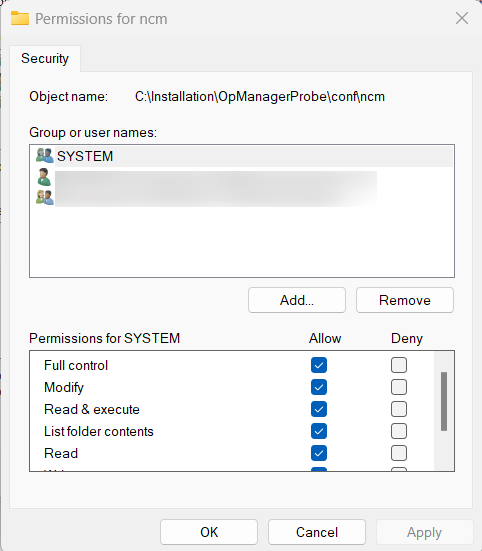
Thank you for your feedback!