Network Configuration Manager - Overview - Network Change Configuration Management
Network Configuration Management, Network Change & Configuration Management Software, Network Device Management
The Challenge before the Network Administrator
Analysis by numerous IT experts have time and again revealed that the commonest cause for most Network outages is faulty configuration changes. In this age of the Internet, IT applications dominate almost all aspects of business enterprises. To cater to various business needs, network administrators carry out frequent configuration changes to network devices. Every single change to a network device configuration carries with it the risk of creating a network outage, security issues and even performance degradation. The problem becomes still more complex when there are multiple devices from multiple vendors and multiple administrators manage the network and carryout changes. Unplanned changes make the network vulnerable for unexpected outages.
Besides, the network administrator is fraught with the challenge of keeping track of all the happenings in the network devices - who did what and when. In mission critical environments, network downtime, even for a few minutes, might prove to be costly. When a configuration error occurs in the network, it becomes a cumbersome task to identify the exact cause and initiate corrective action. Network administrators indeed face a daunting task when it comes to effectively doing the Network Change and Configuration Management!
A Simple and Elegant Solution
ManageEngine Network Configuration Manager offers a simple, comprehensive and elegant solution for easy Network Change and Configuration Management (NCCM). It offers multi-vendor network device configuration, continuous monitoring of configuration changes, notifications on respective changes, detailed operation audit and trails, easy and safe recovery to trusted configurations, automation of configuration tasks and insightful reporting.
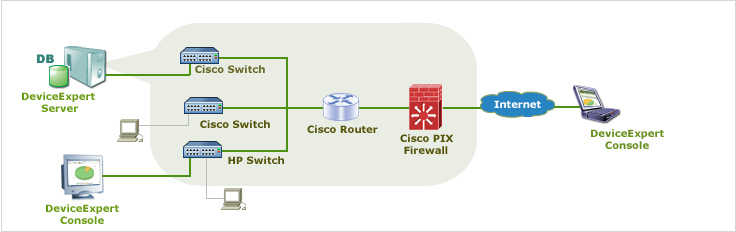
Network Configuration Manager can manage network devices such as switches, routers, firewalls et al from multiple vendors such as Cisco, HP, 3com, Foundry, FortiGate and NetScreen. It auto discovers network devices, builds up an inventory database and allows IT administrators to take control of configuring the devices from a central console. The web-based administrator console provides the User Interface to perform all the configuration operations. Additionally, it can be accessed from anywhere using any standard web browser.
How Network Configuration Manager helps IT Administrators
Network Configuration Manager enables total managment of the entire network device configuration through a simple central web console. It helps in automatic discovery of SNMP-enabled network devices and builds up an inventory database of all the available devices. Besides auto discovery, manual addition of devices to the inventory is also possible.
IT administrators can take control of configuring the devices from the central console. The web-based administrator console provides the User Interface to perform all the configuration operations. Network Configuration Manager keeps track of all the operations performed in the network and provides detailed operation audit trails. Through the web console, current configuration from devices can be retrieved and transferred to the Network Configuration Manager and vice-versa.
Operations can also be scheduled for automatic execution at a future point of time. If something goes wrong in the network, the administrators can view the history of changes, spot the error easily and set things right. Or they can even revert to any of the previous standard configurations. Network Configuration Manager also provides a snapshot of various device configuration details, changes in configuration, network inventory etc., in the form of graphical reports.
There is also provision for examining device configurations for compliance to a defined set of standards / criteria/ rules and monitoring and reporting the compliance status of devices. The compliance policies can be associated to devices, thereby automating the compliance check for each change in configuration. Users can define their own compliance policies to cater to the internal standards of their organizations.
To have a look at the Key Features of Network Configuration Manager, click here.