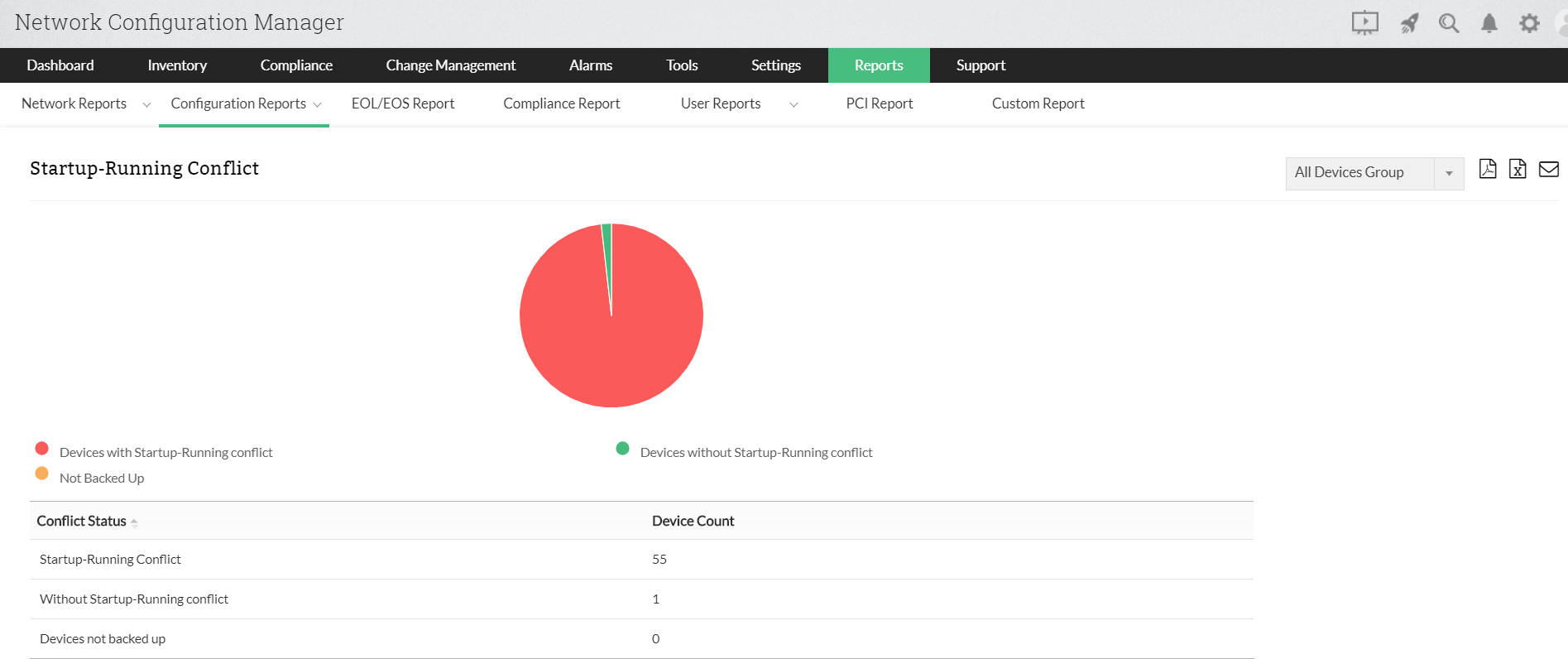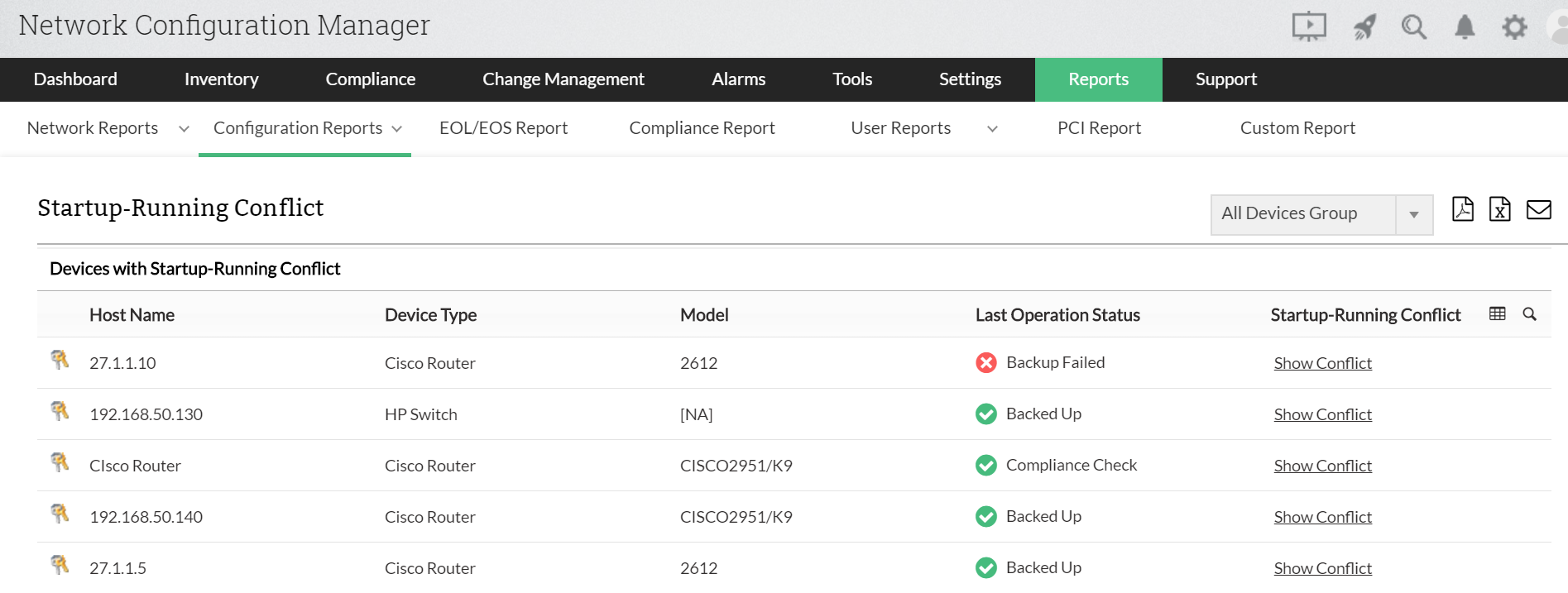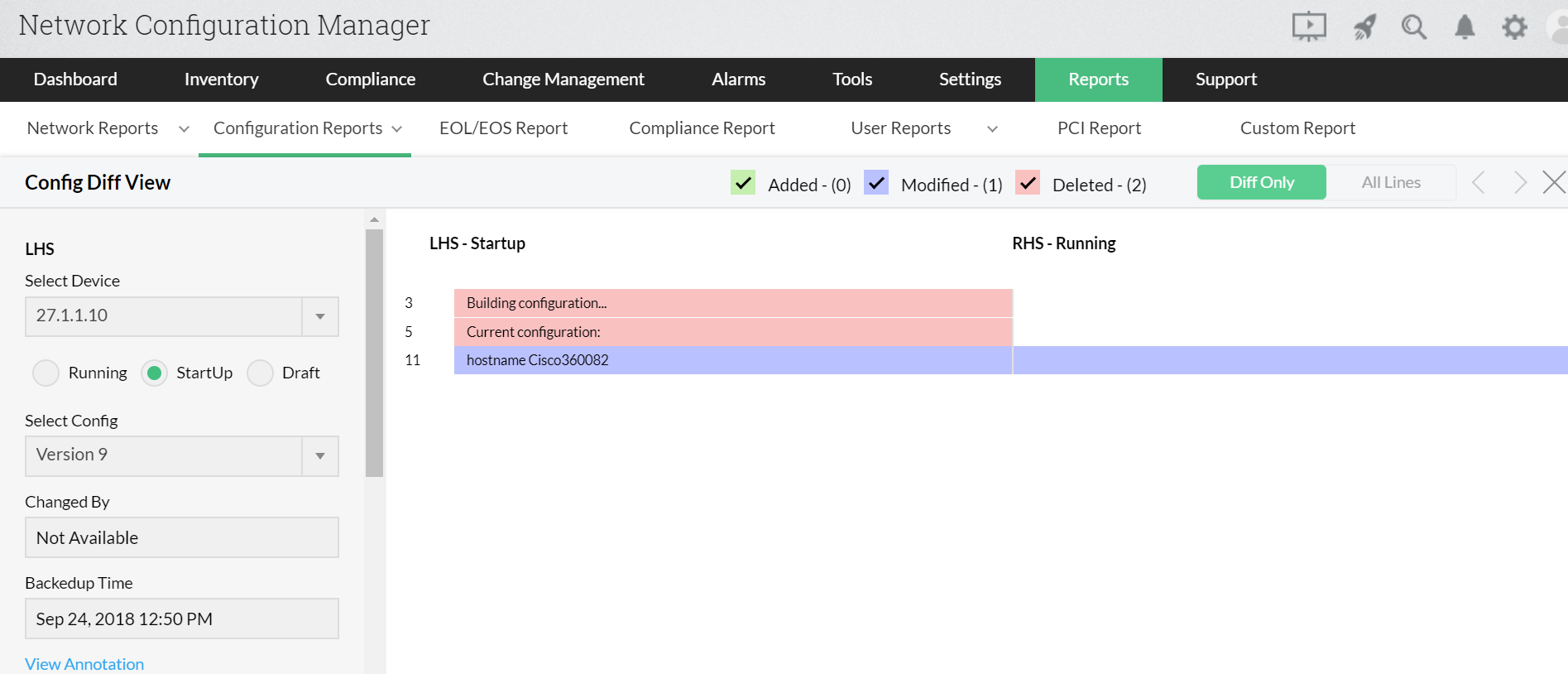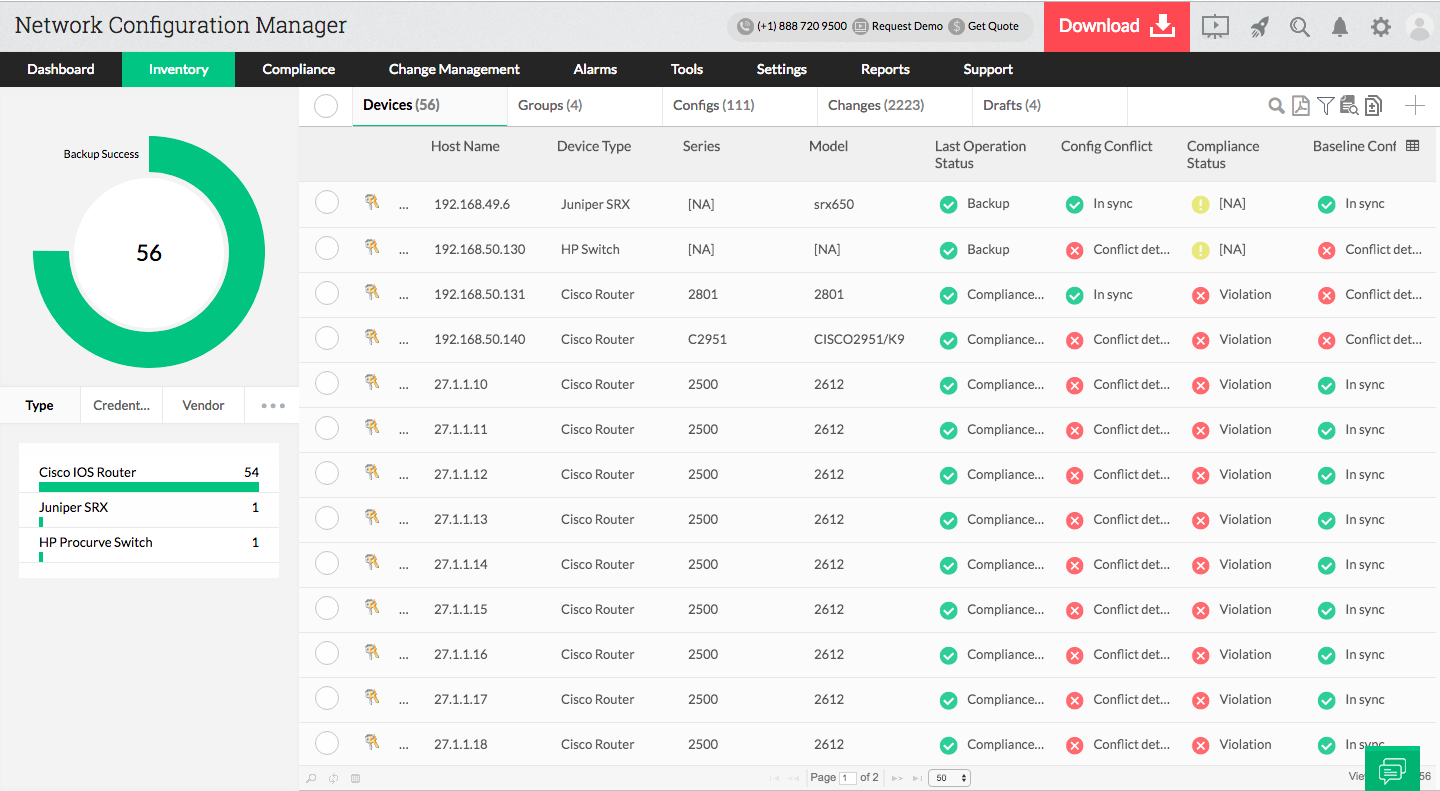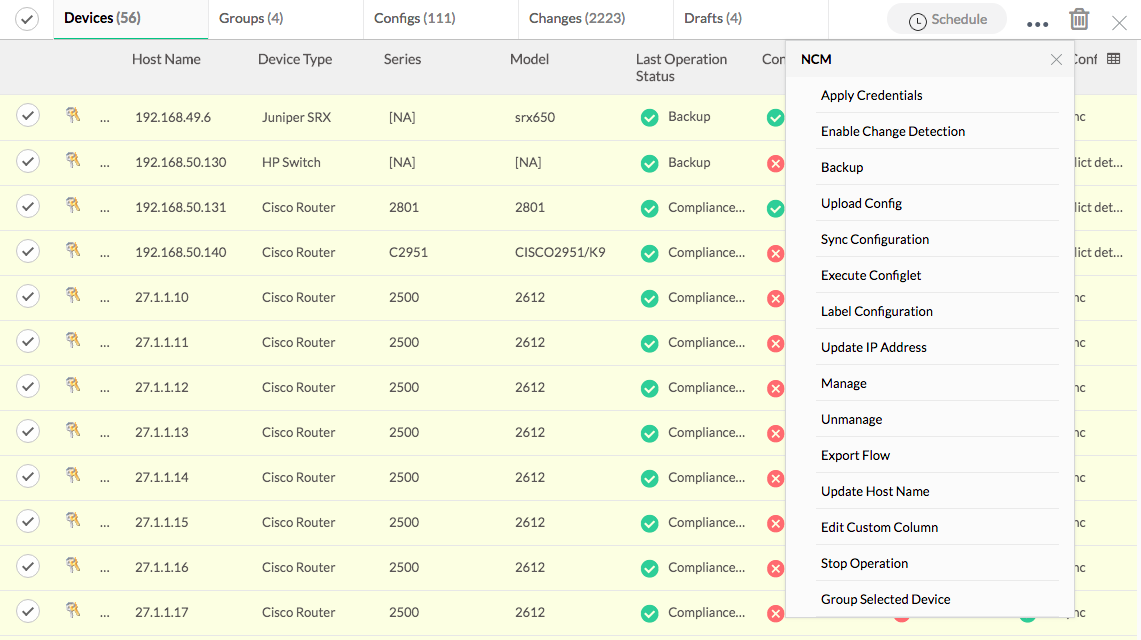Start-up Running Conflict Report
Why should your startup and running configurations be in sync?
Network admins are required to frequently make changes to their network to cater to changing business needs. Every configuration change an admin makes is written on the running configuration of a device. Now, as stated earlier, a device loses changes made to its running configuration when it's rebooted, which could lead to serious consequences.
Let's consider a situation in which an admin has just created a policy that allows routers to access the internet. If the admin put off syncing the configurations until later and the power went out in the meantime, then none of the routers would be able to connect to the internet after turning back on. Similarly, if some of the changes were security-related, a loss of configuration data could result in the devices being vulnerable to a data breach.
How to sync startup and running configurations using Network Configuration Manager
Network Configuration Manager presents you with a graphical representation of your devices' conflict and backup status.
In the backup failure list, Network Configuration Manager displays the status of the startup and running configuration sync. You can view a list of all devices or filter the list to view only specific device groups or the backup failure group.
Along with the list above, the report shows the status of each devices' last operation. The Show Conflict option on the reports page allows you to view the startup and running configurations of your devices side-by-side with a color-coded comparison. The Config Diff View facilitates easier identification of the exact strings where configuration conflicts occur.
In addition to Network Configuration Manager's reports, you can use the inventory list to view the Config Conflict status. The inventory list will show you the difference between the startup and running configurations of devices that have a conflict.
Select devices that have conflicts one by one or in bulk—directly from the inventory—and sync them all at once.