OpManager's out-of-the-box offers monitoring templates for Hyper-V hosts and VMs. The templates help you configure thresholds for multiple hosts and VMs at one shot. The process is similar to that of configuring threshold to monitors available for Windows/Linux servers.
To configure the threshold values and apply the template,
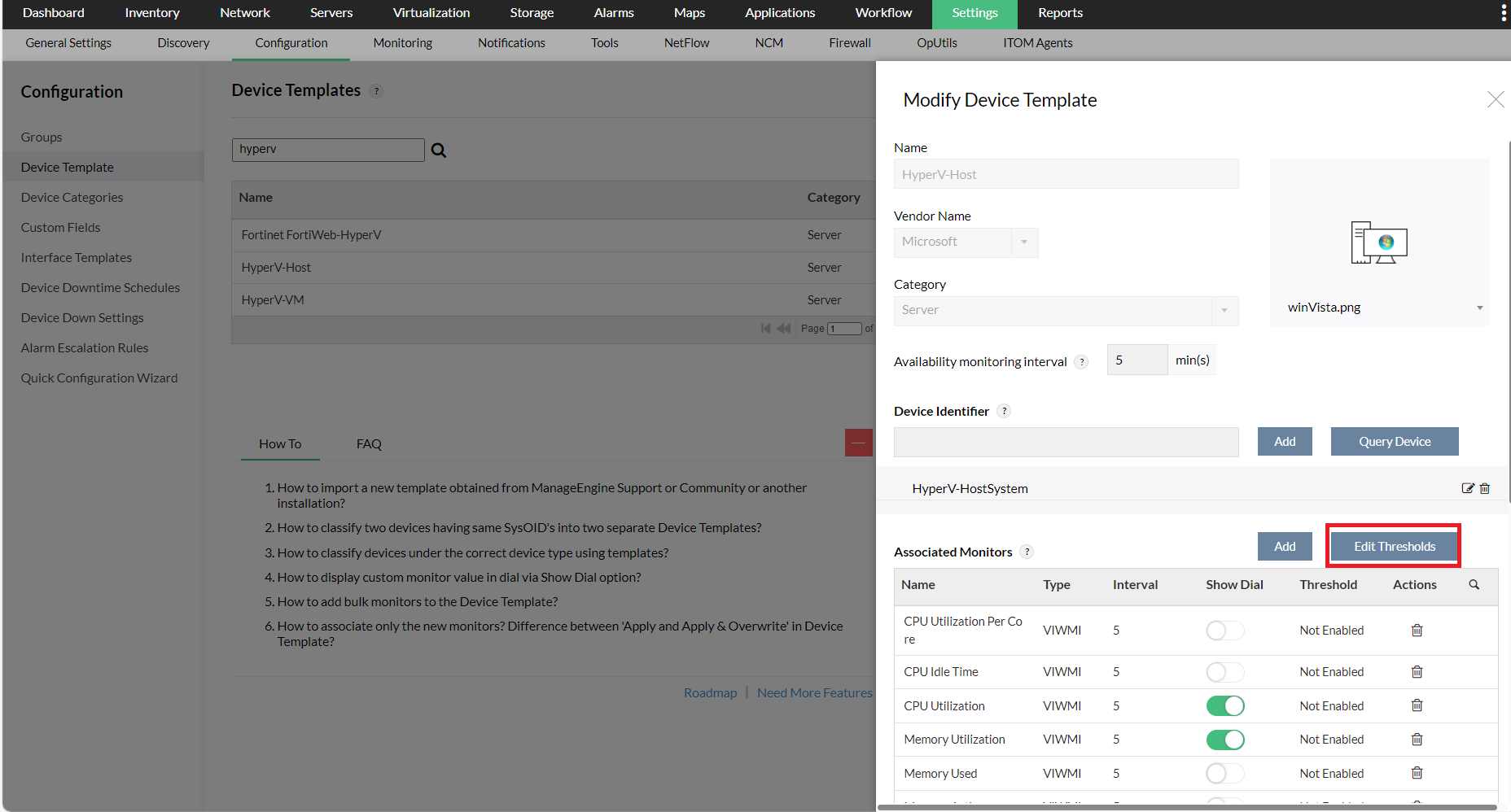
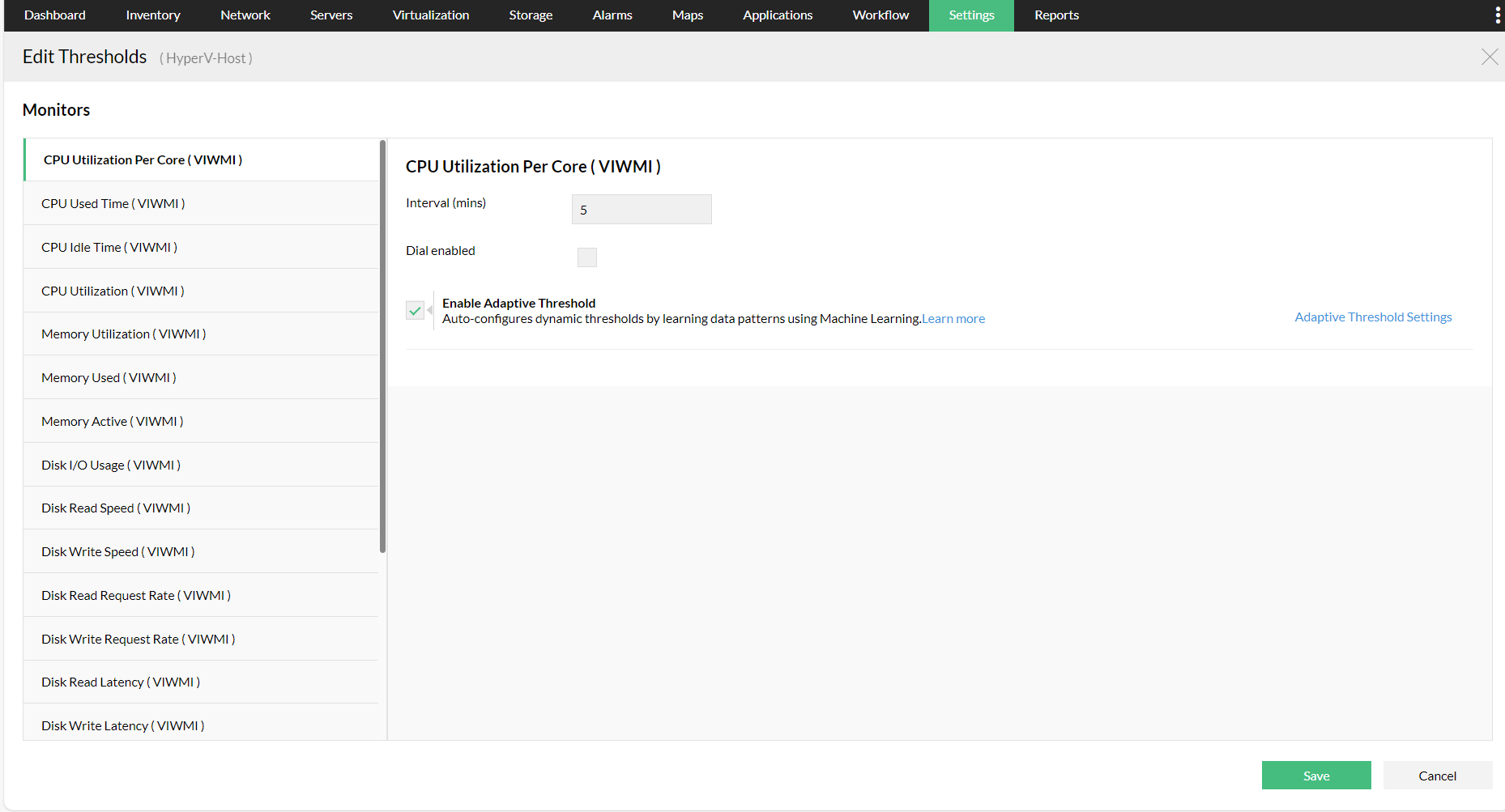
You can also configure adaptive thresholds for CPU utilization, Memory Utilization and Response Time monitors globally across OpManager from Settings -> Monitoring -> Monitor Settings. Learn more about Adaptive Thresholds.
Now that the thresholds are configured, OpManager raises corresponding alerts in case the thresholds are breached. By configuring notification profiles, users can easily relay the alert to an ITSM tool or a messaging service. Users can also create workflows to automate preliminary remediation measures. This reduces the time taken for troubleshooting.
Thank you for your feedback!