OpManager monitors the WAN links in your network and raises alarms to notify the user, whenever any network issues regarding the WAN links' availability, RTT, and traffic details occur.
To view the alerts raised by WAN monitor, follow the below steps,
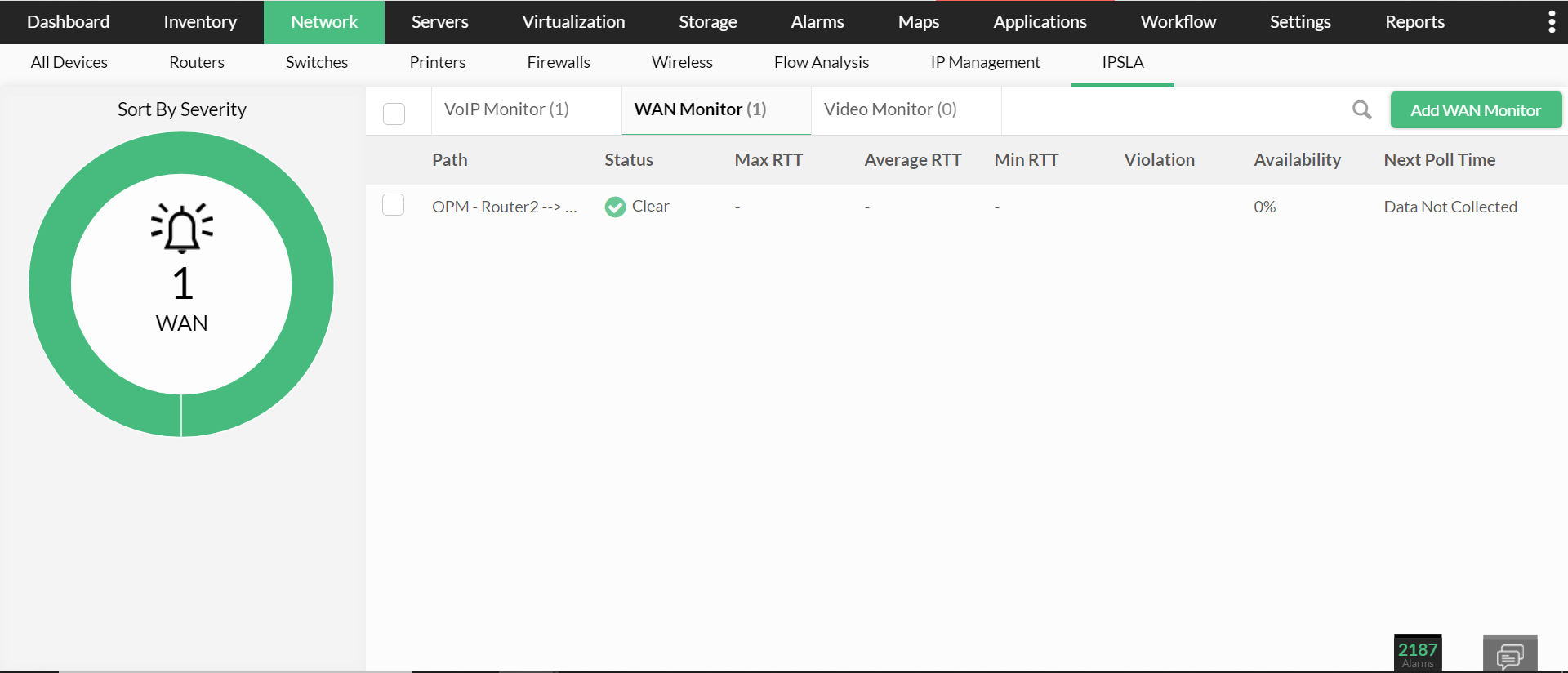
The Alarms raised for the particular WAN link will be displayed at the end of the page. The raised Alerts will have the following details,
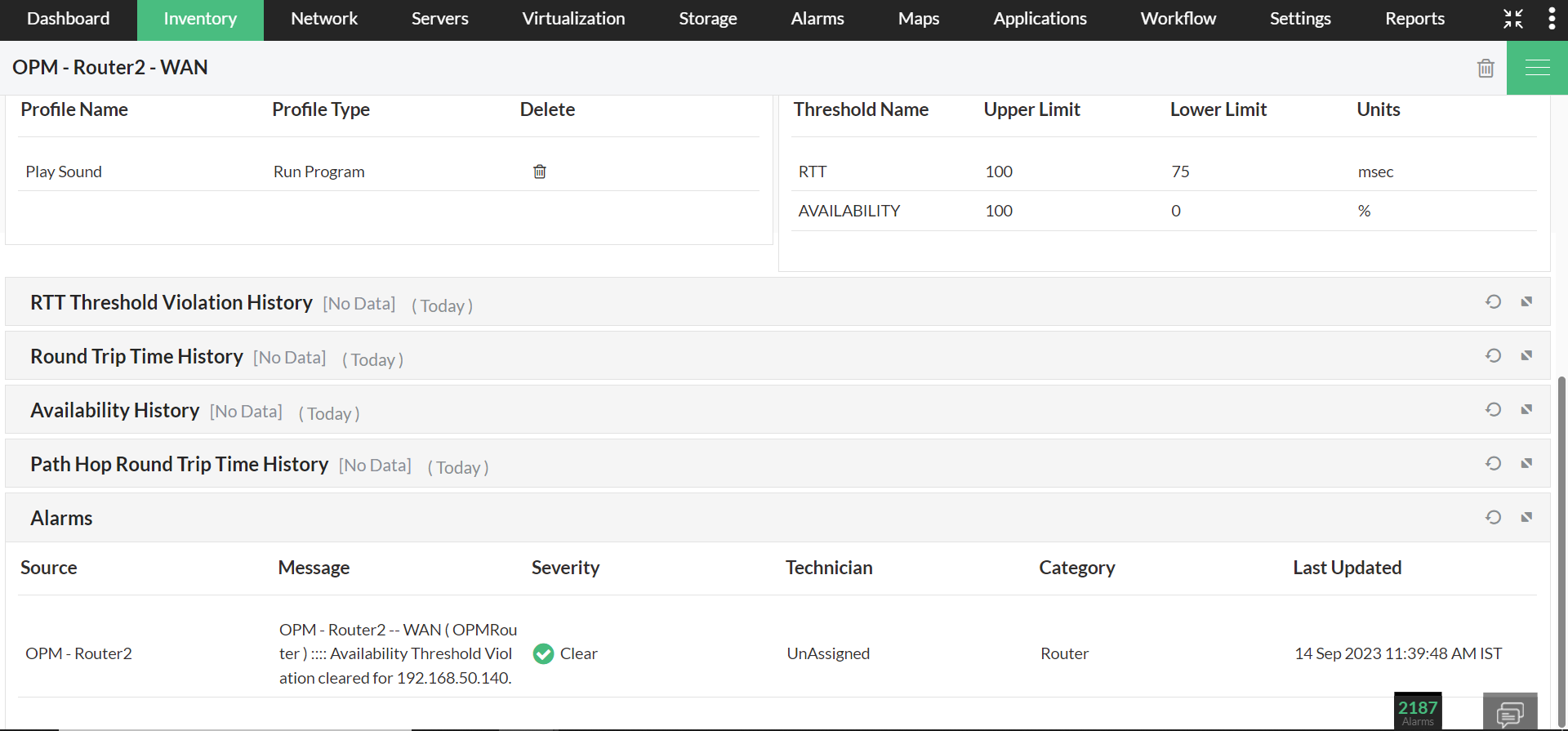
To gain in-depth insights into OpManager's WAN monitoring practices, explore the following help documents.
Thank you for your feedback!