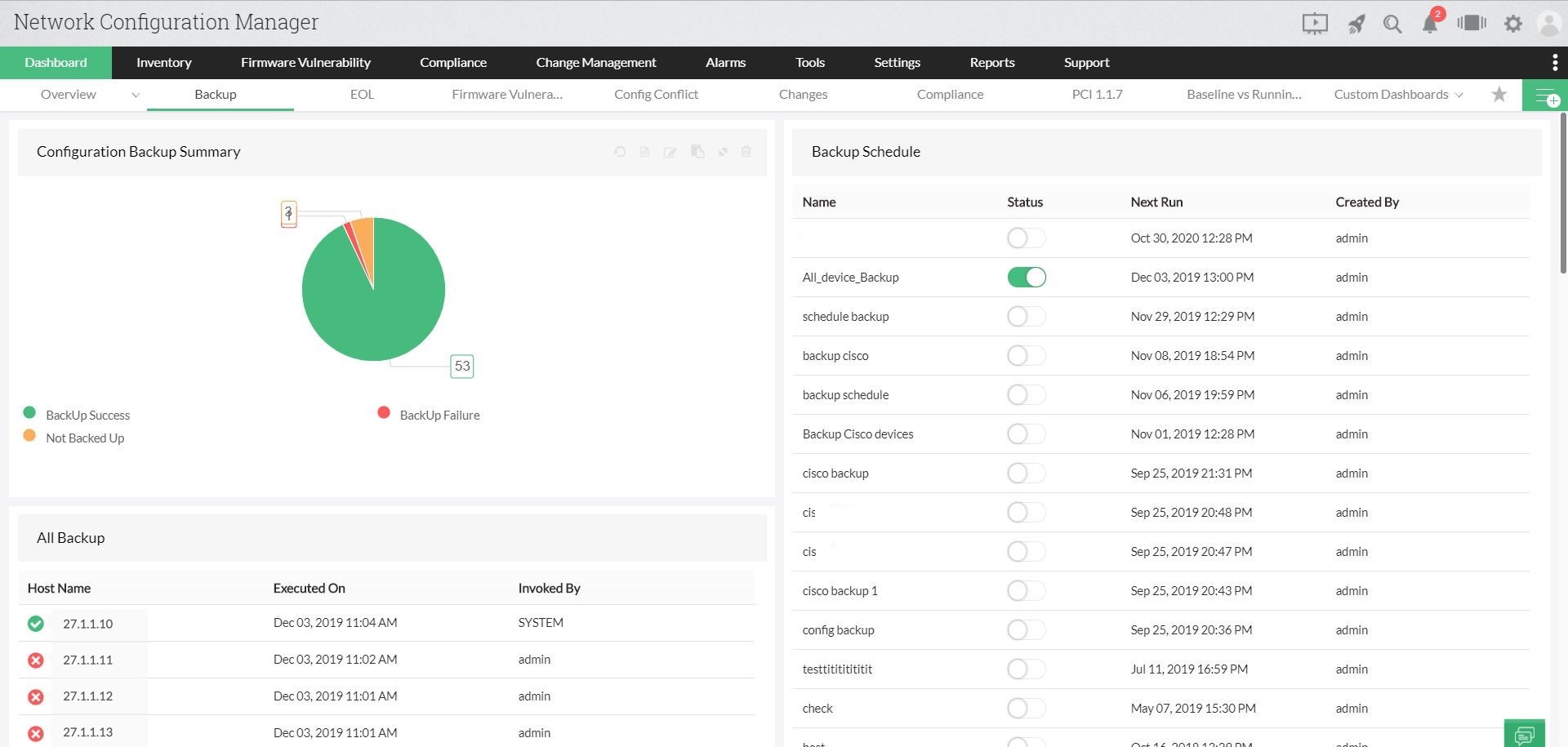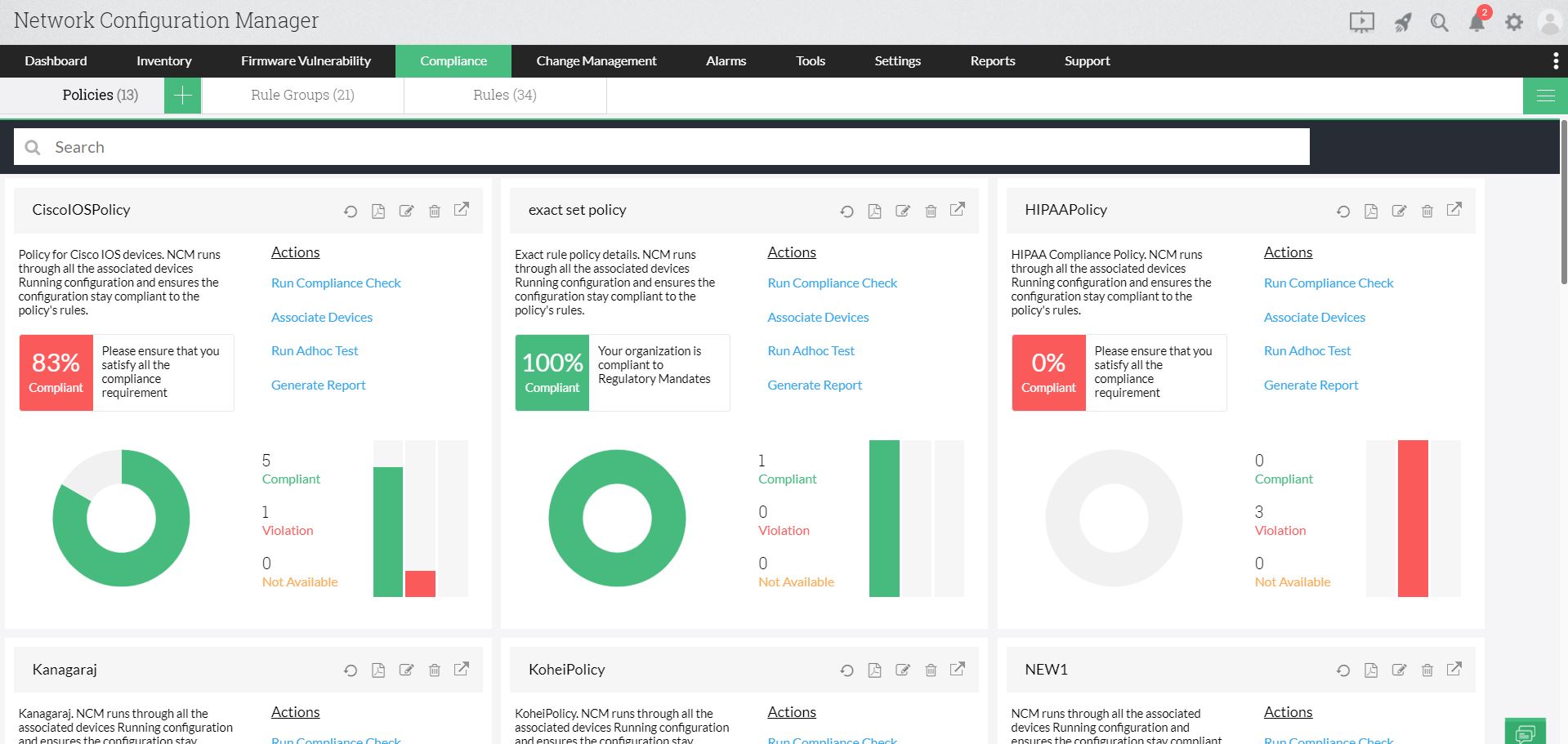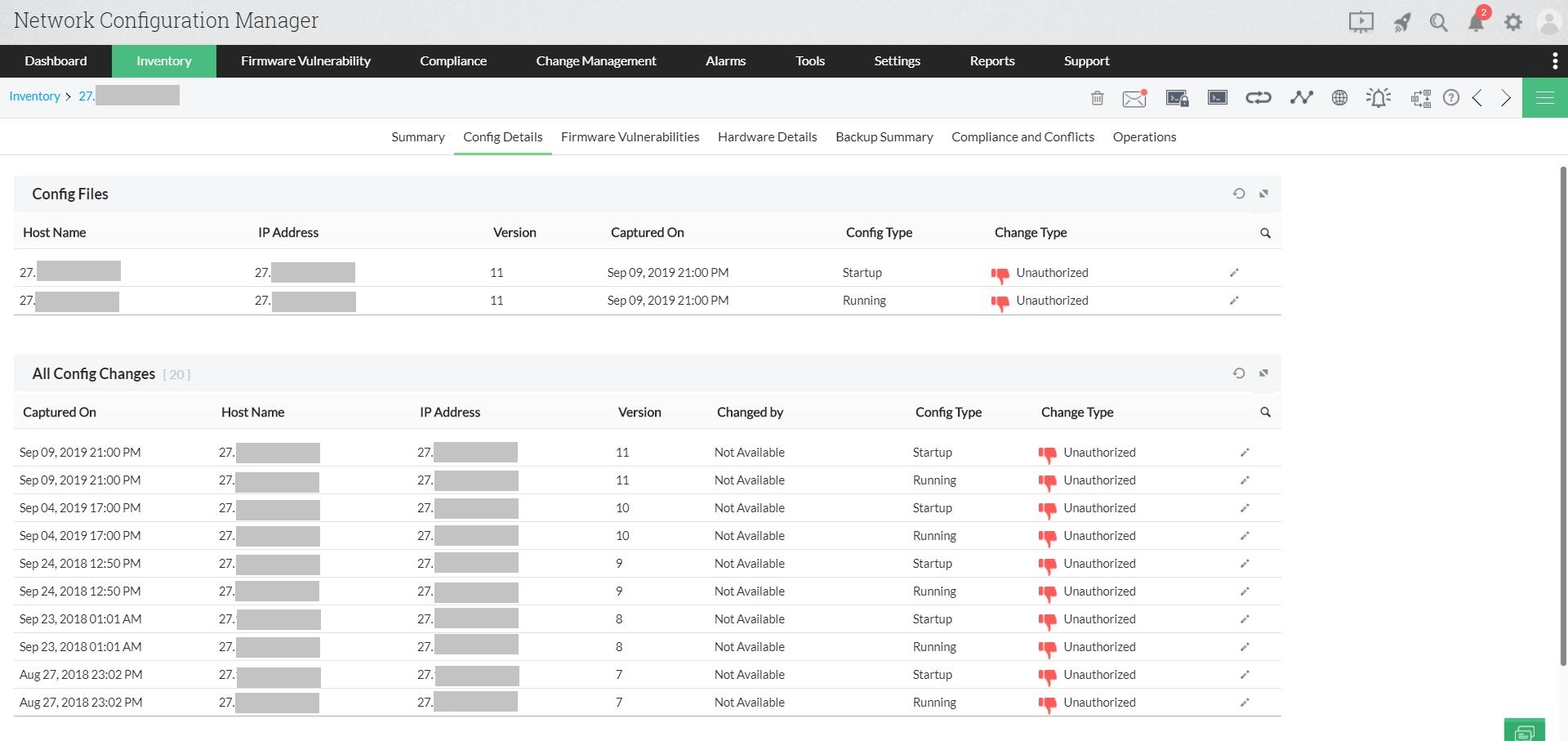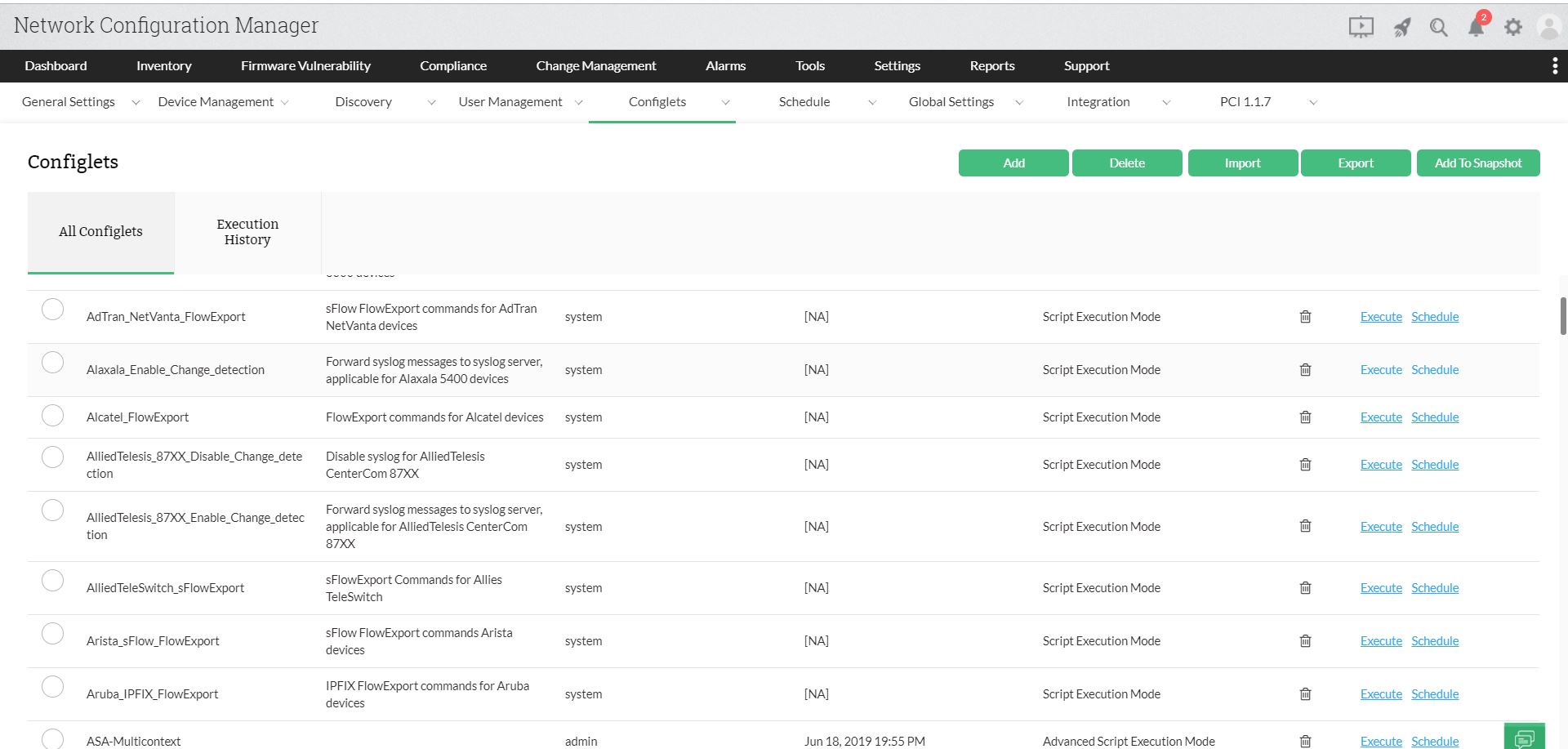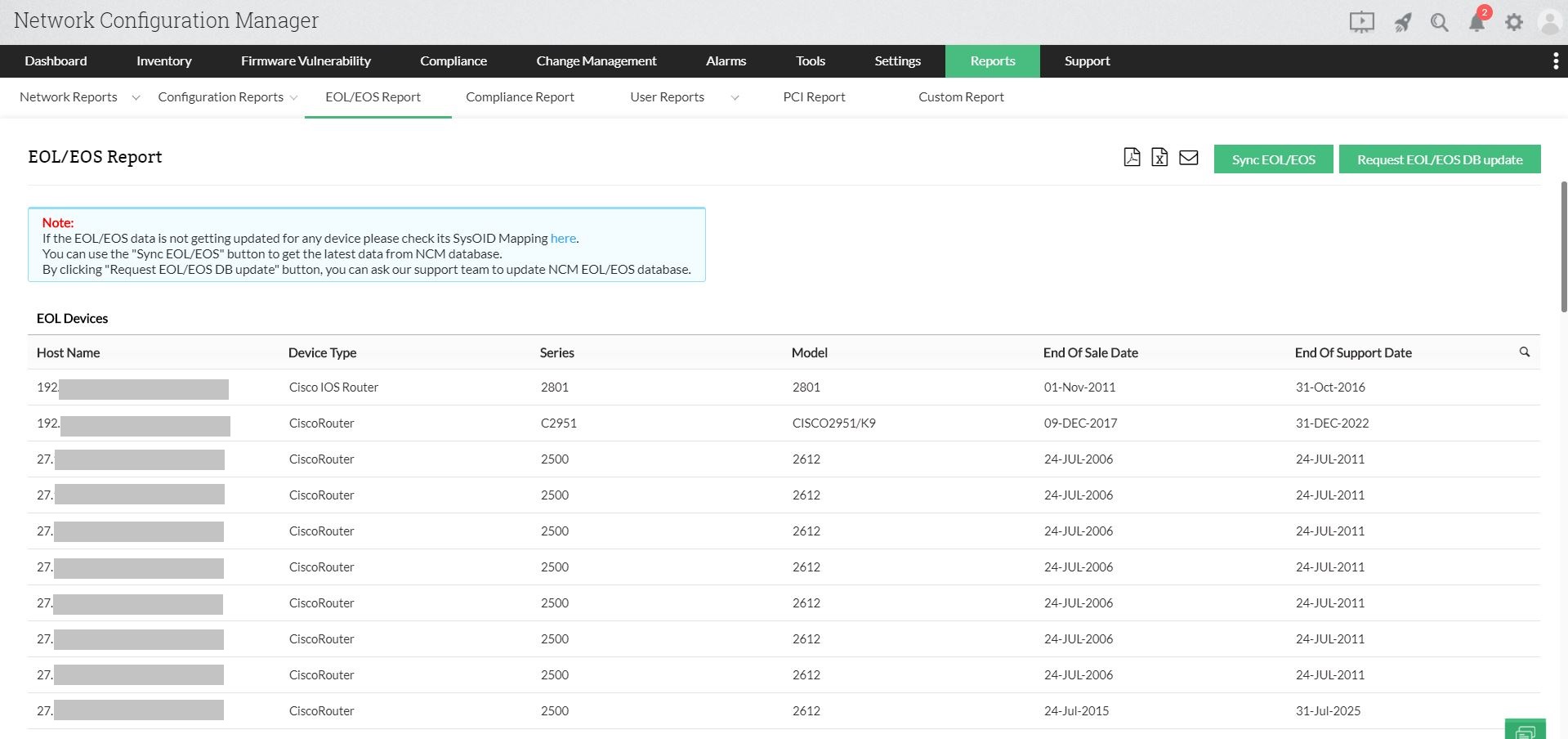Trigger backups and reduce network device down time
For every device you monitor using OpManager, you can trigger backups using NCM and store them. During a network outage, you can push these back-ups to network devices and reduce the network down-time efficiently.
Monitor network devices for firmware vulnerabilities
Unfixed bugs and outdated OS version can be a hindrance to a smooth network performance. With NCM, you can scan all the devices for firmware vulnerabilities, and upgrade to the latest version or apply recommended patches.
Change device passwords and execute configuration commands
NCM consists of device-scripts called "Configlets" which can be useful in changing device passwords, upgrading firmware, etc. If bulk changes are to be made, you can simply use configlets and push the changes across any number of devices.
Audit your network devices for compliance with global/internal norms
NCM helps your network devices comply with PCI DSS, HIPAA, Cisco IOS, and SOX compliance mandates, and allows you create custom policies to be in-line with internal standards, making your network more secure and less vulnerable.
Track configuration changes to avoid unauthorized changes
Suppose, a network device is not performing well due to faulty configuration changes, you can view the "Who", "What" and "When" of configuration changes and detect a faulty change, with NCM add-on. You can also define who can access which configuration with role-based access control.
Leverage workflows for an improved performance with NCM as an add-on
While alarms are raised in OpManager during an issue, workflows can be used for first-level trouble shooting or to avert the issue. You can include NCM add-on actions such as "Backup" "Execute Command" "Execute template" "Get last N changes" etc in the workflows and ensure to keep your devices up and running, under all circumstances.