 Vulnerability detection and patch management on a unified cloud console
Vulnerability detection and patch management on a unified cloud console Vulnerability detection and mitigation in on-prem & hybrid environments
Vulnerability detection and mitigation in on-prem & hybrid environments Detect, prioritize, and remediate endpoint vulnerabilities
Detect, prioritize, and remediate endpoint vulnerabilities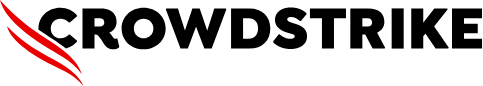 Assess and remediate endpoint vulnerabilities
Assess and remediate endpoint vulnerabilities Manage your endpoints without missing a single SLA
Manage your endpoints without missing a single SLA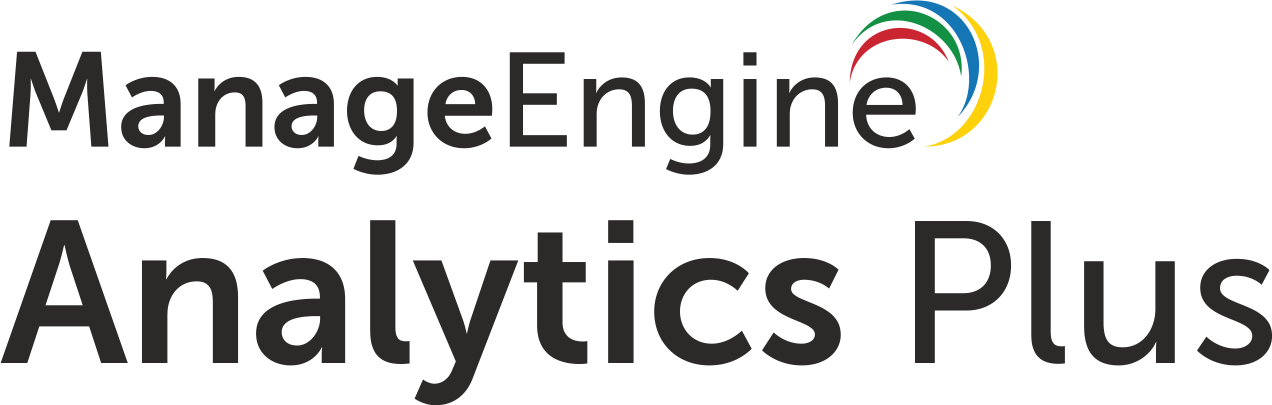 Obtain out-of-the-box analytics for your managed devices
Obtain out-of-the-box analytics for your managed devices Enhance visibility over your IT assets
Enhance visibility over your IT assets Forward audit logs to your SIEM tool
Forward audit logs to your SIEM tool