Event ID 5155 – The Windows Filtering Platform has blocked an application or service from listening on a port for incoming connections.
| Event ID | 5155 |
| Category | Object Access: Filtering Platform Connection |
| Type | Success Audit |
Event 5155 is logged when an application or service has been blocked from listening on a port for connections by the WFP. By default, Windows Firewall will not block such listening activities, and thus, the such a filter must be manually added using the WFP API.
An example of 5155 event log:
The Windows Filtering Platform has blocked an application or service from listening on a port for incoming connections.
Application Information:
Process ID:%1
Application Name:%2
Network Information:
Source Address:%3
Source Port:%4
Protocol:%5
Filter Information:
Filter Run-Time ID:%6
Layer Name:%7
Layer Run-Time ID:%8
Why does event ID 5155 need to be monitored?
Event 5155 can be used for troubleshooting if Windows Filtering Platform APIs are used to block applications and services manually.
Event 5155 applies to the following operating systems:
- Windows 2008 R2 and 7
- Windows 2012 R2 and 8.1
- Windows 2016 and 10
Corresponding event in Windows 2003 and before: 861
Explore Active Directory auditing and reporting with ADAudit Plus.
- Related Products
- ADManager Plus Active Directory Management & Reporting
- ADAudit Plus Real-time Active Directory Auditing and UBA
- EventLog Analyzer Real-time Log Analysis & Reporting
- ADSelfService Plus Self-Service Password Management
- AD360 Integrated Identity & Access Management
- Log360 (On-Premise | Cloud) Comprehensive SIEM and UEBA
- AD Free Tools Active Directory FREE Tools