What is Account: Rename administrator account setting?
This security setting is used to change the default name of the administrator account present in all computers. The account can be renamed by entering a value for this setting. Administrator accounts have privileged access to systems and renaming these accounts can make it more difficult for hackers to guess the account name and password combination of the said account.
This setting can be accessed by navigating to Local Security Policy > Security Settings > Local Policies > Security Options > Accounts:Rename administrator account.
Monitoring administrator accounts with ADAudit Plus
ADAudit Plus is an Active Directory monitoring tool that can generate audit reports on various network activity in real time. Here is a sample report from ADAudit Plus on Administrative user actions:

About ADAudit Plus:
ADAudit Plus is a real time change auditing software that helps keep your Active Directory, Azure AD, Windows file servers, NetApp filers, EMC file systems, Synology file systems, Windows member servers, and workstations secure and compliant. With ADAudit Plus, you can get visibility into:
- Authorized and unauthorized AD management changes
- User logons, logoffs, and account lockouts
- GPO changes
- Group attribute and membership changes
- OU changes
- Privileged access and permission changes
- Azure AD logons, and changes to roles, groups, and applications
- PowerShell scripts and modules
among other things.
There are more than 200 event-specific reports, and you can configure instant email alerts. You can also export the reports to XLS, HTML, PDF and CSV formats to assist in interpretation and forensics. For more information on ADAudit Plus, visit: https://www.manageengine.com/active-directory-audit/.
Explore Active Directory auditing and reporting with ADAudit Plus.
- Related Products
- ADManager Plus Active Directory Management & Reporting
- ADAudit Plus Real-time Active Directory Auditing and UBA
- EventLog Analyzer Real-time Log Analysis & Reporting
- ADSelfService Plus Self-Service Password Management
- AD360 Integrated Identity & Access Management
- Log360 (On-Premise | Cloud) Comprehensive SIEM and UEBA
- AD Free Tools Active Directory FREE Tools