Failover is an alternative monitoring mechanism that facilitates switching to a secondary/backup server when the primary server becomes unavailable. Configuring Applications Manager’s dual server failover system ensures constant availability so you can monitor all your business-critical applications without any interruptions. Learn more.
A Virtual IP address for failover is a shared IP address used by primary and secondary servers that belong to the same subnet. The virtual IP points to the secondary/backup server in case the primary server goes down. This way, the user can access both the primary and secondary/backup servers using a single IP address.
Note: The APM plugin does not support Virtual IP configuration. Since OpManager does, ensure it is disabled in the APM plugin.
The following are the prerequisites that need to be implemented before configuring the VIP Failover mode:
sudo visudo
<USERNAME> ALL= NOPASSWD:/usr/sbin/ip
Here, <USERNAME> refers to the username of the machine.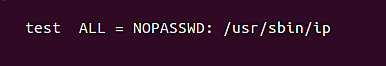
Note: The above steps are not required if the setup has been installed with ROOT user privilege. Ensure to implement the prerequisites correctly, or else the setup might not start/stop properly.
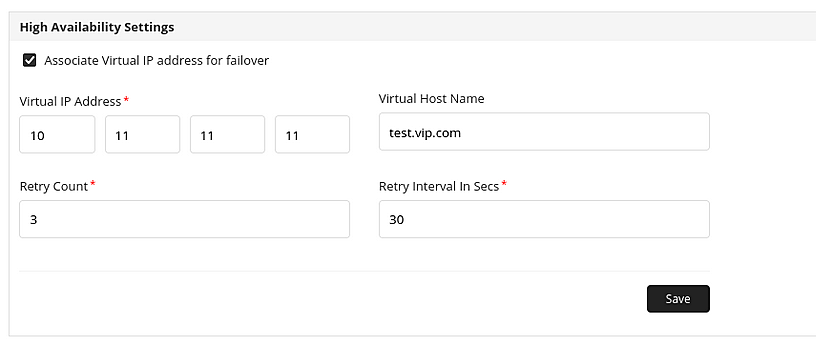
Note: The VIP URL can be updated in both Windows and Linux startup print with https://<vip>:<port>. However, in case the Virtual IP address addition process is not complete before the product starts up, it will not be updated.
Thank you for your feedback!