Users
Role Required: SDAdmin, SDSiteAdmin, Technicians with View Assets permission.
Users created and managed under Microsoft 365 admin center are synced with AssetExplorer and listed under Users tab along with the following details:
- Name
- User Principal Name
- Services Allowed
- Department Name
- Subscriptions
- Licensed (can be enabled from column chooser)
- Object ID (can be enabled from column chooser)
The users list is displayed to technicians based on their site permissions.
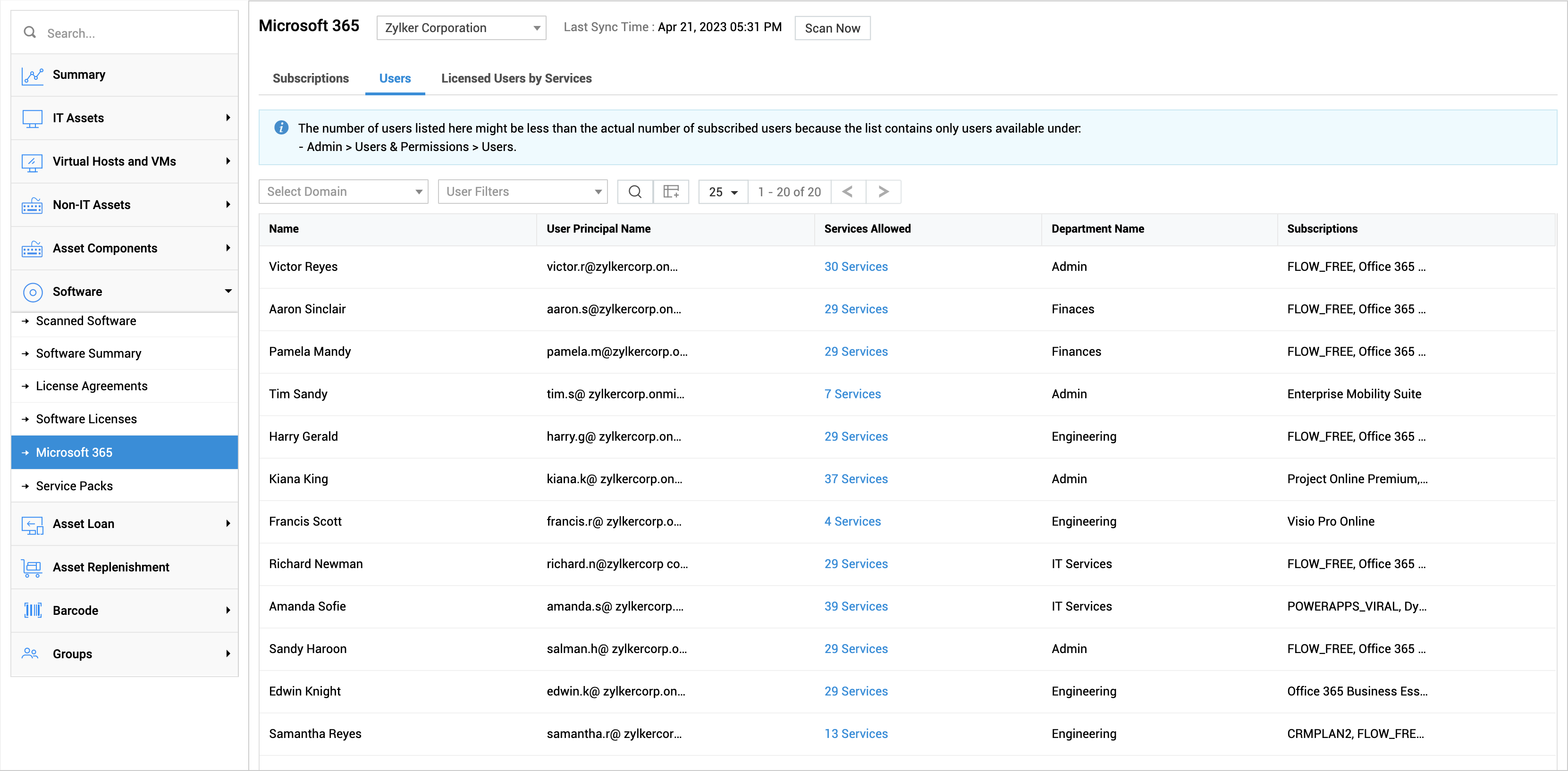
You can filter the users displayed based on tenants using the drop-down at the top of the page.
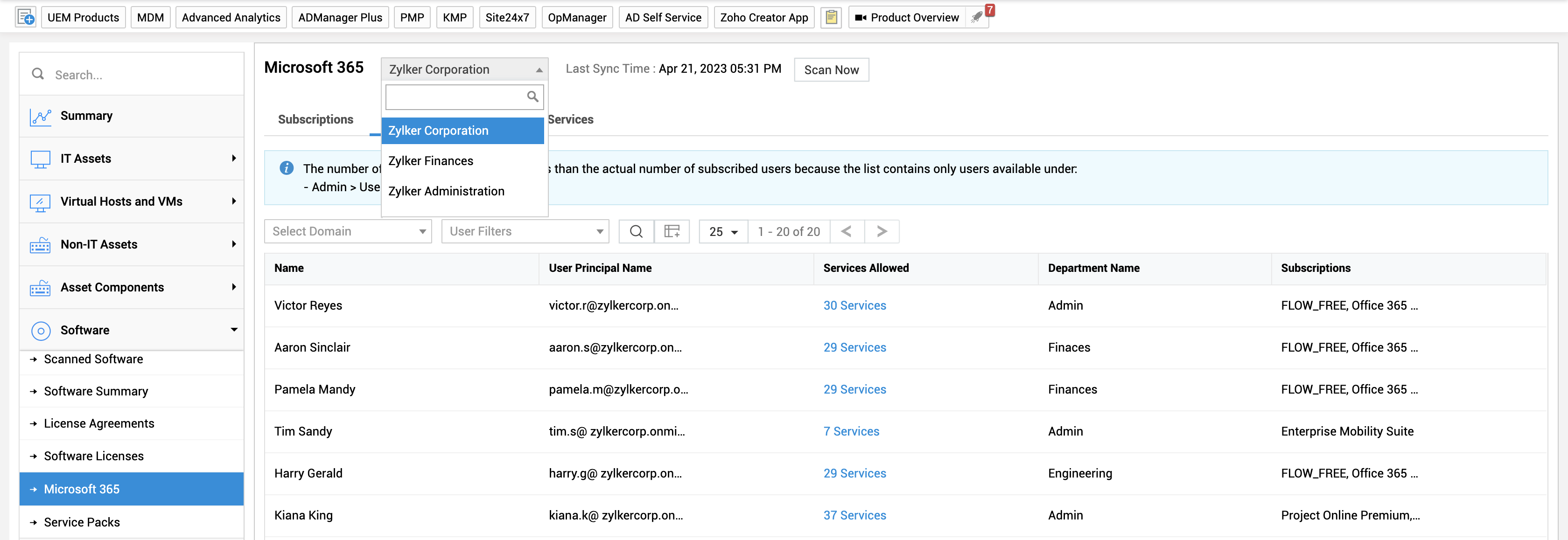
Additionally, you can also filter the users displayed based on domains or license details using the filters highlighted below:

Select the services allowed count to view the licenses and services available to the user.
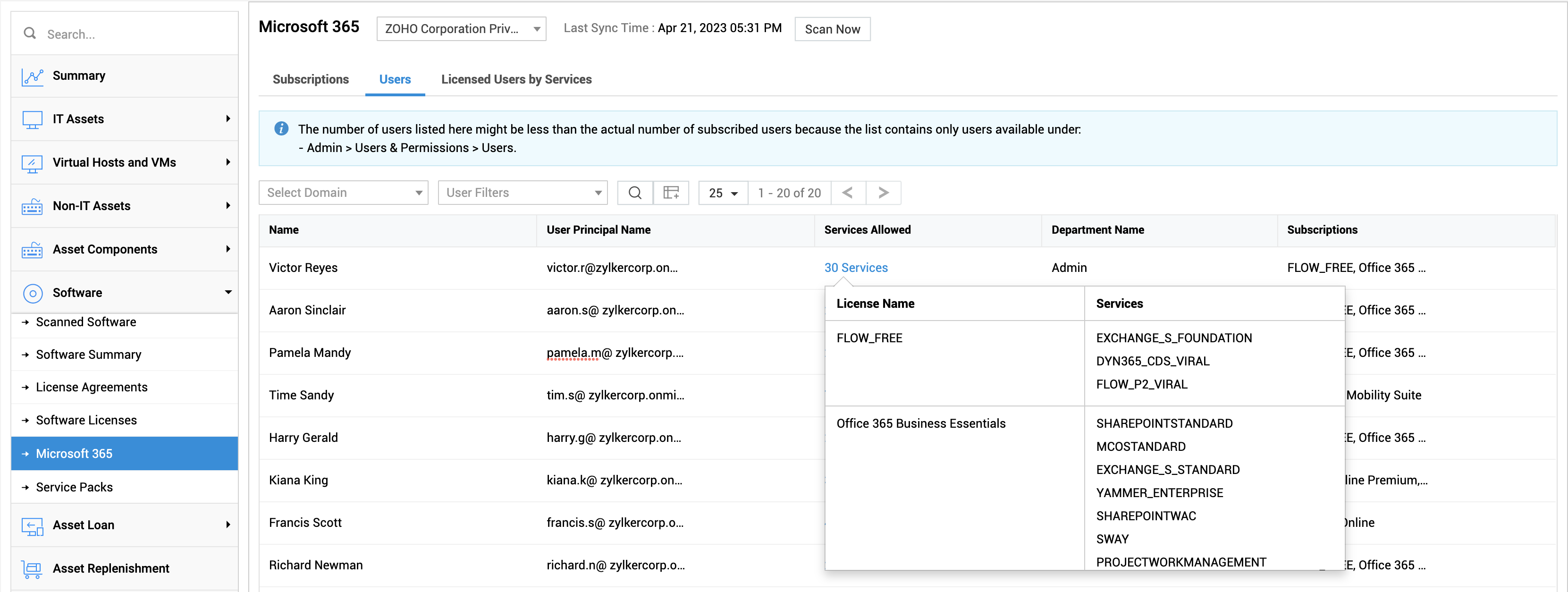
In some cases, the count of services displayed in AssetExplorer might differ from the services provided for the subscription in Microsoft 365. This occurs when the global, license, or user admins have switched off certain services for the user in Microsoft 365.
User Mapping
Only users available in AssetExplorer under Admin > Users & Permissions > Users are synced from Microsoft 365.
The subscriptions and license details from Microsoft 365 are mapped to the relevant user under Assets tab using the following attributes:
| Attribute | Explanation | Purpose |
| ObjectID |
Unique key assigned to users when they are created in Azure AD. |
Scenario: Users are added to AssetExplorer via Azure AD. By default, subscriptions and license details are mapped to users during re-scan based on their ObjectID. |
| ObjectGUID |
Unique key assigned to users in offline AD. ObjectGUID is synced as immutableId from offline AD in Azure AD. |
Scenario: After users were added to AssetExplorer via offline AD, the user details were migrated to Azure AD. Post integration, the subscriptions and license details are mapped to users based on:
|
| Email Address |
Alternate email address created for users under Azure > DashBoard > Users > Authentication methods > Authentication contact info. |
Scenario: Users are added to AssetExplorer manually. Therefore, ObjectID or ObjectGUID are not available. Subscriptions and license details are mapped to users via email address. |
| proxyAddress |
Multi-value property calculated based on various aspects of AD data. The logic used to calculate and assign proxyAddress for users depends on the internal Azure AD rules. |
Scenario: After users were added to AssetExplorer via AD, the user details were migrated to Azure AD. In some cases, the ObjectGUID is not available. Post integration, the subscriptions and license details are mapped to users based on their proxyAddress. |
