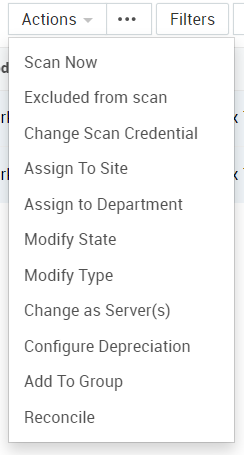Bulk Scan
Use this to scan a list of devices. You can perform a bulk scan by choosing devices from the asset list view and by providing appropriate scan credentials.
The below screen will be displayed during Windows Domain Scan, Network Scan, Asset Group scan and Bulk selection of assets, from there bulk scan of assets can be done.
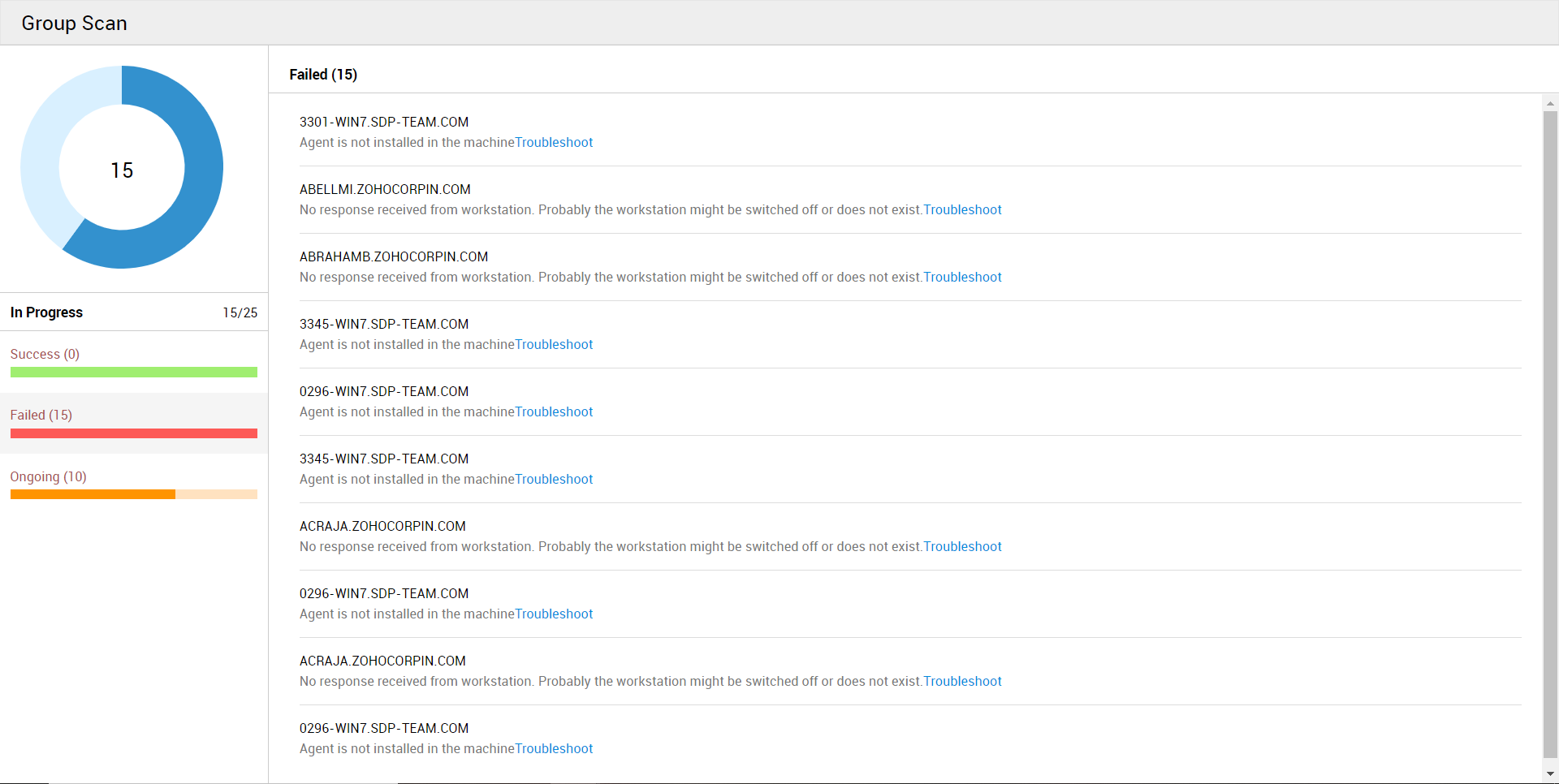
Once the scan is complete, the following pointers will be displayed to show the status of the scan
Failed Scan: Indicates that the scan failed.
Inactive: indicates the agent is not reachable.
Success: Indicates the successful completion of the scan.
Agent not installed: Indicates the Agent is not installed to perform the scan.