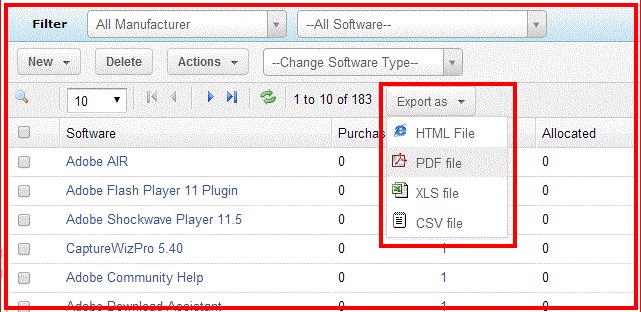Exporting Software Details
Asset Explorer allows exporting of Software License details [from Software License Listview page] and Scanned Software details [from Scanned Software Listview page] as PDF/XLS/HTML/CSV files.
To export Software License/Scanned Software Details, do the following:
Click Software tab in the header pane.
-
Select Scanned Software (or) Software Licenses page [Software --> Scanned Software/Software License] based on your requirements .
-
Click Export as dropdown besides Reload button
 and select the desired option [ HTML, PDF, XLS. CSV]
and select the desired option [ HTML, PDF, XLS. CSV] -
The file will be downloaded to your system in the format specified by you.