- Related Products
- Log360
- AD360
- ADManager Plus
- ADAudit Plus
- ADSelfService Plus
- Exchange Reporter Plus
 Click here to expand
Click here to expand
To generate a report in EventLog Analyzer, create a report profile, using the following menu option:
Settings tab > Admin Settings > Management > Report Profiles
To create a report profile refer to the procedure given in the ‘How to create custom reports’ section.
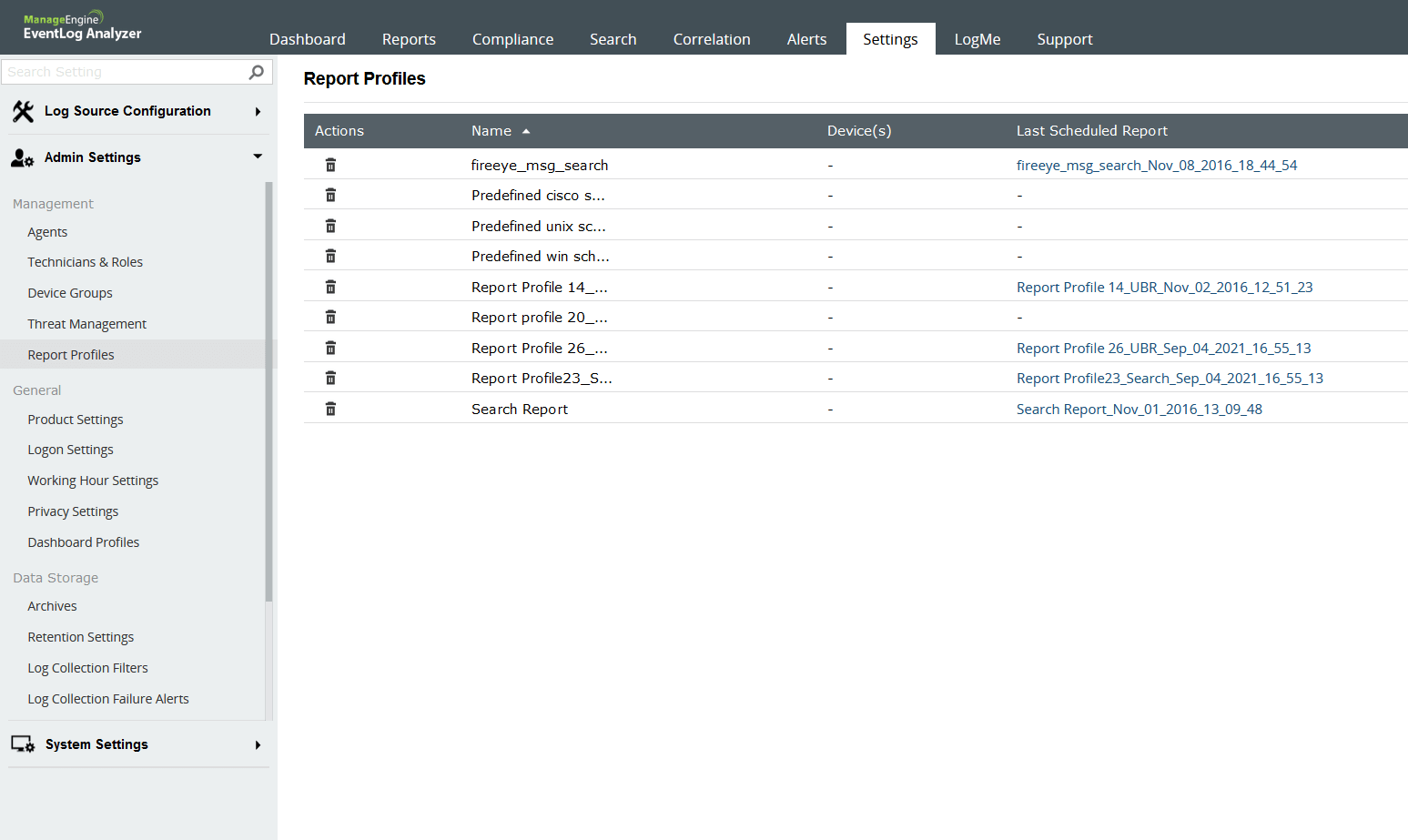
Copyright © 2020, ZOHO Corp. All Rights Reserved.